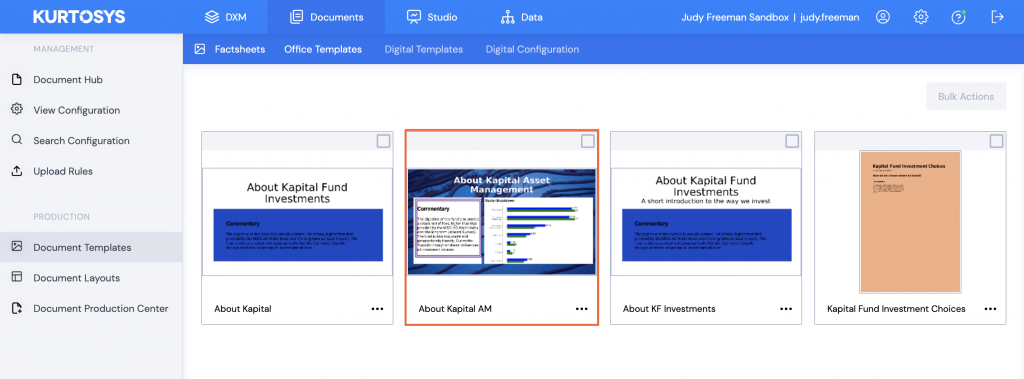Upload or Replace
After you have completed creating your document, you will need to Upload the template as a new template, or, if it is replacing an existing template, choose the Replace option.
Upload
- Click the Upload icon.
- Title – give the template a Title
- Description – add a Description (optional)
- Destination – select a Template Library if you have multiple
Click Upload. A green successful task pop up bar will display across the bottom of the pane.
- Click the Upload icon.
This template will now be available in Documents | Document Templates | Office Templates in the Kurtosys App.
Replace
- Click the Replace icon.
- Templates – use the dropdown arrow to select the template to replace
- Click Replace. A green successful task pop up bar will display across the bottom of the pane.
The replacement template will now be available in Documents | Document Templates | Office Templates in the Kurtosys App.