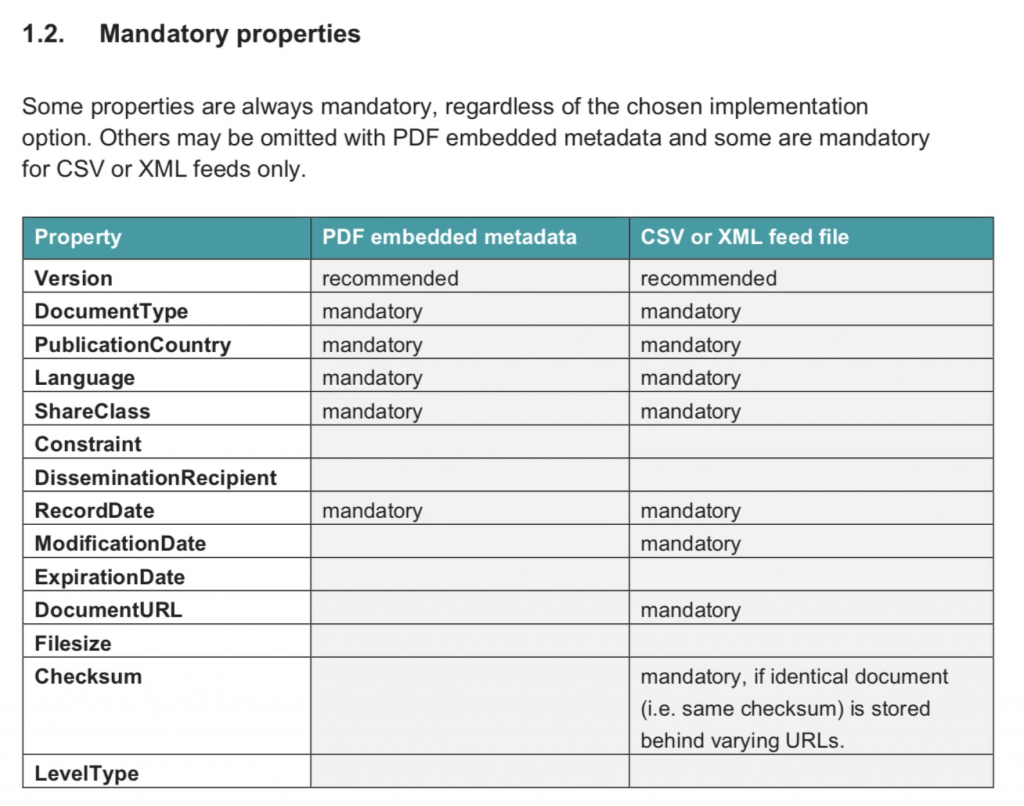Release Date: 18 January 2020
What’s New?
Documents
- The Fundinfo distribution feature within our Documents module has been updated to allow us to distribute all required meta data needed according to FundInfo specifications during the document production workflow run.
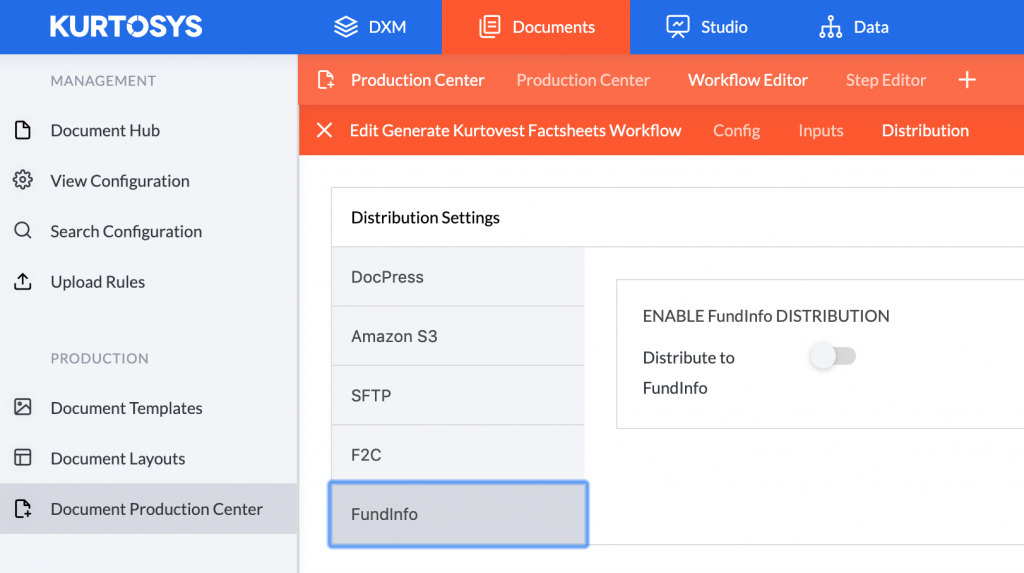
- Previously during a document production run, a CSV manifest file and all PDF’s associated with that workflow would be sent to the Fundinfo server.
- We no longer send the PDF’s, but configure within the app to include the URL to the PDF within the CSV manifest file.
- The CSV manifest file had certain fields hardcoded – specifically the filename. Rather than hardcoding any fields, the manifest file is now entirely configurable within the app.
Why did we change?
- Our current solution was not aligned with FundInfo specifications for their DTS (Document Transfer System).
How does it work?
Step 1: Navigate to Documents>>Production Center>>(your workflow name)>>Distribution>>FundInfo and enable the feature.
Step 2: Enter the Distribution Configuration settings – these details are provided by FundInfo.
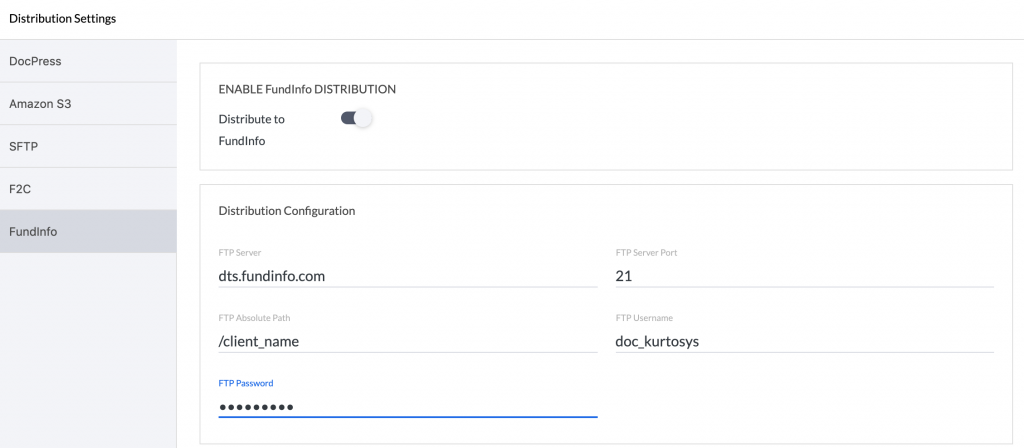
Step 3: Configure the filename for the documents referenced by the CSV manifest file using free text or allowed inputs that has been configured within the workflow.
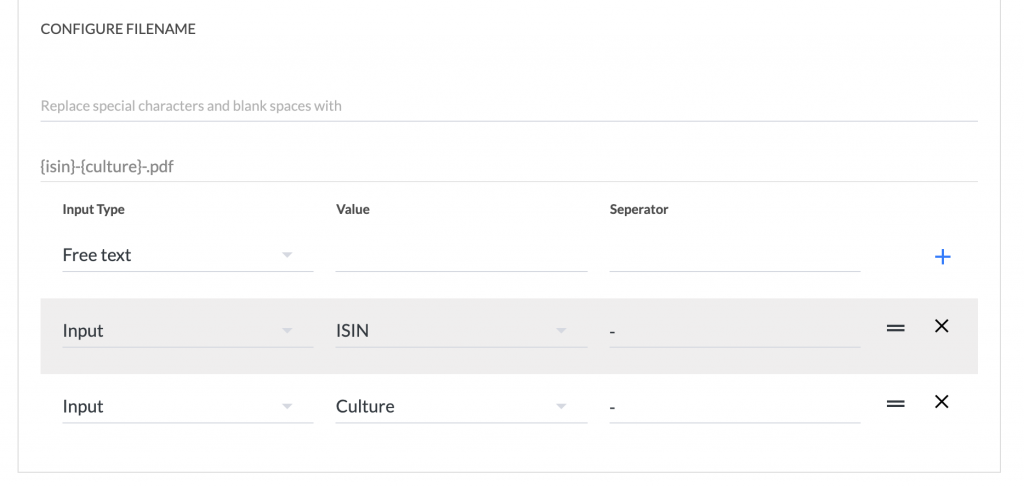
Step 4: Create the meta data required as per Fundinfo specifications that will be populated into the CSV manifest file – Refer to resources section.
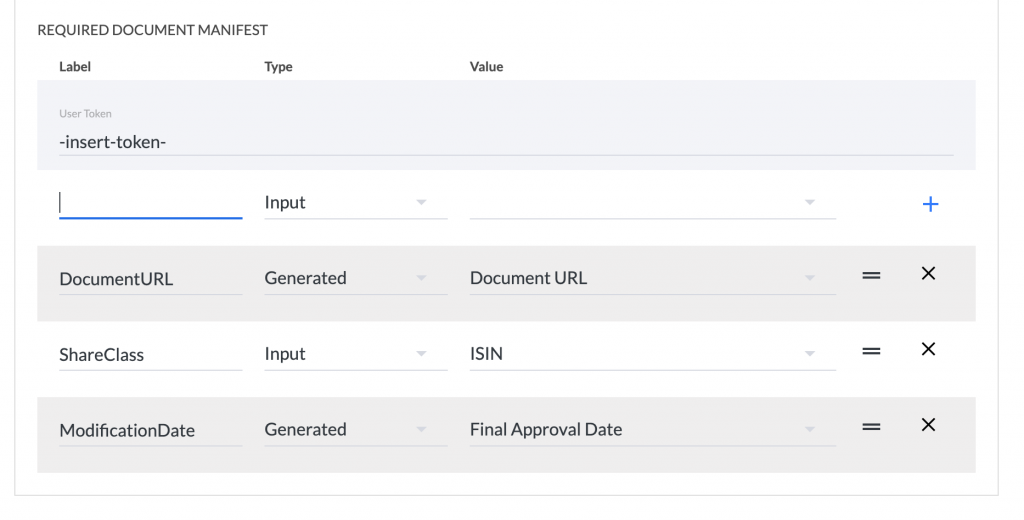
Resources:
- Who is FundInfo: https://www.fefundinfo.com/en-gb/about/about-us/
- Fundinfo specifications: https://about.fundinfo.com/media/1932/document_transfer_system_-dts-_technical_specification_op-p-en-000003.pdf