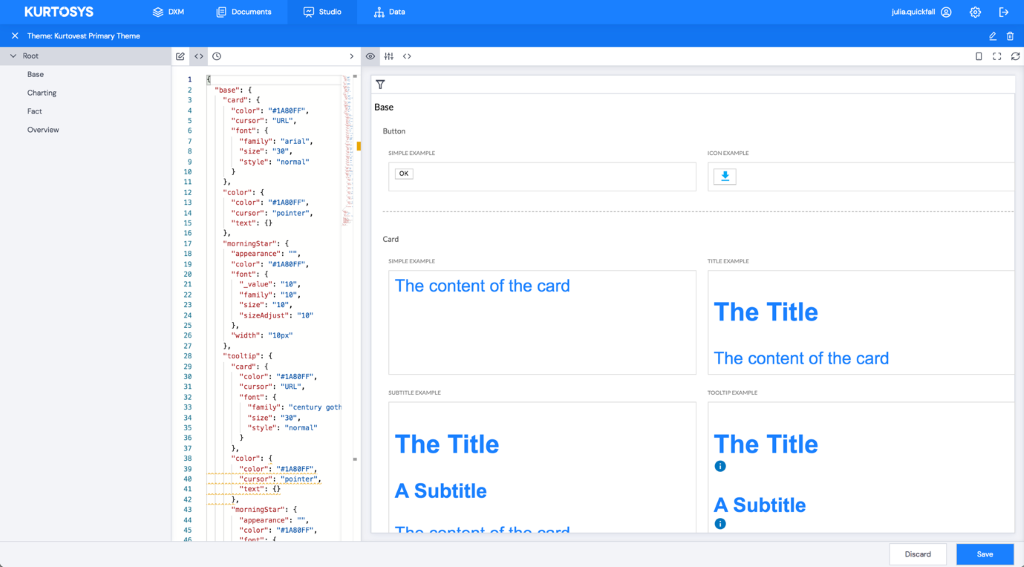Release Date: 25 February 2020
What’s New?
DOCUMENTS & DATA
Production Center Analytics
- Dashboard widgets that visualizes Production Center analytics to help our clients identify bottlenecks in their workflows
- Workflow Duration
- Line chart to show the how long workflows took before they were completed.
- The pie chart shows the average of how long the workflow run took overall to be completed (within the widget configuration).
- On-Time Workflows by Percentage
- Bar chart to show which percentage of a workflow was completed on time, and which percentage was late.
- The pie chart shows an average of how many workflows overall (within the widget configuration) were on time.
- On time is based on the fact that the workflow run was completed before the target date.
- Workflow Exception Reasons
- Bar chart that shows how often a specific Exception Reason was used
- Workflow Accuracy
- Bar chart that shows how accurate workflow runs were
- Pie chart shows an average of the accuracy across all workflows
- Accuracy is influenced whenever an exception had to be applied to the run
- Workflow Average Complete
- Bar chart that shows how many documents of a workflow were completed to the last workflow step being approved within the selected time frame
- Pie chart shows the average of all the documents that were completed across all the workflows (within the widget configuration)
- Workflow Duration
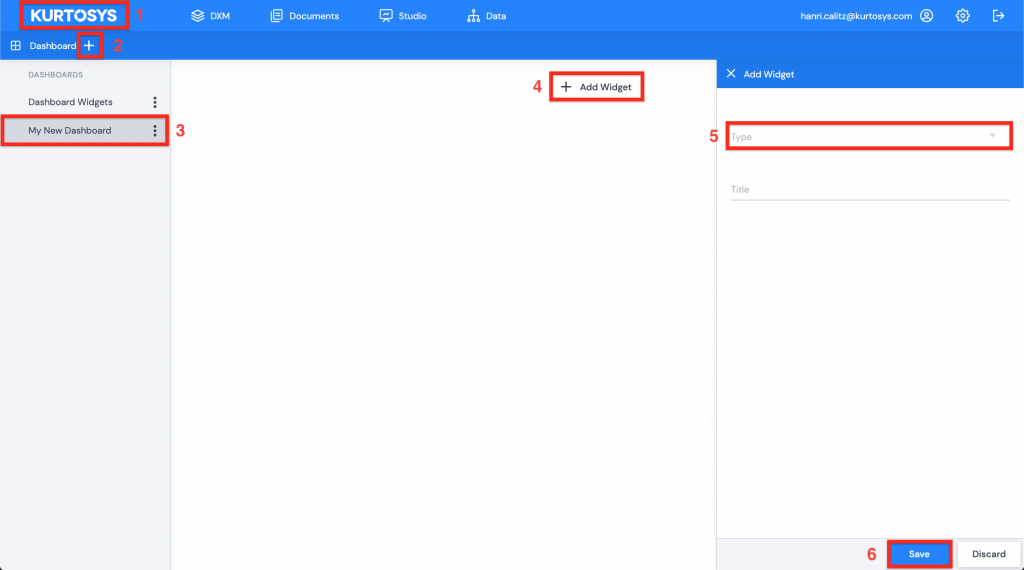
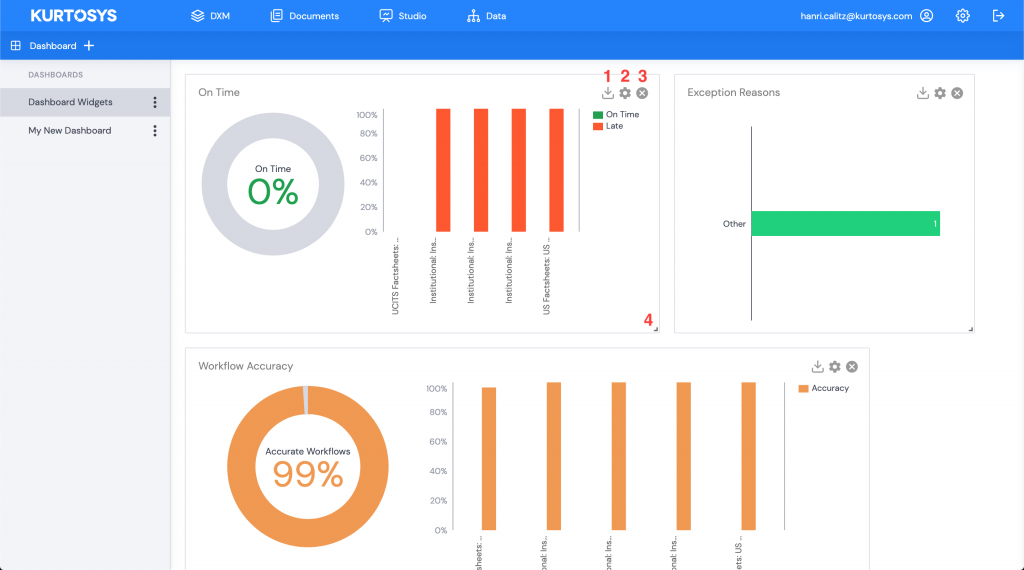
- Download the analytics data within the timeframe set for the widget.
- Change settings for the widget. (Type can’t be changed.)
- Delete the widget from the dashboard.
- Resize the widget.
Global Exception Reasons
- Exception reasons can be set per client instance, which can now be selected as an exception reason for rejections within a Workflow Run
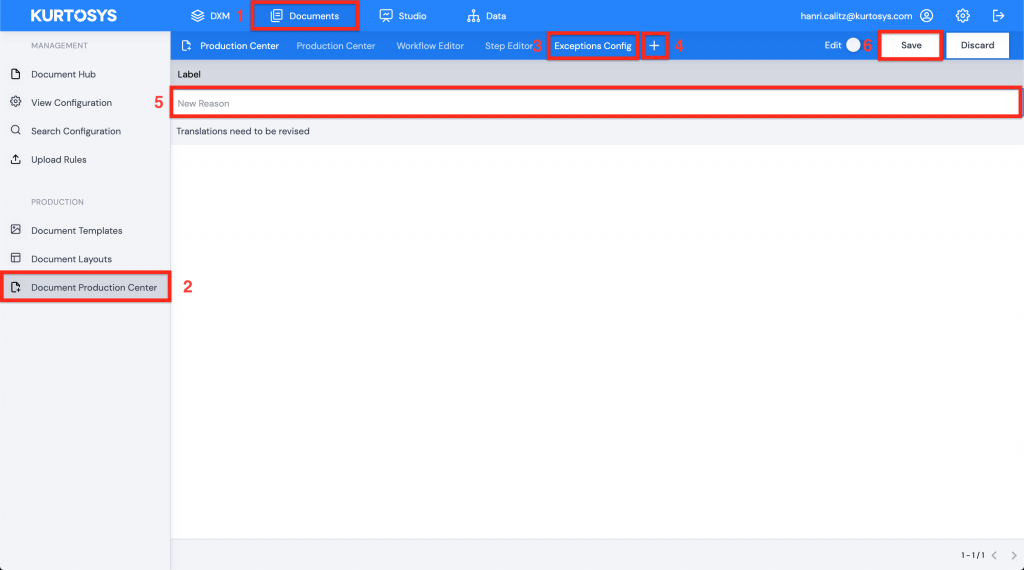
Distribution Target Date
- When starting a workflow run the user can now also select a date by which they want the documents distributed.
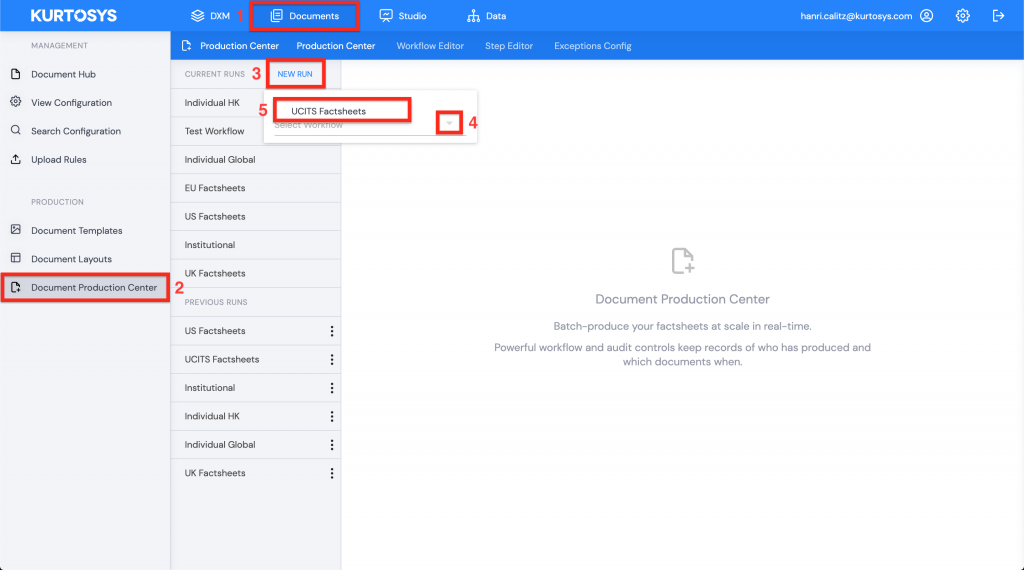
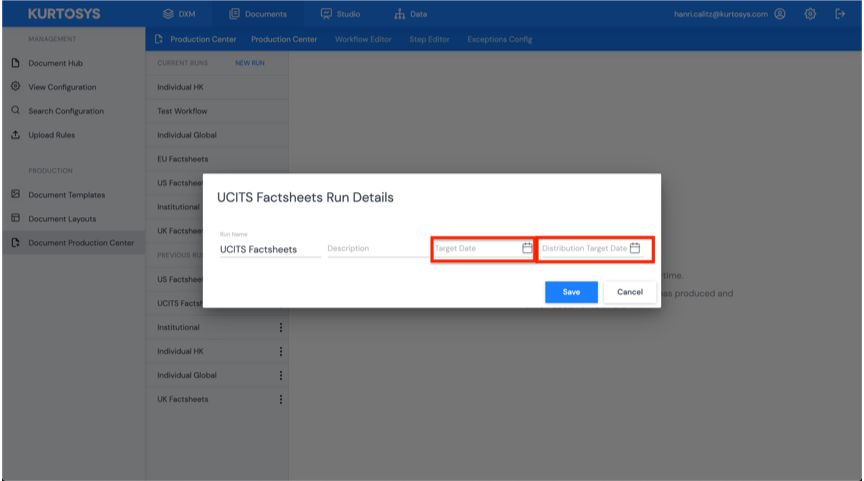
App skin update
- An update to the app skin to bring it more in line with the corporate identity
- A new more monochrome color palette
- New DM Sans font which is a very close match to Gordita
- Update to the login page
- Email template updates
STUDIO
Studio Wizard
- The Studio Wizard allows you to create a Studio App by using templates the Apps team create
- The user does not have to use code to create Studio Apps
- Studio Themes (see below) can be applied, allowing the apps to match branding across the apps in minutes
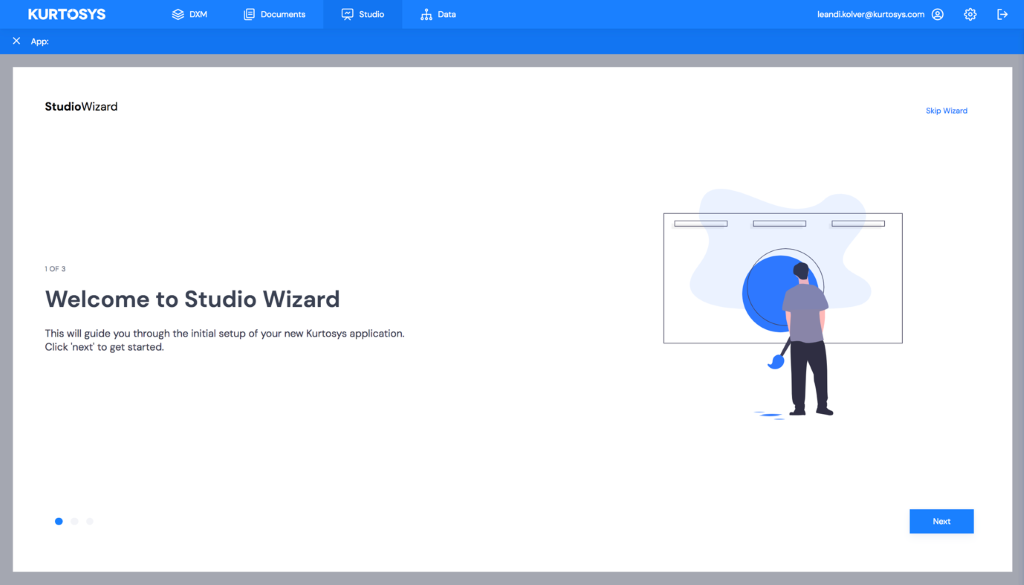
Themes
- Designers can create themes that match the client’s branding
- These themes can be reused with different Studio Apps, saving time when creating new apps