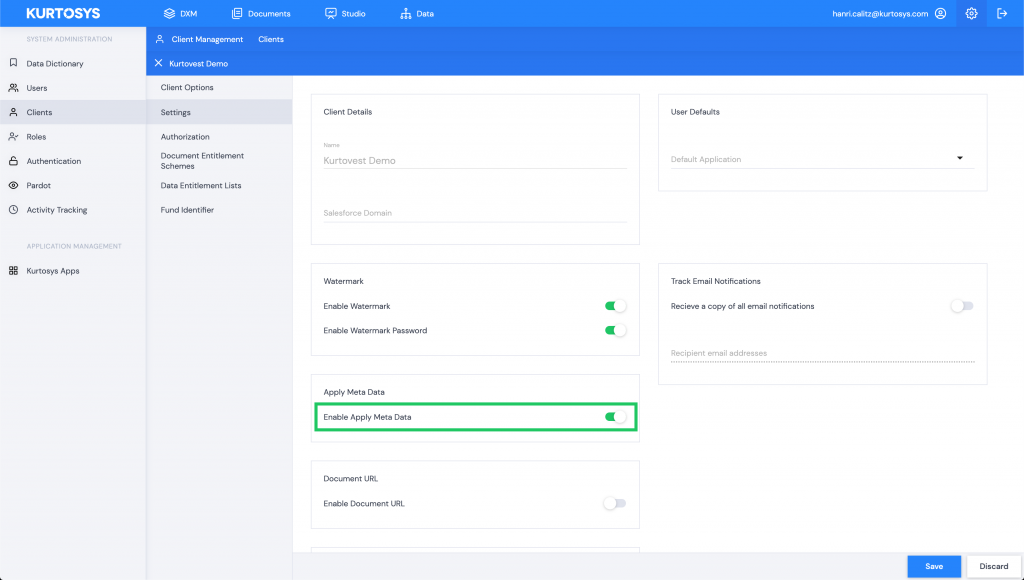Release Date: 07 July 2020
What’s New?
DOCUMENTS
Document Meta Data
- This feature allows the the Document Meta Tags that are set for a Document in the Document Hub to be downloaded as meta data on the Document.
- Disclaimer: this is working in Production (both UK and US) but something in the Release environment is stripping the meta data on the download of the Document.
- If the feature is enabled you’ll be able to see the feature in two places when you look at the Document Properties in a PDF viewer:
- In the Description as Keywords:
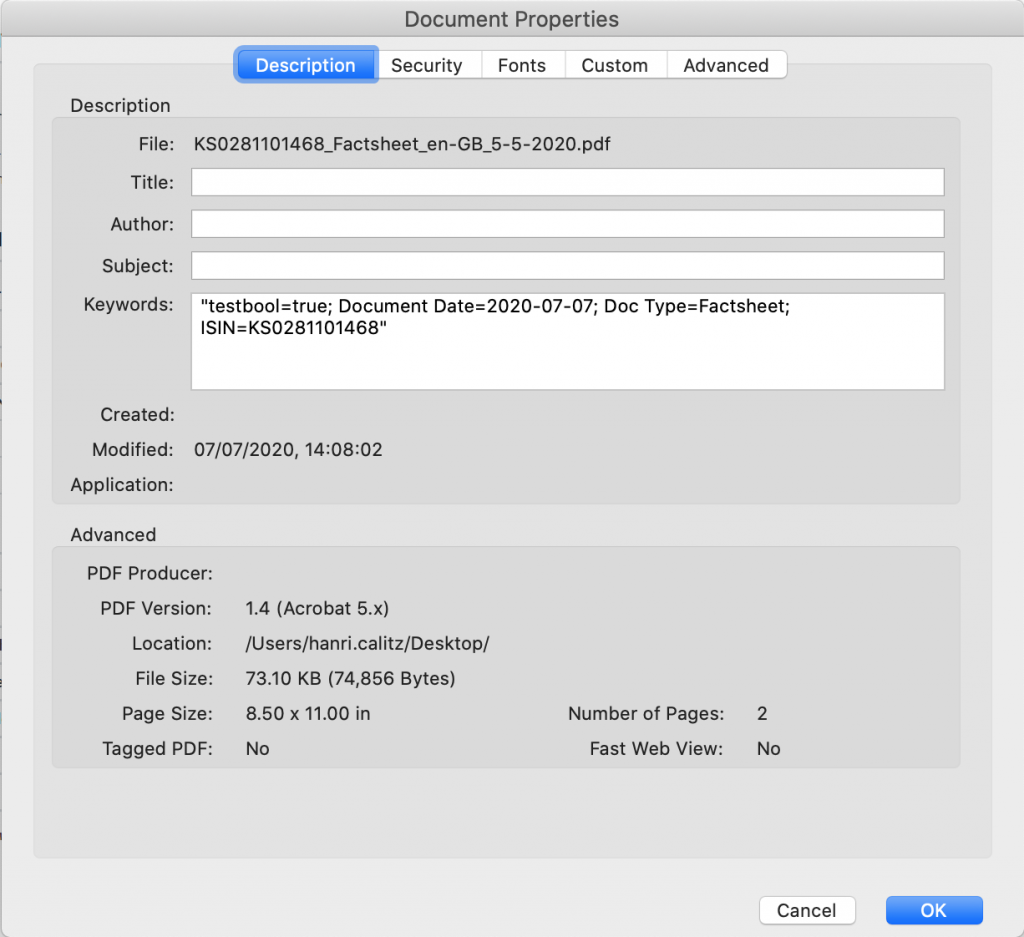
- As meta data in the Custom tab:
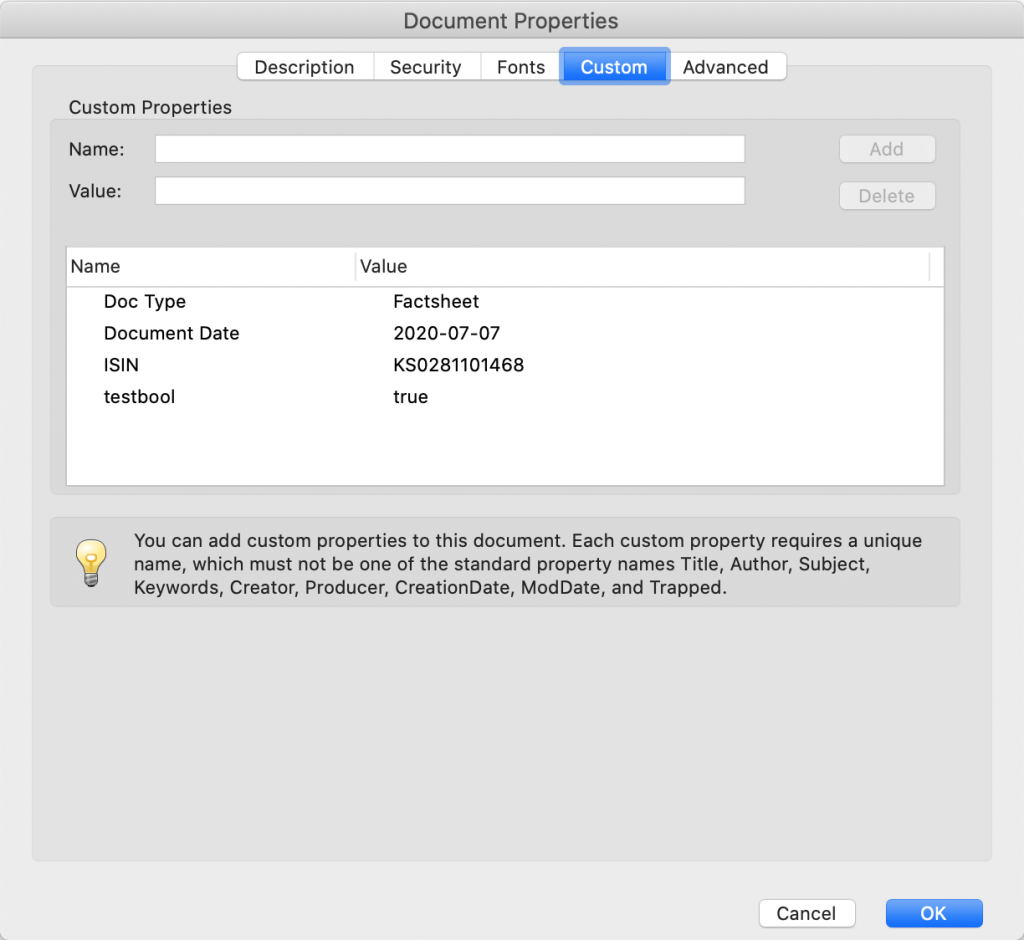
- Steps to enable meta data on the download of Documents from the Document Hub
- Go to System Administration (⚙️ icon in top right corner).
- Go to Client in the left-hand sidebar.
- Select your Client.
- You will automatically be directed to the Settings page.
- Enable the Enable Apply Meta Data toggle.
- Save the configuration.