Kurtosys App V1.20.0
Release Notes
Table of Contents
New Features
Investment Reporting
- Studio for InDesign (SFI) Import/Export of Flow Graph
- This feature enables users to capture a snapshot of a node and save or export it in PNG, SVG, or JSON format. Once the file is saved, it will be accessible in the file explorer, ready to be imported or dragged into a new InDesign file. When the file is dropped onto an existing node, it will overwrite the content of that node, provided the node types are compatible.
Improvements
Kurtosys App
- Improved response details of deleted transactions
- The system now returns both the number of transactions successfully deleted and the transaction codes of those deleted transactions.
Investment Reporting
Studio for InDesign (SFI)
- The generated document does not reflect data updates immediately
- A caching issue within the SFI Execute Flow Lambda was identified and resolved by clearing the global request cache. This action ensures that data is processed accurately without the interference of stale information.
Studio for Office (SFO)
- Allow failing service requests to fail document generation
- An issue has been resolved where document generation was failing due to unsuccessful dataset, query, or service requests. Additional logging has been implemented to ensure thorough monitoring, and meaningful error messages are now set to provide clarity during the generation process.
Document Production Center
- Warning Before Approve All
- The Document Production Center now features an enhancement for increased user confirmation. Upon selecting the 'Approve All' button during an Approval step, a confirmation modal is triggered, ensuring a deliberate and informed action is taken by the user.
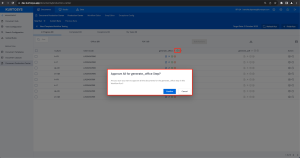
- Document Production Center > Updating the order in which the Previous Runs are displayed in the Select Run drop-down
- The interface of the Select Run drop-down has been enhanced for better usability. With the latest update, the most recently completed run now appears at the top of the list, while previous document runs are arranged in descending order, showing the newest to oldest by default. This change streamlines the selection process for users seeking the latest run information.
- Document Production Center > Ordering of workflows
- The Document Production Center’s sorting functionality for workflows has been enhanced. Workflow names are now organized in ascending alphabetical order (A-Z). Any newly created workflow, once saved, will be automatically positioned in the list according to this alphabetical system. It is important to note that workflow names starting with numbers or a preceding space will take precedence in the sorting order, appearing before alphabetically listed names.
Datasets
- Ensure dataset execution fails if any API call fails
- The objective of this improvement is to enhance data integrity by guaranteeing that an error is returned from any dataset execution if any API requests originating from the source definitions fail.
Bug Fixes
Kurtosys App
- CSV files were not storing the correct FileType, preventing the files from being downloaded from the Document Hub
- The system has been updated to improve file-handling capabilities. Modifications were made to address both unspecified and specified file types, ensuring that users can successfully download any file type from both the API and the user interface.
- PDF File Type Issues When Uploading via the Kurtosys App in Document Hub
- A fix was implemented where a PDF file uploaded via the Kurtosys App can be successfully previewed
- Document Production Center > Filter/Search not functioning in Current Runs>Exceptions
- The filtering and searching features within the Exceptions tab for active runs have been restored and are fully operational, enabling users to efficiently filter and search through all exceptions.
Investment Reporting
- The filtering and searching features within the Exceptions tab for active runs have been restored and are fully operational, enabling users to efficiently filter and search through all exceptions.
Studio for Office (SFO)
- SFE Tables – Alignment of ‘Share Table’ checkbox
- An issue with the misalignment of the checkbox adjacent to the 'Share Table Across Organisation' option has been corrected.
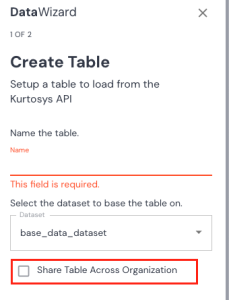
Datasets
- Queries – Character Encoding
- An issue concerning the incorrect encoding of special characters in the dataset has been rectified. Special characters can now be correctly included and saved within a dataset query.
Related Help Articles
Feedback
We highly value your feedback, which helps us continually improve our products and services. If you have suggestions, encounter issues, or want to share your thoughts on this release, there are two ways to provide feedback:
For personalized assistance or to discuss any specific concerns related to your service, feel free to contact your dedicated Service Delivery Manager. They are your direct point of contact for all matters related to your account.
Complete the customer feedback survey emailed to you after each incident.
Your input is invaluable to us, and it plays a significant role in shaping the future of our products. We thank you for your participation in making our software even better.
Getting Help
If you encounter any issues, have questions, or require assistance related to this release, our dedicated support team is here to help. You can reach out for assistance through the following channels:
Send an email to [email protected] for inquiries. Our support team will respond within regular business hours.
Access our Support Portal at https://kurtosys.freshdesk.com/support/home for self-service resources, knowledge base articles, and the option to submit support tickets.
Utilize our live chat feature https://help.kurtosys.com/support-live-chat/ on our website for real-time assistance from our support team.
We aim to ensure you receive the assistance you need promptly and efficiently. Please don’t hesitate to reach out if you have any questions or need help with any aspect of our software or services.