Kurtosys App v1.29.0
Release Notes
Table of Contents
Improvements
Kurtosys App
Enhanced Role Administration Flexibility
-
The latest update to our software enhances the Role Administration functionality by allowing administrative users to edit permissions for modules that are disabled within client instances. This resolves a crucial UI and API blocker that previously prevented administrators from managing permissions for deactivated modules, hindering administrative tasks and risking the loss of customized configurations. The Role Admin UI now maintains the visibility of permissions irrespective of a module's status and indicates whether these permissions are active or disabled.
Further improvements include modifications to the API that allow role permissions to be updated even when their corresponding modules are inactive, enhancing flexibility and ease of management. This update is designed to provide administrators with the tools necessary for efficient role management across various operational scenarios without compromising system security or integrity.
Bug Fixes
Kurtosys App
Leap Year Date Sorting in Time Series Data
- We have addressed a data issue in our software where time series data involving leap year dates were incorrectly ordered, particularly around February 29th. The resolution involves enhanced date sorting logic that ensures all dates, including leap years, are displayed in ascending chronological order in both the API and UI. Adjustments include updates to API endpoints to enforce proper ordering. Comprehensive unit and integration tests now include scenarios for leap years to prevent the recurrence of the issue. Users can expect accurate data display without manual sorting, with additional investigations ongoing to ensure comprehensive resolution across all date-related functionalities.
Search Functionality in Exceptions Tab
- We've fixed an issue affecting the search functionality in the Exceptions tab of the Document Production Center on the Kurtosys platform, where search results were not updating the table despite correct network responses. The resolution involved correcting a state management issue, ensuring that the search bar now dynamically reflects the correct results and allows users to clear searches effectively. This fix restores the search functionality, crucial for day-to-day operations of users managing document exceptions.
Faceted Search Functionality in Data Hub
- We've resolved an issue in the Data Hub where users were unable to apply multiple filters simultaneously in the faceted search functionality, due to a bug that caused previous filters to be overwritten when new ones were added. The fix involved converting a MobX observable to a JavaScript object before passing it to the Faceted Search component, restoring the ability to use multiple filters effectively. Enhanced search features now include support for various entity types, case insensitivity, and easy removal of individual or all filters to reset search results. Users are encouraged to test the updated functionality to ensure it meets their needs, with support available for any further assistance.
Investment Reporting
Memory Leak in InDesign ExtendScript
- We have resolved a potential memory leak in the InDesign ExtendScript by modifying the script to nullify the
setIncludePagevariable post-execution within theiteratePagesfunction. This fix is designed to prevent unnecessary memory retention, enhancing both performance and stability. Comprehensive regression tests confirm that the script's functionality remains unchanged, and extensive template functionality verification across various InDesign templates, including footnotes and PDF stitching, ensures that general functions and workflow integrations perform correctly.
Studio
Fund Center Styling and Configuration Issues
- The latest update for the Kurtosys app resolves previously reported issues in the Fund Center styling and configuration. Users can now customize the Fund Center's appearance directly within the Studio interface and update the
appconfig.jsonwithout losing the authentication token, ensuring continuous data display. These fixes enhance the user’s ability to align the app with individual design specifications and maintain functionality after configuration updates.
Feedback
We highly value your feedback, which helps us continually improve our products and services. If you have suggestions, encounter issues, or want to share your thoughts on this release, there are two ways to provide feedback:
For personalized assistance or to discuss any specific concerns related to your service, feel free to contact your dedicated Service Delivery Manager. They are your direct point of contact for all matters related to your account.
Complete the customer feedback survey emailed to you after each incident.
Your input is invaluable to us, and it plays a significant role in shaping the future of our products. We thank you for your participation in making our software even better.
Getting Help
If you encounter any issues, have questions, or require assistance related to this release, our dedicated support team is here to help. You can reach out for assistance through the following channels:
Send an email to [email protected] for inquiries. Our support team will respond within regular business hours.
Access our Support Portal at https://kurtosys.freshdesk.com/support/home for self-service resources, knowledge base articles, and the option to submit support tickets.
Utilize our live chat feature https://help.kurtosys.com/support-live-chat/ on our website for real-time assistance from our support team.
We aim to ensure you receive the assistance you need promptly and efficiently. Please don’t hesitate to reach out if you have any questions or need help with any aspect of our software or services.