The Data product’s Segmentation Lists module enables you to group your funds based on your chosen criteria. This allows you to easily apply fund information, like disclaimers or commentaries, to similar funds and control what types of funds different investor types can see.
Creating a new Segmentation List
To add a new Segmentation List navigate to Data > Segmentation. You will be directed to the Segmentation Lists main page where you will be able to see all your current Segmentation Lists.
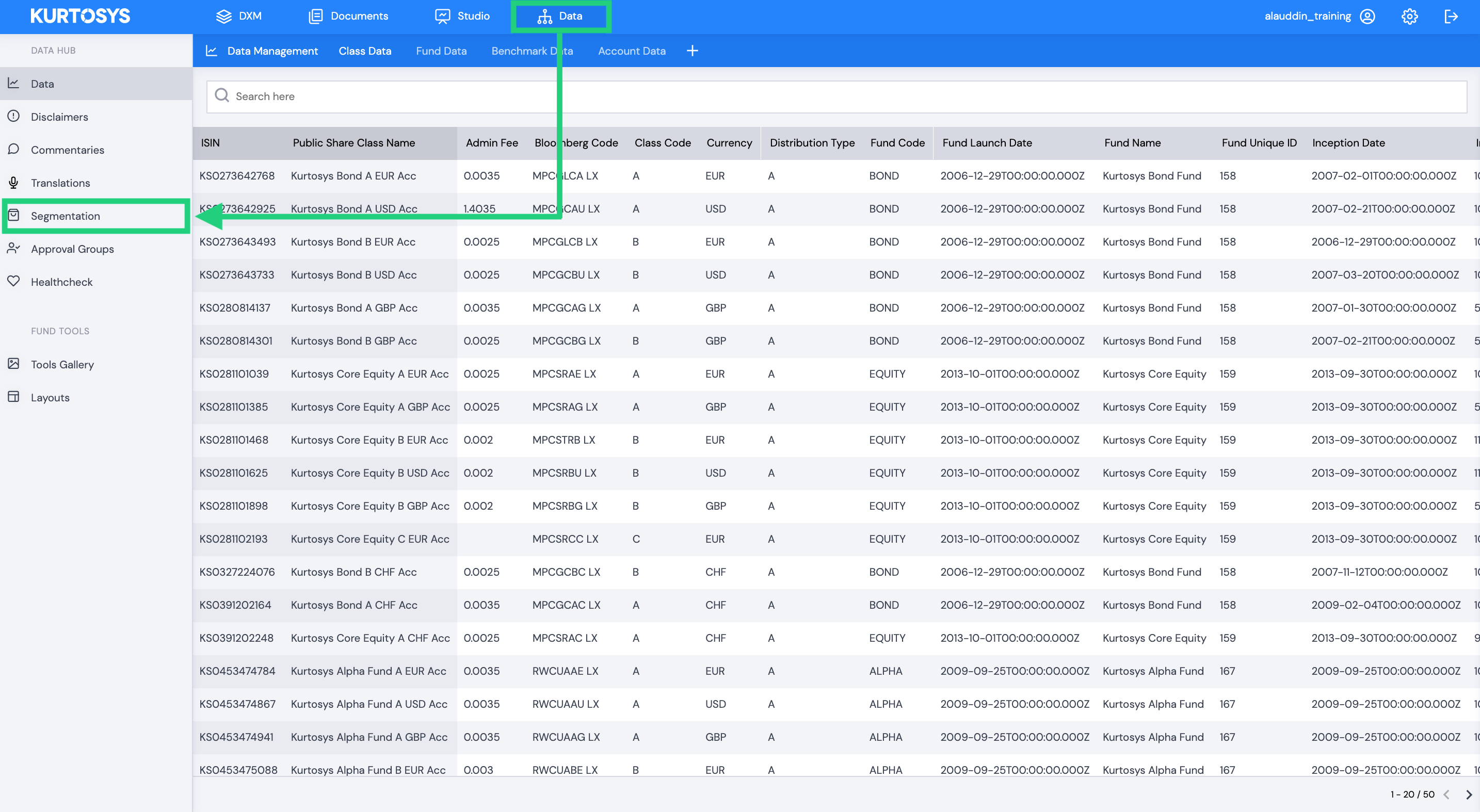
Click + to add a new Segmentation List.
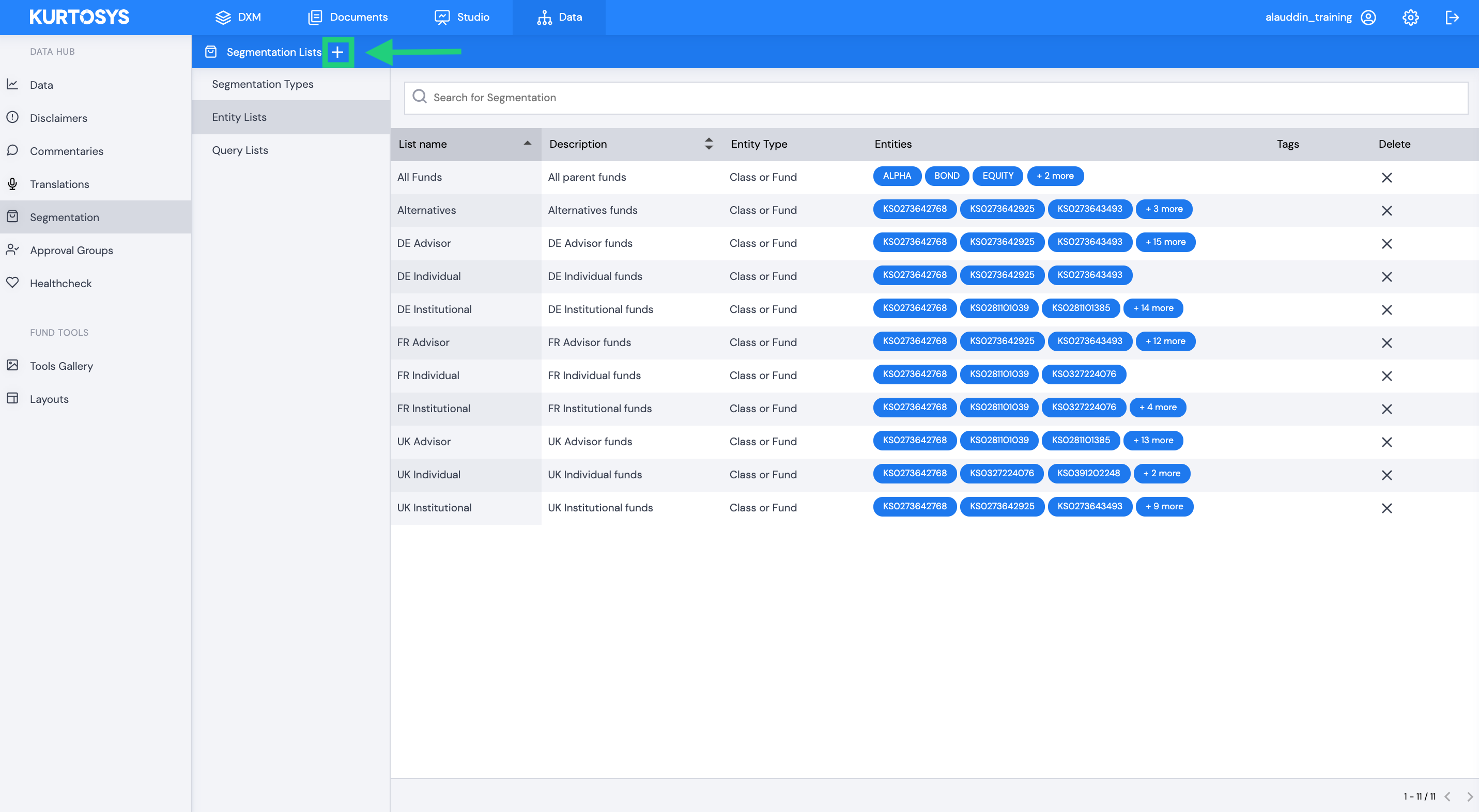
You will be presented with two options: Add Entity List and Add Query List.
An Entity List is a static list to which you will manually add the funds or share classes it should include. Whereas a Query List is a dynamic list that will update automatically based on the criteria you have selected.
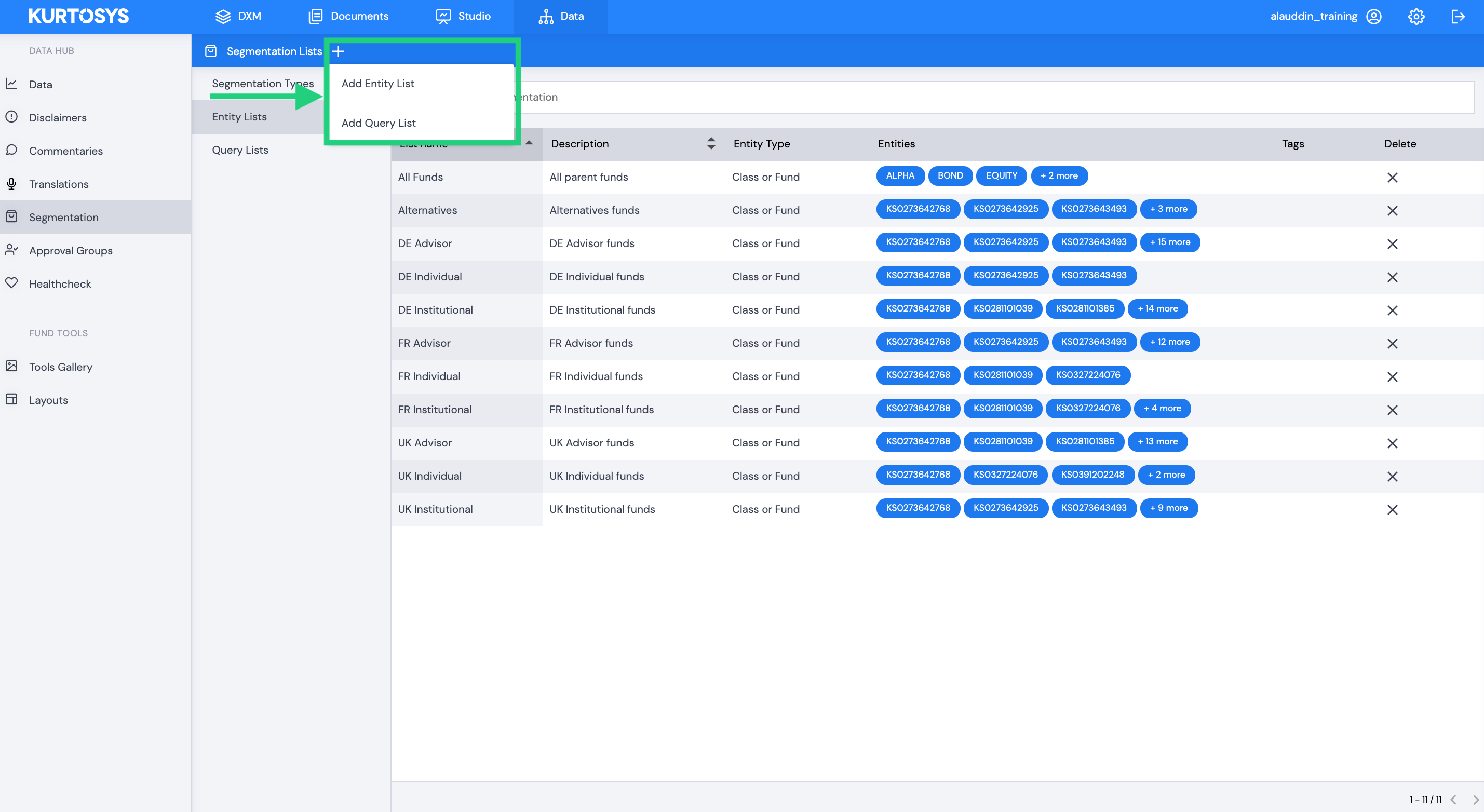
Adding an Entity List
To add an Entity List, click Add Entity List from the menu.
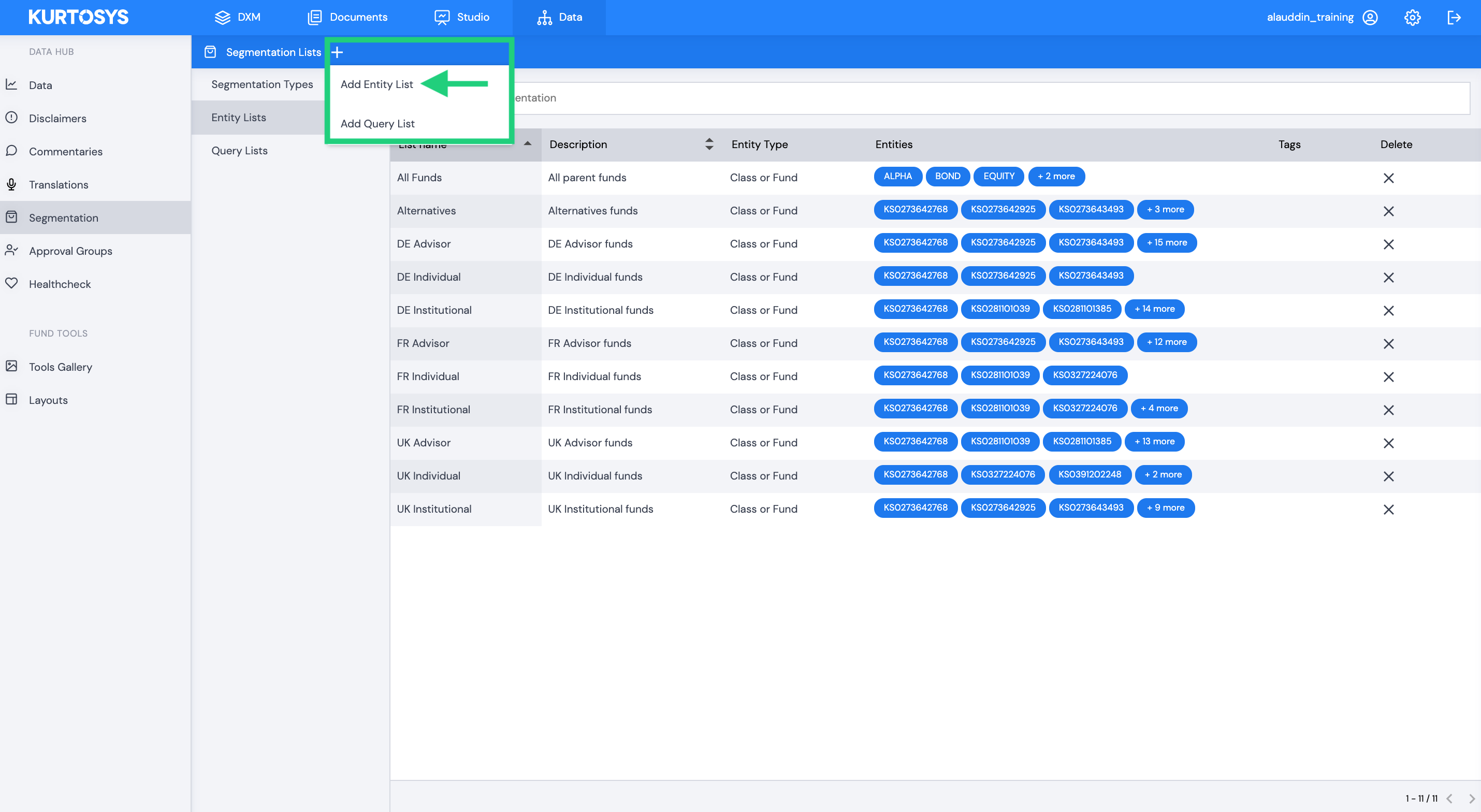
The New Segmentation Entity List panel will slide out from the right.
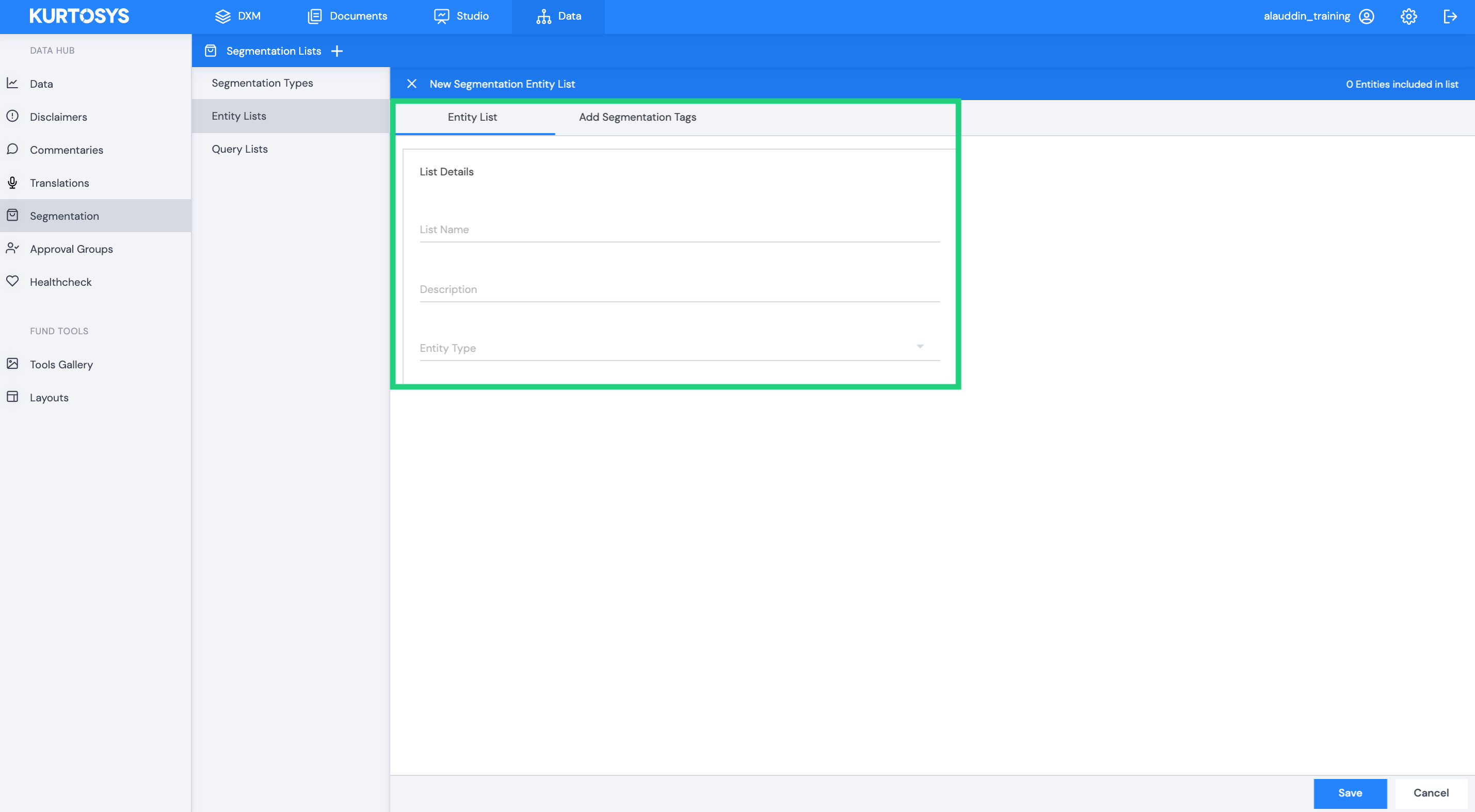
Complete the following fields:
- List Name – The name of your new Segmentation List
- Description – A description of the type of funds the list will include
- Entity Type – Choose whether the list will include funds, share classes or both
Once you’ve completed these details, a panel to select the included funds/share classes will appear at the bottom of the screen.
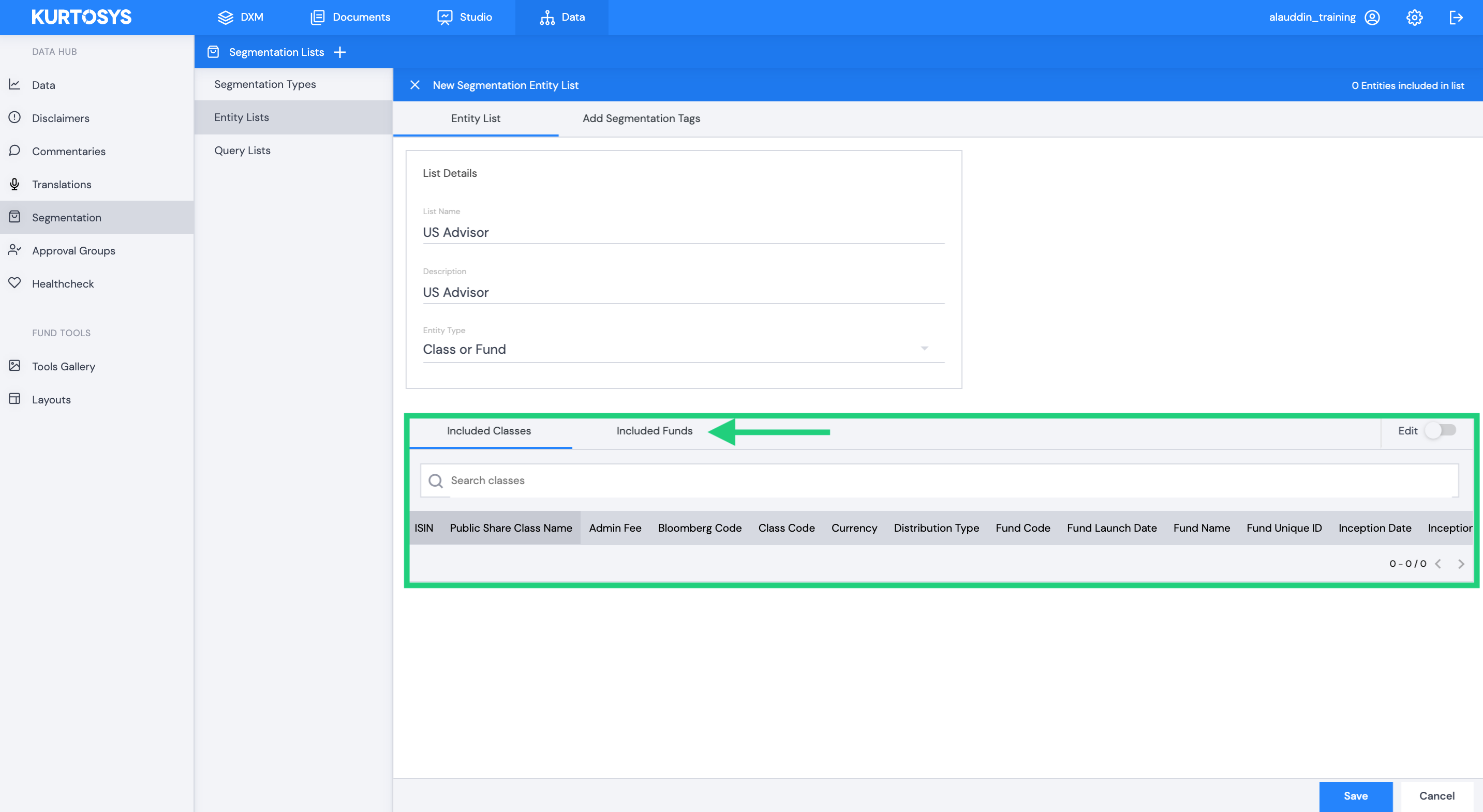
Toggle the Edit switch on to start adding funds/share classes to the list.
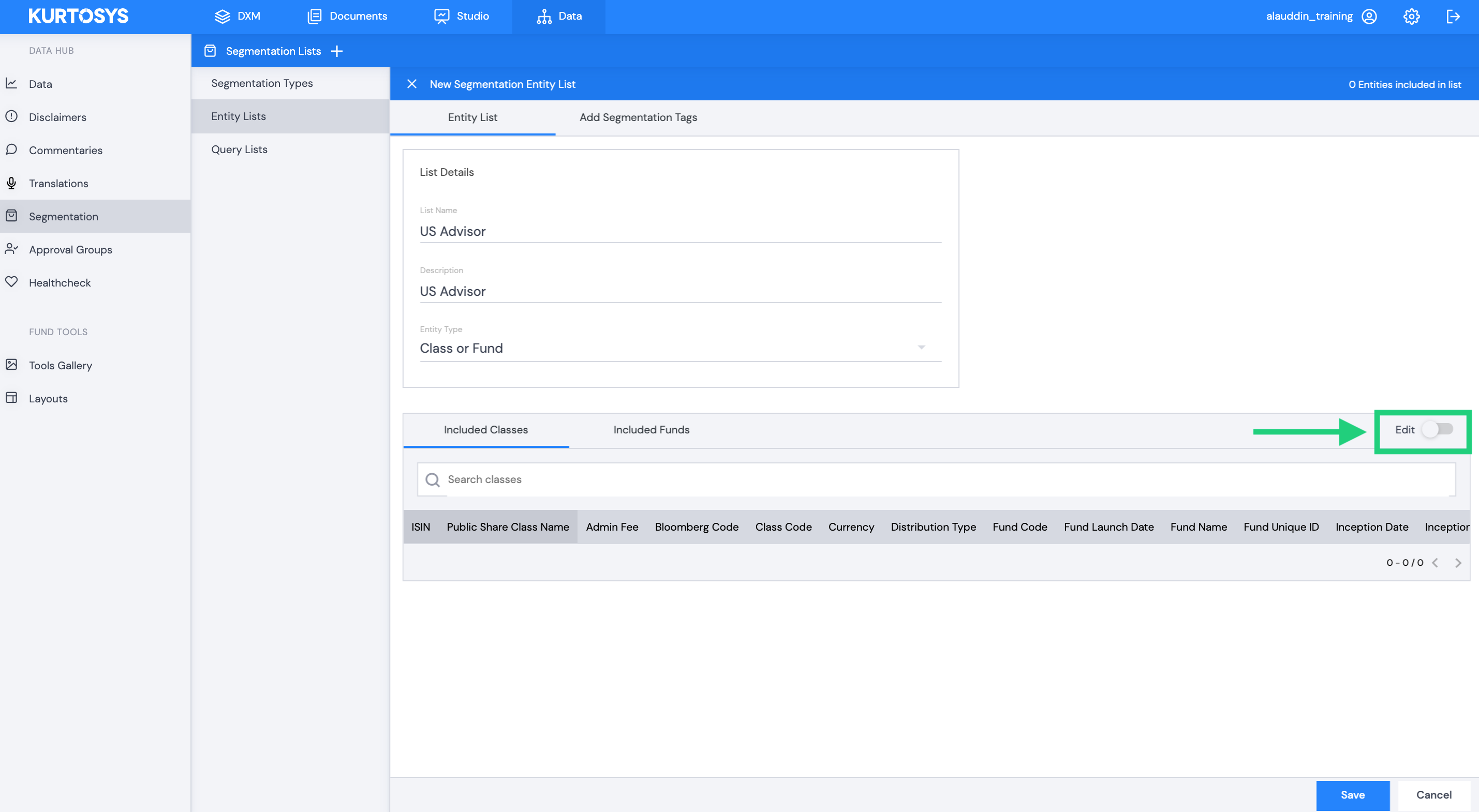
Search for the share classes you would like to add by typing your search into the field labelled: Search and select classes to add.
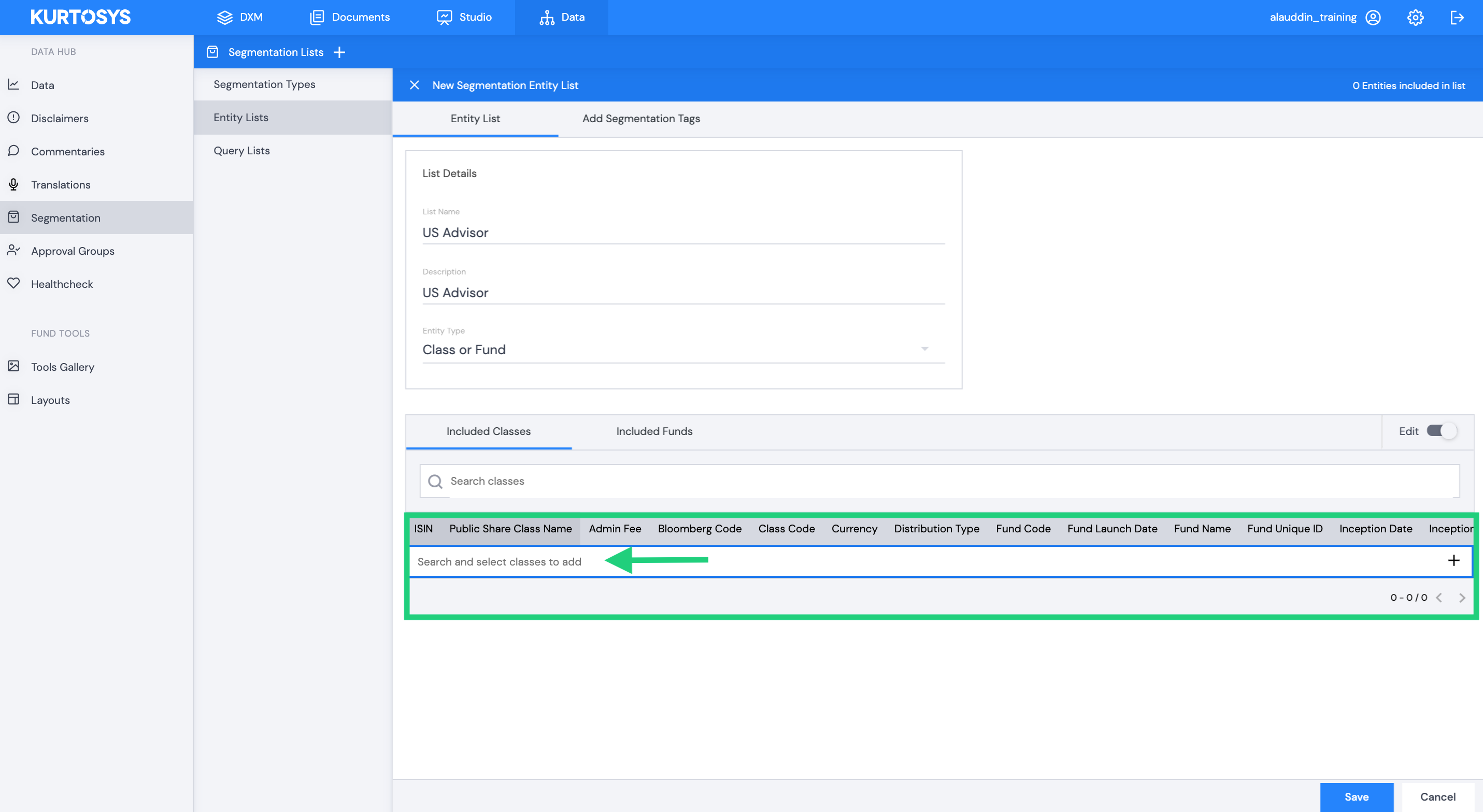
Select the relevant share classes, click + to add them to the list, then click Save.
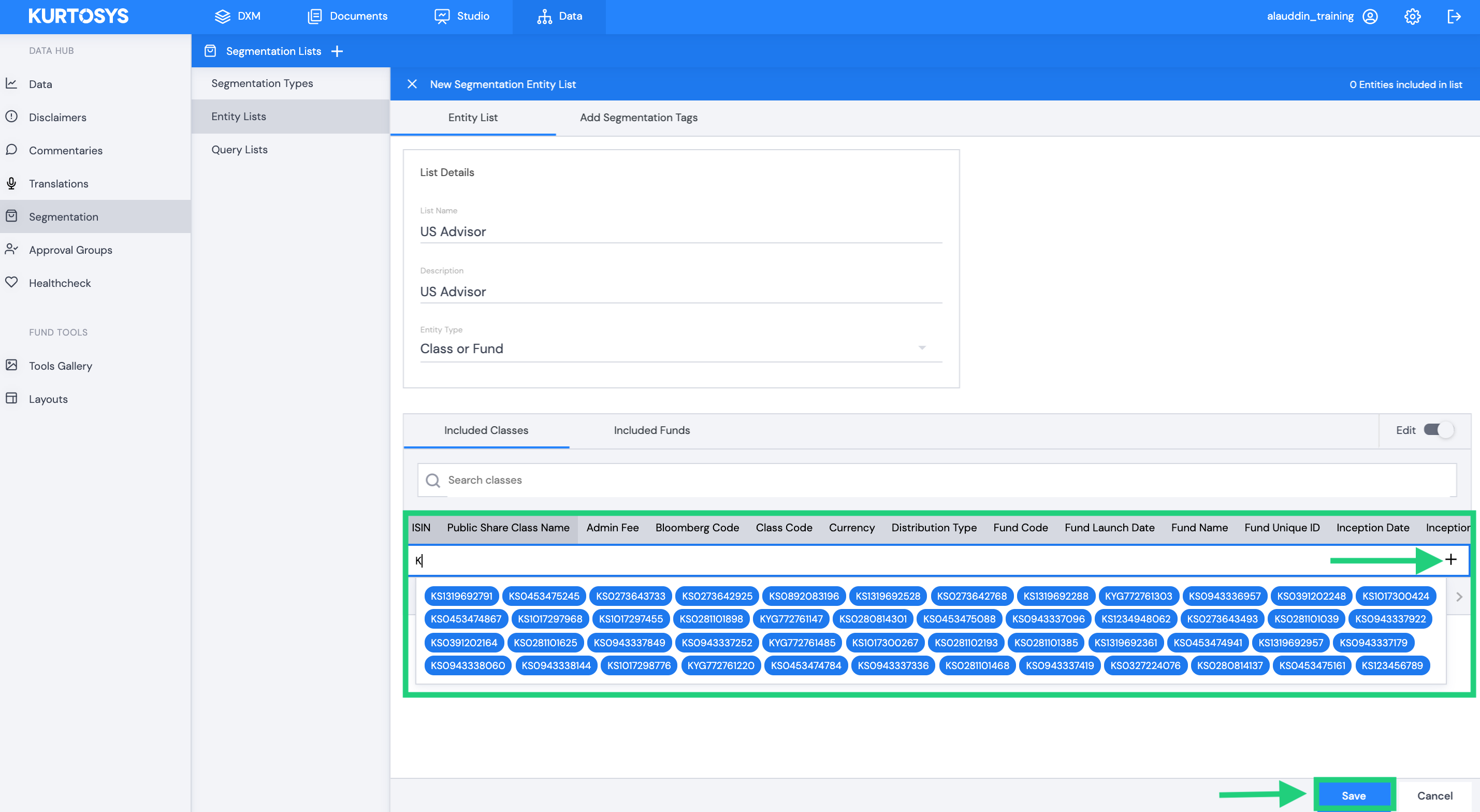
Your new Segmentation List will now automatically be mapped to all your digital properties and will go live immediately.
Adding a Query List
Click + to add a new segmentation list.
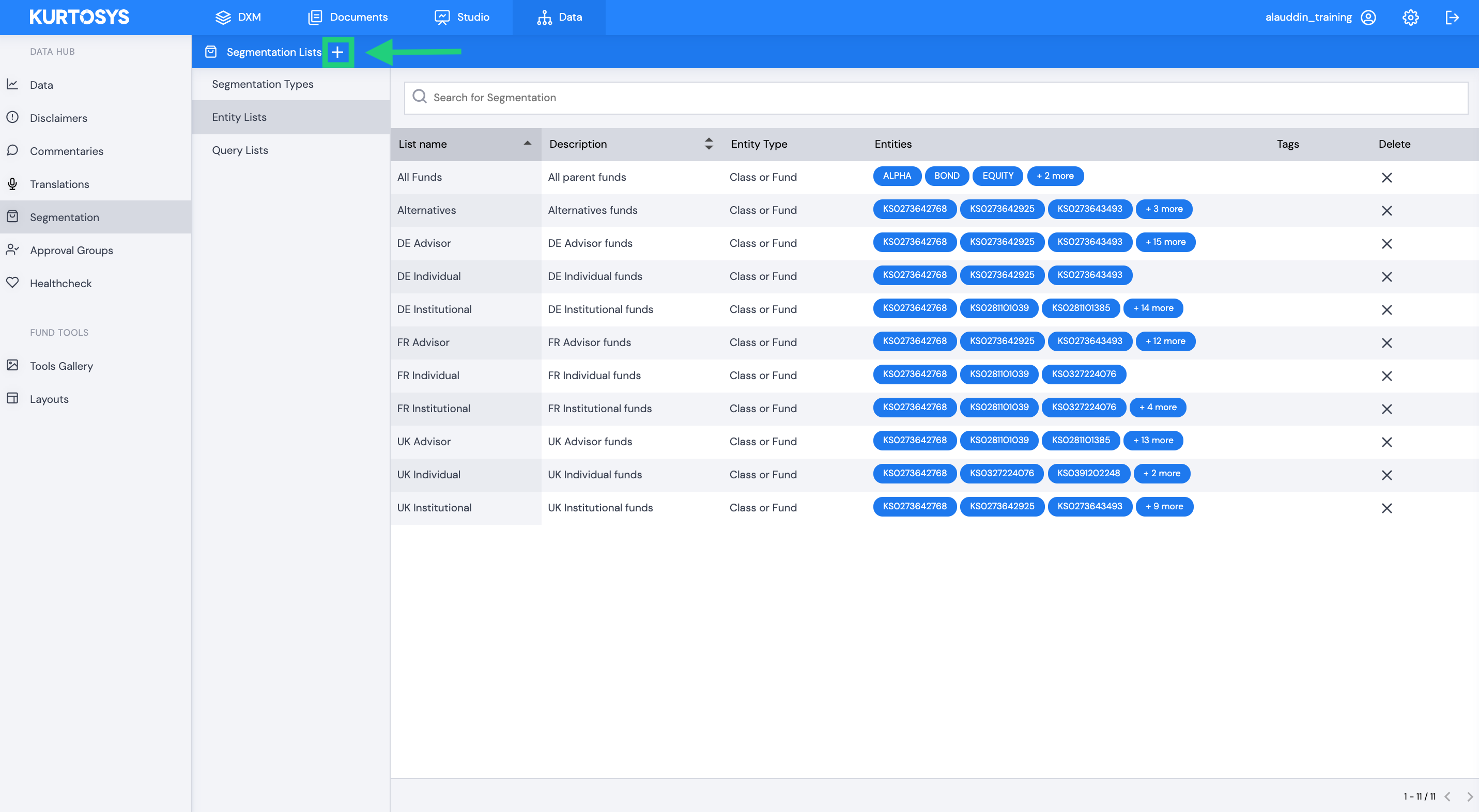
Click Add Query List.
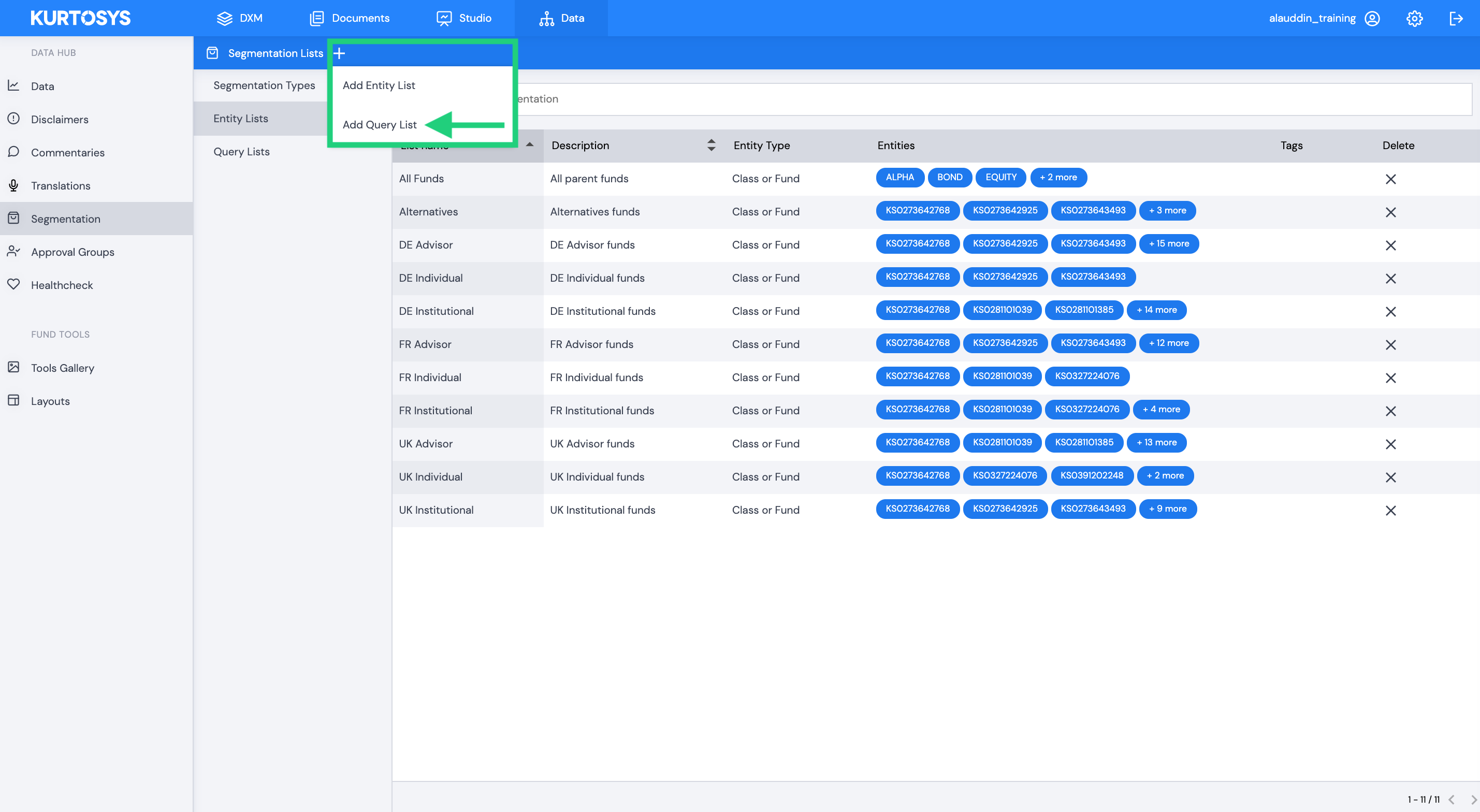
The New Segmentation Query List panel will slide out from the right.
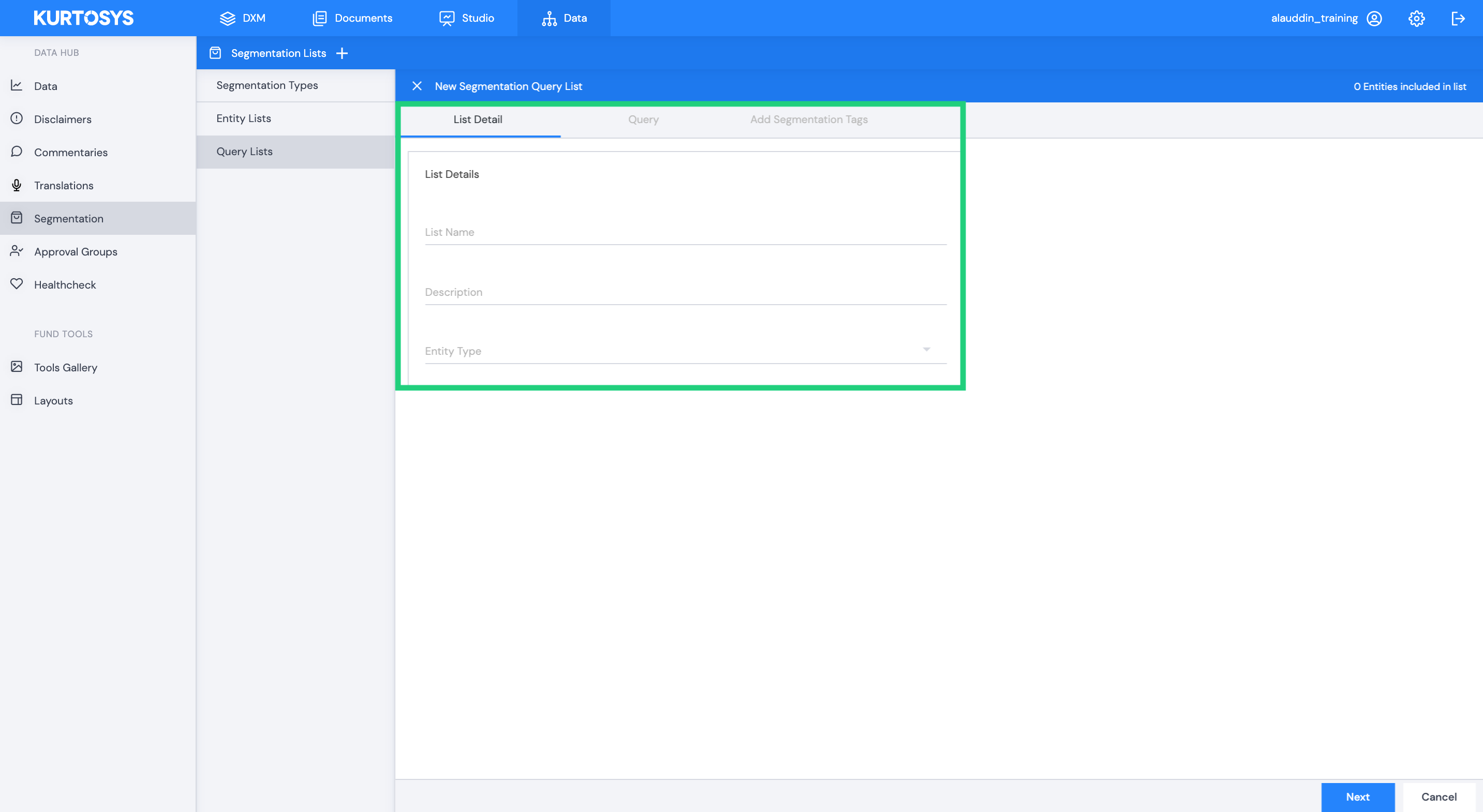
Complete the following fields:
- List Name – The name of your new Segmentation List
- Description – A description of the type of funds the list will include
- Entity Type – Choose whether the list will include funds or share classes. Note that an individual Segmentation Query List cannot contain both funds and share classes.
Once you’ve completed these details, click Next.
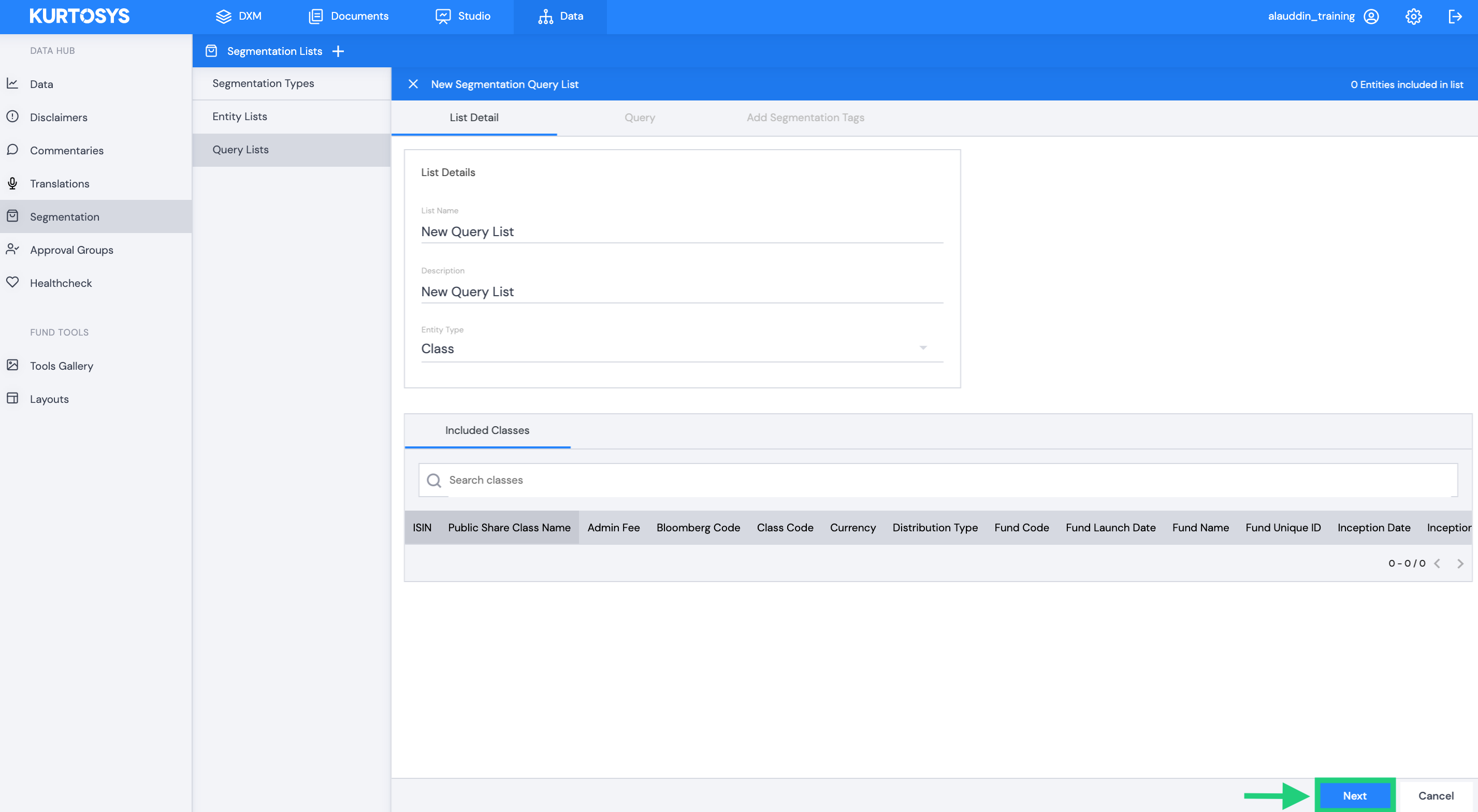
Use the dropdown arrow next to Build Query to choose a standard query or a composite query.
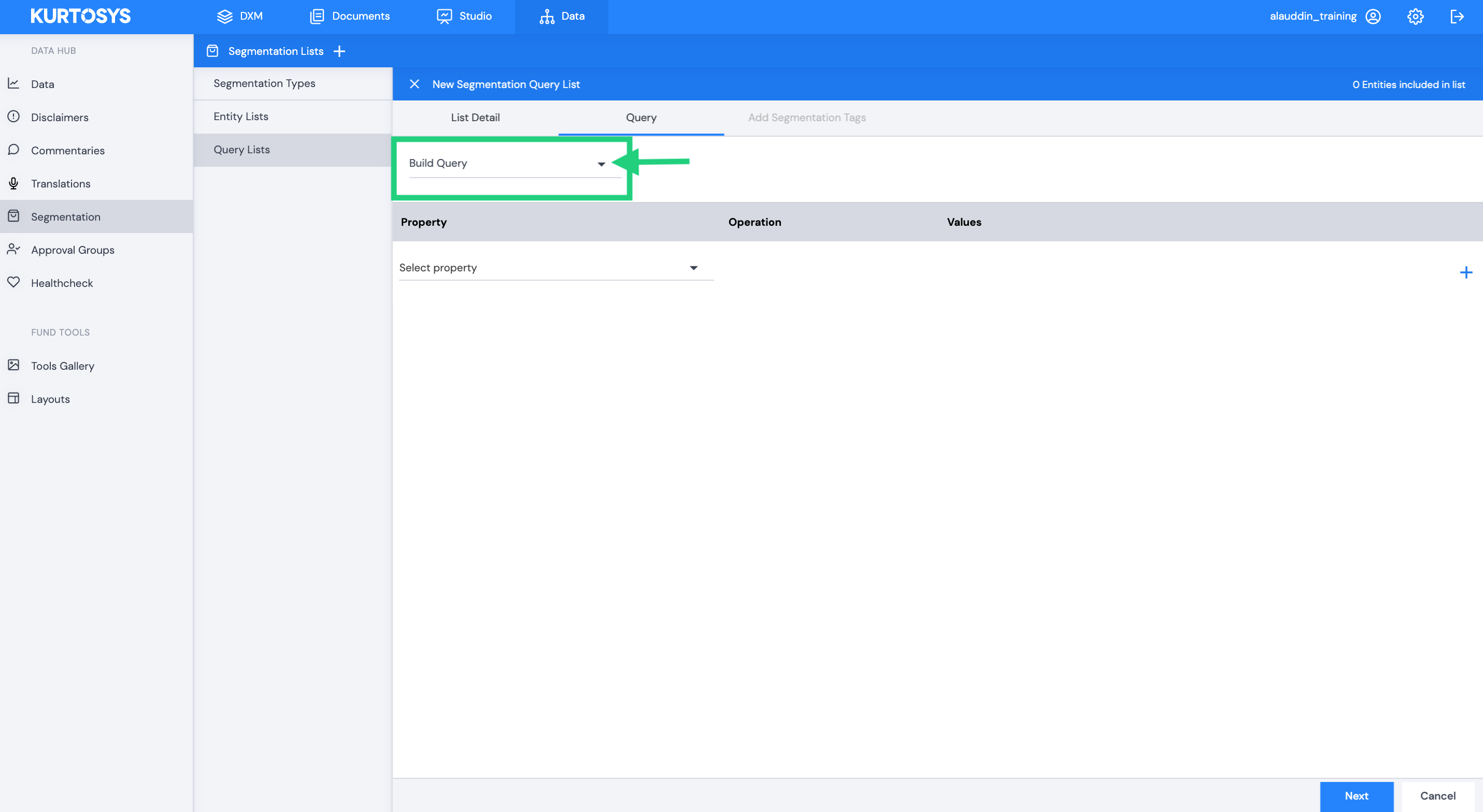
You will be presented with two options:
- Build Query – Standard Segmentation Query Lists allow you to build a Segmentation List by defining the type of funds or share classes the list should include, based on a range of available properties.
- Composite Query – Composite Query Lists enable you to create a new Segmentation List based on two existing lists.
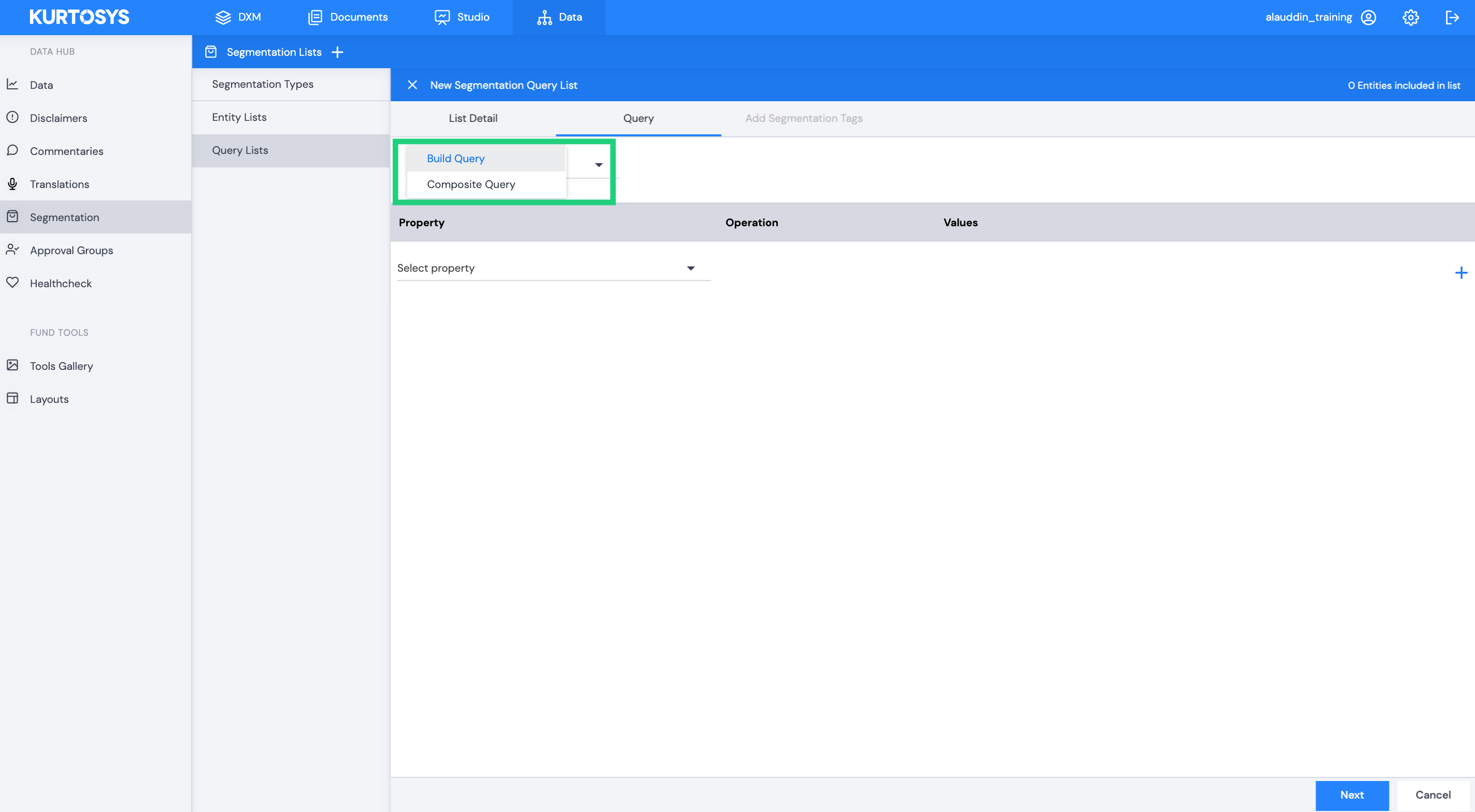
Building a Standard Segmentation Query List
To start building a Standard Segmentation Query List select Build Query. You will now be able to add the relevant criteria for share classes using the dropdown arrow next to Select property.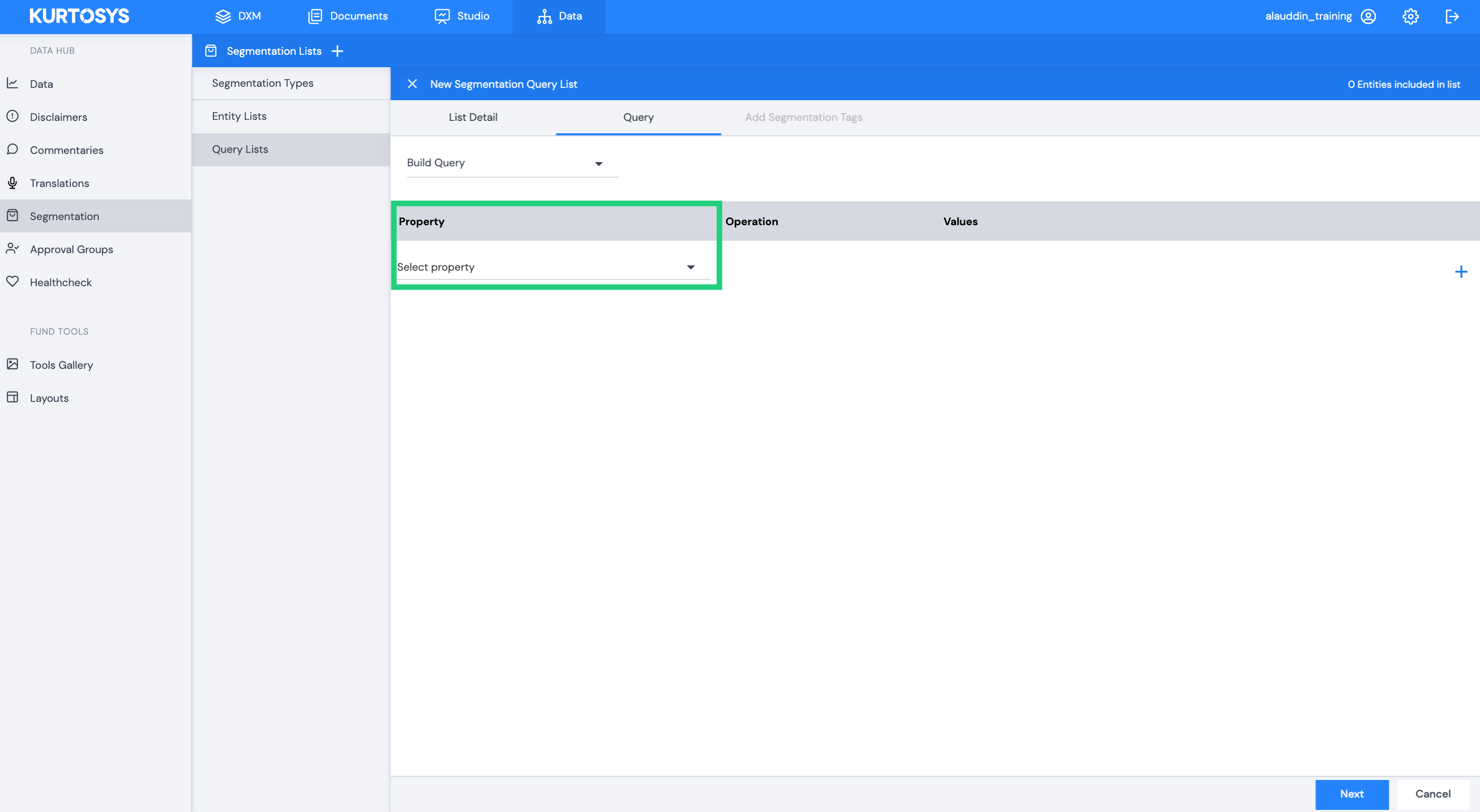
Select the relevant property from the pop-up list, then add the data requirements.
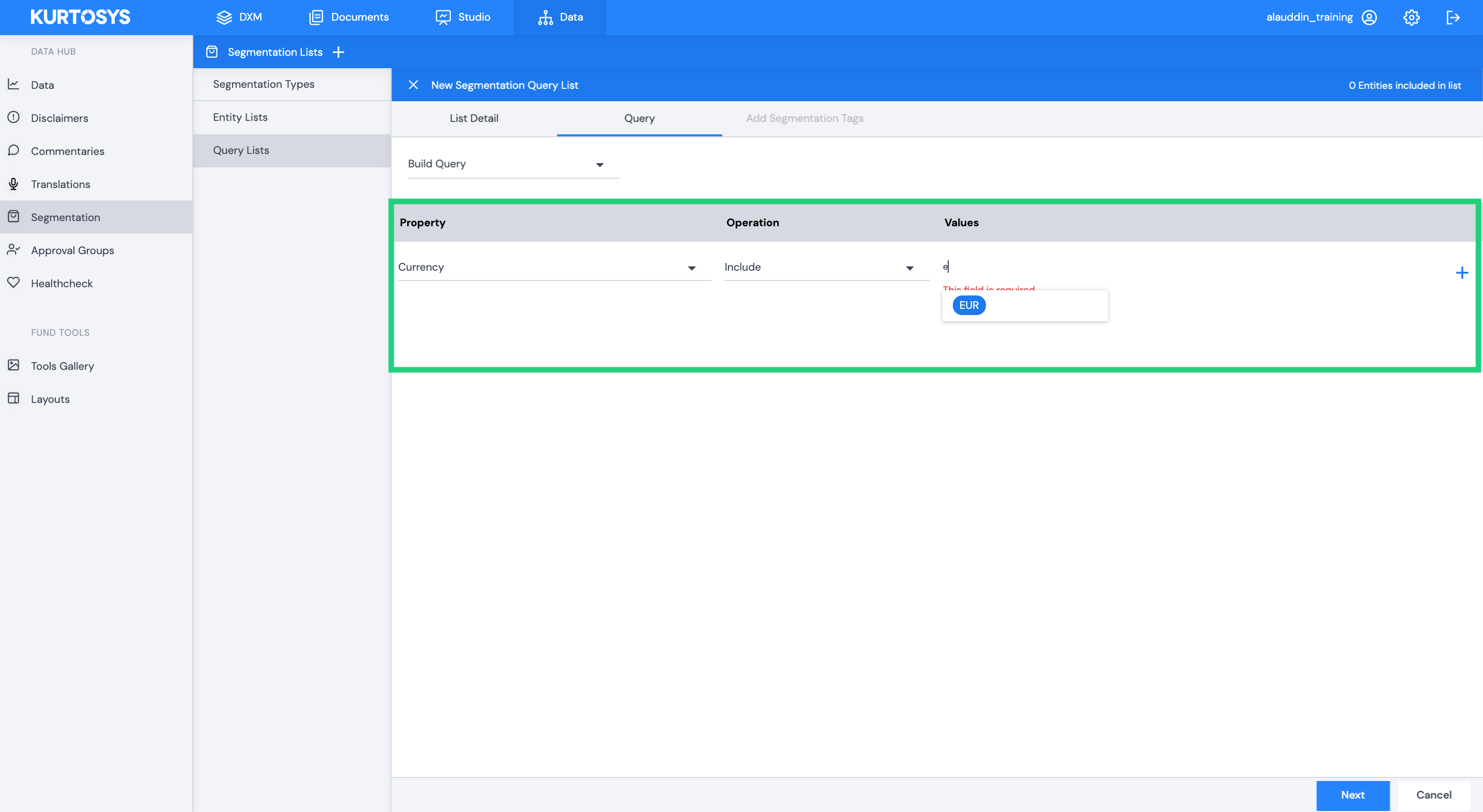
Once you have completed the relevant fields, click + to add the property as a requirement for the list.
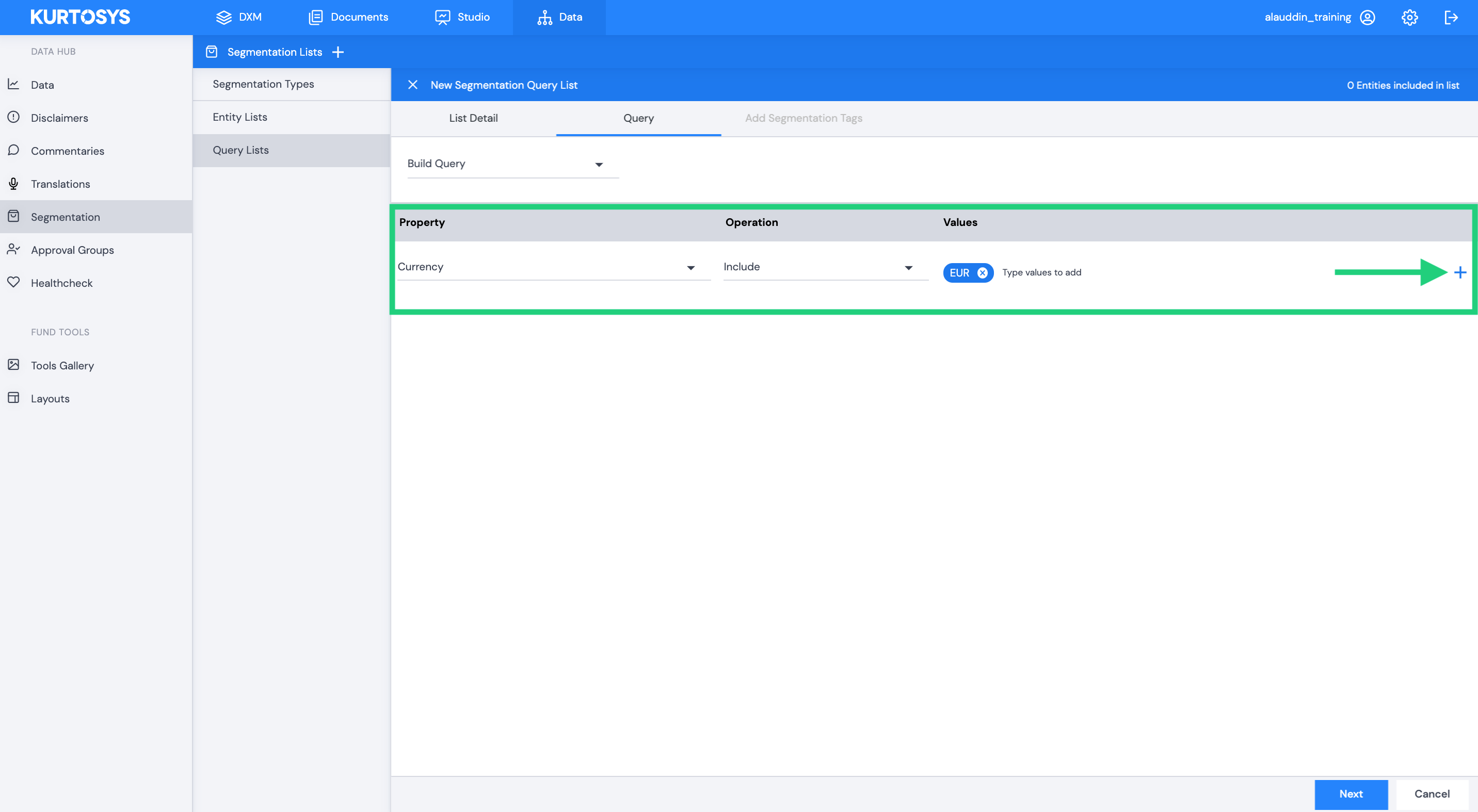
Repeat this process until you have added all the necessary properties. Then click Next, and Save.
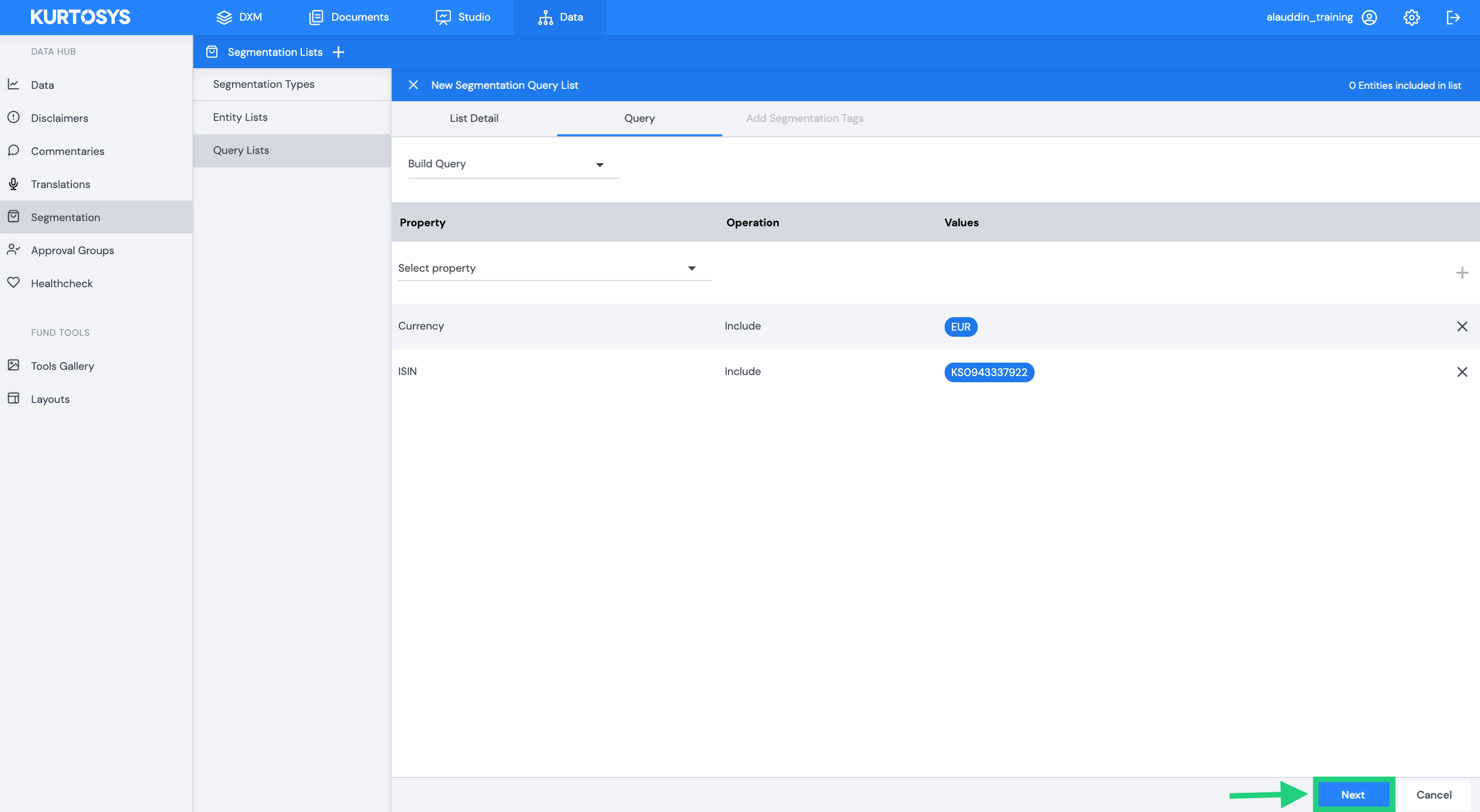
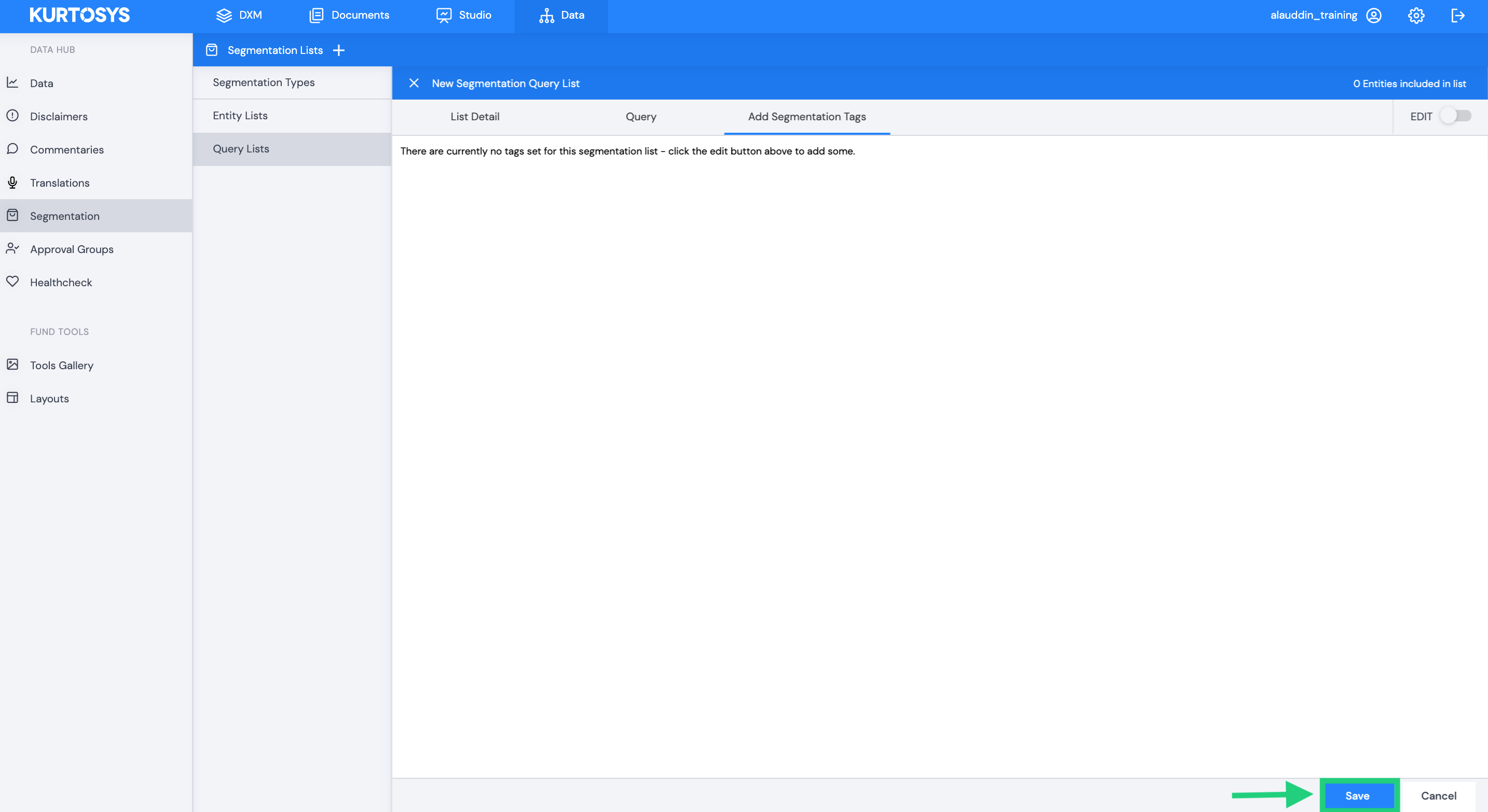
Once saved, all the funds that match this criteria will be added to the list. Segmentation Query Lists are dynamic and will update automatically as you add or remove funds from Data, or if you edit related fund information.
Building a Composite Segmentation Query List
To start building a Composite Segmentation Query List, click + then click Add Query List.
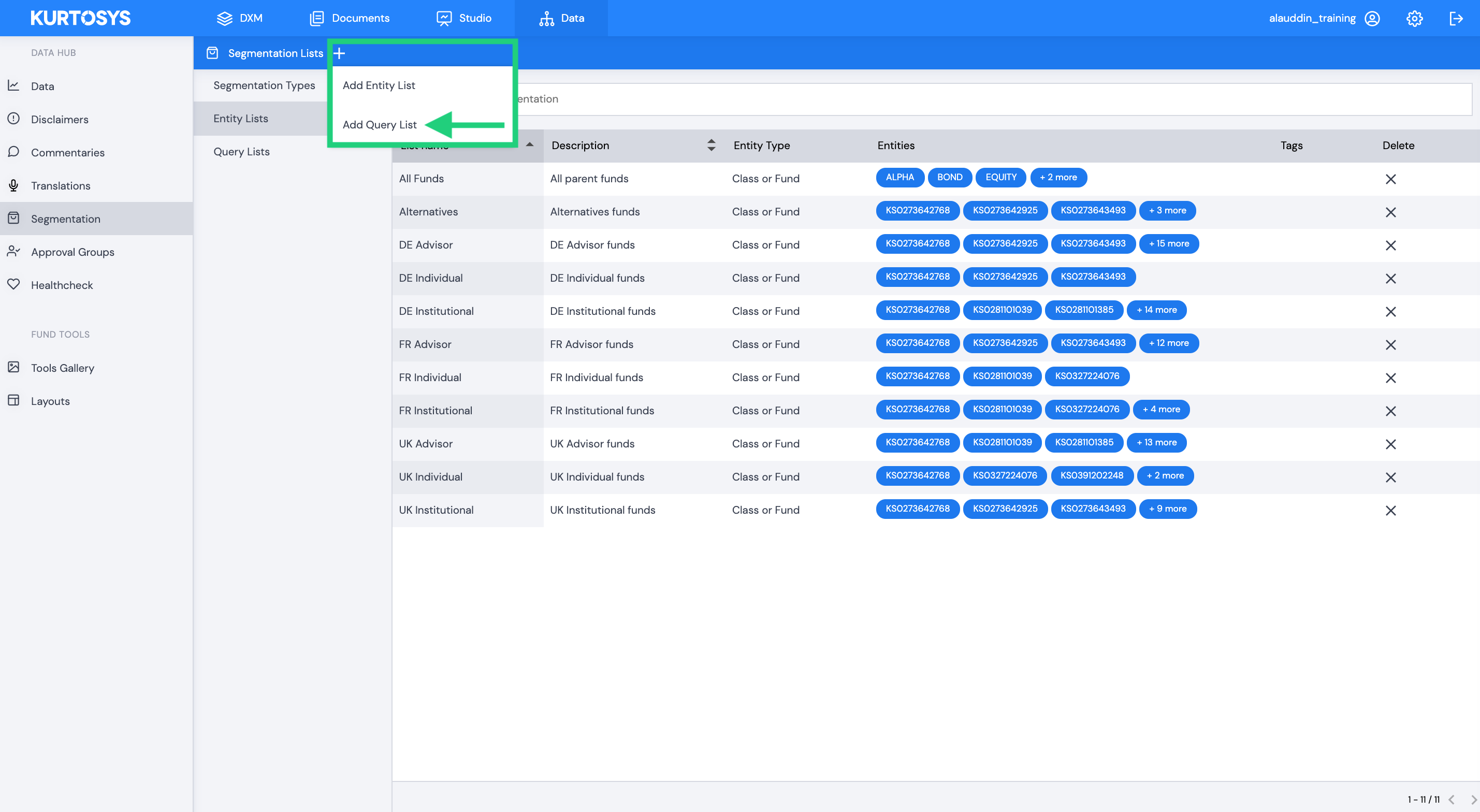
The New Segmentation Query List panel will slide out from the right.
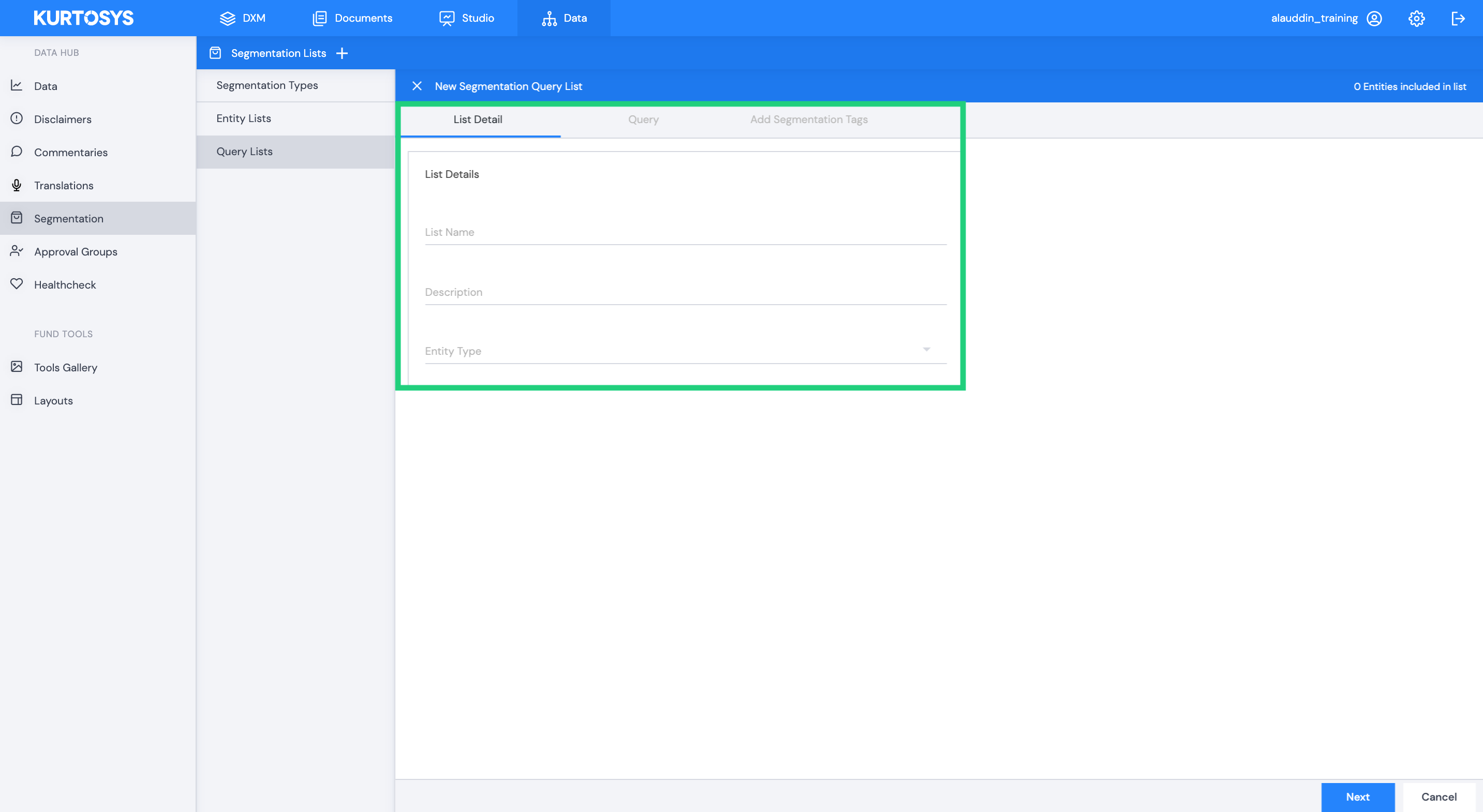
Complete the following fields:
- List Name – The name of your new Segmentation List
- Description – A description of the type of funds the list will include
- Entity Type – Choose whether the list will include funds or share classes. Note that an individual Segmentation Query List cannot contain both funds and share classes.
Once you’ve completed these details, click Next.
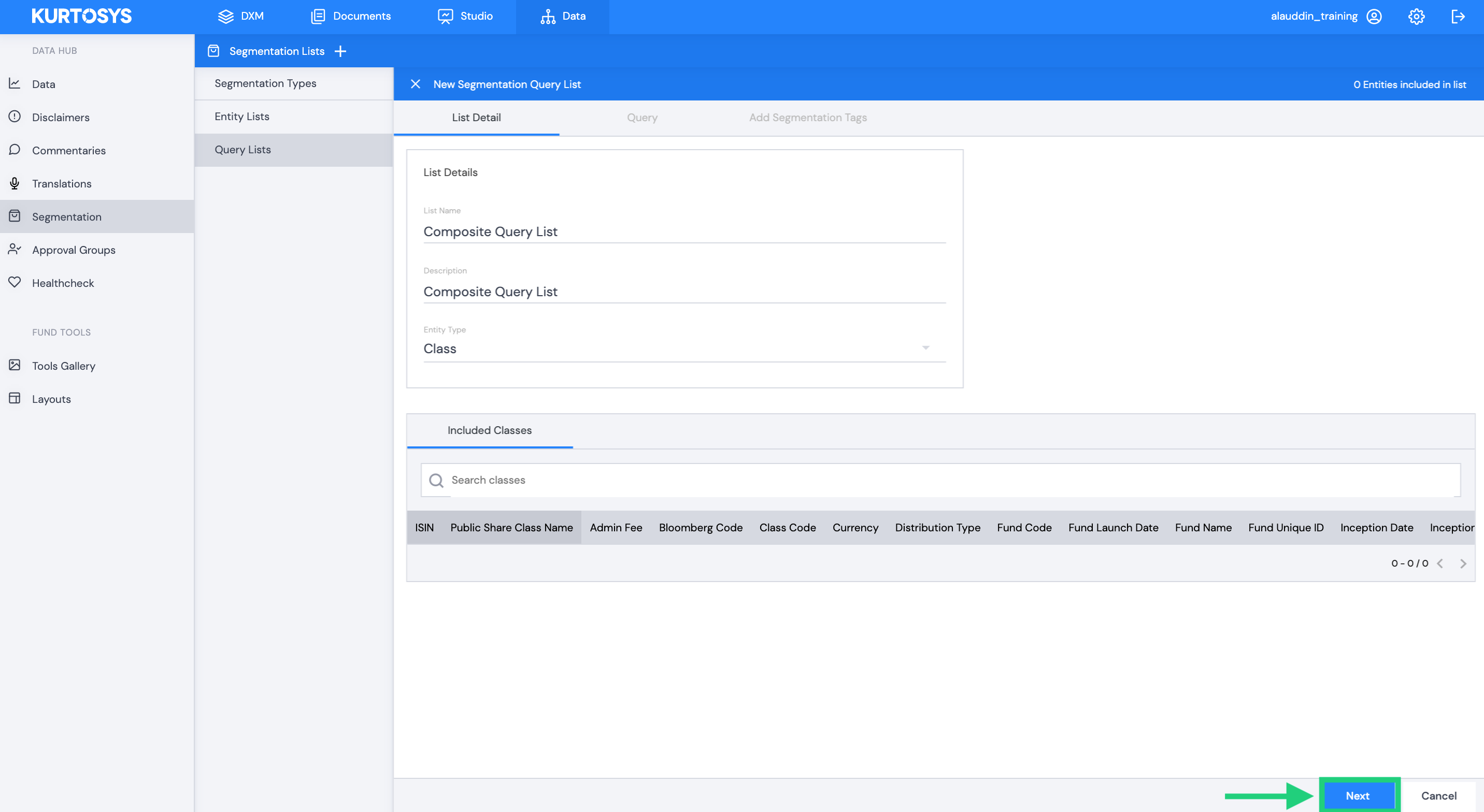
Click the dropdown arrow next to Build Query then select Composite Query.
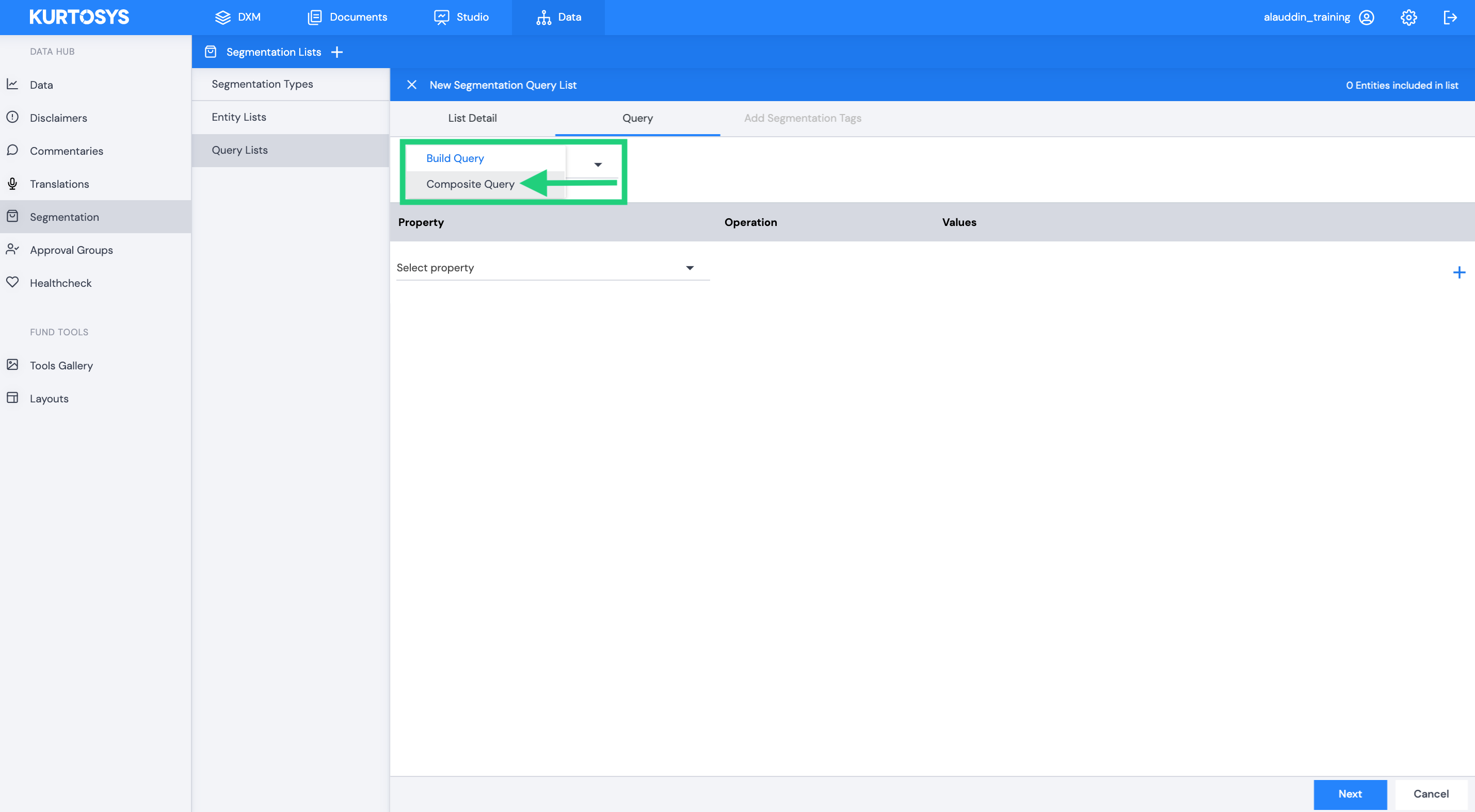
Composite Query Lists enable you to create a new Segmentation List based on two existing lists. You can create a new list with the common funds between the two existing lists, or a new list that subtracts the entities in an exclusion list from that of your core list. To access these options, click the dropdown arrow.
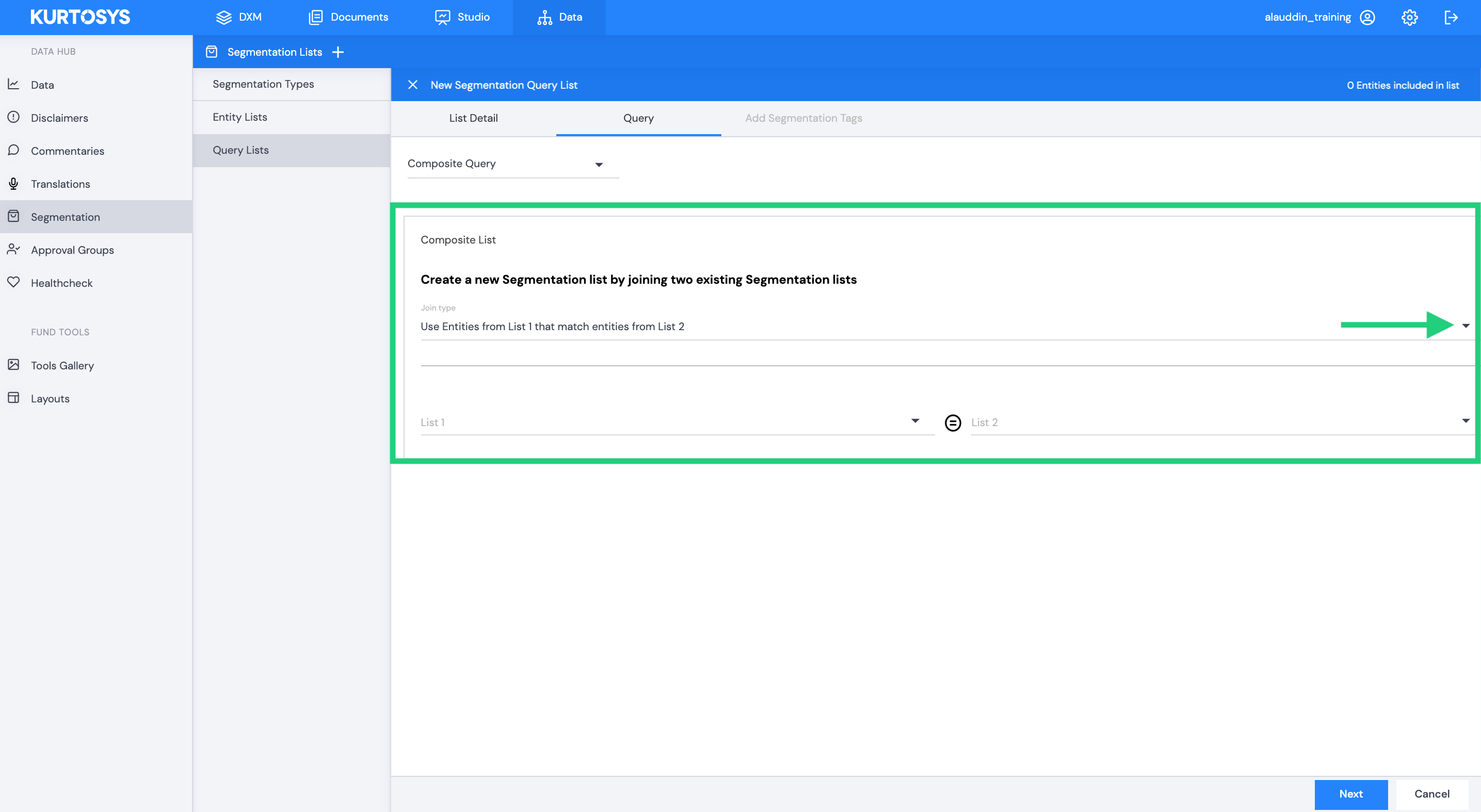
Select your preferred option from the list.
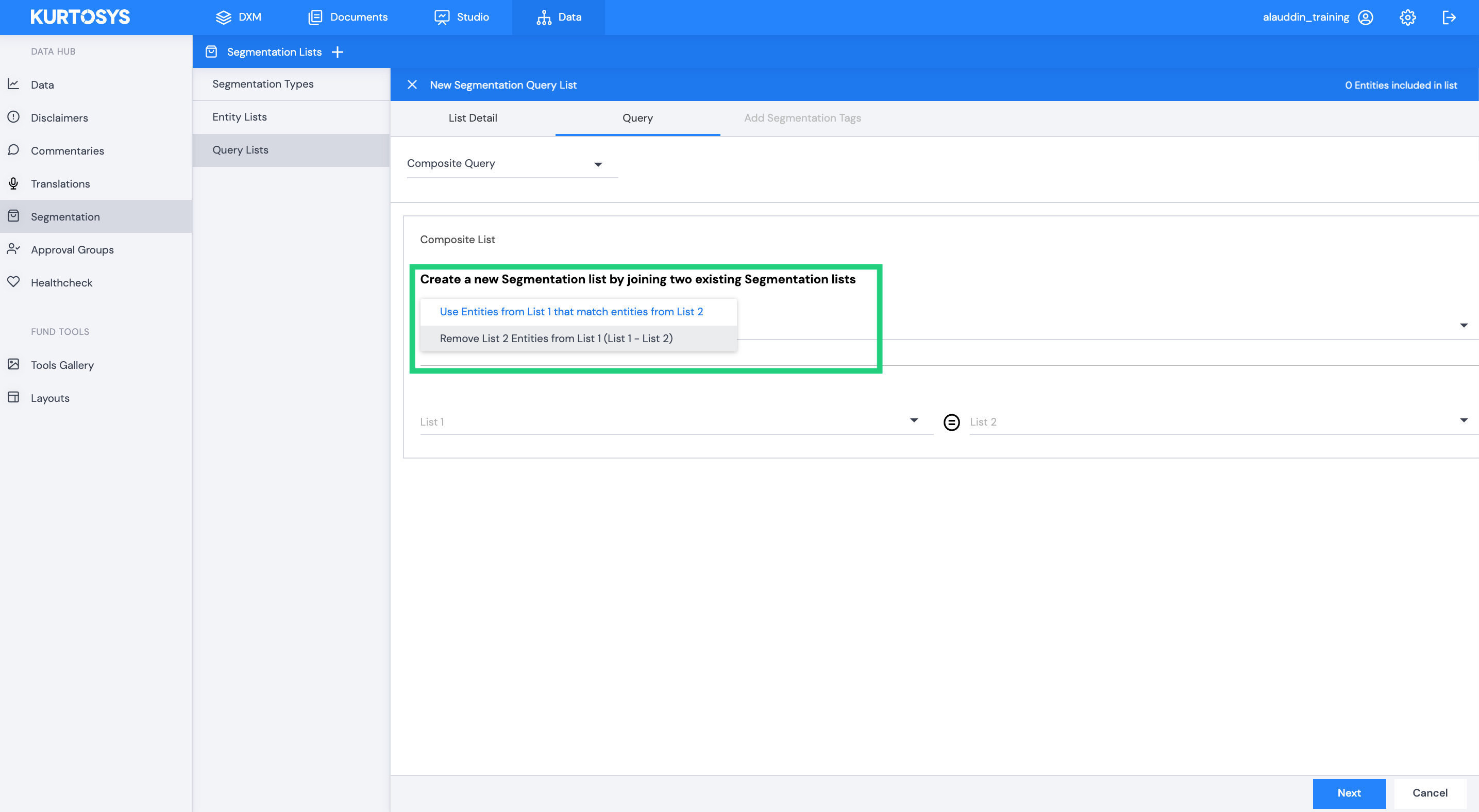
Use the dropdown arrows to make your Segmentation List selections.
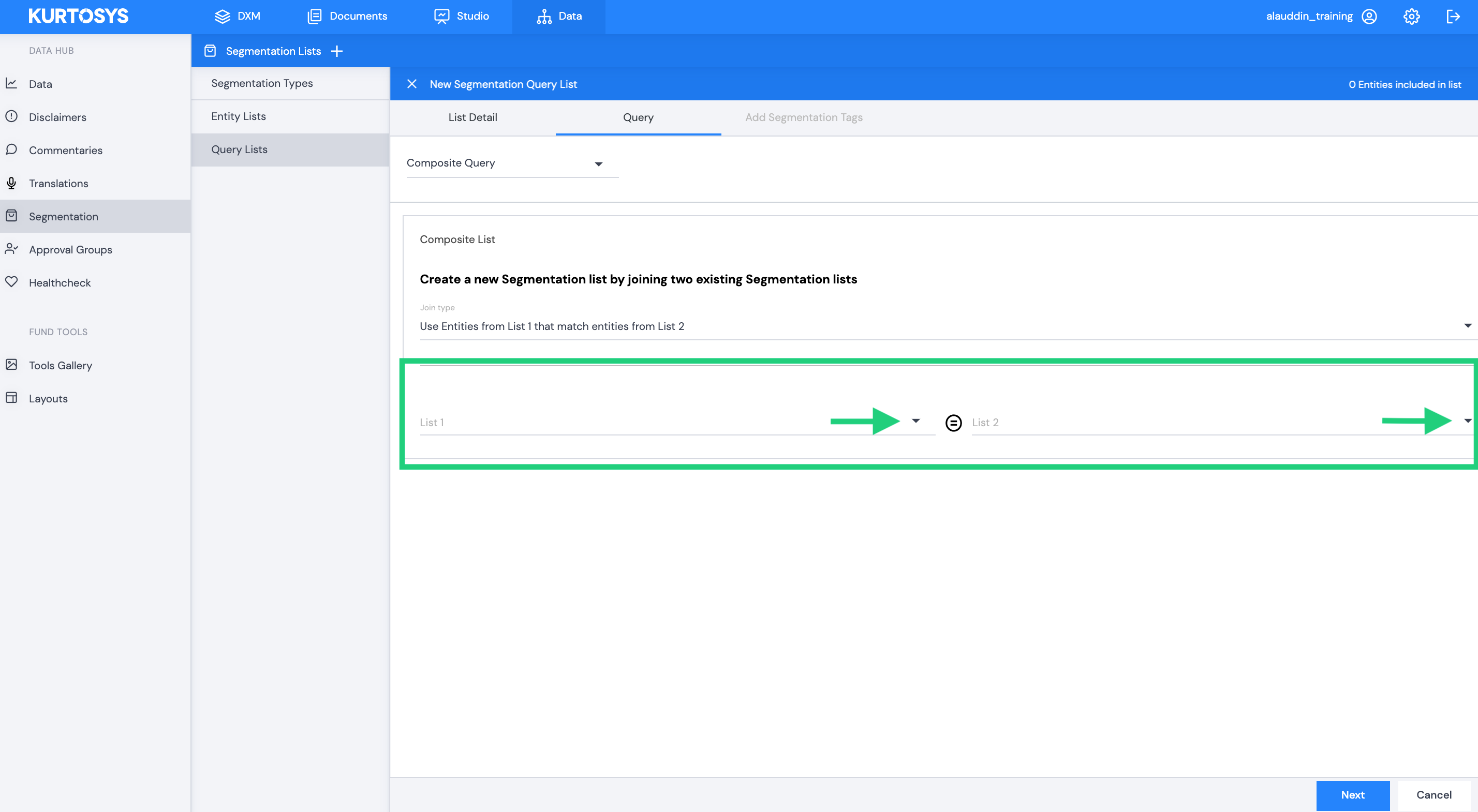
Once you’ve selected the relevant lists, click Next, then select whether you want to use existing tags from the current list or create new tags. Click Confirm.
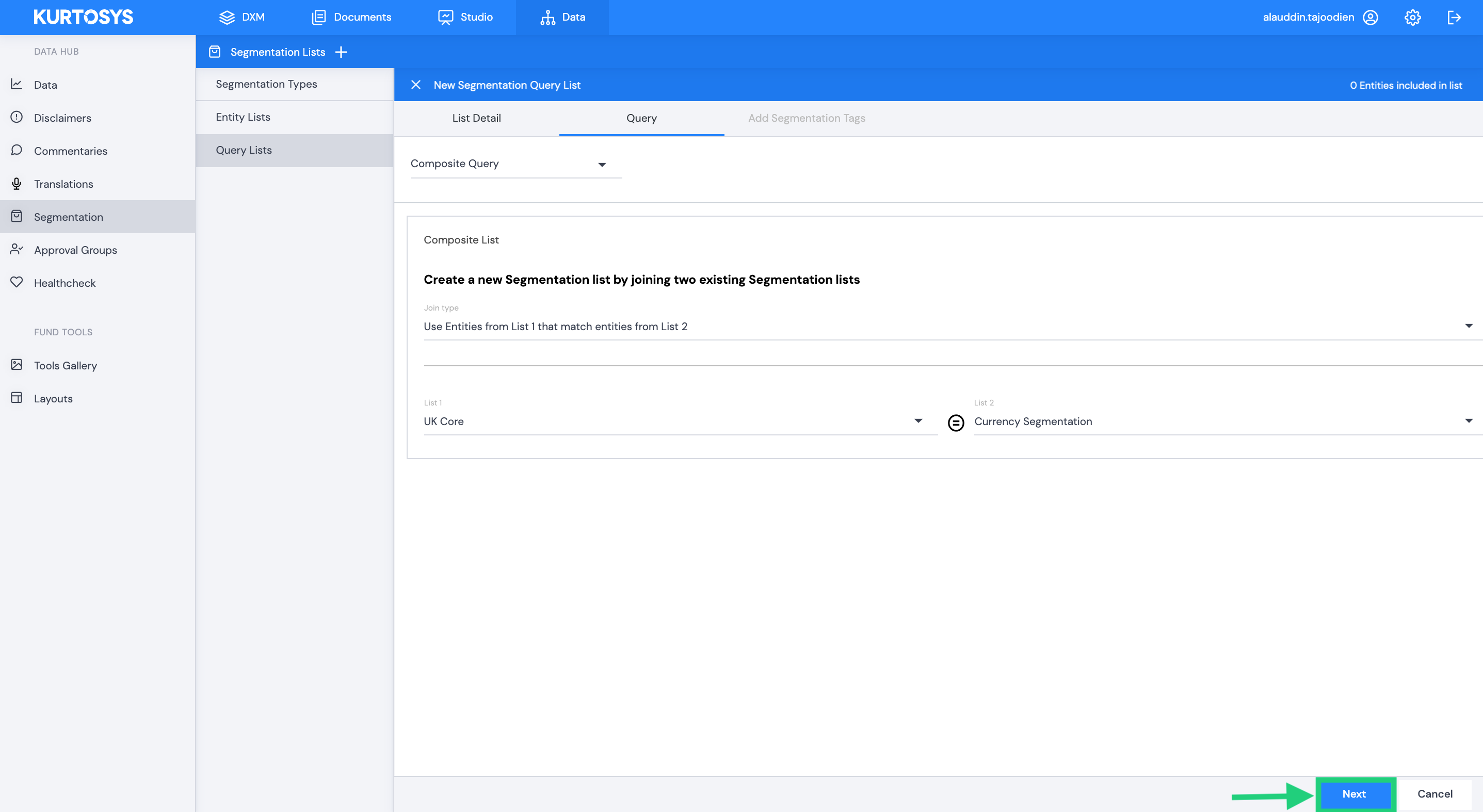
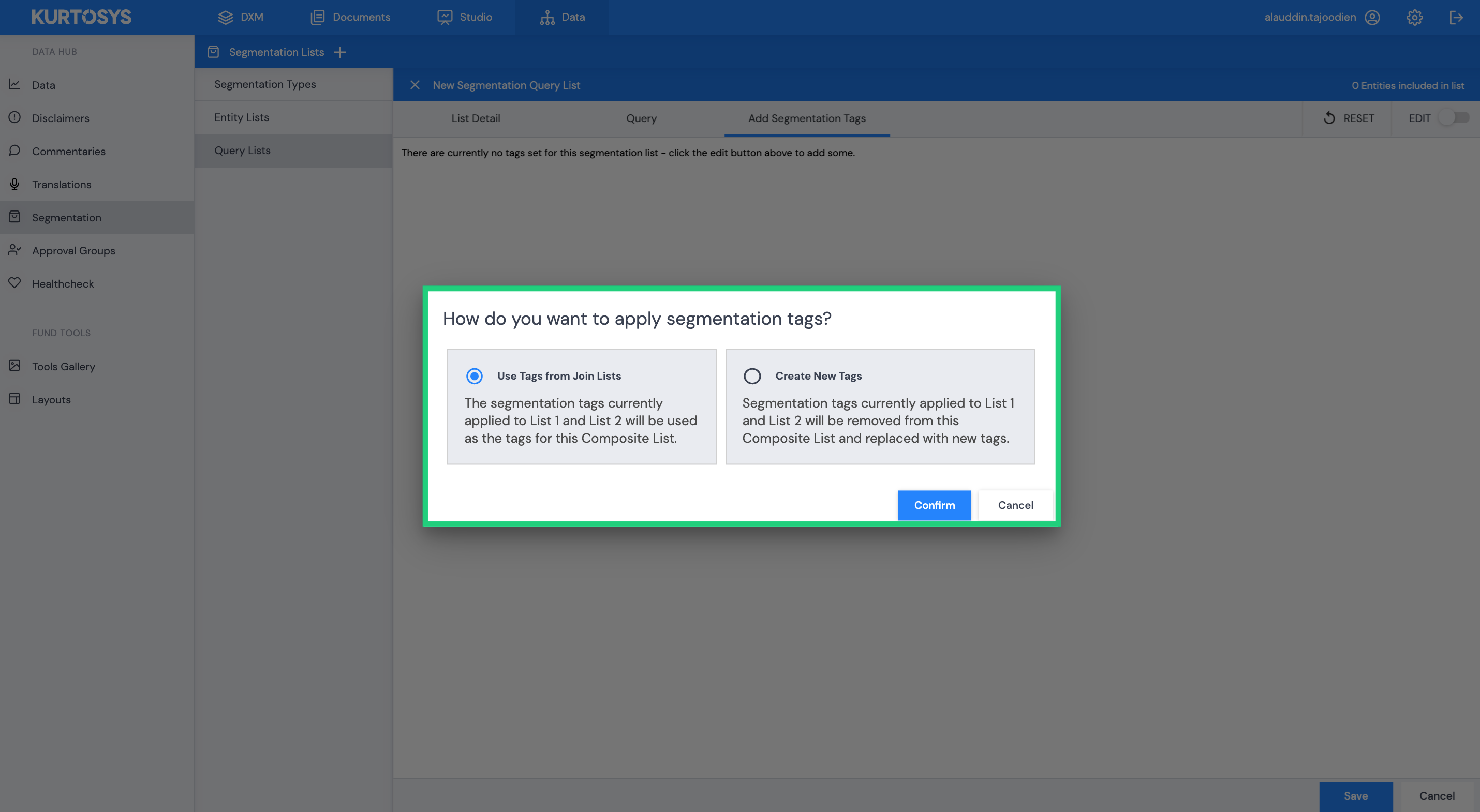
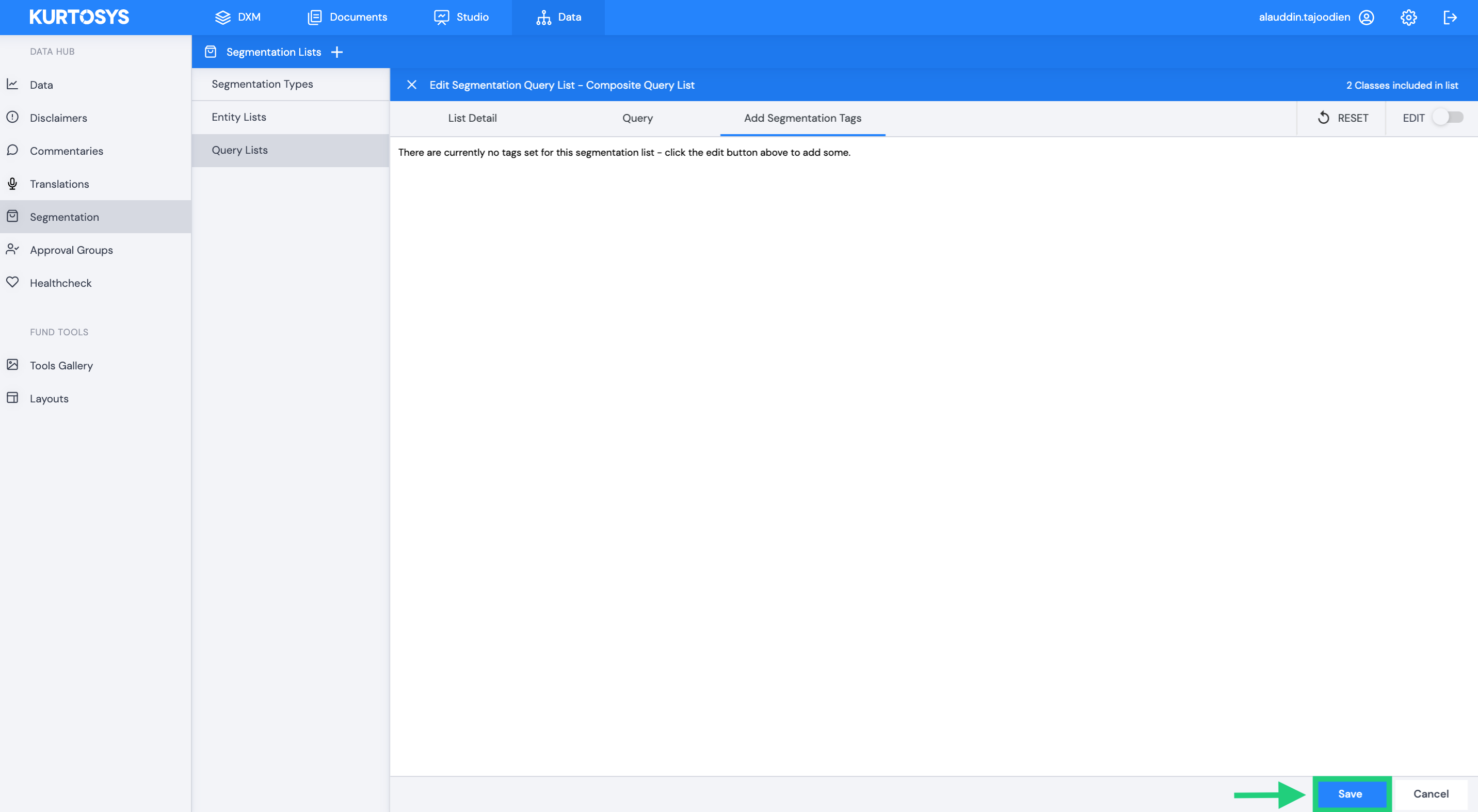
Once saved, all the funds that match this criteria will be added to the list. Segmentation Query Lists are dynamic, so they will update automatically as you add or remove funds from Data, or if you edit relevant fund information.
