If you no longer wish to have a post or page public-facing for whatever reason, perhaps it’s no longer current or it is being updated, do the following.
In WordPress, hover your mouse over the page or post, then select Edit to use WordPress functionality.
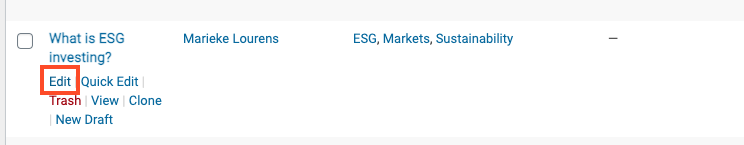
In the right pane, select either Switch to Draft to “un-publish” the post or page, or click Public next to Visibility, then select the Private radio button under Post Visibility.
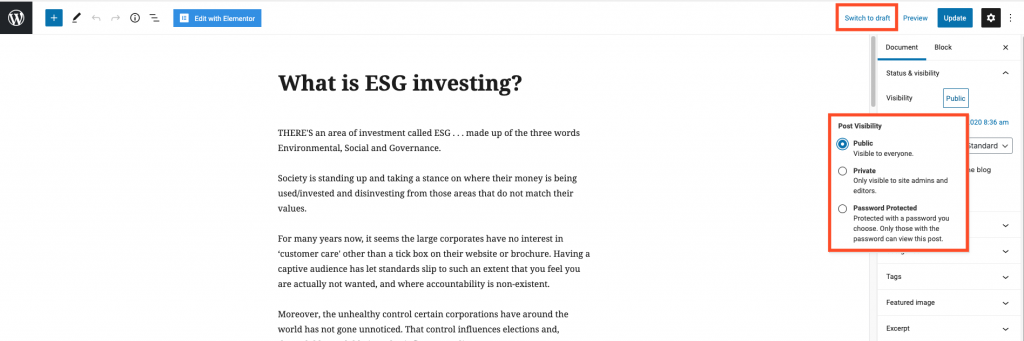
Click Update.

