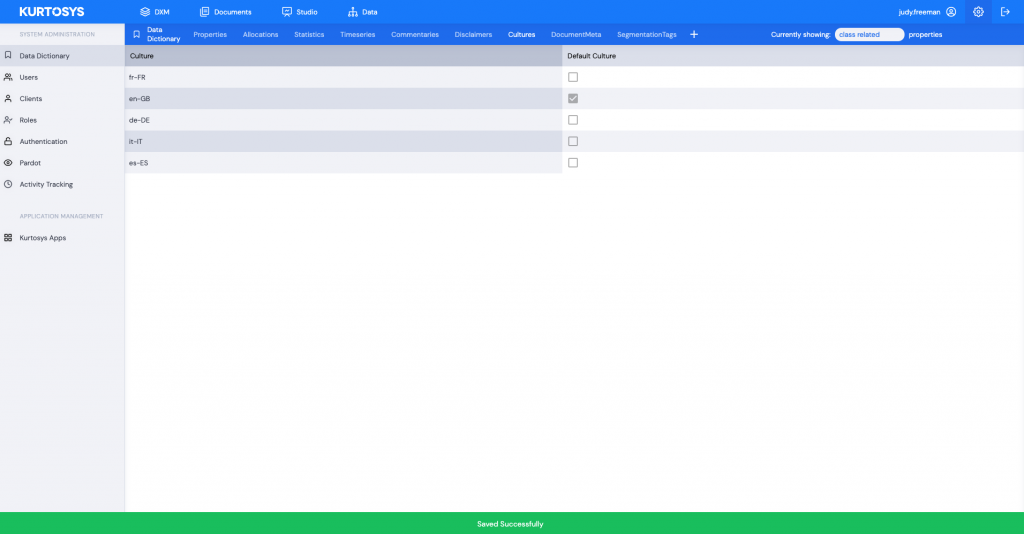Data Dictionary
The Data Dictionary is the space in which you build the structure for the database that will hold all your data properties, Entity related properties, Statistics, Commentaries, Disclaimers, Cultures, etc. It provides a framework for your data architecture. This makes it easier for data to be correctly stored when it is uploaded and to be accurately retrieved when it is called. The Data Dictionary is fully customizable meaning that it can be configured for any type of data as per a business’s needs. Data Dictionary items cannot be deleted, or removed from the system, data therefore must always match the correct structure, and adding new data types is easily achieved.
Access the Data Dictionary by clicking on the System Administration cog.

Cultures
Cultures relate to the various languages for a specific company’s region. For example, a French company might want their website and documentation available in French and English whereas a Swiss company might want their website and documentation in Swiss, German, Italian, French and English.
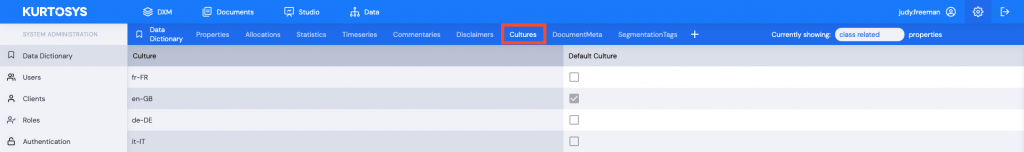
When a client instance is set up, the required cultures are included so that the Translations table will provide for any wording in any of their selected languages. It is mandatory to select a Default Culture for an instance.

Adding Cultures to the Data Dictionary
- Click + to add a new Culture.
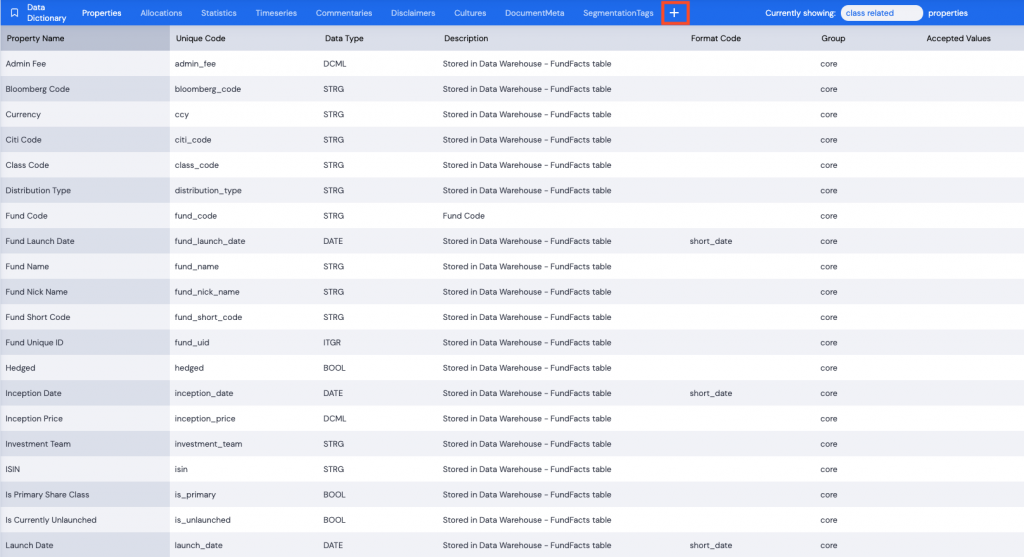
- Select the data type to add. Click Add Culture.

- Use the dropdown arrow to select a culture or type it in if you know the code. Cultures are listed with a language abbreviation hyphenated to a country abbreviation, e.g. en (English) – GB (Great Britain).
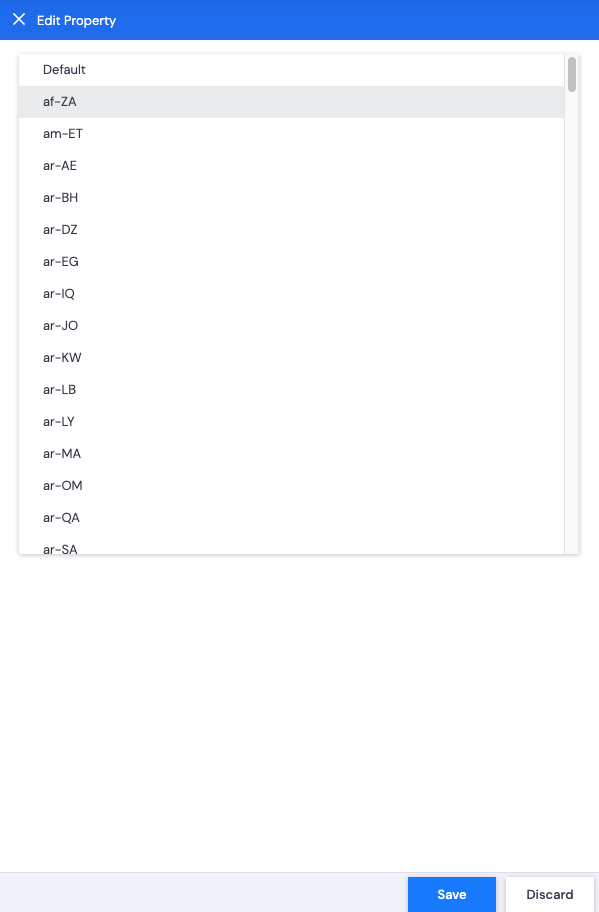
- Specify if it is to be the default language. Only one culture can be the default.

- Click Save. A green successful task pop up bar will be displayed across the bottom of the screen.