Introduction
Adobe InDesign is used for creating and producing PDF documents with Studio for InDesign (SFI).
While the documents are produced utilizing InDesign Server within the Kurtosys Document Production Center, you use the desktop version of InDesign to build the document templates.
The desktop version of InDesign is installed on your computer and is available in Adobe’s Creative Cloud for you to update as soon as Adobe releases an updated version. InDesign Server is a separate product from Adobe that can be installed on a server to programmatically produce documents from InDesign templates.
How InDesign versioning works
Adobe’s Creative Cloud apps use a three-part numbering system to express released versions of apps:
N.m.p
Where N = Major version; m = Minor version; p = Patched version.
For example, app version 23.2.1 indicates a release status of major version 23, with minor version 2, along with security patch version 1.
Using this example, below is a table that demonstrates how different versions are expressed:
Description | Symbol | Example |
|---|---|---|
Latest major version | N | 23 |
Previous major version | N-1 | 22 |
Older major version | N-2 | 21 |
Latest minor version | m | 2 |
Previous minor version | m-1 | 1 |
Older minor version | m-2 | 0 |
Latest patch version | p | 1 |
Previous patch version | p-1 | 0 |
What impact could upgrades have on document template compatibility?
The version of InDesign Server installed on Kurtosys servers determines which version of InDesign can be used to build document templates. Using a newer version of InDesign than the server version may cause issues with document production.
The version of InDesign currently supported by Kurtosys can be found in the InDesign Version section of your Client Settings in Kurtosys. Detailed steps on how to do this, can be found on our help site by following this link.
What is a major version change and what should I do?
When a major version is incremented, it typically indicates significant changes or additions to the software, often including major new features or architectural changes. Major updates may also introduce compatibility breaks with previous versions.
Using a major version of InDesign newer than the server version is not supported for document production. For example, when Kurtosys supports 23.2.1, a template built with 24.0.0 will not be supported.
What the user must do upon release of latest major version:
Only use newer major versions to produce documents using InDesign once Kurtosys has confirmed it has been implemented. To check the supported version, use this link. During an upgrade period where Kurtosys runs the old and new version of InDesign concurrently, the user can select the version used for document production.
To select the version of InDesign used for document production, use this link.
What Kurtosys will do:
Once Kurtosys has upgraded to the latest version, clients will be notified. In addition, Kurtosys will implement a 4-week overlap period. During this time, both the old and new versions will run concurrently. This allows users to identify and address any potential issues that may arise with documents produced on the new server version before fully transitioning.
What user must do if issues arise once upgraded:
If you encounter any issues with documents produced on the new InDesign Server version, you can switch back to the older version during the 4-week overlap period to avoid issues impacting reporting deadlines. Any issues requiring engineering work should be logged with Kurtosys support. These will be addressed on a case-by-case basis before Kurtosys fully transitions to the latest version.
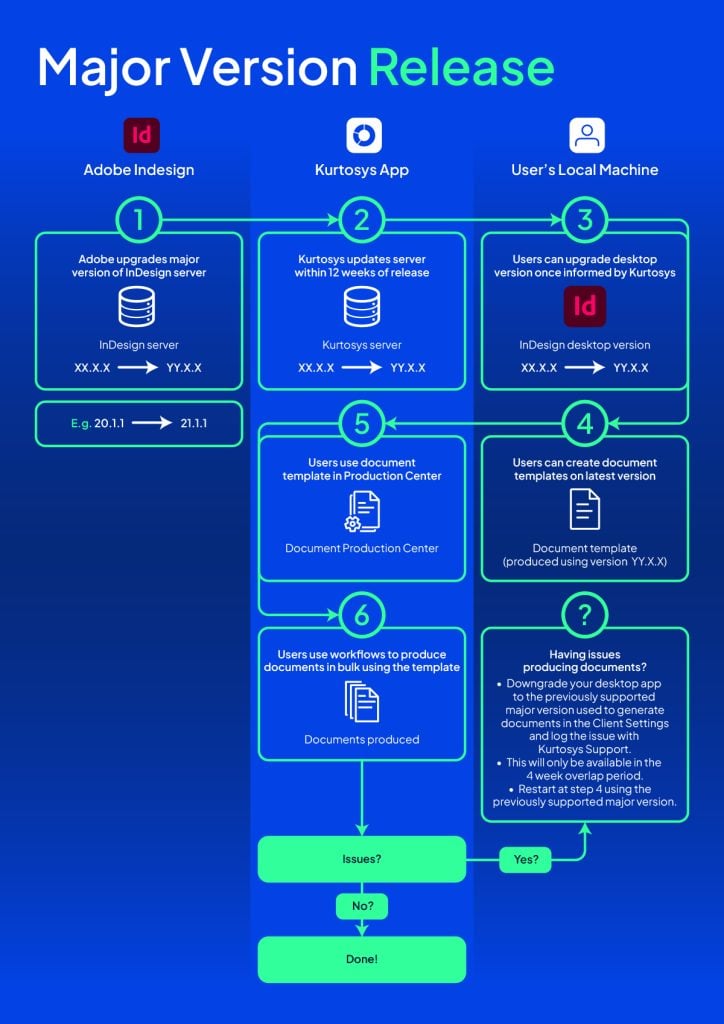
What is a minor version change and what should I do?
Incrementing the minor version typically signifies smaller updates or enhancements to the software. These updates may include new features, improvements, or bug fixes, but they are not as significant as those introduced in a major version update. For example, a template built with InDesign version 23.4.0 may still work if Kurtosys supports 23.2.1 but cannot be guaranteed.
What the user must do upon release of latest minor version:
If a new minor version is released, users can upgrade and use it. However, issues might arise and must be reported to Kurtosys. If issues arise, simply downgrade to the version currently supported by Kurtosys. To check the supported version, use this link.
What Kurtosys will do:
Once a new minor version is available for the InDesign Server, Kurtosys will aim to support it within the allotted 12-week period.
What user must do if issues arise once upgraded:
If you encounter any issues with documents produced on the new InDesign Server version, reach out to support for help. Any issues requiring engineering work will be addressed on a case-by-case basis
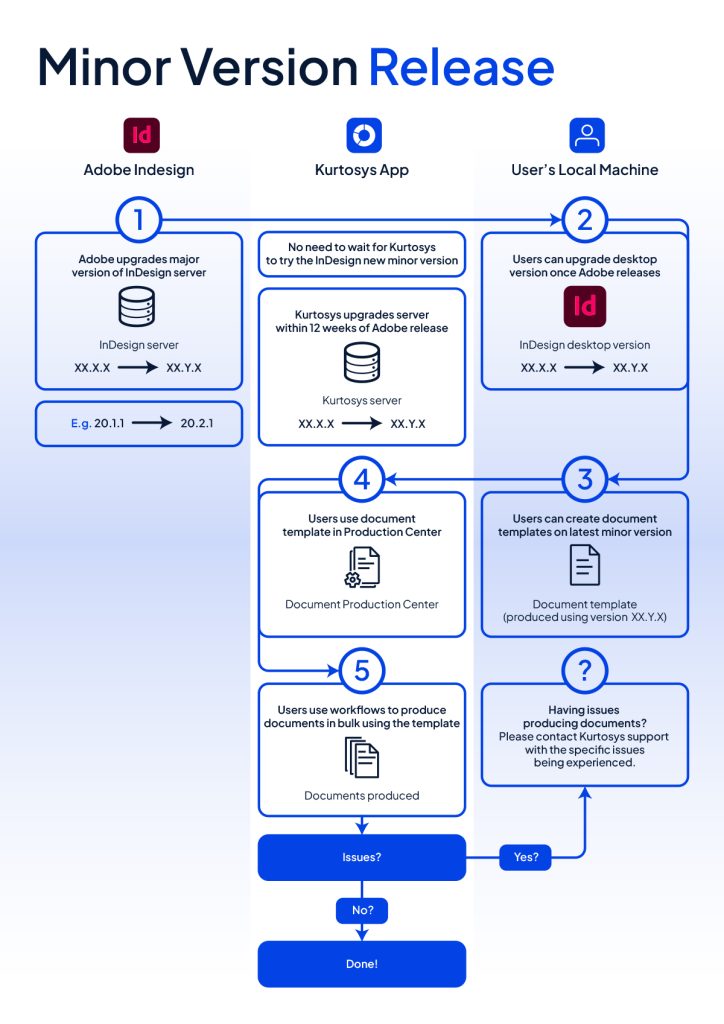
FAQs
When will Kurtosys update their InDesign Server version?
Kurtosys aims to maintain compatibility with the latest version of InDesign Server within a 12-week period once it becomes available in all supported regions (UK, EU, and US).
Will my old templates work once I have upgraded?
Adobe InDesign is built to be backwards compatible. This means templates built with older versions of InDesign, regardless of major, minor or patch version differences, should remain functional when producing documents. For example, if the current supported version is 23.2.1, a template built with version 19.3.0 should remain working.
Recommendations
- To ensure compatibility of your document templates with the Document Production Center, we recommend checking the current InDesign Server version with Kurtosys support.
- If planning for a major InDesign Server version update, factor in the 4-week overlap period for testing and potential rollbacks.
