Data Dictionary
The Data Dictionary is the space in which you build the structure for the database that will hold all your data properties, Entity related properties, Statistics, Commentaries, Disclaimers, Cultures, etc. It provides a framework for your data architecture. This makes it easier for data to be correctly stored when it is uploaded and to be accurately retrieved when it is called. The Data Dictionary is fully customizable meaning that it can be configured for any type of data as per a business’s needs. Data Dictionary items cannot be deleted, or removed from the system, data therefore must always match the correct structure, and adding new data types is easily achieved.
Fund Manager Key Facts (Properties)
Fund Manager Key Facts are usually associated with Fund or Class entity types.
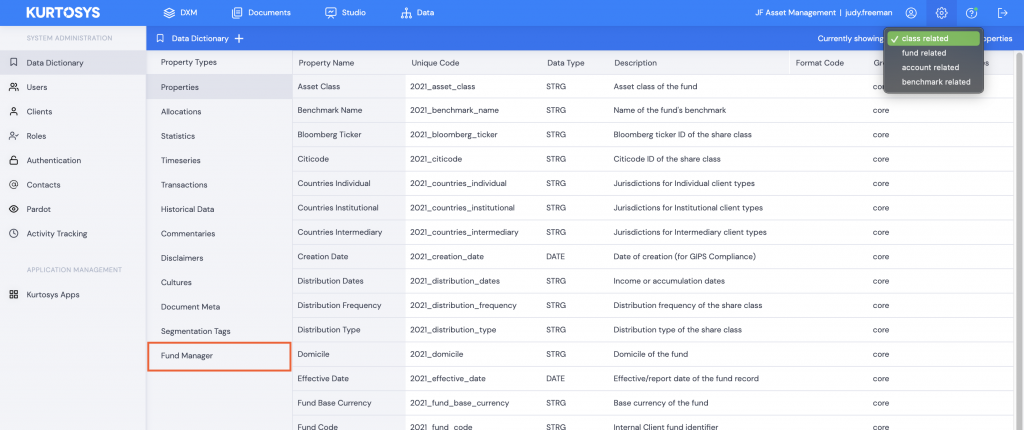
Fund Manager Key Facts (properties) provide descriptive information regarding the Fund Manager, for example, their title, their bio, education, and duration with the company type of information.
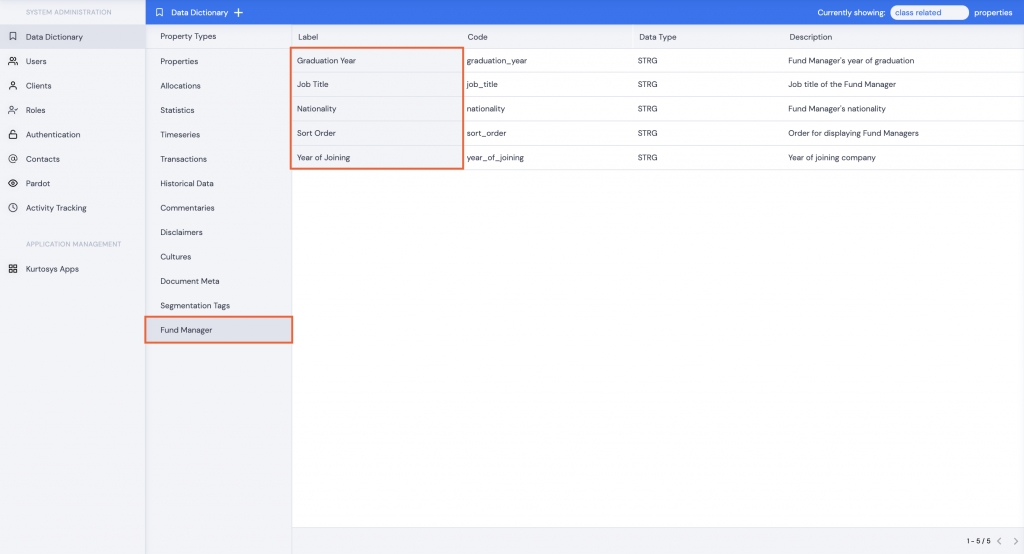
Every property has various fields attached to it; a Property Name (label), Unique Code (code), Data Type, and Description.
The Property Name and Unique Code tend to have the same name, but the Unique Code is always written snake case with underscores in place of spaces. E.g. Job Title becomes job_title.
Adding Fund Manager Properties to the Data Dictionary
- Ensure CLSS is selected.
- Click + to add a new property.
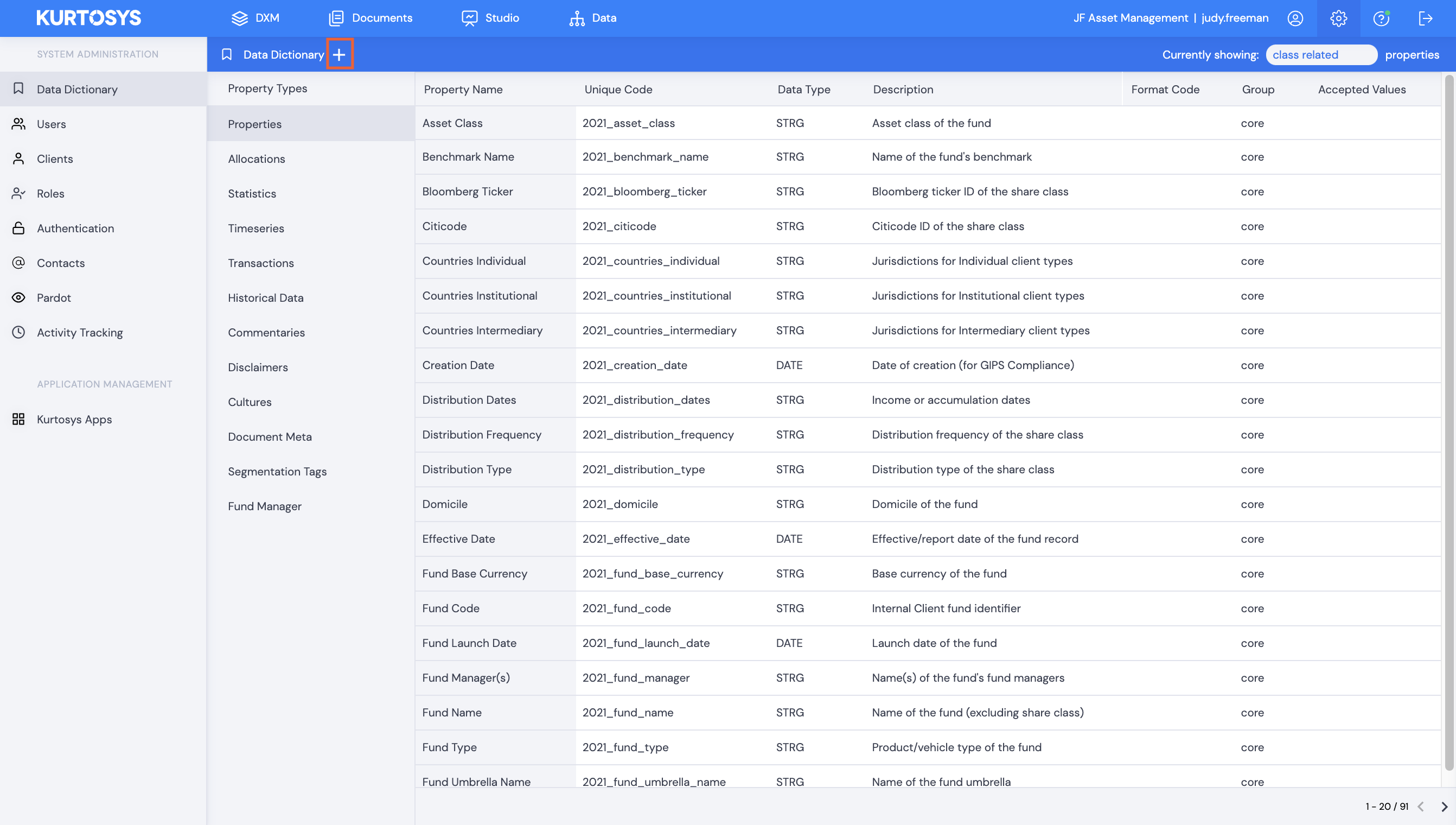
- Click Add Fund Manager Key Fact.
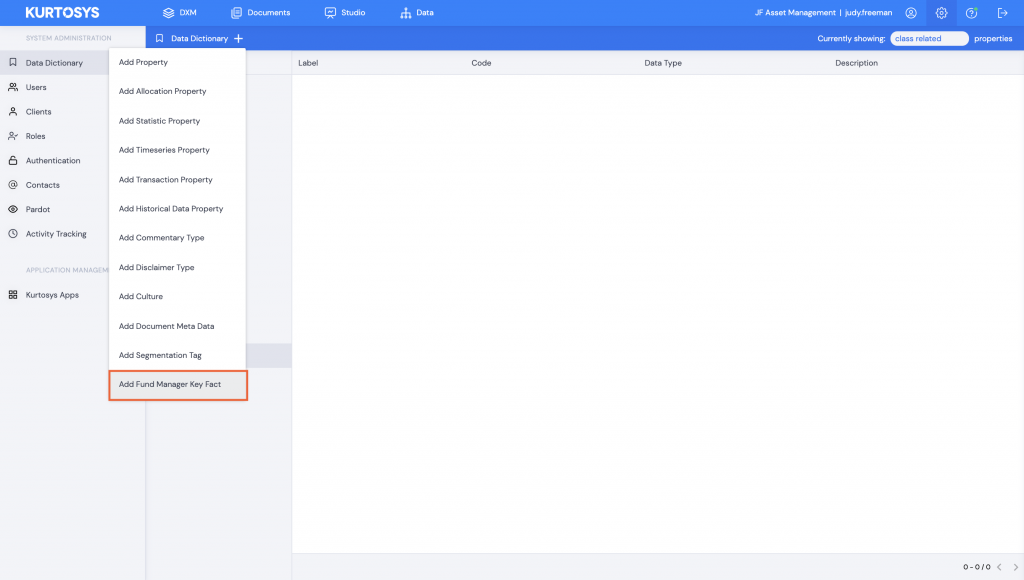
- Type in the code – snake case (lowercase with underscores instead of spaces).
- Use STRG as the dataType. (Other data types may be used as needed.)
- Type in the label – the label can match the code but as semantic English in Title Case.
- Enter a description.
- Click Save. A green successful task bar will display across the bottom of the screen.
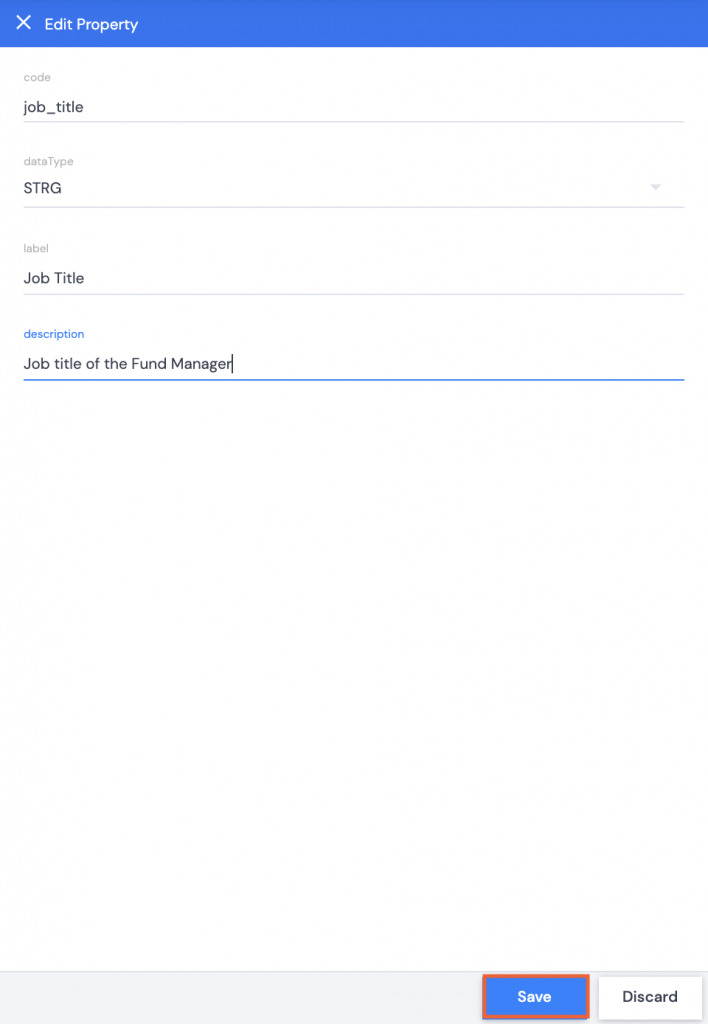
- Repeat steps 2 to 8 as required.
Now add some data to the Fund Managers.
