User Details
You are able to manage your user preferences like your Assurance Image or Two-Factor Authentication from your User profile.
Log in to the Kurtosys App.
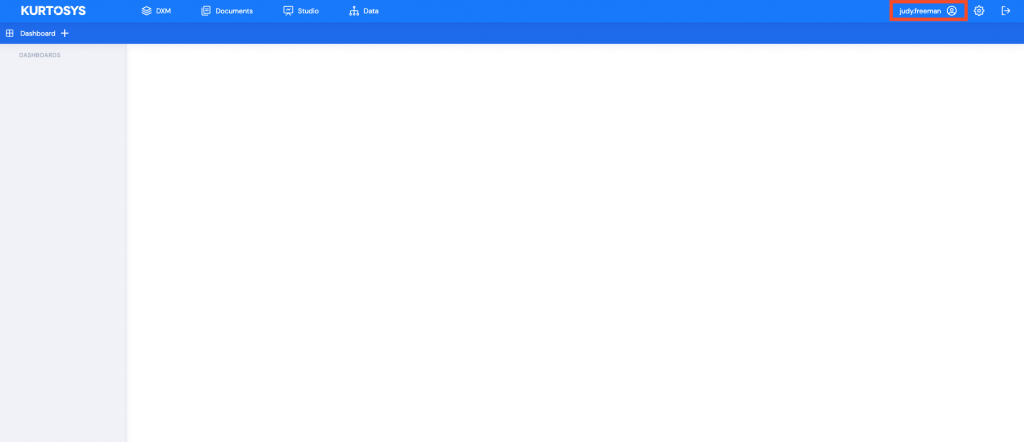
Click on your username in the top right corner.
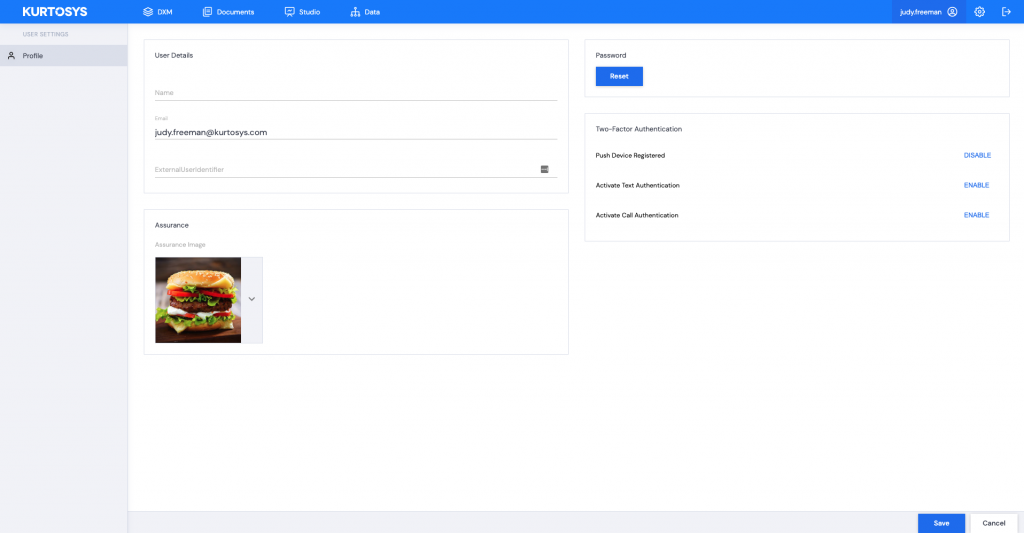
You can manage your preferences here:
- Add your Name
- Update your Email address – make sure to keep this updated in case of password resets
- Add an External User Identifier if using Single Sign-On
- Choose an Assurance Image to display
- Choose which Two-Factor Authentication to use
- Reset your Password
Click Save after making any changes. A green successful task pop up bar will appear across the bottom of the screen.
See also Second Login & Two-Factor Authentication, Forgot Username, Forgot Password and Locked Account
