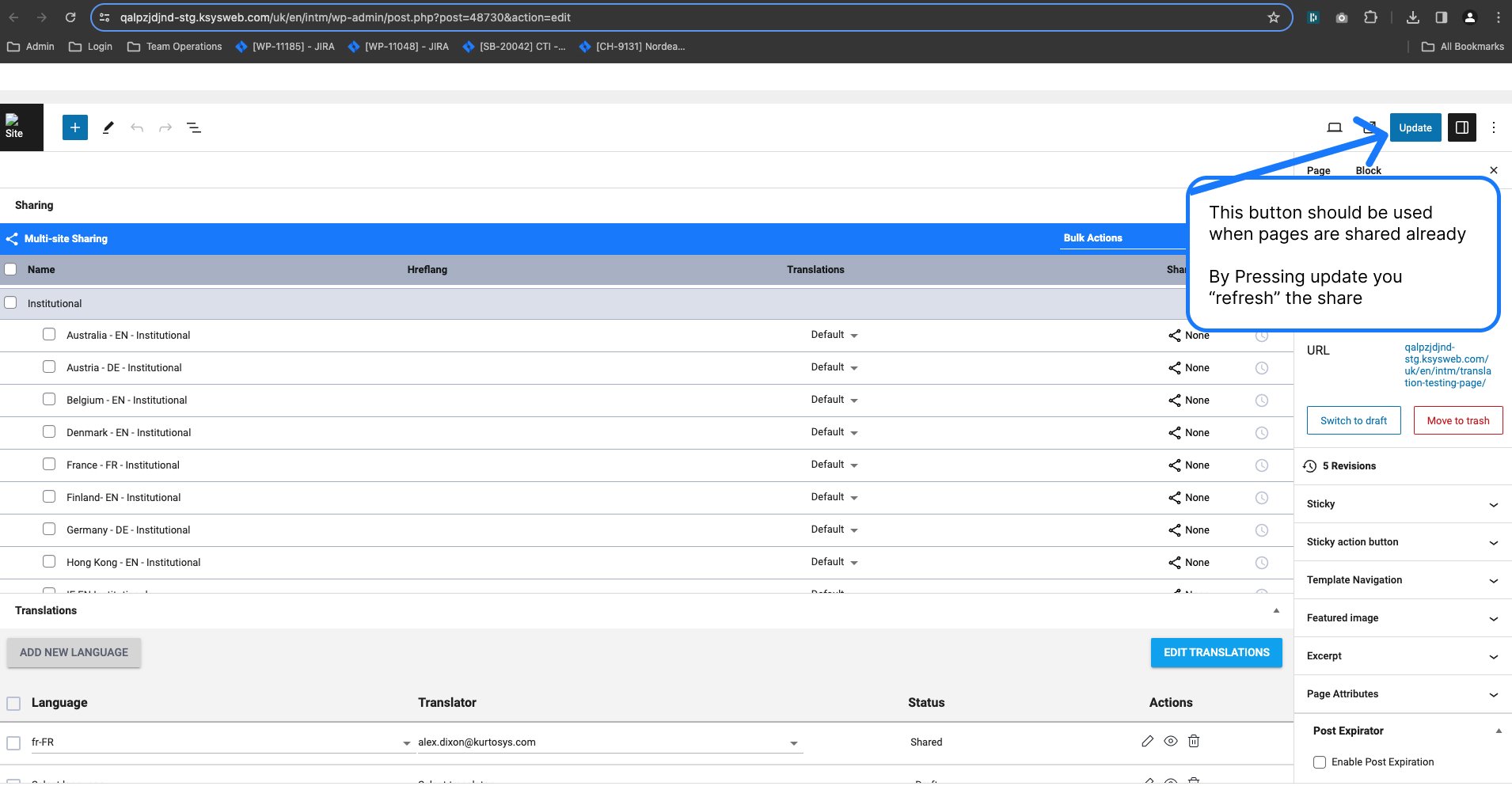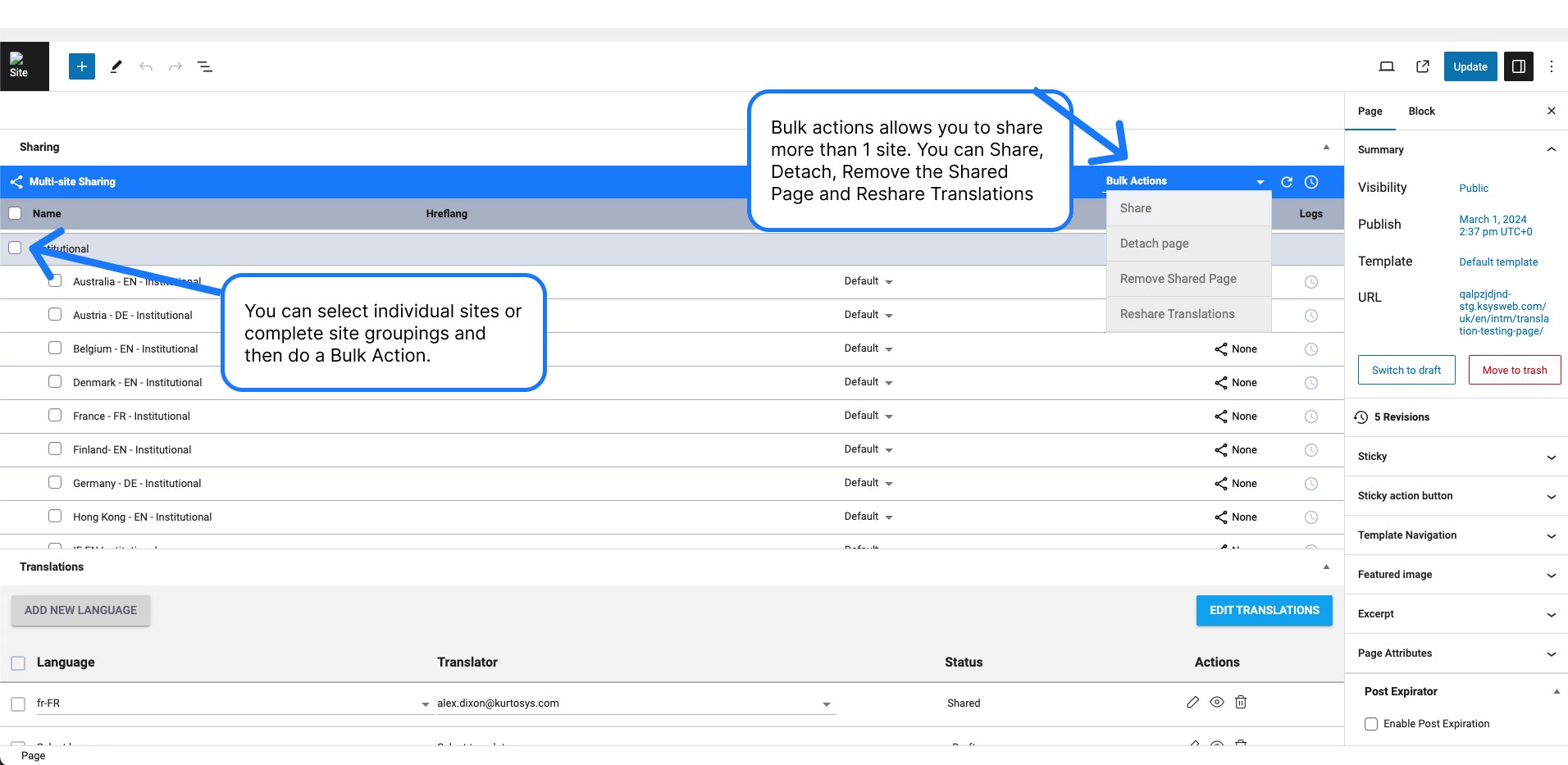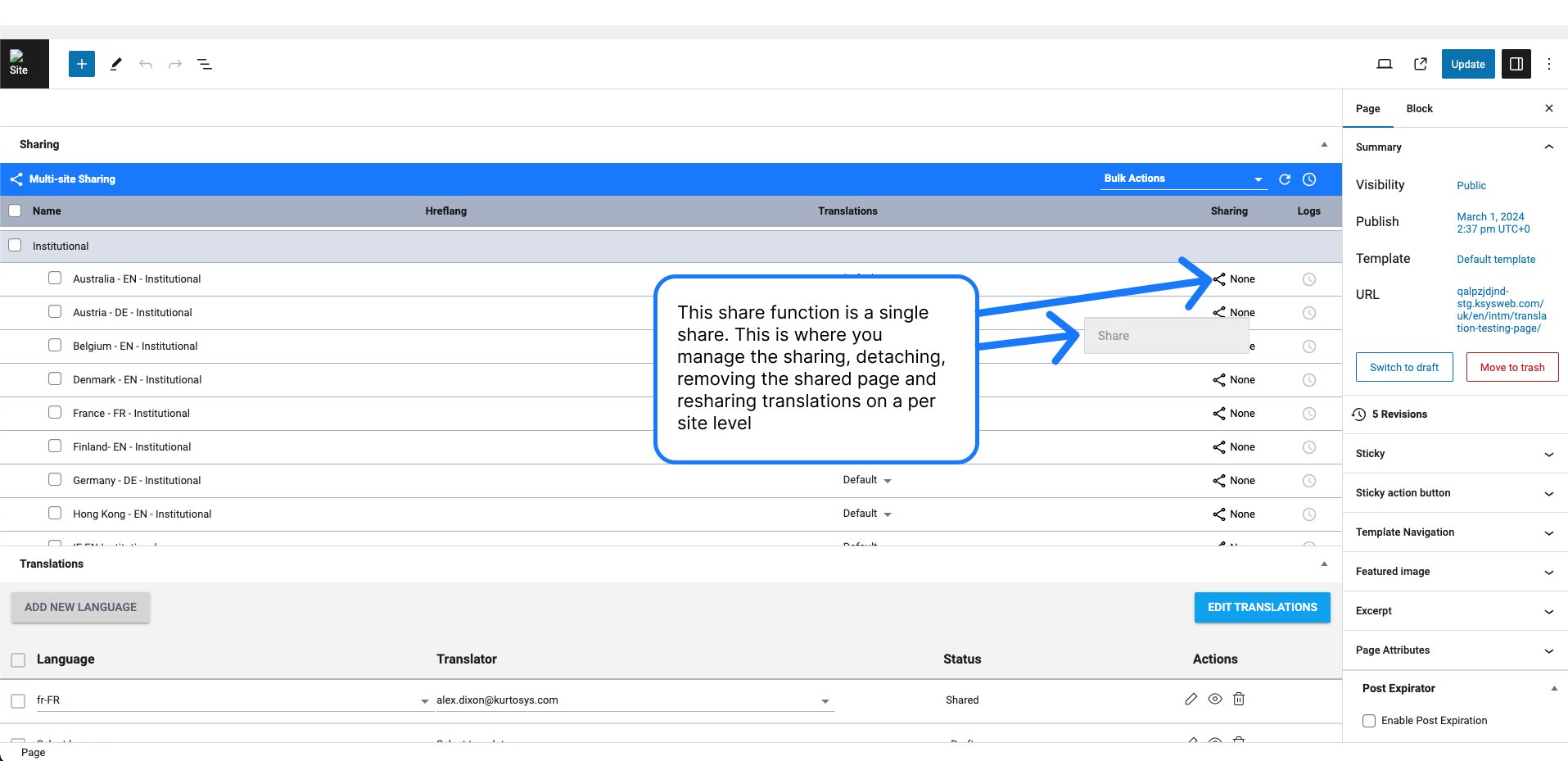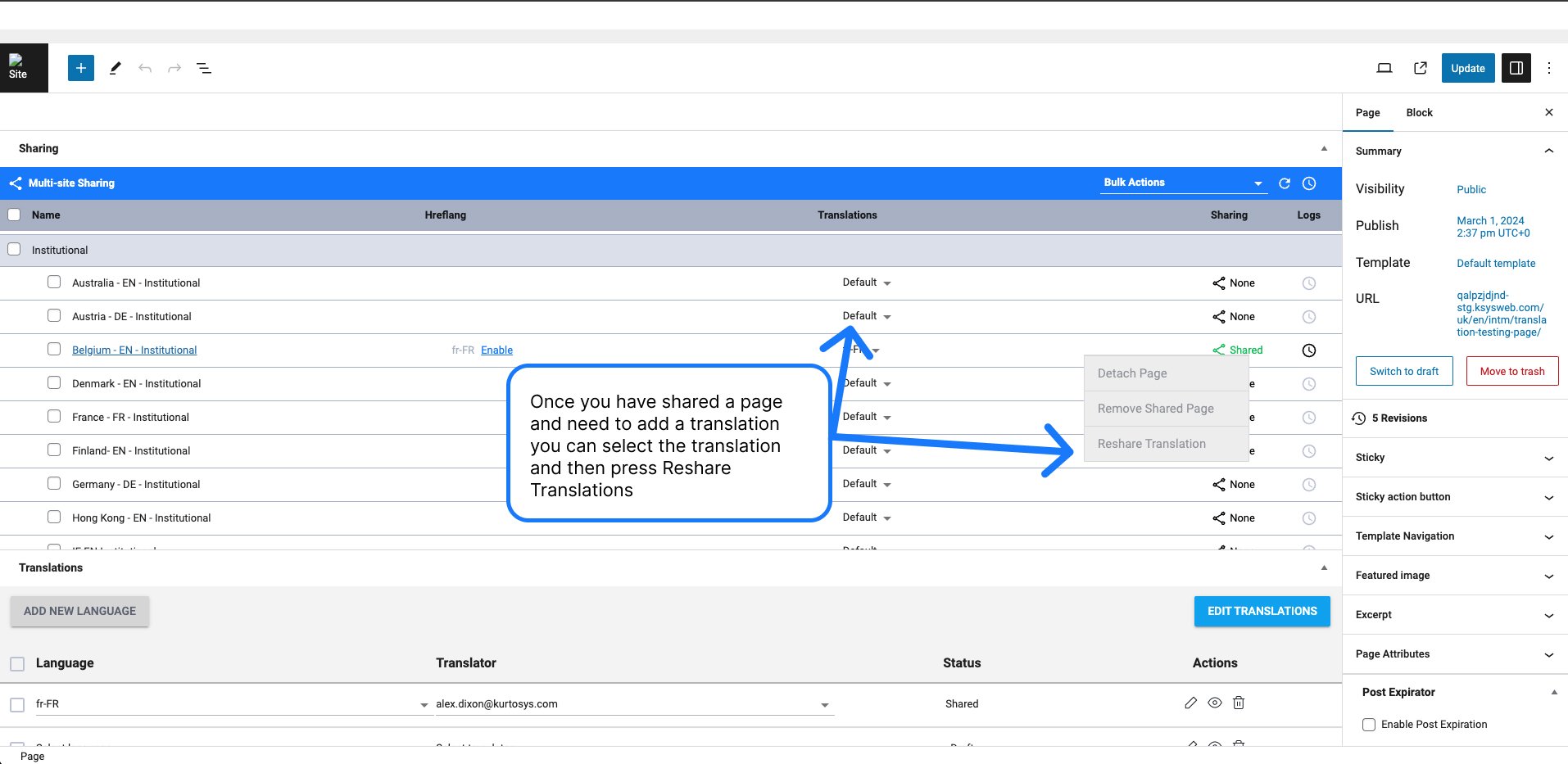The Sharing feature allows a user to create content on one site and then share it to other sites. This means a user does not have to recreate similar content on the other sites which saves time.
Sharing is done for the following:
- Posts (manually selected by the user)
- Templates (automatic)
- Media (automatic)
Table of Contents
Sharing
The Sharing feature allows a user to create content on one site and then share it to other sites. This means a user does not have to recreate similar content on the other sites which saves time.
Below is a table on what can and can’t be shared. We are constantly expanding the list of what can and can’t be shared. Please keep an eye on this page and our Release notes for updates in this regard.
Element | Auto Shares | Shareable | Non-Shareable |
|---|---|---|---|
Elementor Site Settings | X | ||
Templates | X | ||
Media | X | ||
Pages | X | ||
Posts | X | ||
Custom Post Types | X | ||
Listing Grids | X | ||
Smart Filters | X | ||
Taxonomies, Options, Relations, Meta Boxes, Menus and Mega Menus | X |
Elements that Share Automatically between sub sites
Templates, Elementor Site Settings and Media share automatically between sub sites. This means that if you edit it on another sub site it will have a direct impact on all sites. As an example if you delete an image off of your UK site then it will be deleted off of all sub sites.
Even though templates do share automatically the conditions for the templates do not share. This needs to be connected again on a per sub site basis.
The functions within Sharing
Bulk Sharing
To ensure we make the process of sharing to multiple sites as easy as possible you can use Bulk Sharing.
By selecting the sites on either a Site Group level or a individual level on the sharing panel and then navigating to the Bulk Update dropdown you can do a variety of functions.
You Can:
- Share
- This is used to Share Pages
- Detach Pages
- This will Detach the page on the Child site making it its own version of the subsite
- Removed Shared Pages
- This completely removes the page from the relevant subsite
- Reshare Translations
- This reshares the translations.
Single Share
Single Share is related to doing sharing actions on a single site. Each sub site has this function on a per line basis. This controls the sharing for that sub site only.
You Can:
- Share
- This is used to Share Pages
- Detach Pages
- This will Detach the page on the Child site making it its own version of the subsite
- Removed Shared Pages
- This completely removes the page from the relevant subsite
- Reshare Translations
- This reshares the translations.