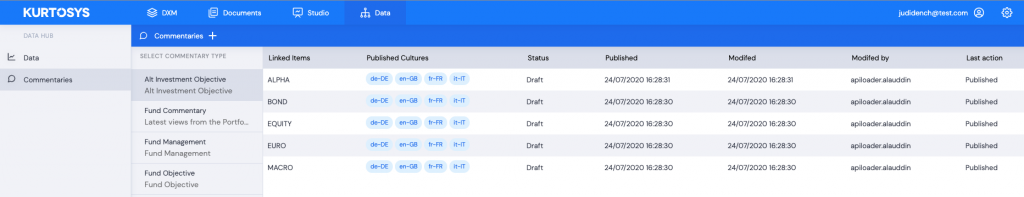Data Entitlement Lists
A client will usually have many Users who need access to data but with different access permissions based on their roles or data requirements. Assigning a Data Entitlement List that was created at a Client level allows for the specification of the Type of data a group of Users with the same needs would require, rather than giving each individual User the same entitlements at an individual level.
Assigning Data Entitlement Lists
Use the Settings cog to access the System Administration Toolset.
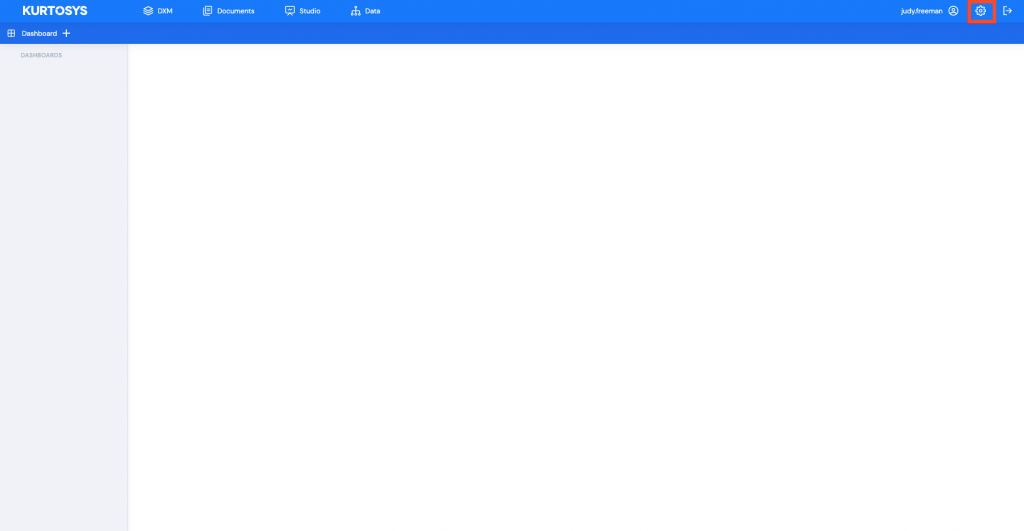
- Click the Users tab in the System Administration pane to access the list of Users.
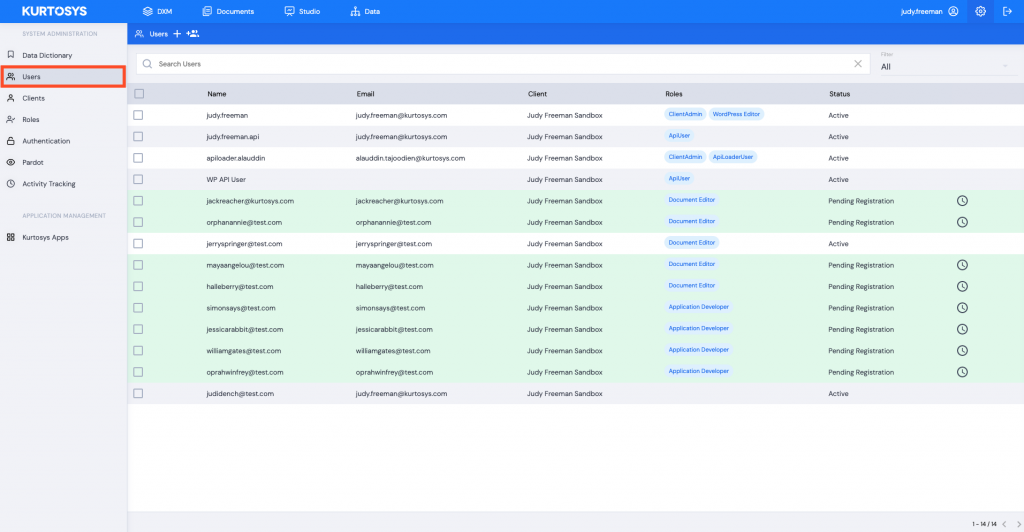
- Click on the name of the User to open the User Options pane.
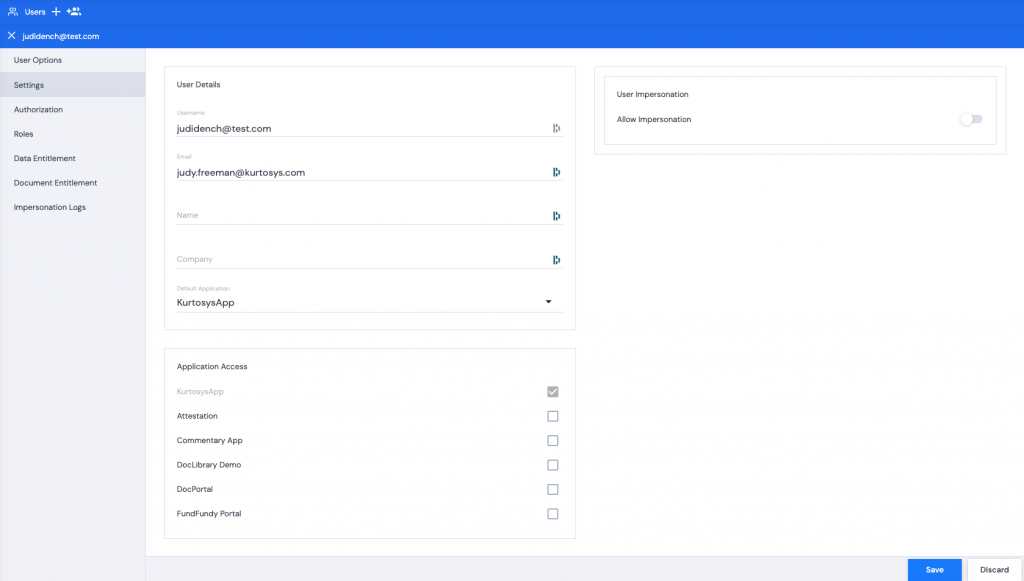
- Click Data Entitlement.
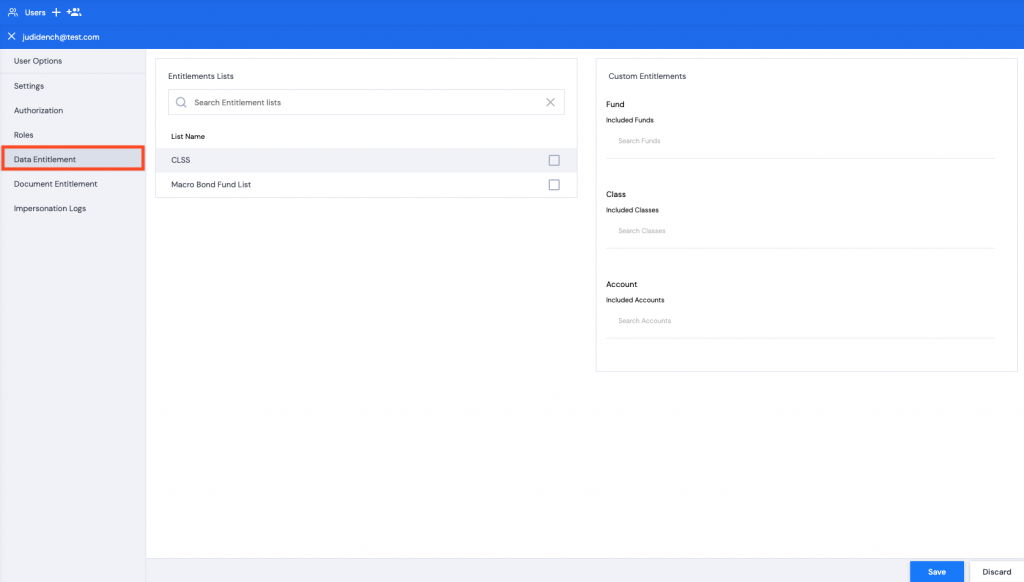
All Data Entitlement Lists will be available to select.
- Click the checkbox of the applicable Entitlement List.
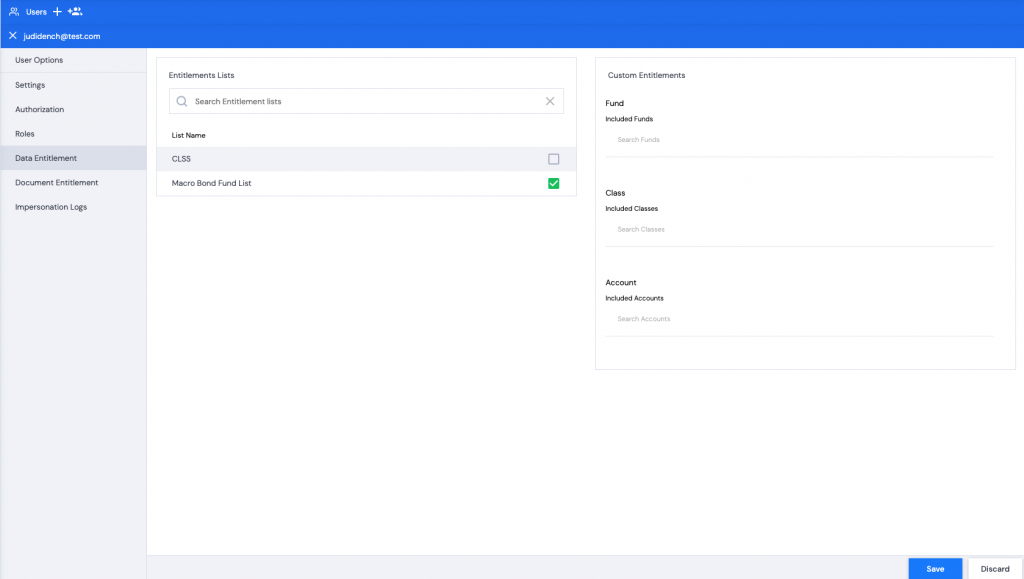
- Click Save. A green successful task pop up bar will display across the bottom of the screen.
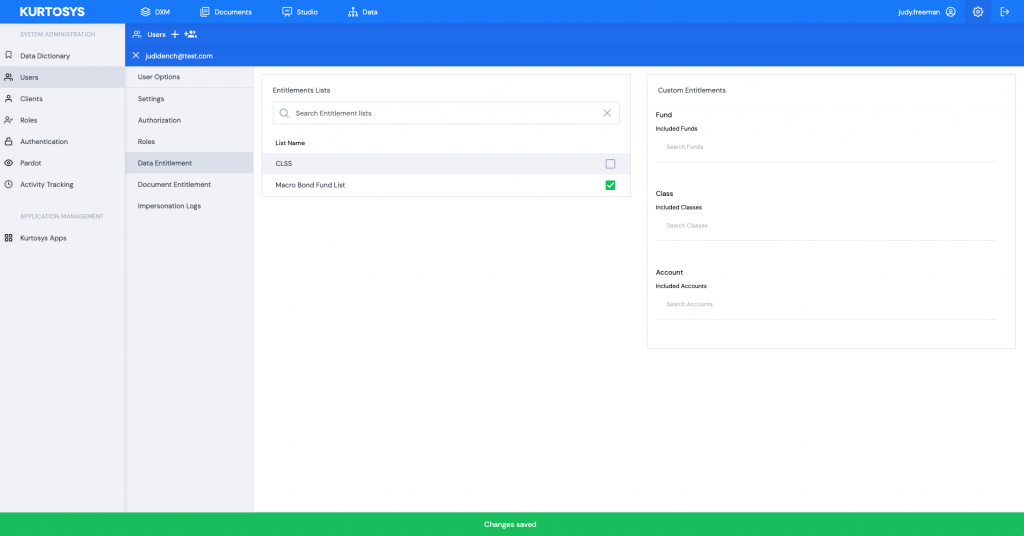
Multiple Entitlement Lists can be assigned to a User.
The Macro Bond Fund List includes only Fund Properties which are linked to Bond.
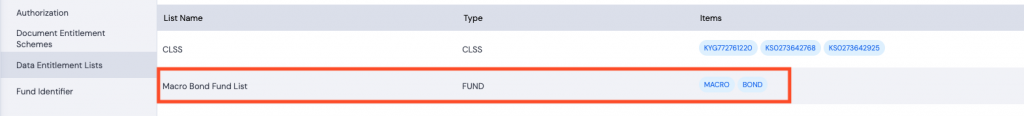
The user will now be able to see limited data related only to Fund and Bond: