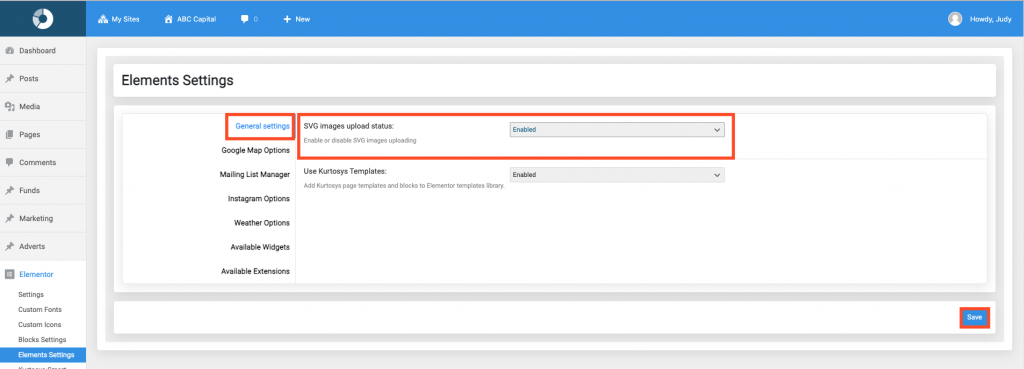Sometimes Elementor considers SVG files to be a security risk and will not allow them to be uploaded.
To fix this issue, follow these steps:
- Go to your site’s Dashboard and scroll down to Elementor in the left pane. Hover over Elementor, then click Elements Settings.
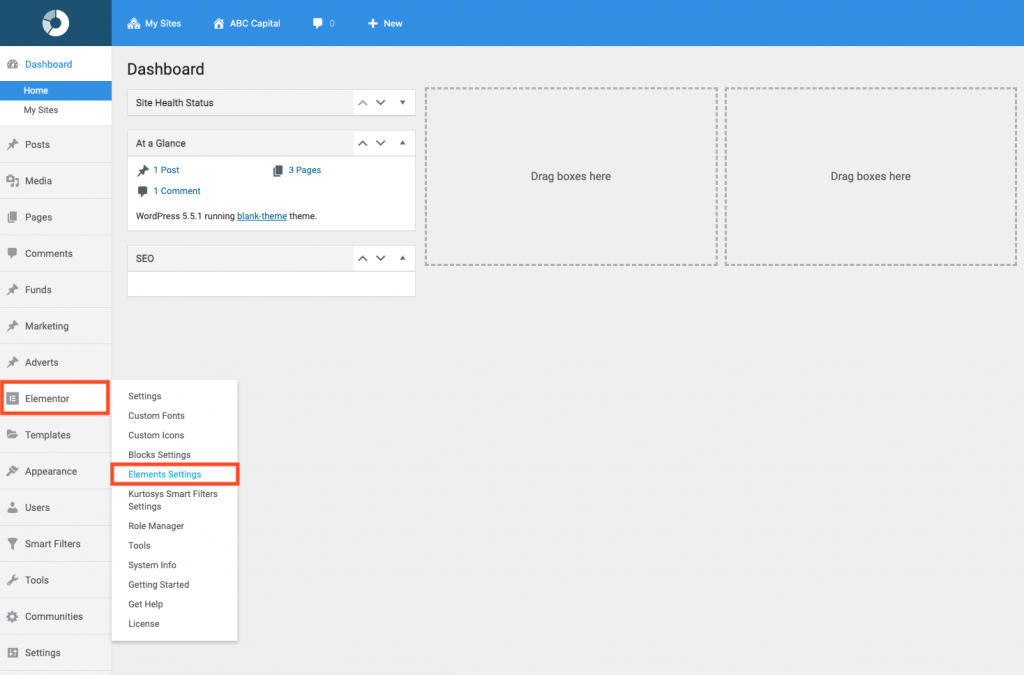
- Click General, make sure that SVG images uploads status is set to Enabled, then click Save.