- Click the Templates tab on your site Dashboard.
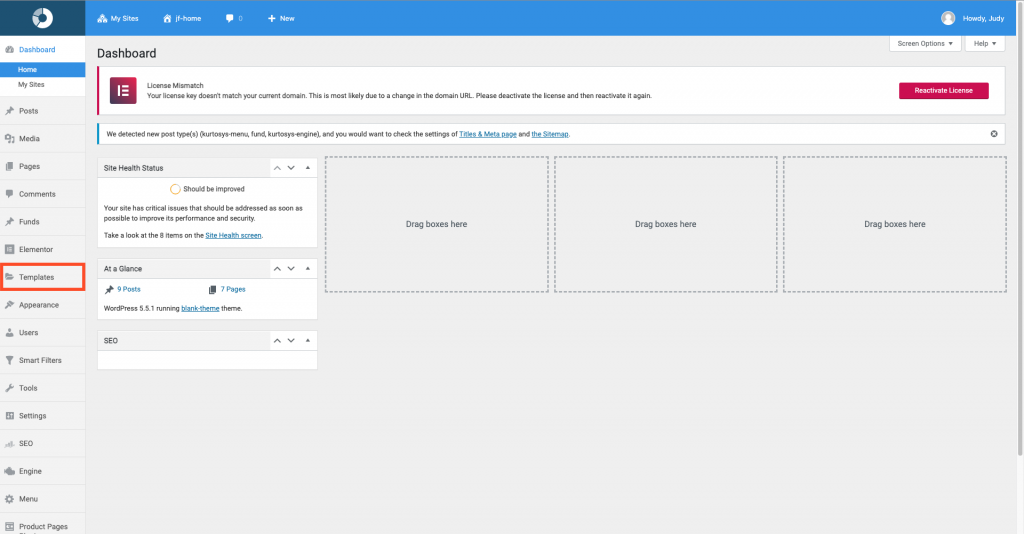
You may have various Footer templates which are used in different places on your site.
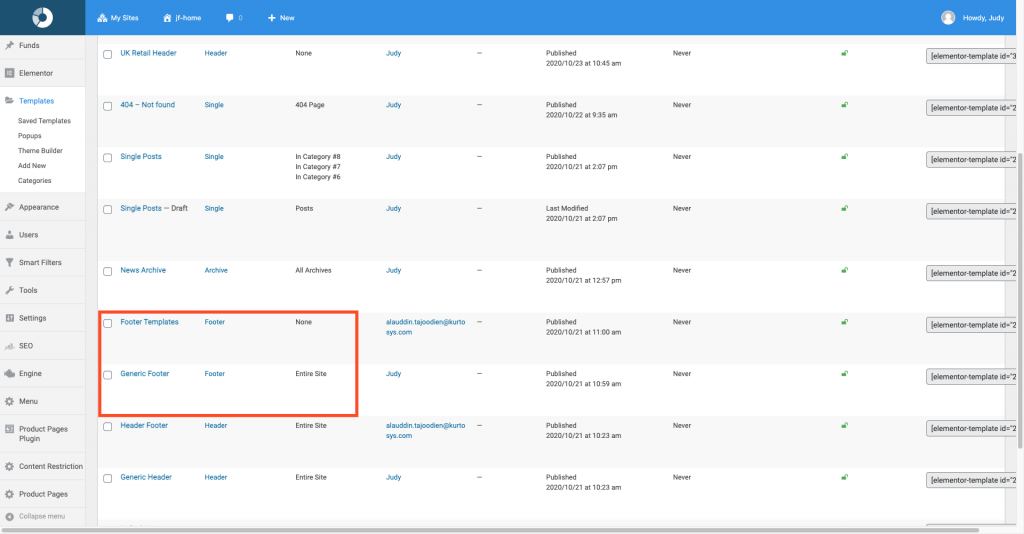
- Hover over the applicable one, and click Edit with Elementor.
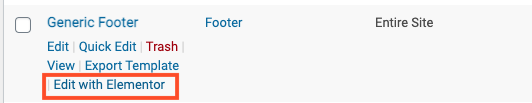
- Edit the text or images as required.
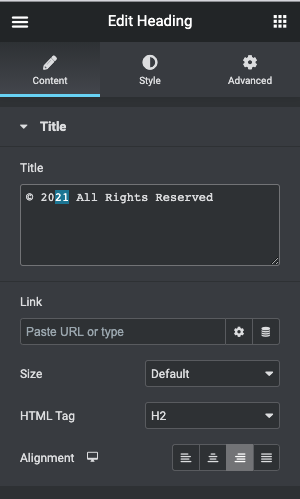
- Click UPDATE for a published post or click the ^ up arrow next to PUBLISH and click Save Draft for a draft post.
