Kurtosys helps you reduce risk by providing flexible security settings in line with common InfoSec requirements and standards set by global financial institutions. The system allows you to easily configure your platform security measures to match your internal policies.
To start configuring your security settings, navigate to System Administration > Clients.
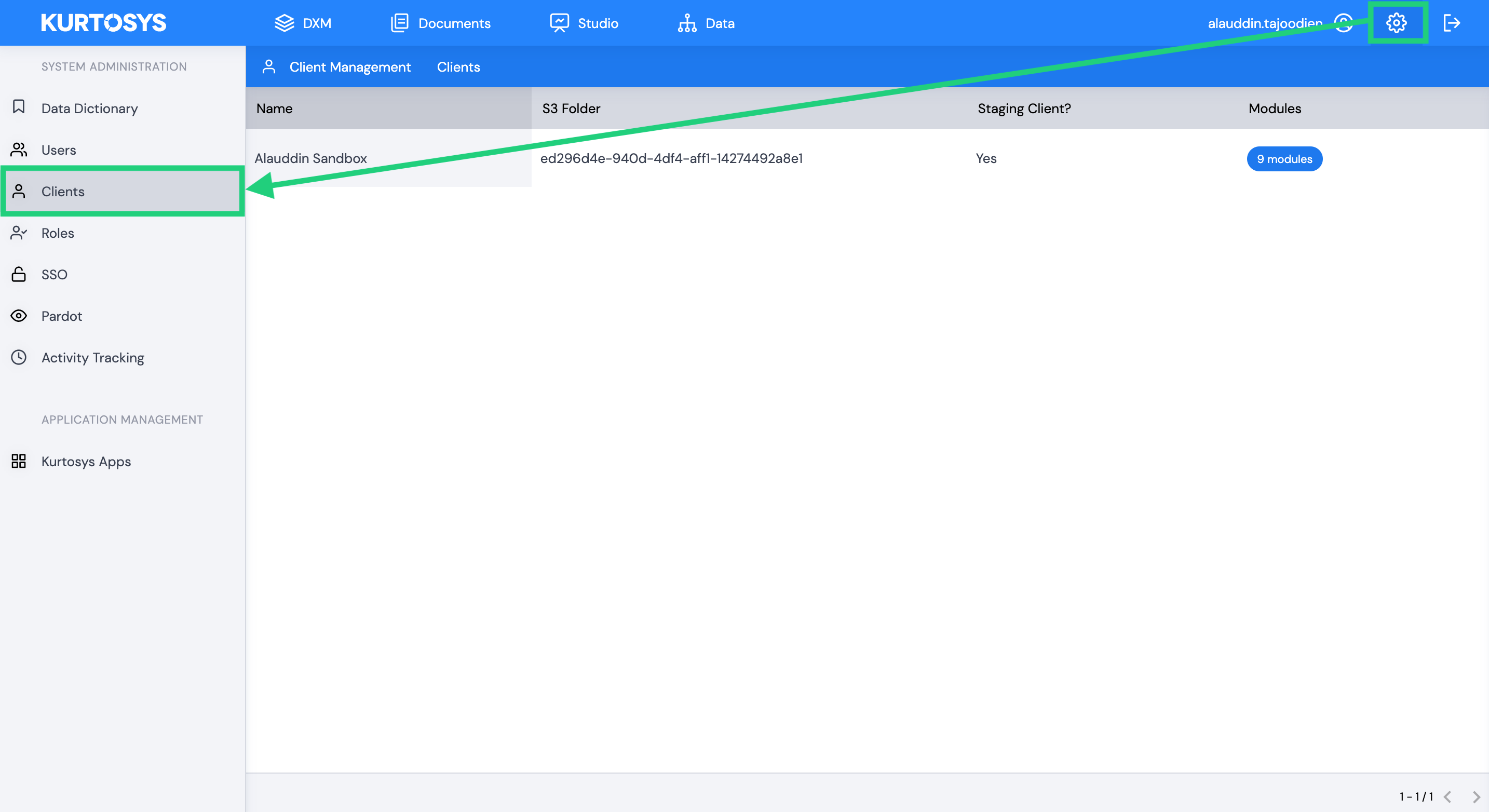
Click the relevant client then click Authorization.
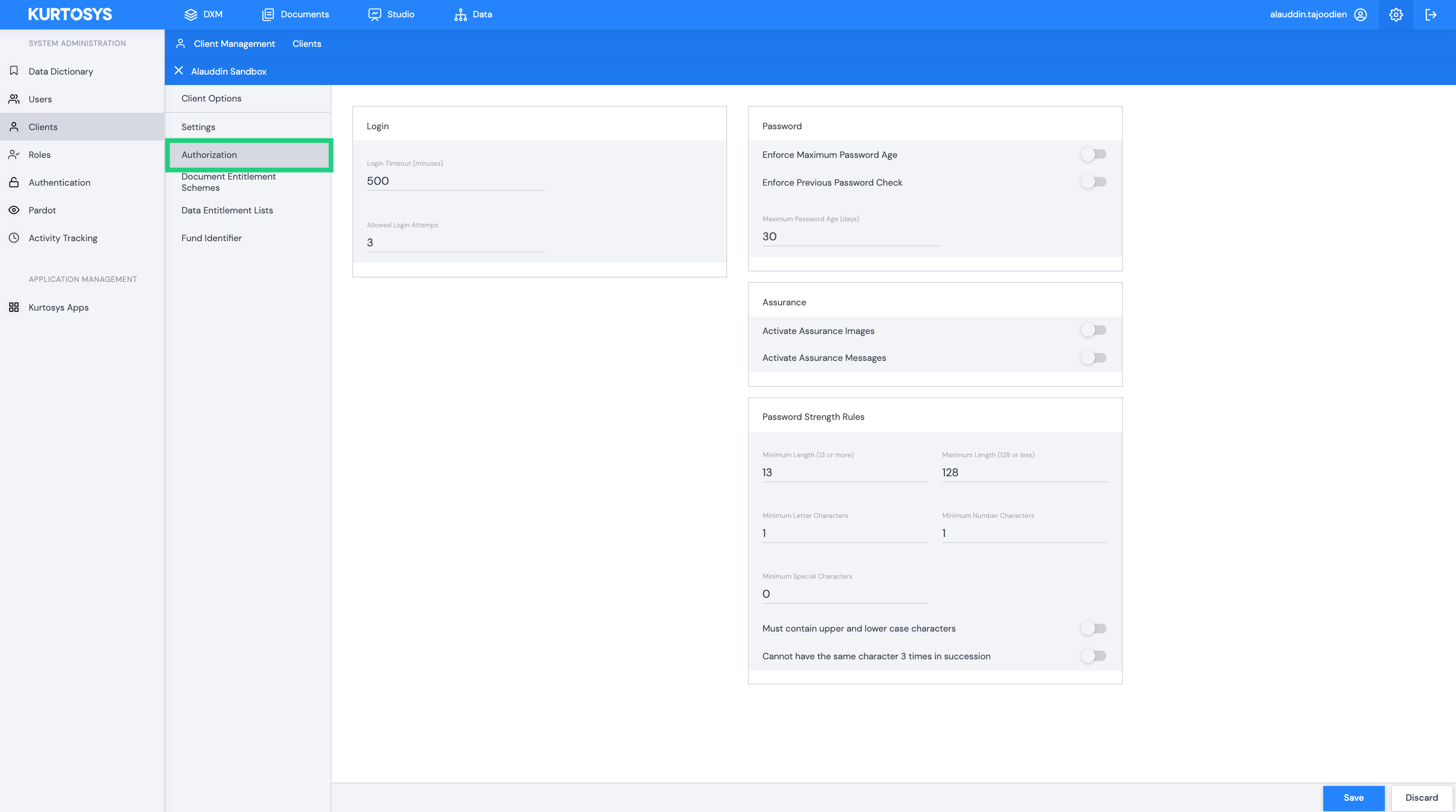
Within the authorization screen you’ll be able to configure the following platform security settings:
Login Settings
Choose after how long users should be logged out of the system by typing a value (in minutes) into the Login Timeout field, and set the number of failed login attempts a user will have before being locked out of the system by choosing a value under Allowed Login Attempts.
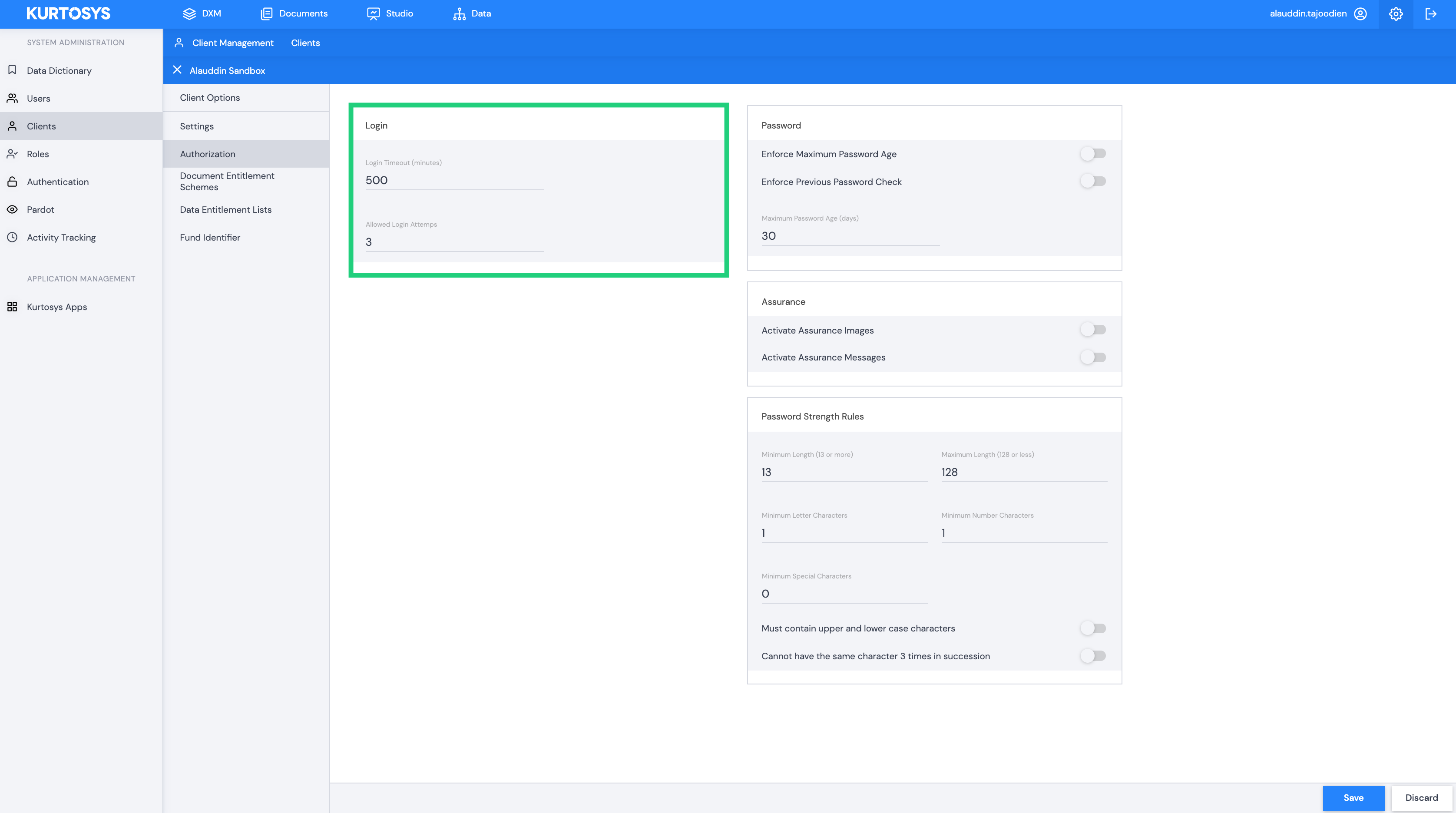
Maximum Password Age
Toggle on the Maximum Password Age feature by clicking on the switch on the right, then set a rule for how often users will be required to change their passwords by typing in a value under Maximum Password Age.
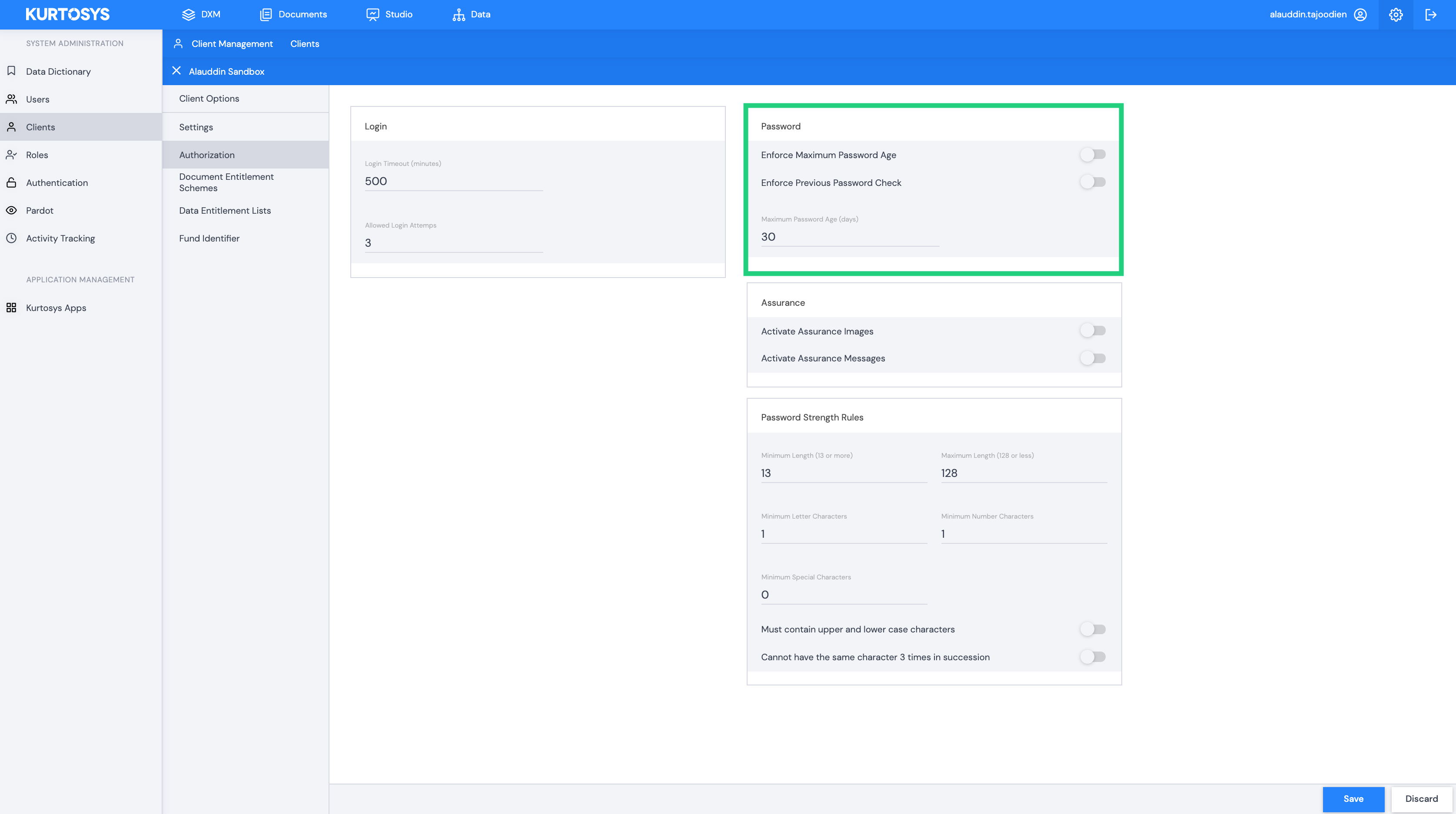
Assurance Messages
Activate Assurance Images or Assurance Messages to reassure users that they are logging in to the correct platform and that their data is secure by toggling the switches on the right.
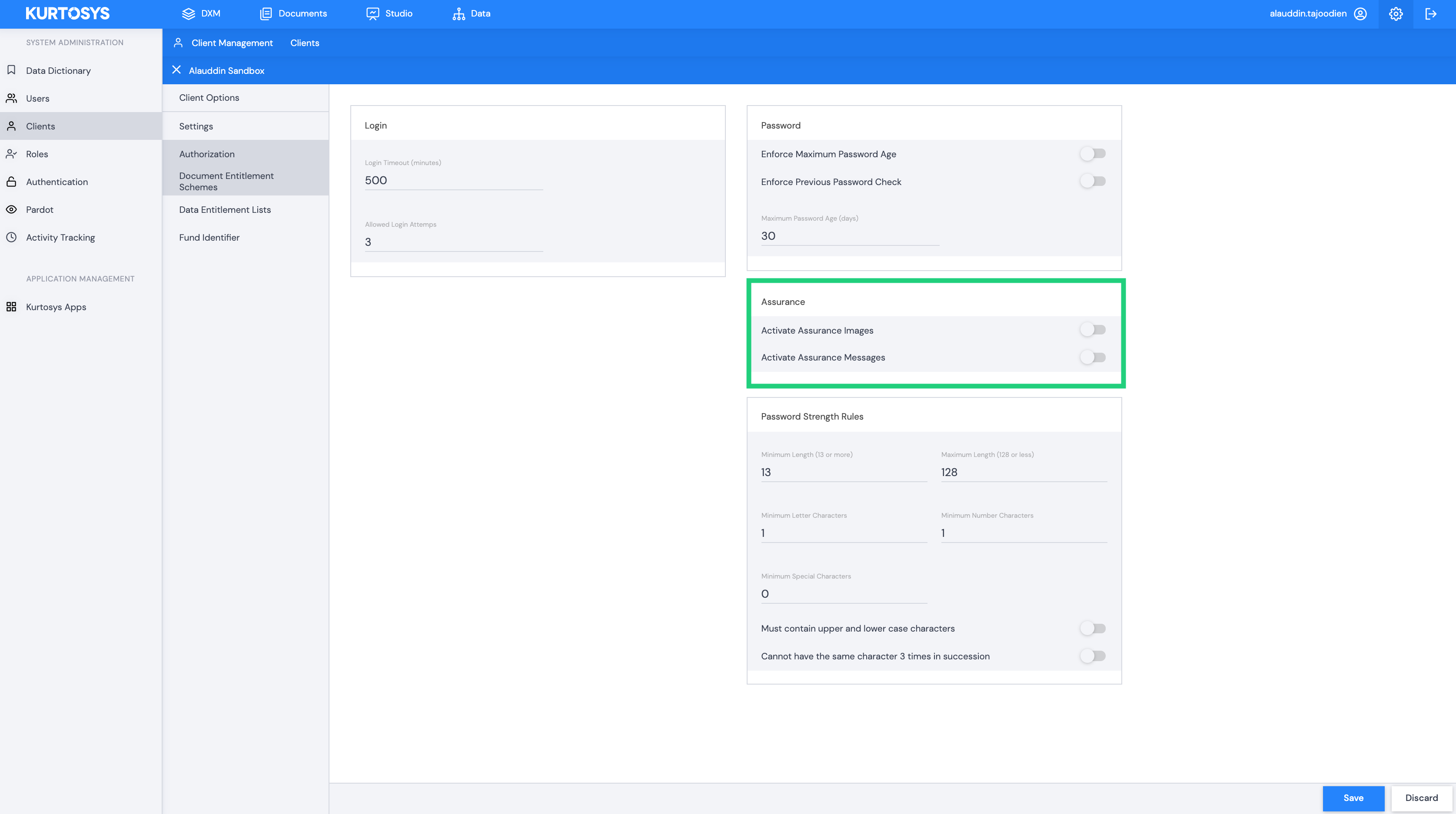
Password Strength Rules
Set up your own custom password requirements by completing the following fields:
- Minimum Length
- Maximum Length
- Minimum Letter Characters
- Minimum Number Characters
- Minimum Special Characters
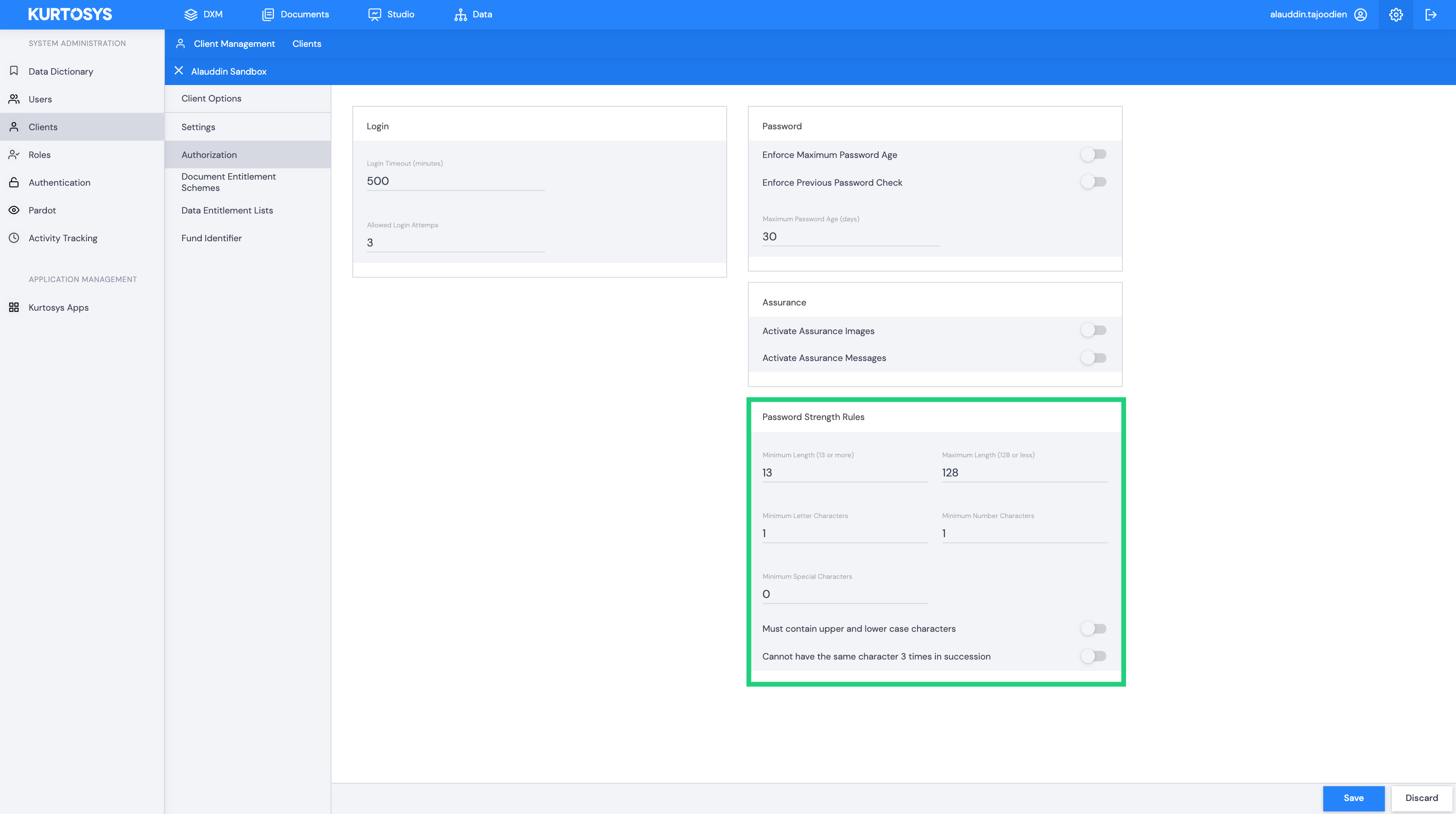
You can also make it compulsory for a password to contain upper and lower case characters and prescribe that a password cannot contain the same character three times in succession by toggling the switches on the right.
Two-factor authentication
Refer to the help article: How to setup two-factor authentication
