Table of Contents
Introduction
In the Asset Management industry, specific content is aimed at specific users. To view a site, a user needs to attest to the type of user they are (agree to terms) before viewing the site. Within a site, we can detail this even more by restricting certain pieces of content to only a select audience.
We should be restricting specific content as these users have certain access permissions or have agreed to certain conditions before viewing the content.
To set up Content Restriction:
- Make sure you are logged into a WordPress environment
- Go to Network Admin (this is only accessible to users with Administrator permissions in WordPress)
- Go to the Site Menu “Content Restriction” and select the required option
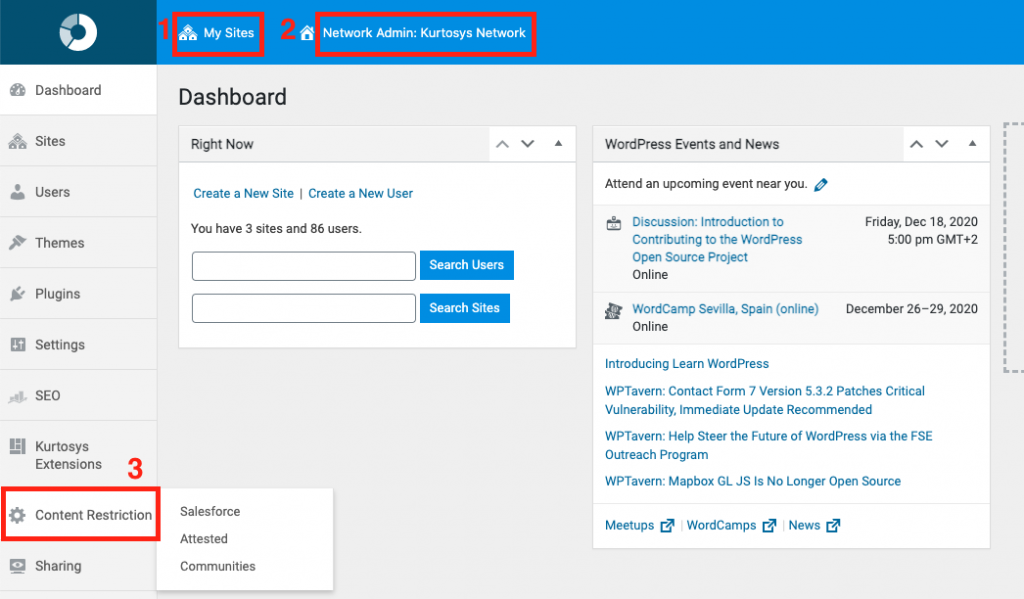
- 3 Content restrictions have been built into DXM WordPress thus far:
- Salesforce
- Attested mode
- Communities
Each of these 3 modes has different setups and applications for the type of content to be restricted.
You can define the type of Content Lock method per post; it can be one of the three types, or none at all.
Salesforce Restricted Content
This checks to see if the user accessing the content on the site has a user account on the client’s Salesforce. The user’s email address is used for validation; if they don’t exist on the client’s Salesforce domain, they can register as a user and will then be able to access the content after being added.
- The modals, fields and confirmation messages are all customizable
- You can define settings for your whole Network of subsites (multisite structure) or have site-specific settings (for different language variations)
- You can choose if the content item should display an automatic “lock icon” if the articles is presented in a list view
Read more coming soon
Attested Restricted Content
This mode displays a Terms of Agreement modal to the user which the user needs to accept before viewing the content. The Terms of Agreement modal can be made up using an Attestation App (which is embedded the same way as the Attestation App is embedded). This ensures the content is protected using the same technology as used for the normal site attestation.
Read more coming soon
Communities Restricted Content
This is the DXM part of the full “Communities” feature where Portal users can log in to a site/area and then access specific pages or documents curated for them.
This requires a full Portal setup which includes configuration of 3 Apps (Authentication App, User Context App and the Password Reset App). Each user needs to be assigned a role in the Kurtosys App which corresponds to the role defined on a per-post level in DXM WordPress.
The Communities feature can also make use of Auth0.
Read more about the setup here
