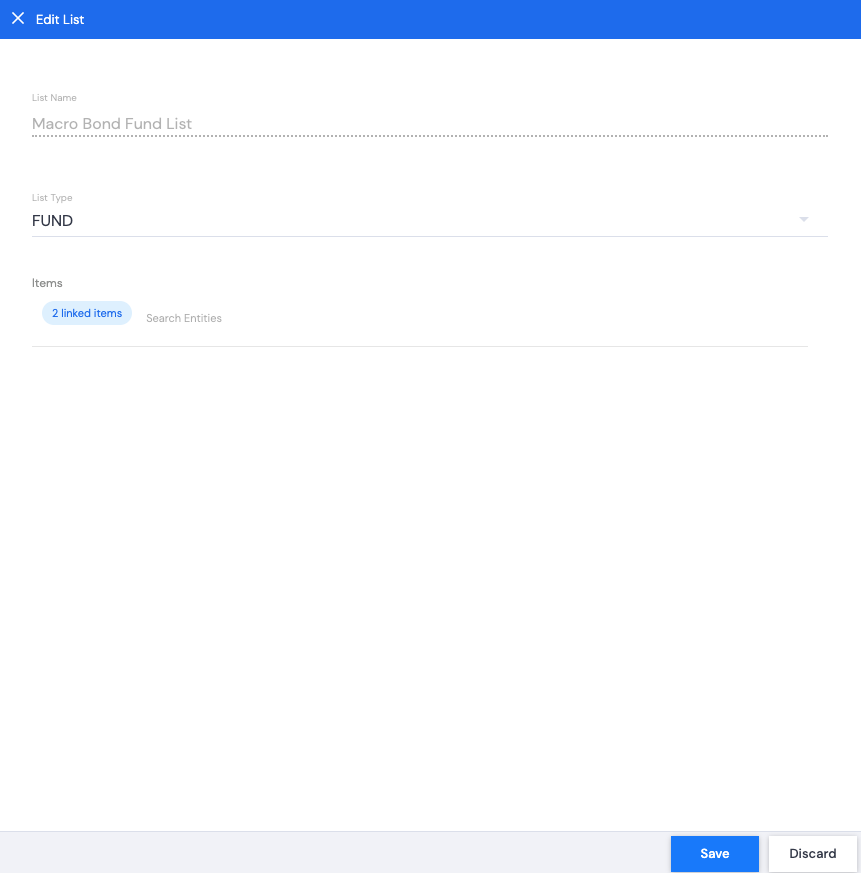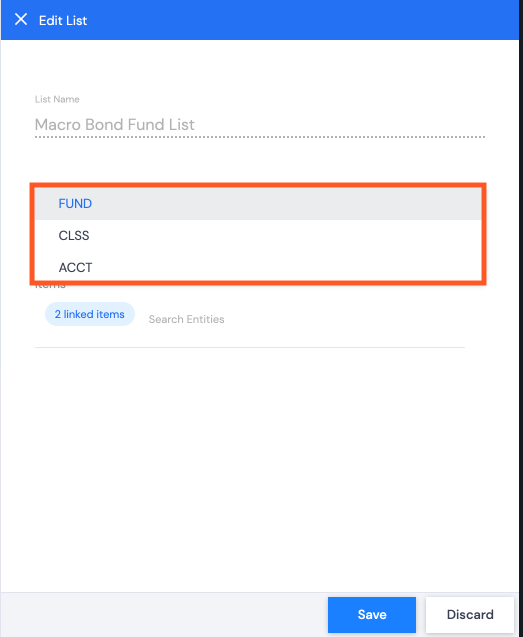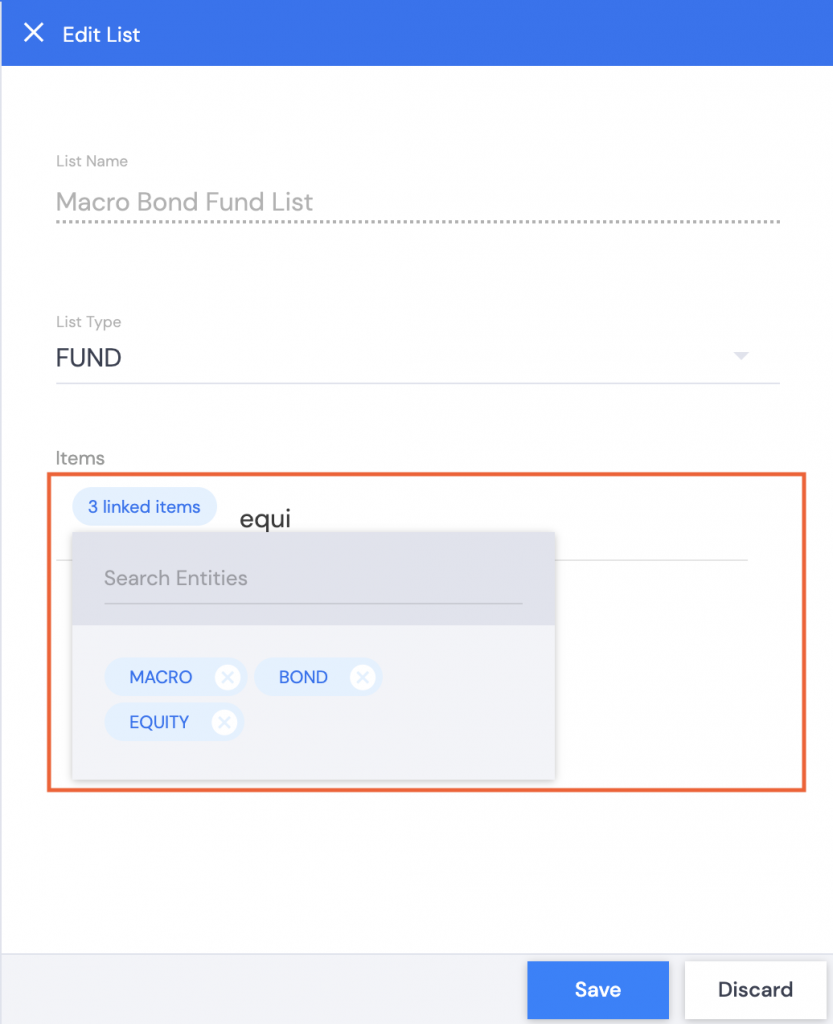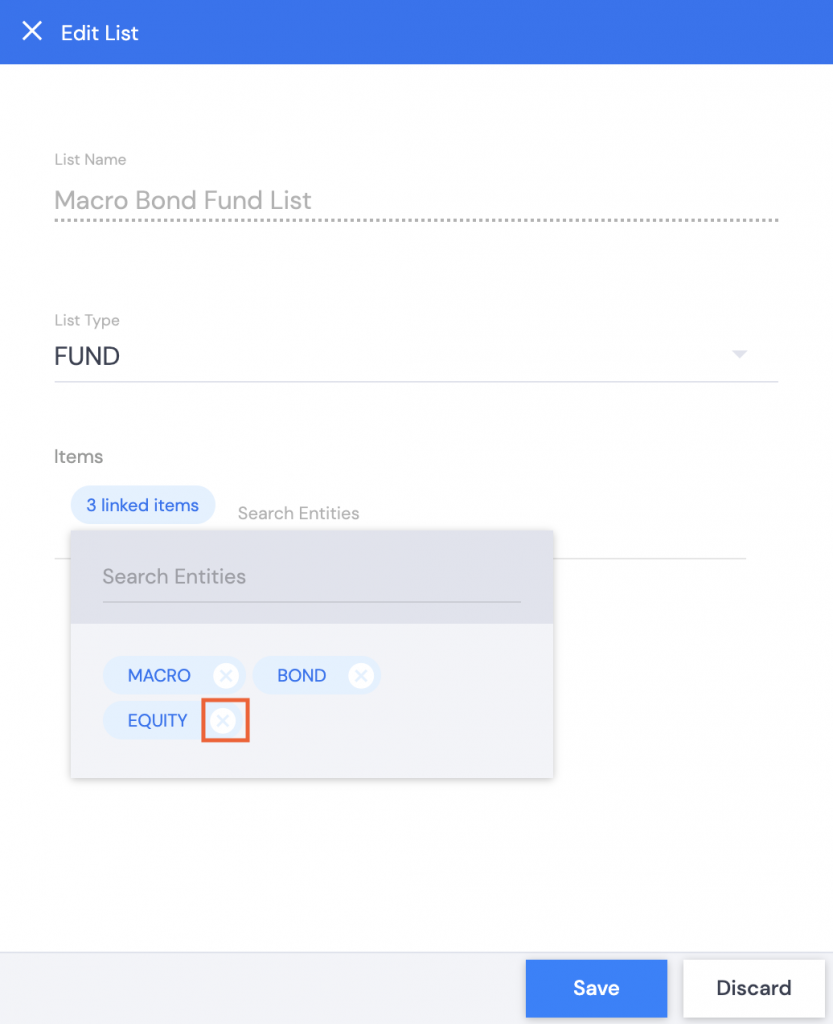- Click the System Administration cog.
- Click Clients then the Client name.
- Click Data Entitlements Lists to see available Data Entitlement Lists.
- Click on the List Name to open the Edit List pane.
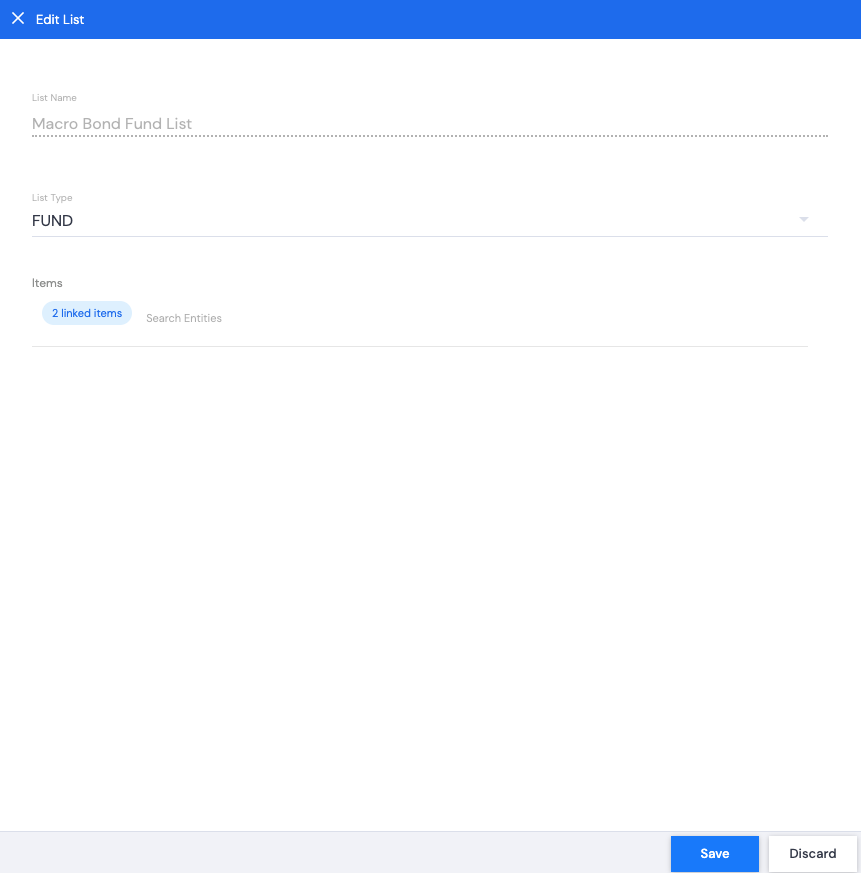
- Edit the List Type and/or remove or add Items.
Note: the List Name cannot be edited.
Edit the List Type:
- Use the dropdown arrow next to List Type to select a different entity type.
Note: If your list is named so as to refer to a specific Entity type, rather add a new Data Entitlement list.
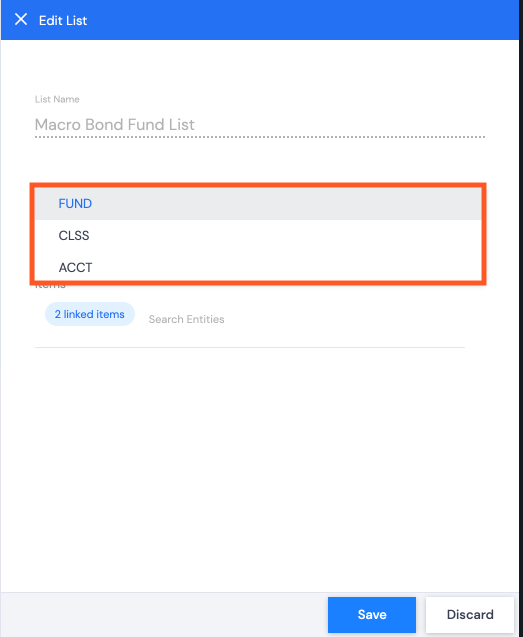
Add Items
- Start typing into the items field to see what is available that relates to the entity type.
- Click to make your selection.
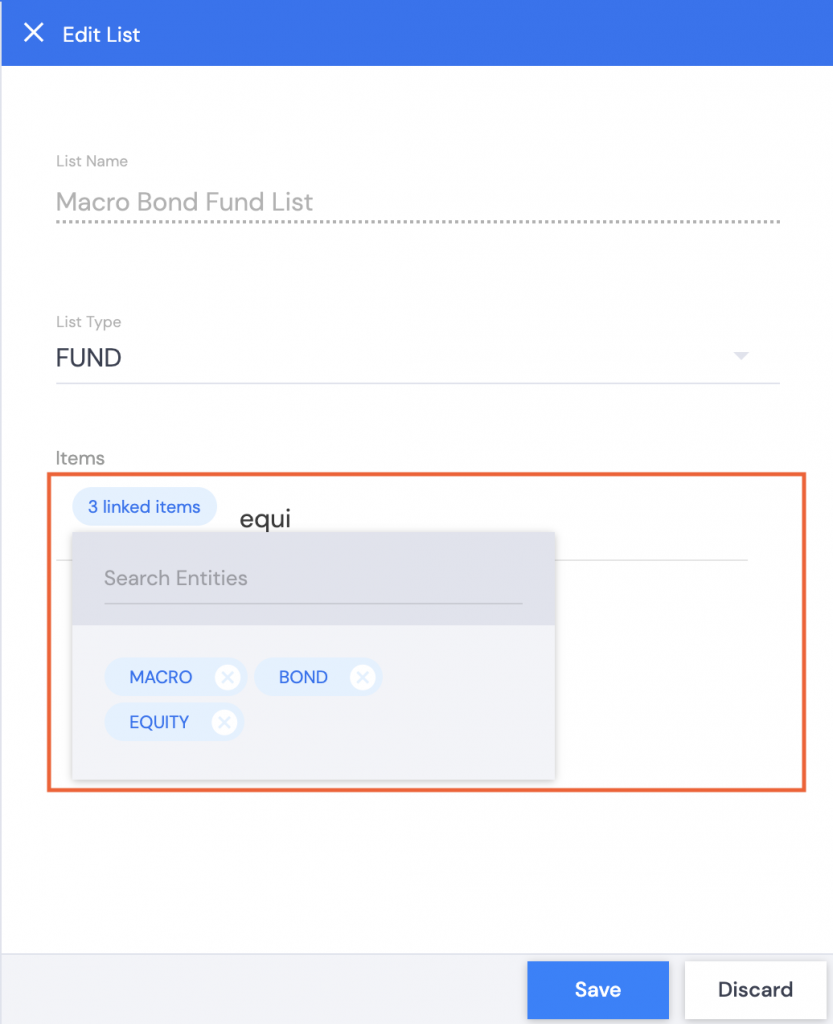
Delete an item
- Hover over the linked items to display details.
- Click the X to delete.
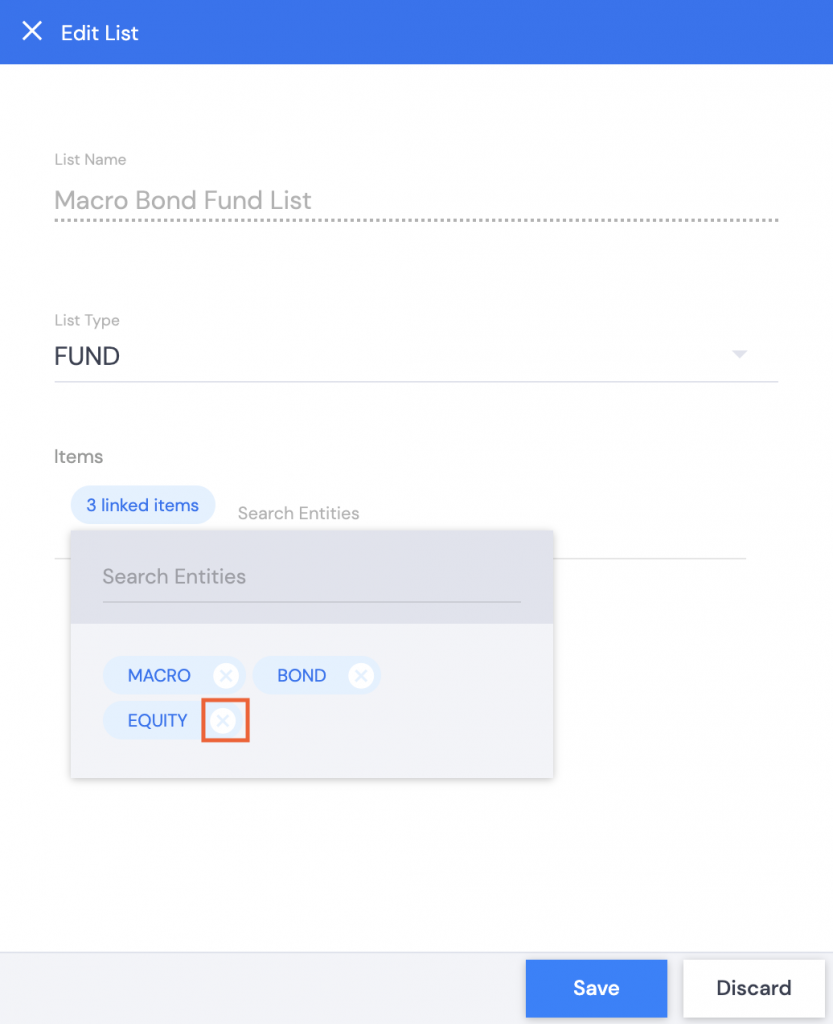
- After any of these actions, click Save to finish.