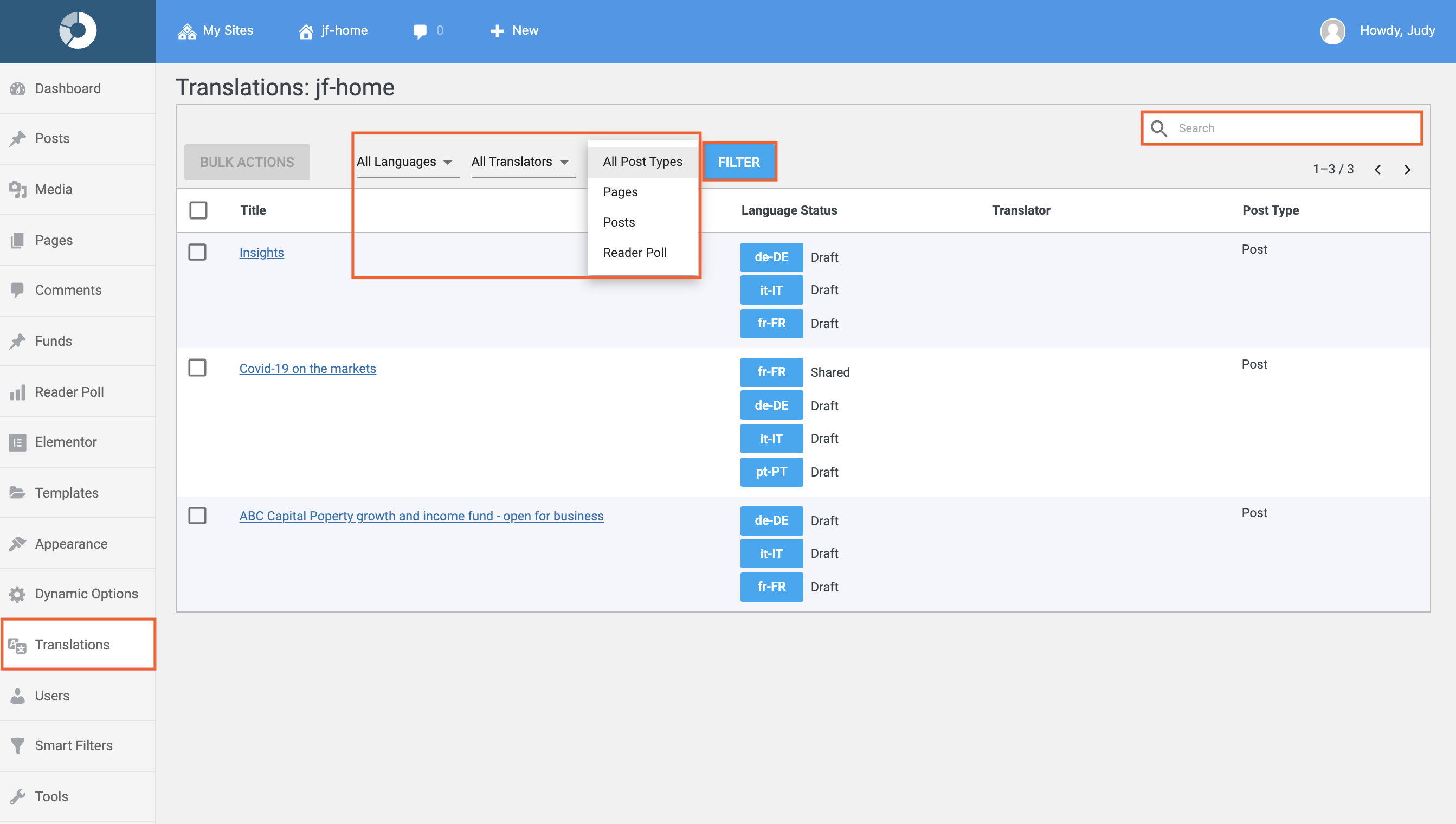The Translations screen can be used to see all articles (posts) in WordPress that are in the process of being (or have been) translated. Filters can be applied to the list of articles and Bulk Actions used on selected articles to send them to a Translation Provider.
Note: This page is only available if there are posts within the site that have translations added and the user viewing the site has been added as a Translator user (step 6 as per the Setup instructions).
Find a Translated Post
Search for a particular post by typing the post title into the Search field (top right).
Filter using the dropdown tabs:
- All Languages – filter by available Translated Languages
- All Translators – filter by available Translator users
- All Post Types – filter by default Post types (posts, pages) or Custom Post types (created with Engine)
Click FILTER after making your selections.
Bulk Actions
If you have a Translation provider set up (Cloudwords or SDL (RWS)), you can apply Bulk actions to multi-selected items from the list view by selecting the desired posts and then clicking BULK ACTIONS | Request Translations.
Confirm sending the selected posts to the Translation Provider in the confirmation pop-up by clicking SURE, GOT IT.