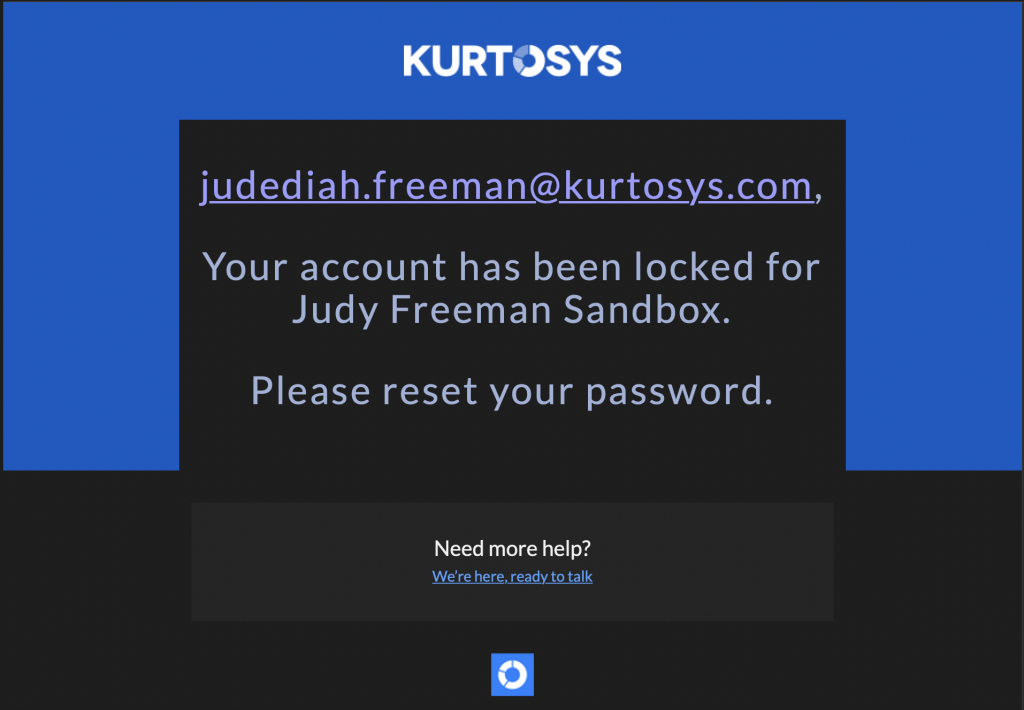
If you have locked yourself out of your account or your account has been intentionally locked, you can follow the Forgot Password procedure:
- Click Forgot Password?.
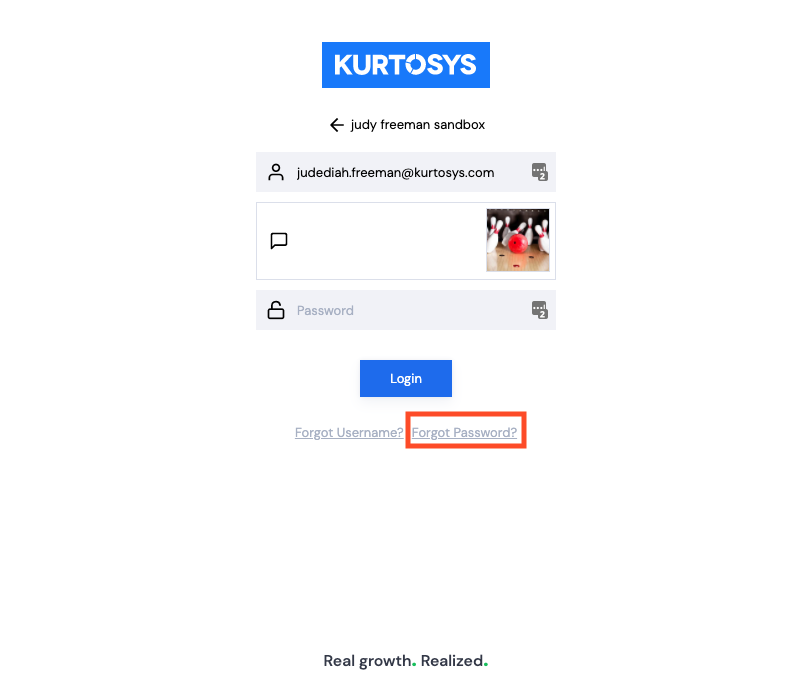
- Enter your Username, then click Request New Password.
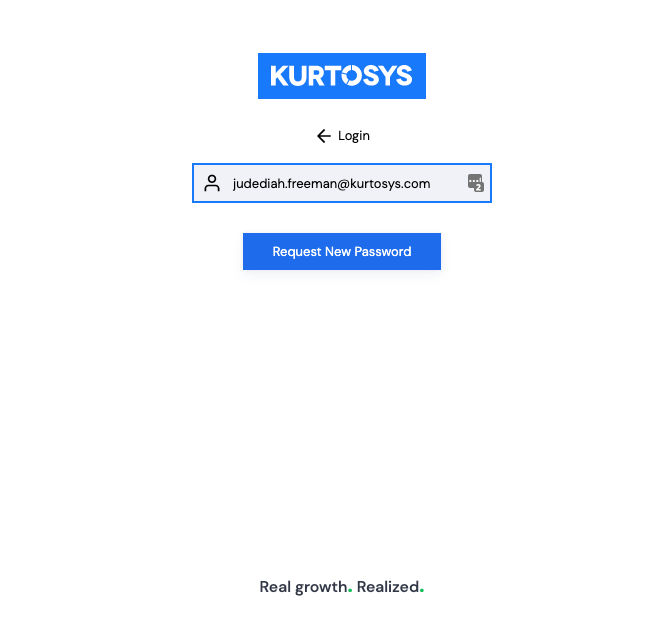
A notification will pop up telling you that if your user exists, you will receive an email with more information.
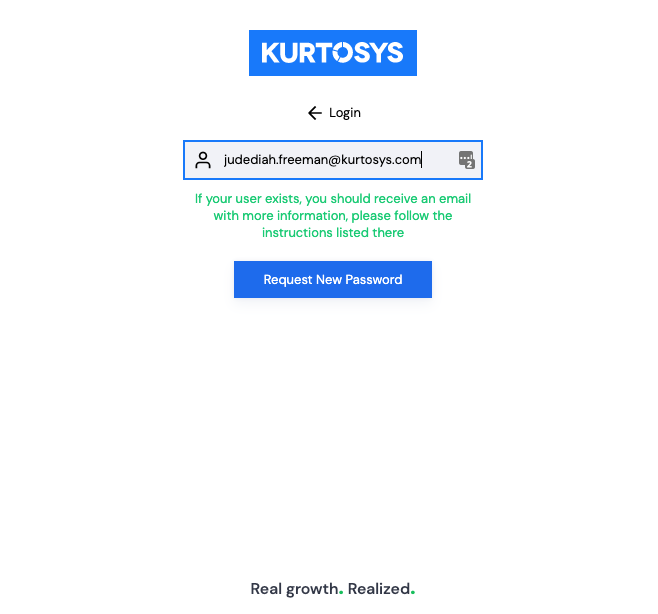
- Check your email. You will have received an email with a Reset Password link.
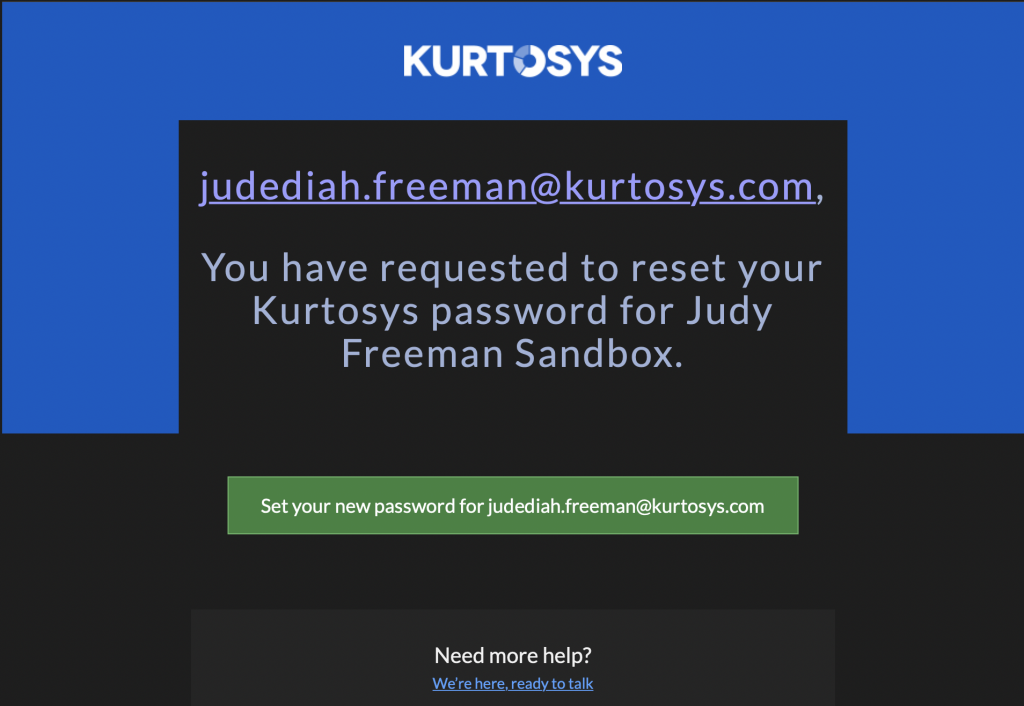
- Click Set your new password for <username>. You will be taken back to the password setup screen.
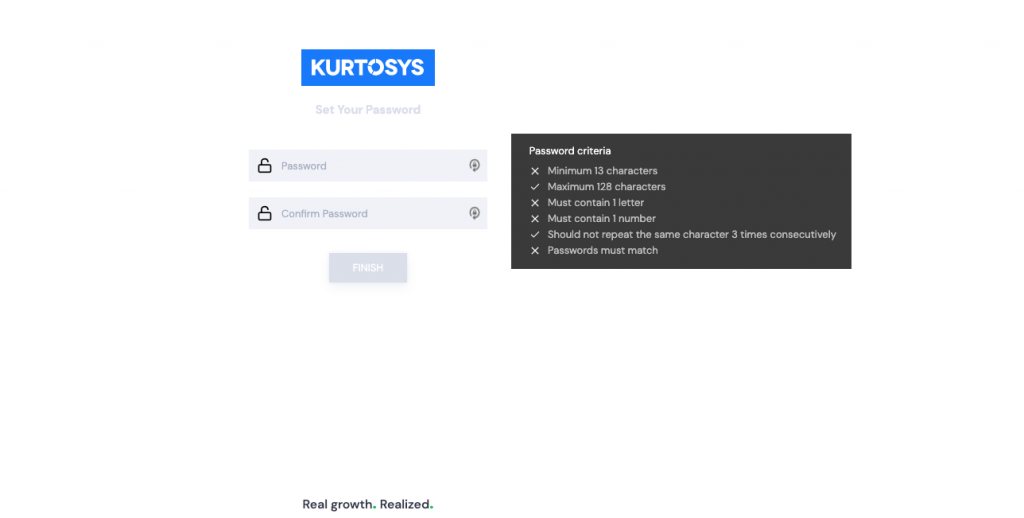
- Create a new password which matches the password criteria if any.
- Re-enter the password in the Confirm Password field.
- Click FINISH.
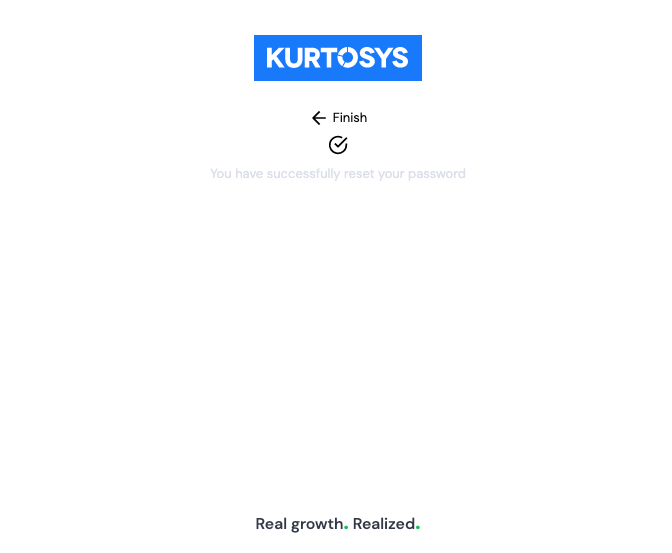
- Click Finish.
You will be logged into the Kurtosys App, and you will receive an email to notify you that your password has been updated.
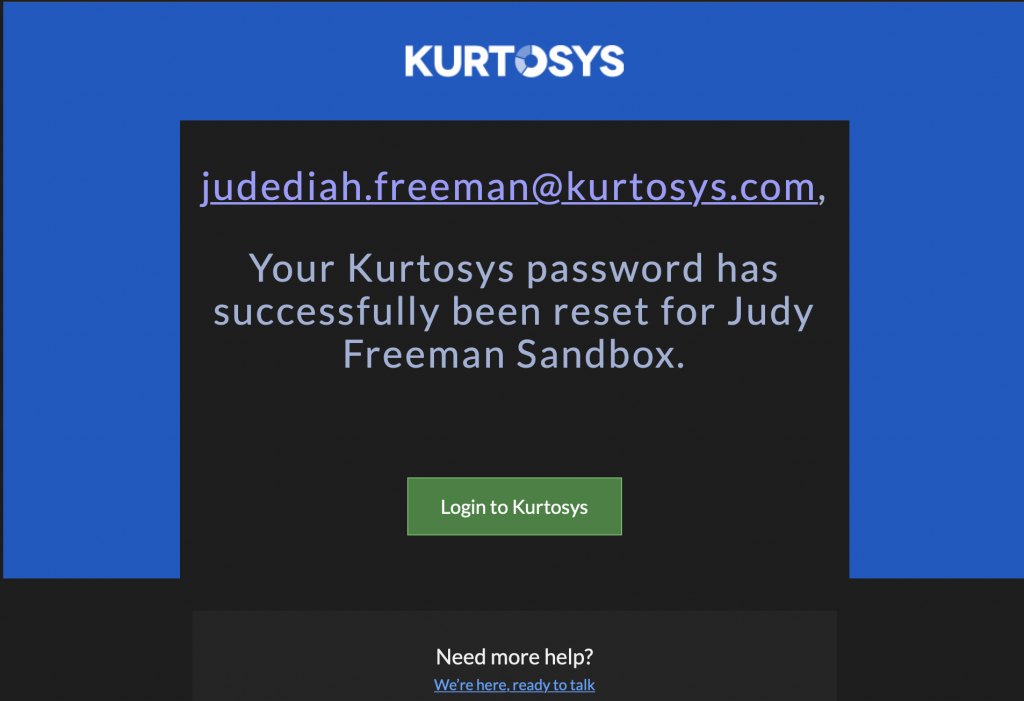
Alternatively, you can contact your Client Admin user to request that the user be unlocked from Settings > Users > specific user > Authorisation > Unlock Account.
