If you have forgotten your password, click the Forgot Password? option.
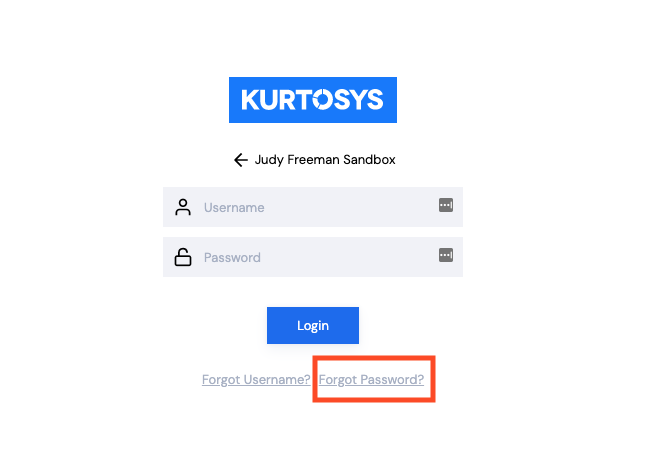
Enter your username and click Request New Password.
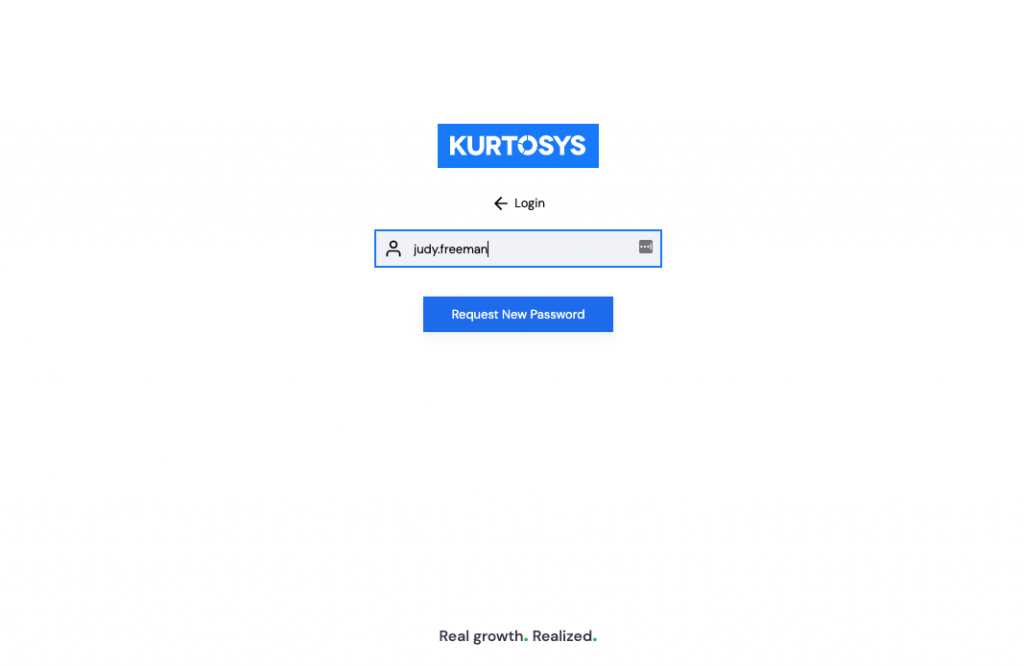
A notification will pop up to tell you that an email has been sent.
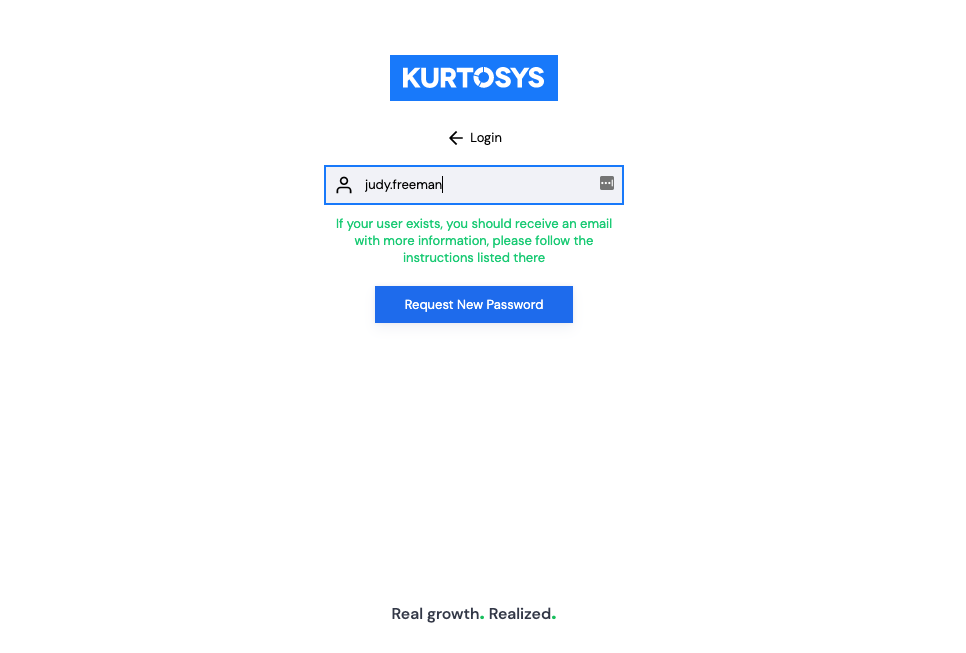
You will receive an email confirming your password reset request.
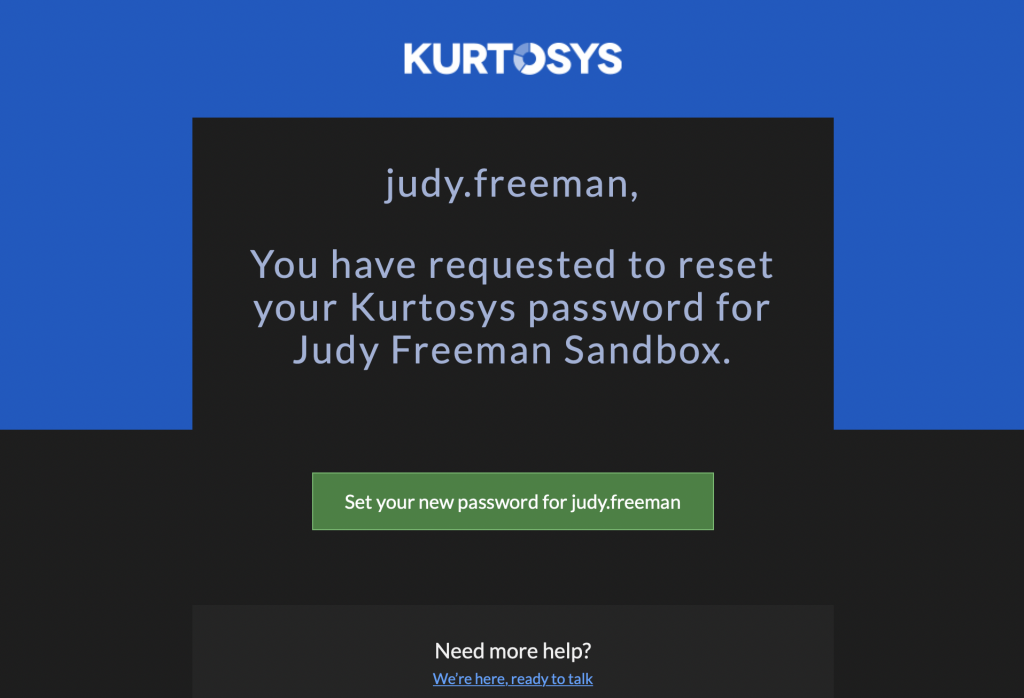
Click Set your new password for <username> to return to the login screen and set a new password.
See also Forgot Username, Locked Account and Your Profile
