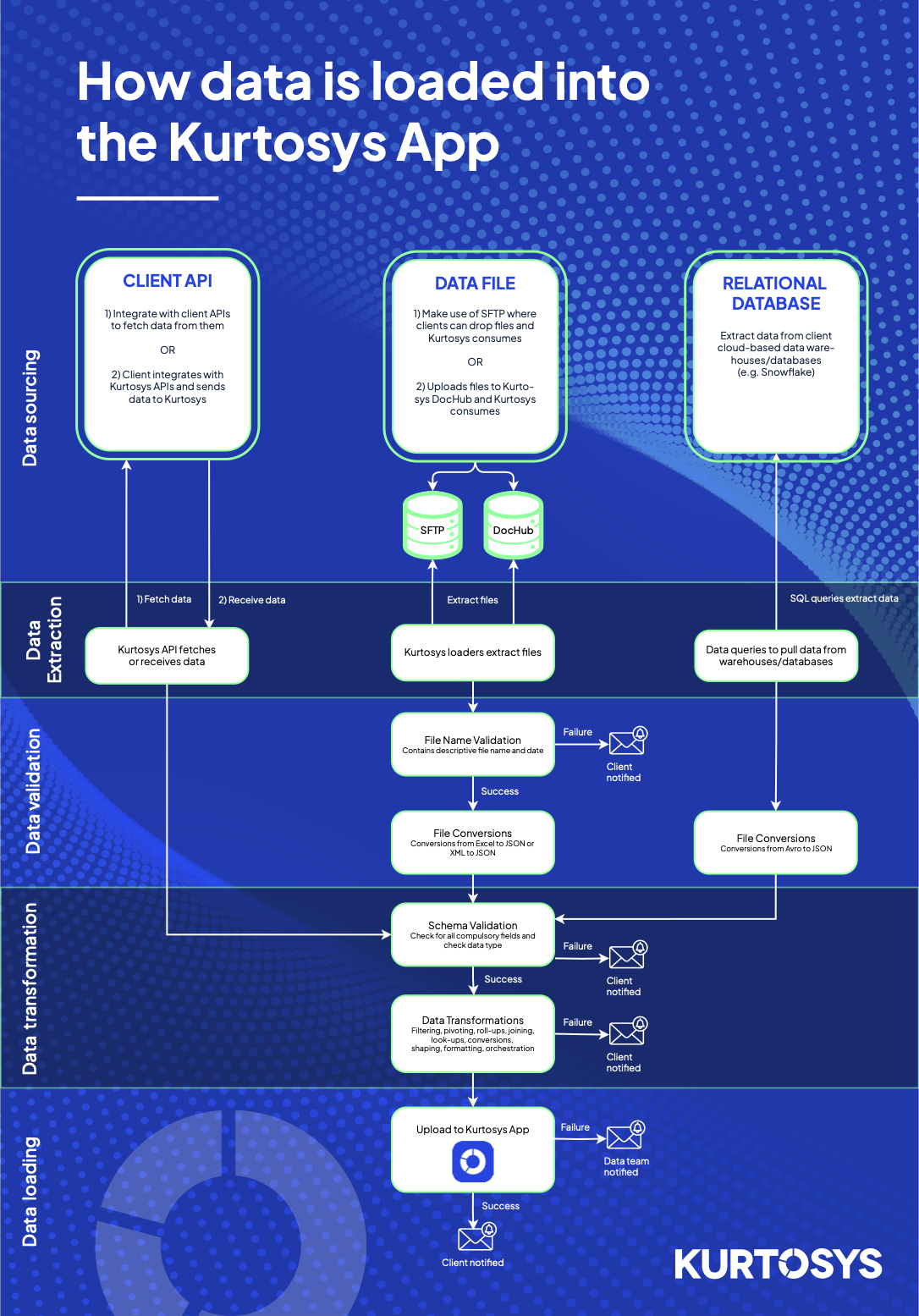1. User Interface (UI) method
The first method is to use the user interface of the Kurtosys App. Simply log into the Kurtosys App using any browser, navigate to the Data tab, and load entities using the UI of the Kurtosys App.
This is the preferred method of getting data into the system during the beginning phases of building a solution. This is due to the length of time it takes to set up any of the other methods.
This is also an easy way to go in and edit data already loaded.
2. Data File Loader method
The second method consists of the receipt of data files from a client. These can be in many different formats and might require some transformation to enable loading into the Kurtosys App.
Considerable effort goes into identifying the required data from a solution perspective. Required data has to be sourced by the client either internally or externally in a machine-readable format.
Files are dropped by the client in an SFTP location or the Kurtosys Document Hub. Loaders are built by Kurtosys to consume the files. Loaders will transform the data and load the data via standard Kurtosys API requests.
For more info on loader method best practices, see our loader best practices page.
3. API method
The third method is the easiest for Kurtosys, but places the onus on the client to provide the data via Kurtosys APIs. It does however place the control of data completely in the clients’ hands.
Clients are able to provide data directly to the Kurtosys App by sending API requests to Kurtosys APIs. More details on this method can be found on the API Documentation tab of this Help Site.
4. Relational Database or Warehouse Integration
The fourth method is currently in development. This will allow the use of data sourced from a database or data warehouse via Kurtosys-built data adapters.
The first solution that will be available for data integration is Snowflake. The development for which is currently underway.