In Domain Management you can set up your various domains and map them to the underlying WordPress subsites.
A few things to keep in mind as prerequisites to using Domain Management and Mappings:
You need to have a valid certificate set up in Site management
Your certificate needs to include the specific domains you want to add OR include a wildcard so that any subdomains can be added
Have some sites in WordPress you can play around with and map to
Domains
- Go to DXM | Domain Management.
- Select your Site.
- Select your Site Instance.
- You can add a Domain by clicking +.
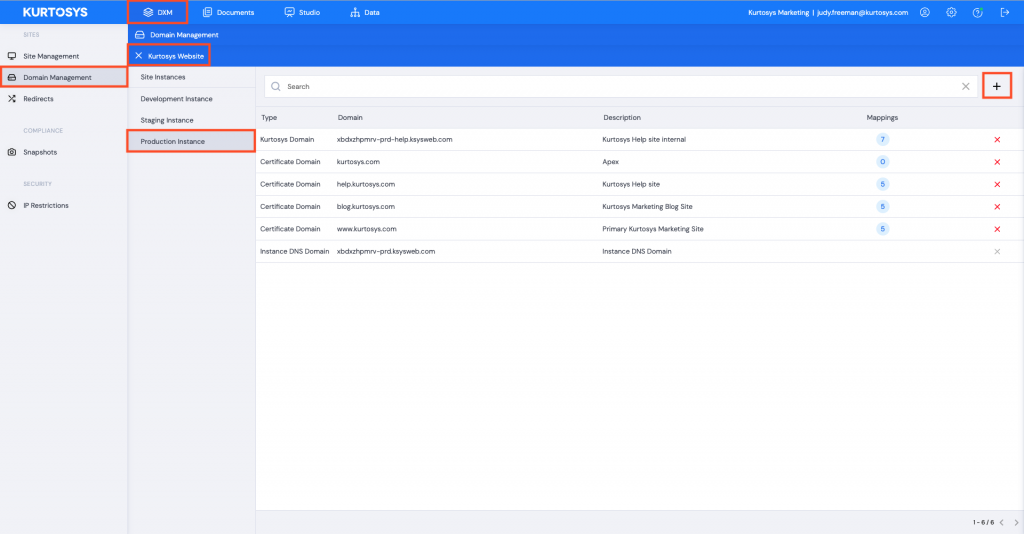
Verification
- When ever a new Certificate / Kurtosys Domain is added in DXM, this domain verification screen will be present.
- You will need to add a DNS TXT record with the name and value displayed in the box.
- You then need to add these values to your domain within 7 days, otherwise a new value has to be generated. If these values are added immediately, it should take about 5 minutes for the domain to be verified.
- After a few hours, Cloudflare checks every 4 hours to verify if the values have been added.
- Click + to add, click X to delete and use the hamburger to edit Mappings. You will need to save the flyout and the list to save all changes.
- Click Add + to add or click X to delete Proxies.
Note: there are five system Mappings automatically added by default into Mappings and these cannot be edited, moved or removed. They are required for the system to function. These Mappings are:
- Cache
- Modules
- Services
- Uploads
- Instance DNS
These System Mappings are being added into the system as part of an ongoing migration. If you do not see them, simply update the Mappings setup.
Read more about:
