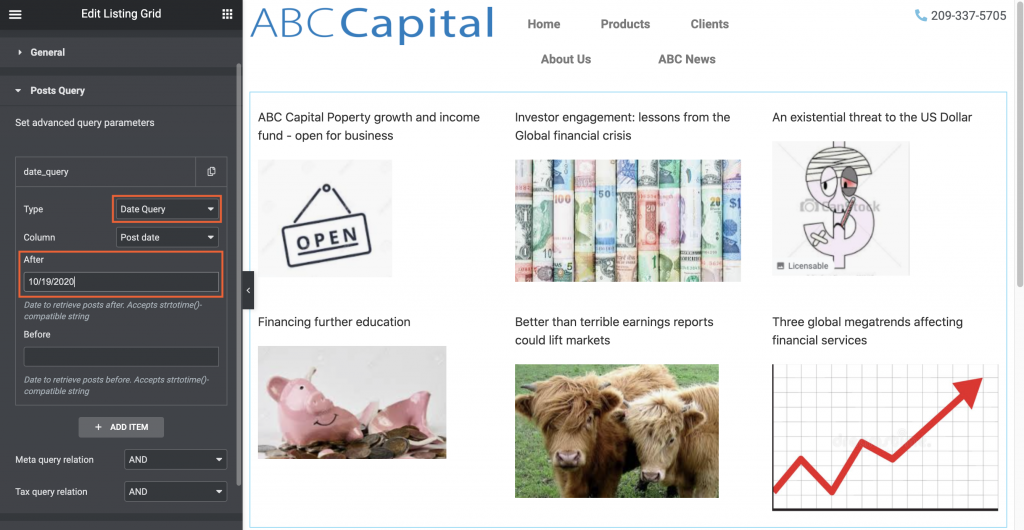I want my listing to grid to show specific posts only but I don’t know how to set up the “filters”.
Listings Template
Setting up (or amending) categories to be used with the Listing Widget can be done at any time, when adding the widget or if the widget is already being used, provided a Listings type Template already exists (or create one to be used).
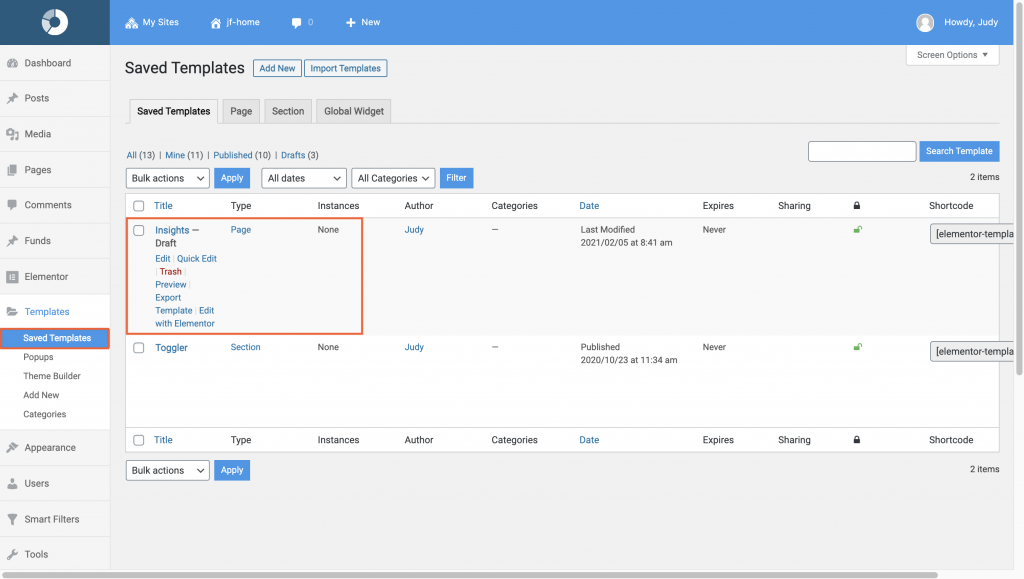
Listings type posts
You will need Listings type post(s), these are created using Engine. (New Listing Items can be created as needed.)
Choosing filter types
In your post, click the Listing Grid widget to Edit it.
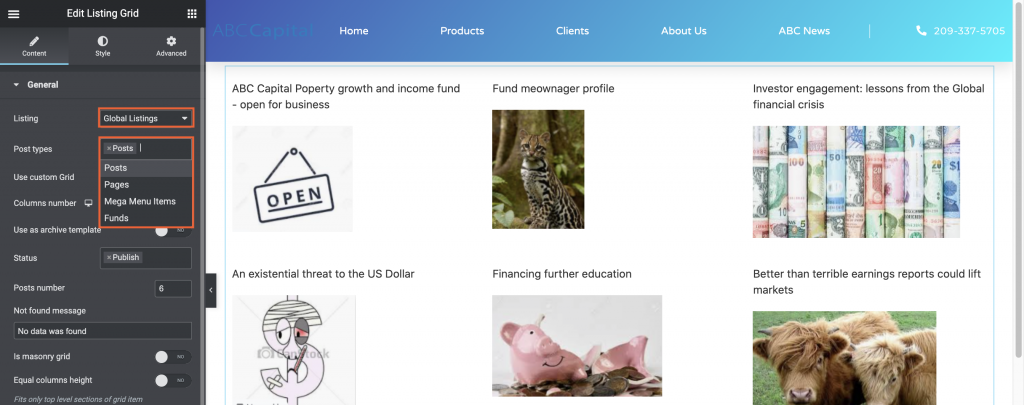
- Ensure the correct Listing item has been selected.
- Choose the Post types to use with the listing grid.
- Set the posts’ Status type to be included.
- Set the layout.
Posts Query
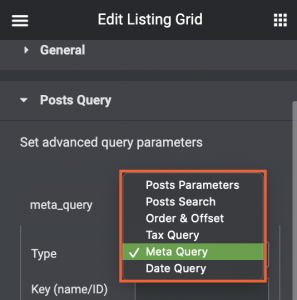
- Select a Type from the dropdown list options to change the current query Type selection.
- Click + ADD ITEM to add additional query items.
- Select the tag or meta to filter on.
- Click the up arrow next to PUBLISH and Save Draft for a post which is still in Draft status, or click UPDATE for a live post.
Posts Parameters
Filtering by Post Parameters is a very specific filtering method which allows you to select posts to include or exclude using the post ID. Using this type of query parameter will therefore mean manual updates each time a new post is added.
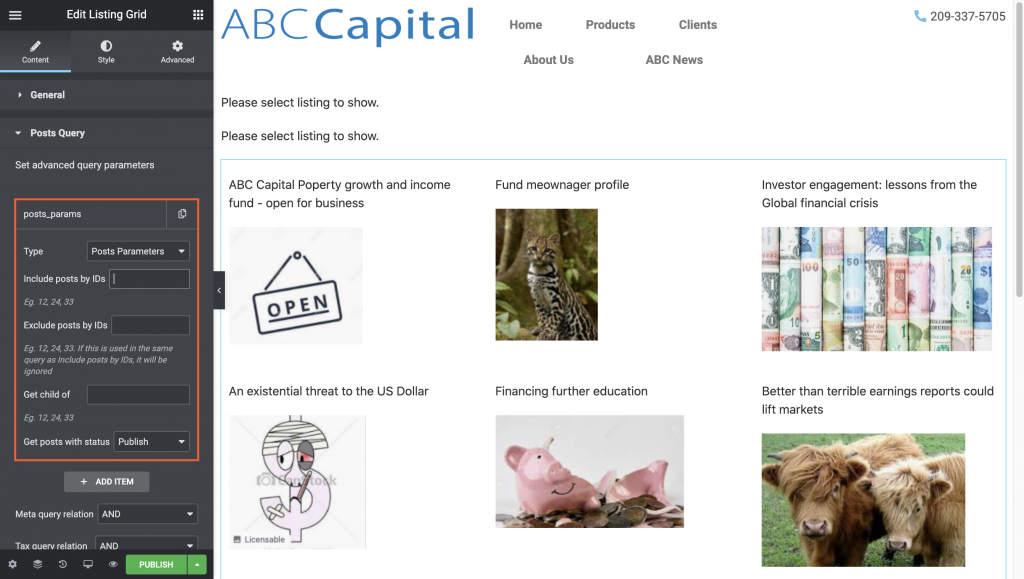
Posts Search
Posts Search filtering allows you to use names of specific posts to include or exclude in your listing grid. Because of the specific filter to include or exclude names, new posts to include or exclude from the listing grid will have to be updated manually.
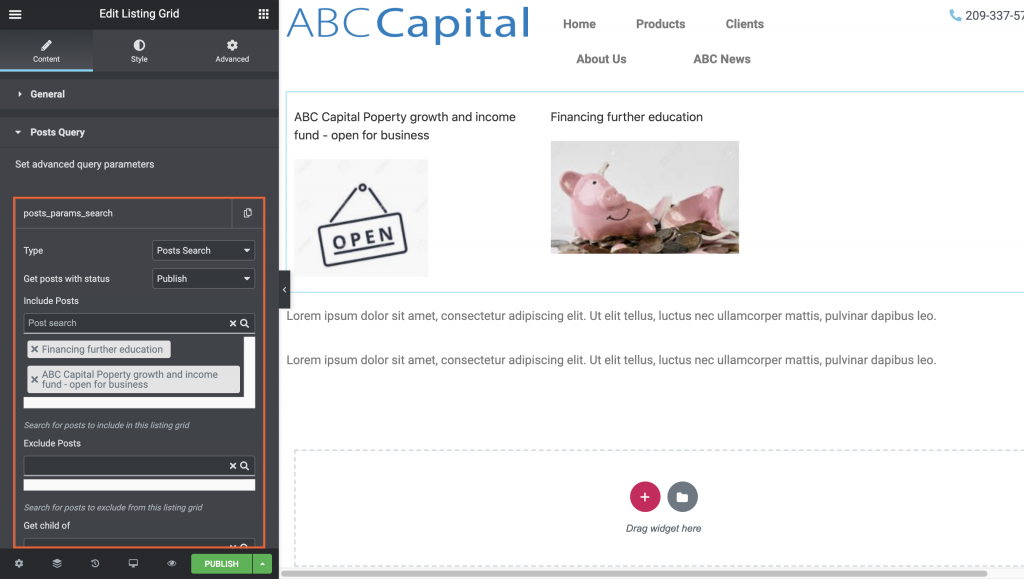
Order & Offset
Order & Offset allows your to use all posts on your site and to select how to display them, starting at a particular post number, in ascending or descending order, and ordered by Name, or Author or any of the other options available in the dropdown list.
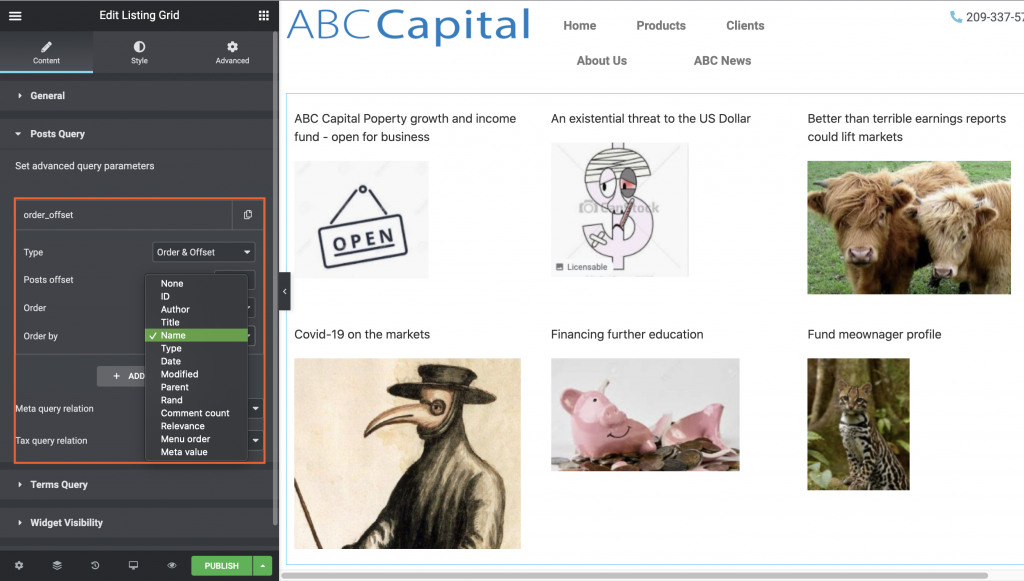
Tax Query
A tax query allows you to use taxonomy information (the tags or categories you have manually created) for filtering. Select a Taxonomy type, e.g. Tags, for filtering, and add Terms to filter on.
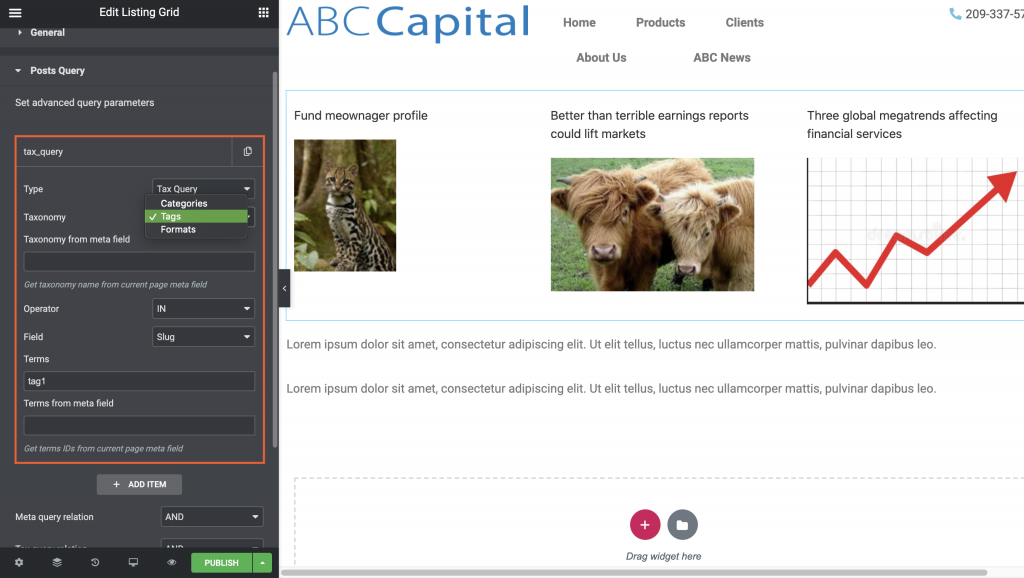
Meta Query
A meta query allows you to use post metadata for filtering.
You will need to have set up Meta Boxes (using Engine) and assigned them to posts before using this query type.
Type in the applicable Key (name/ID), e.g. covid-related, then type in the Value used for the posts to be displayed.
Date Query
Use a before and after date to define which posts to display in the listing grid.