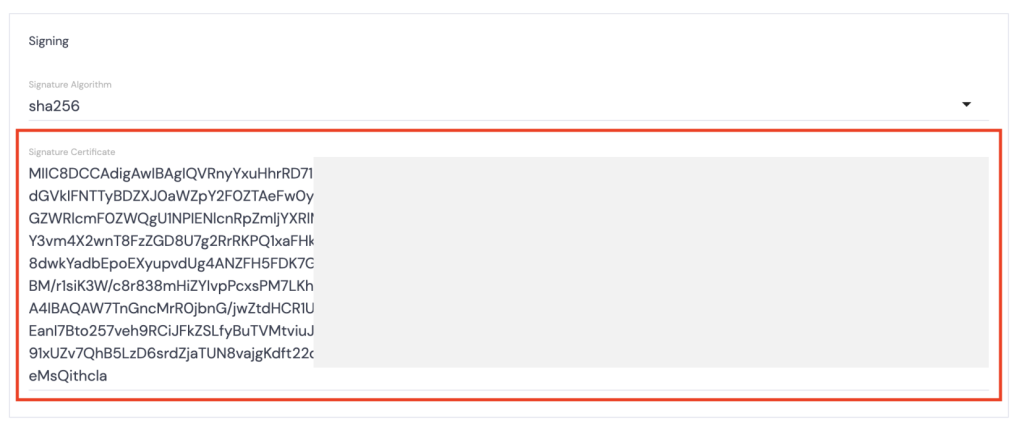The Identity Provider certificate will require a regular update by clients who are using SSO to log in to the Kurtosys app or to one of our other Applications.
Use the basic setup guide as background to this FAQ.
Steps to update the certificate
- In the Kurtosys App, select the Login Strategy you need to update (System Administration Settings | Authentication).
- The Login Strategy details are displayed on the screen. Scroll down to the section called Signing.
- The Signature Certificate field will require an update with the new key.
- Clear the current contents of the Signature Certificate field.
- The new key is provided by the Identity Provider and needs to be copied in plain text format.
- Paste the new key into the Signature Certificate field.
- Check that all details are correct.
- Save.