The DXM Management module is a command hub for launching and managing WordPress sites. It brings a suite of security and control features to the creation and management of your DXM site instances.
Here you can:
- Create a new site
- Enable your Revisions
- Manage each site independently
- Deploy databases between environments
- Upload certificates
- View Audit Logs
Revisions
Revisions are essentially Snapshots of WordPress Pages and can be used for record keeping purposes to see what your site displayed at a specific moment in time. This is a Compliance requirement for some jurisdictions and Investor firms, so turning it on is quite important.
Manage each site instance independently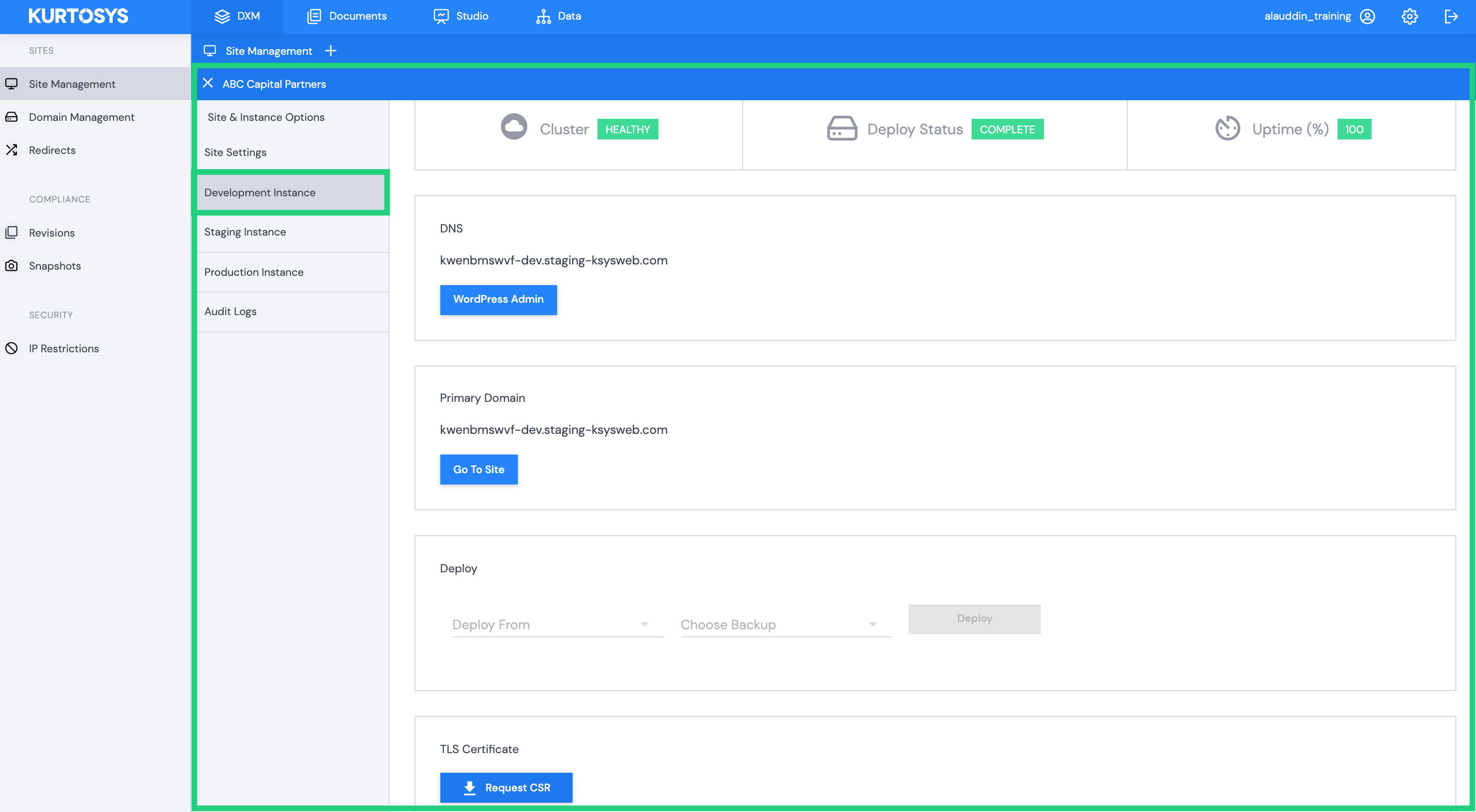
Every site comes with development, staging and production environments which allows a user to manage and control versions across multiple environments.
Audit Logs
Audit logs enable you to track all user activities across all site instances.
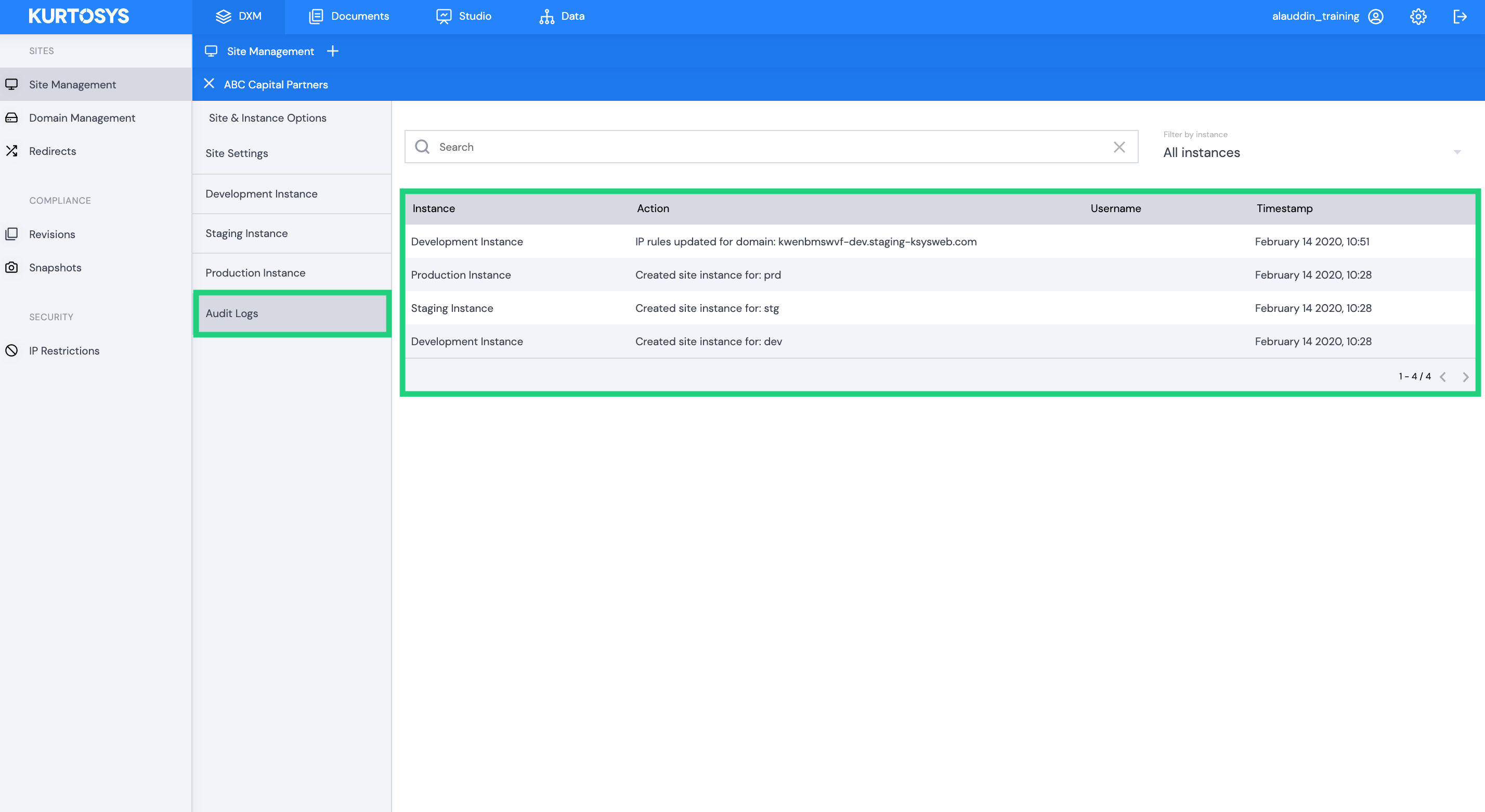
Actions that will be tracked:
- Create site
- Edit site setting details
- Enable or disable site instance for public view
- Deploy code
- Deploy database
- Download database
- Enable Read Only mode
- Edit primary domain
- Request CSR
- Upload TLS
- Add redirect
- Delete redirect
- Add IP restriction
- Delete IP restriction
