If you have forgotten your username, you can refer to the original email that was sent to you when your access was granted.
Or click the Forgot Username? option on the login screen.
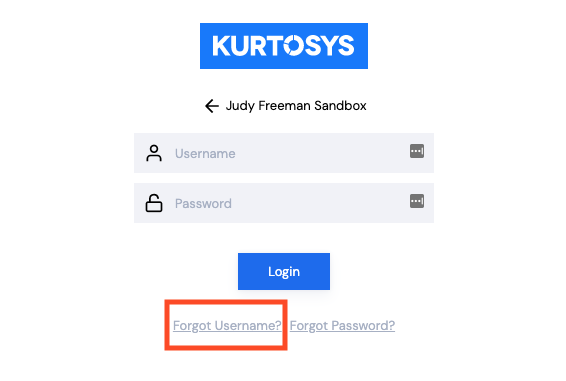
Fill in your email address and click Request Forgot Username.
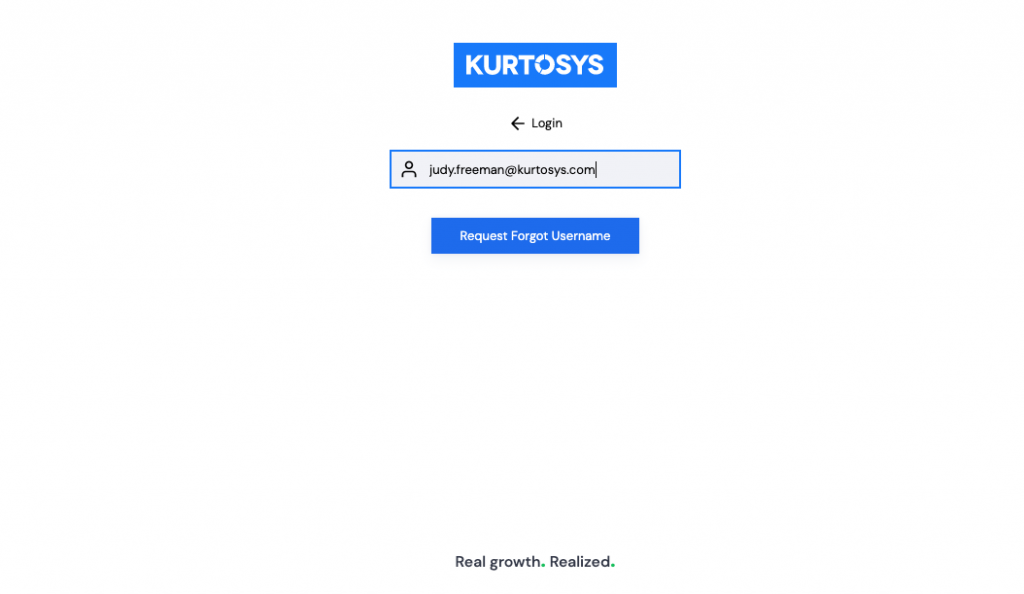
A notification will pop up telling you that an email has been sent.
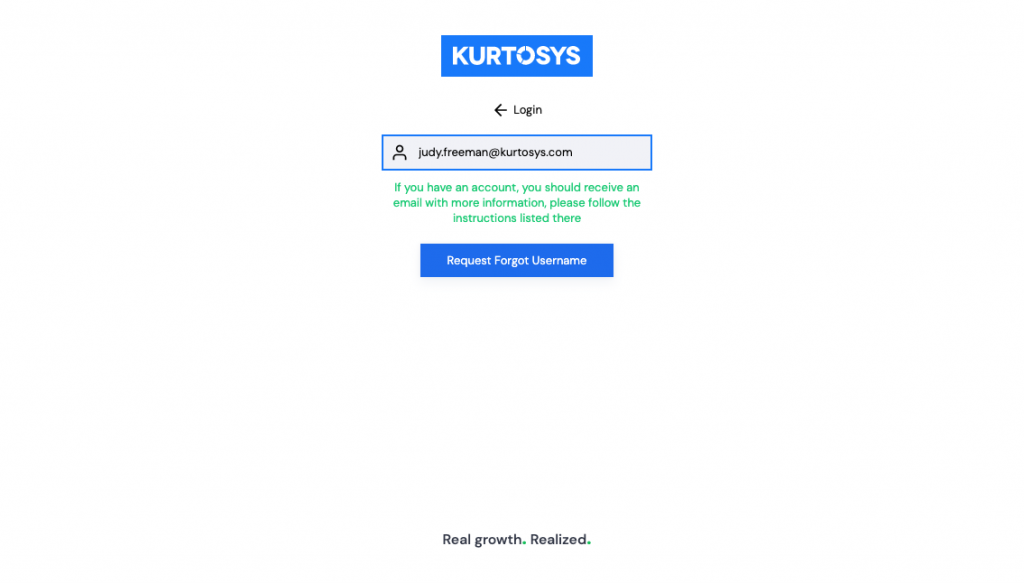
You will receive an email listing all usernames attached to your email address matching all organizations (client instances) you have access to.
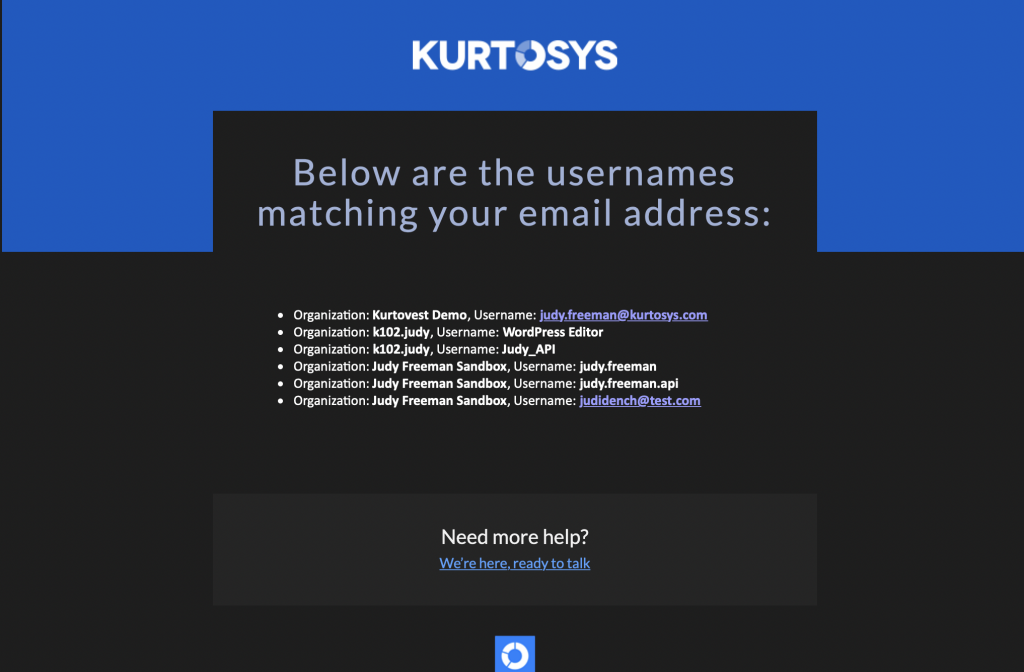
Select the applicable Username to log in.
See also Forgot Password, Locked Account and Your Profile
