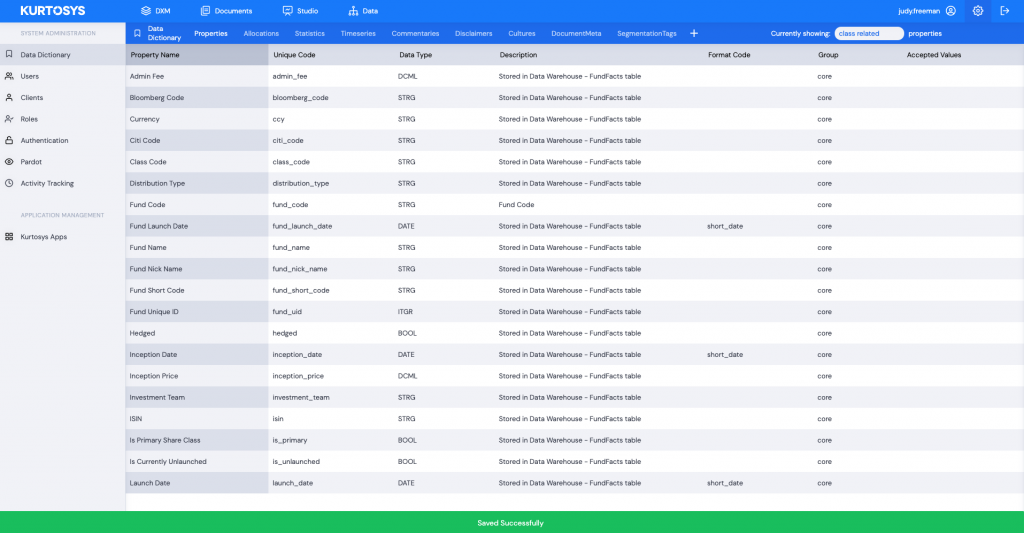Data Dictionary
The Data Dictionary is the space in which you build the structure for the database that will hold all your data properties, Entity related properties, Statistics, Commentaries, Disclaimers, Cultures, etc. It provides a framework for your data architecture. This makes it easier for data to be correctly stored when it is uploaded and to be accurately retrieved when it is called. The Data Dictionary is fully customizable meaning that it can be configured for any type of data as per a business’s needs. Data Dictionary items cannot be deleted, or removed from the system, data therefore must always match the correct structure, and adding new data types is easily achieved.
Editing data in the Data Dictionary
Data Dictionary entries are not easily editable, by design. To make changes, it is recommended you submit a change request to the support team. For acceptable edits, follow these steps:
- Click any property type you would like to edit. This will open an editing pane on the right. The read-only items will be grayed out. Anything else can be edited.
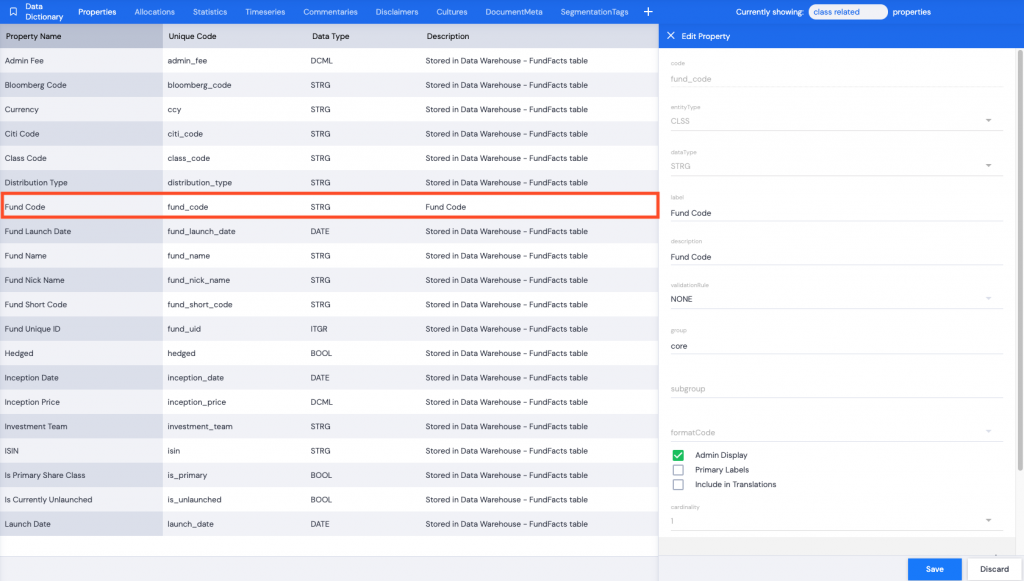
- After making your edits, click Save to update any changes. A green successful task pop up bar will display across the bottom of the screen and the side pane will close.