The DATA Segmentation Lists module enables you to group your funds based on your chosen criteria. This allows you to easily apply fund information, like disclaimers or commentaries, to similar funds and control what types of funds different investor types can see.
To edit an existing Segmentation List navigate to DATA > Segmentation.
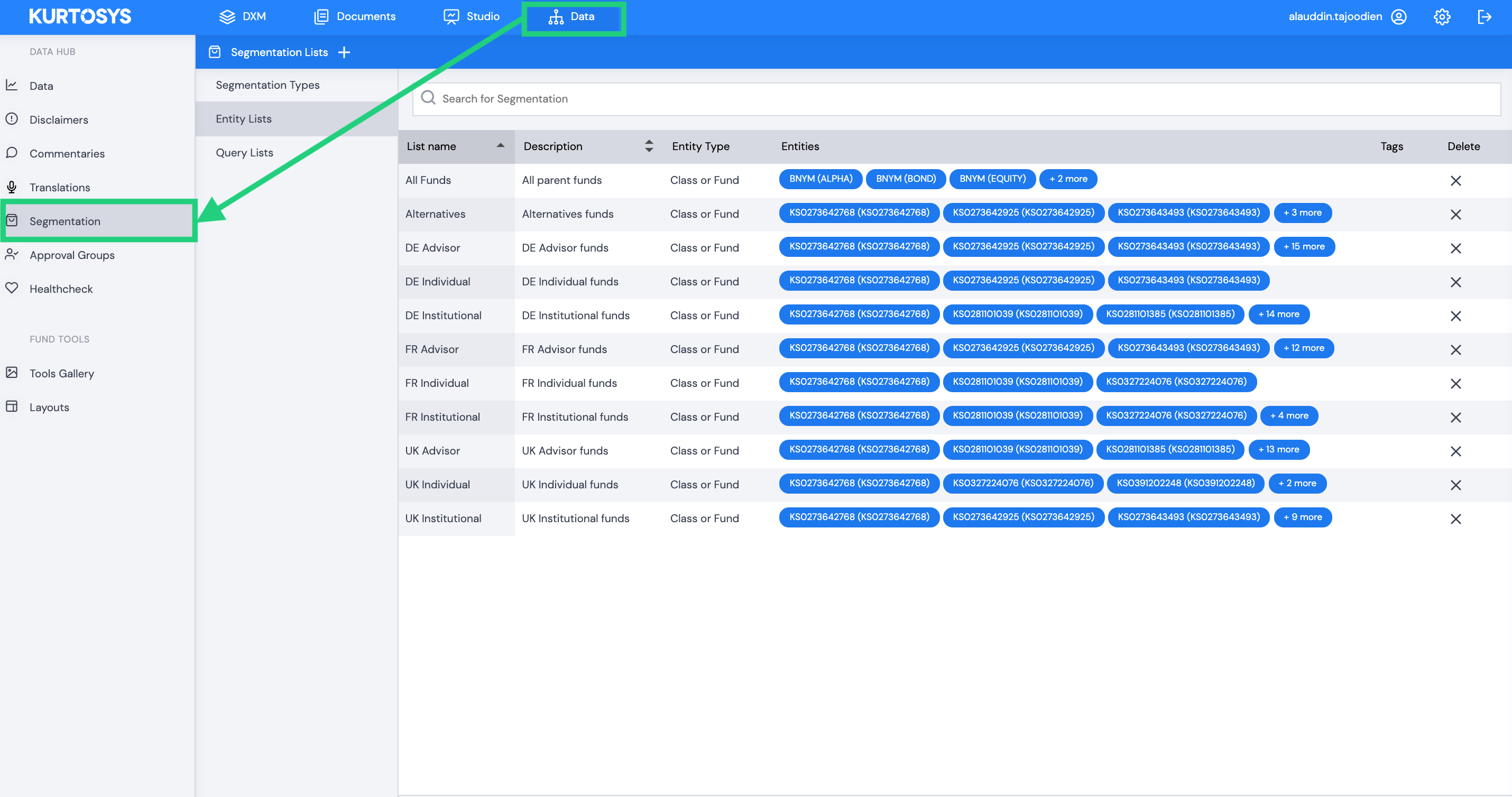
Editing an Entity List
To edit an Entity List, select the Segmentation List you would like to edit.
The ‘Edit Segmentation List’ panel will slide out from the right. Make your changes in this panel.
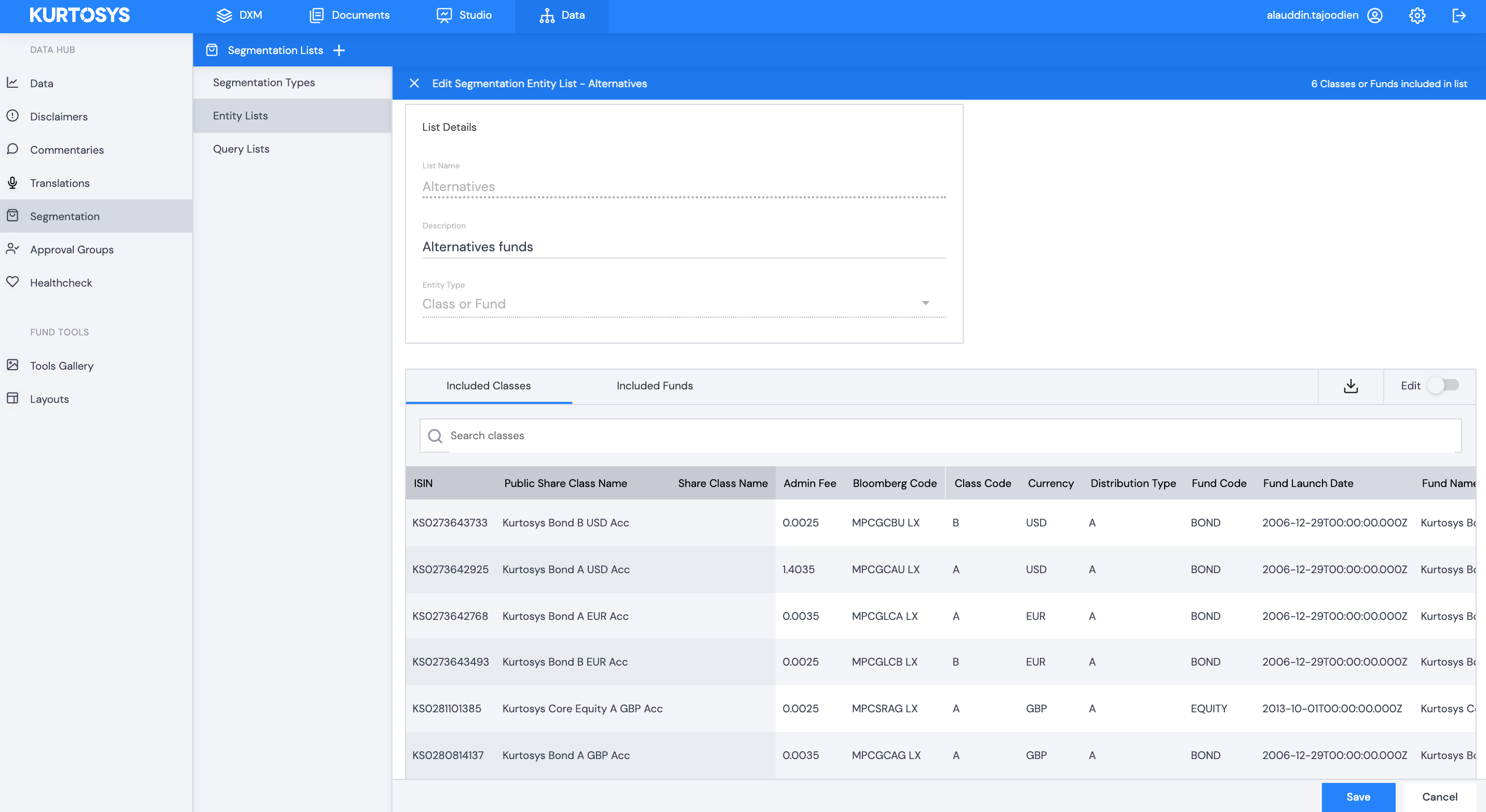
When you are done editing, select SAVE to make your changes live across your digital properties.
Editing a Query List
To edit an Entity List, select the Segmentation List you would like to edit.
The ‘Edit Segmentation Query List’ panel will slide out from the right. Select the Query tab to start making your changes.
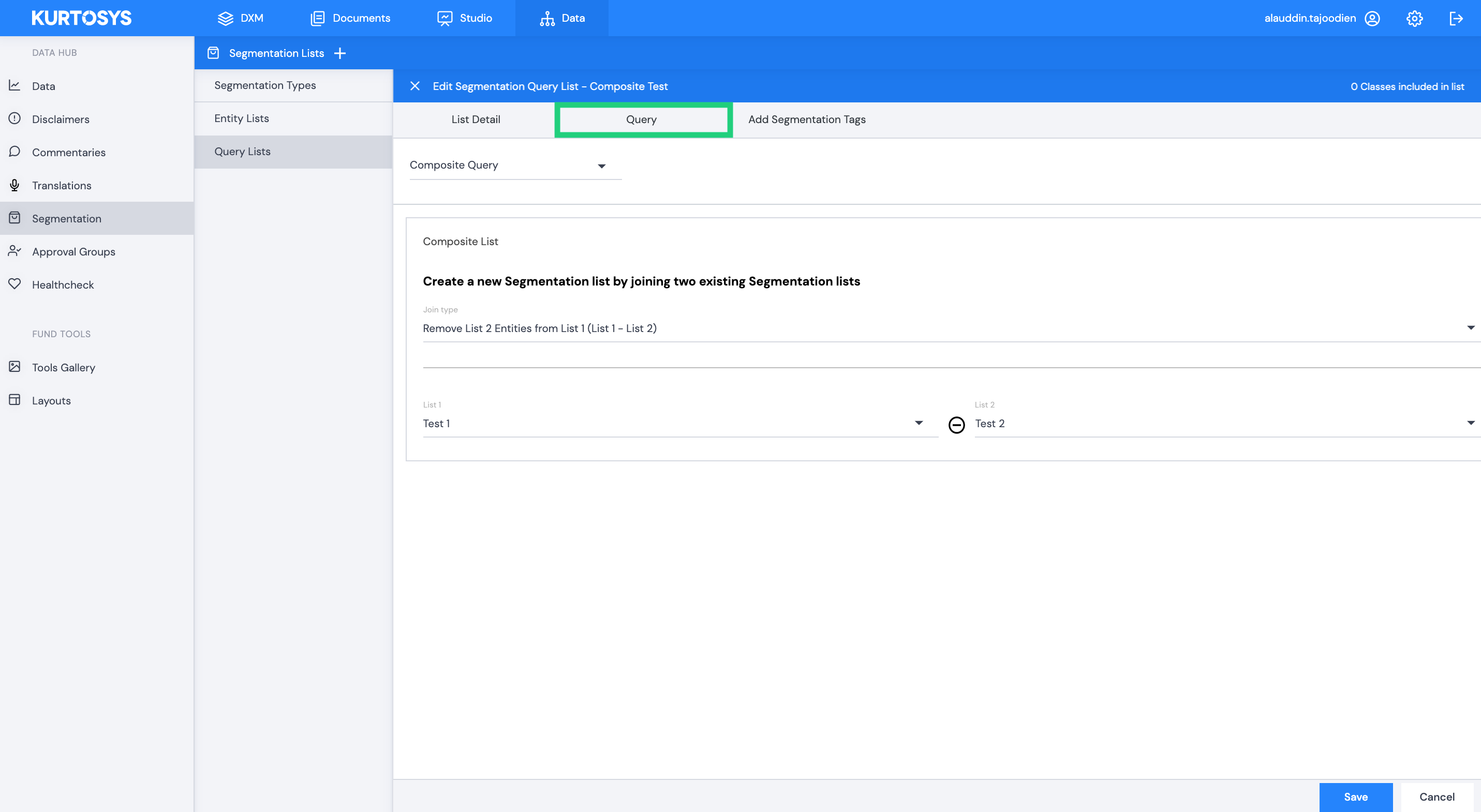
Make your changes on the ‘query tab’ and when you’re done, select SAVE to make your changes live across your digital properties.
