The Data product allows the user to manage all the client instance data including Fund Manager data like Fund Manager names, titles and images. Data can be manually added using the interface or uploaded via APIs.
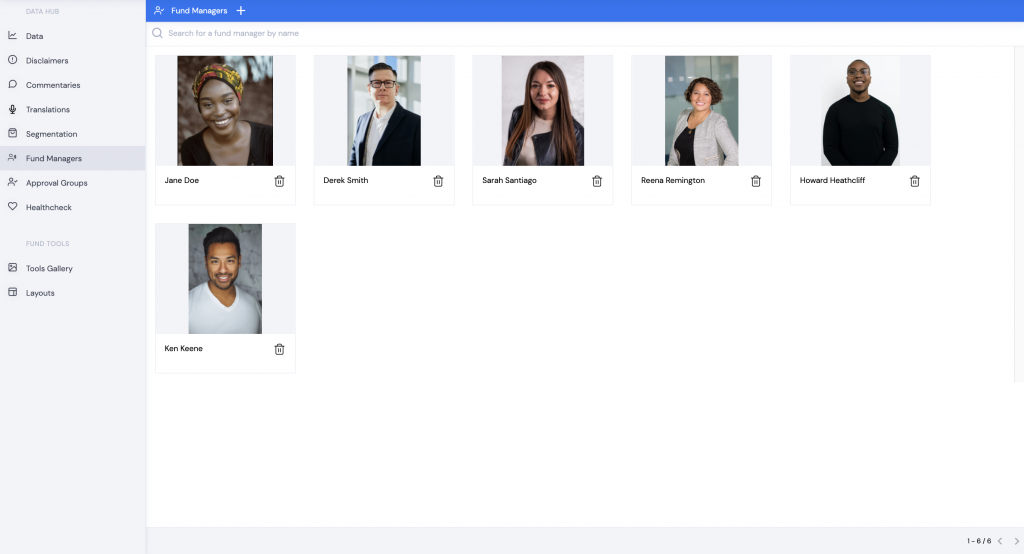
Add Fund Managers and Data
You can easily add Fund Managers to the Fund Managers module by using the UI to add data to the Fund Manager Name, Bio and Key Facts fields which were added in the Data Dictionary.
- With the Data tab selected, click Fund Managers in the DATA HUB menu.
- Click + to add a new Fund Manager.
- Click Change Picture to add an image for the Fund Manager’s profile. Browse to the applicable folder, select the appropriate image, then click Open to add it.
For the best results, please ensure that all images are uploaded in JPEG format.
- Enter a (unique) Code for the Fund Manager – this can be the Fund Manager’s name in lower case separated by underscores.
- Enter the Name of the Fund Manager.
Now build a Fund Managers App.
