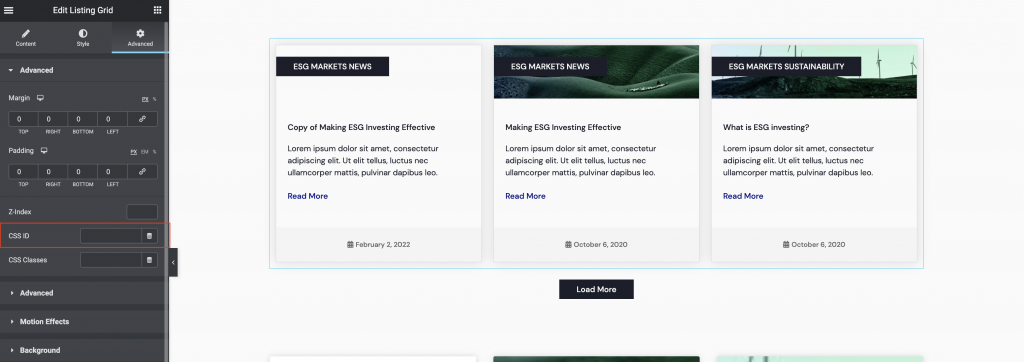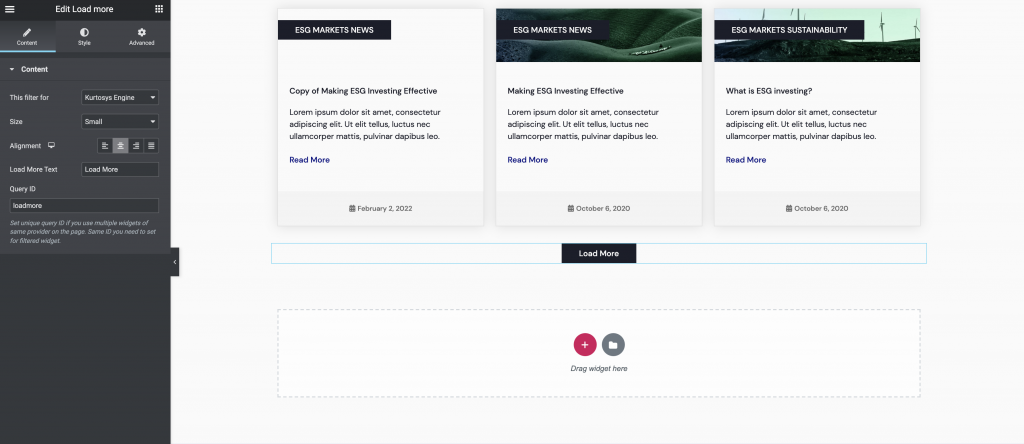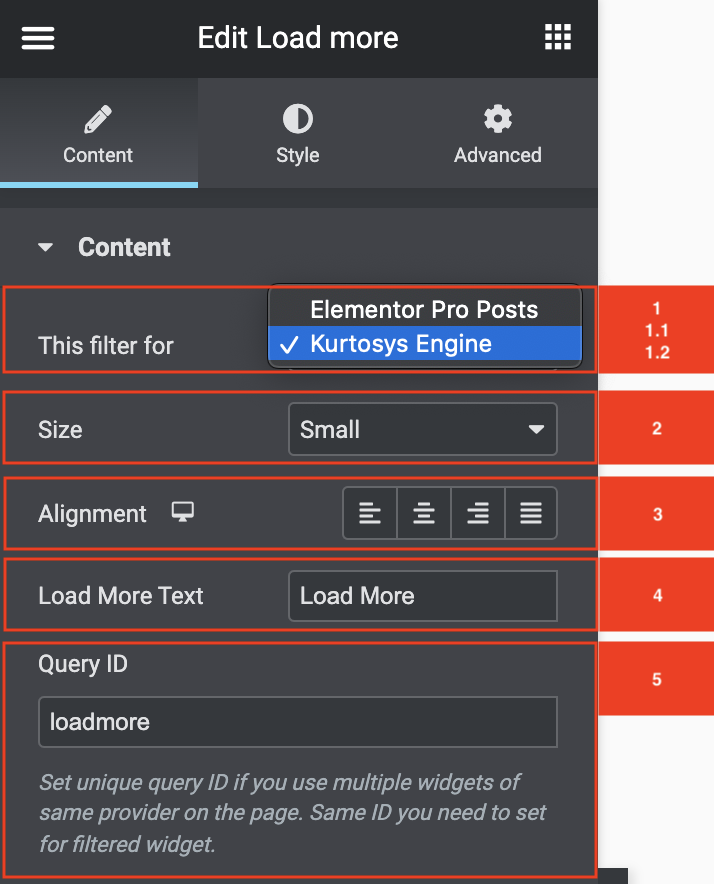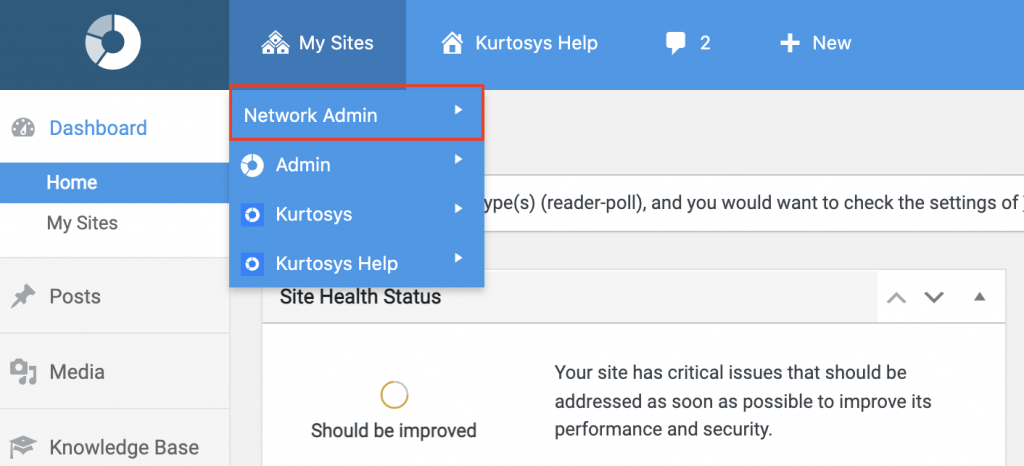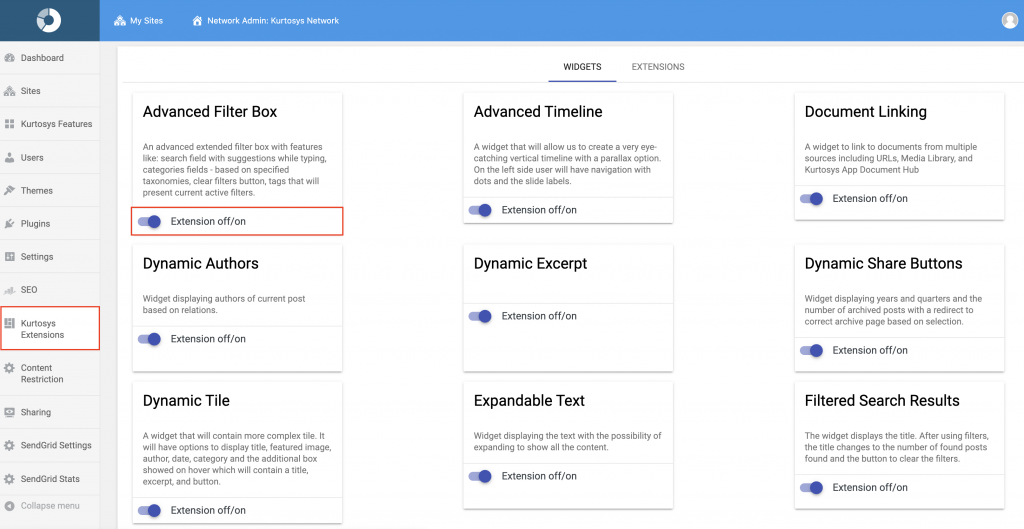The Load More Widget adds the ability to load more of a specific type of result which the user can choose to select or not. If you have a page that lists a lot of results, you can limit your listing to only show eg. the first 10, then add a “Load More” button to show another specified number of posts (eg. another 6).
This widget needs to be activated in the Network Admin area.
How to add the Load More Widget
How to configure the Load More Widget
General Settings
- With the filter form select item, you can choose what you want to filter for
- If you are using an Elementor post widget you can choose Elementor Pro Post.
- If your articles are pulled in using a listing grid you can use the Kurtosys Engine option.
- The size dropdown allows you to control the size of the button, it can then be fine-tuned within the style area.
- Alignment controls where the load more button sits on the page.
- You can change the text within the button with the Load more text area.
- Within the Query ID area, you can place the identifier that needs to connect to your Post List or Listing Grid. This needs to be a unique identifier to ensure it works as intended.
Extra Settings within your page
Once you added your Query ID within the Load More Widget you should add it to your listing item or post list.
Area within the Post List widget
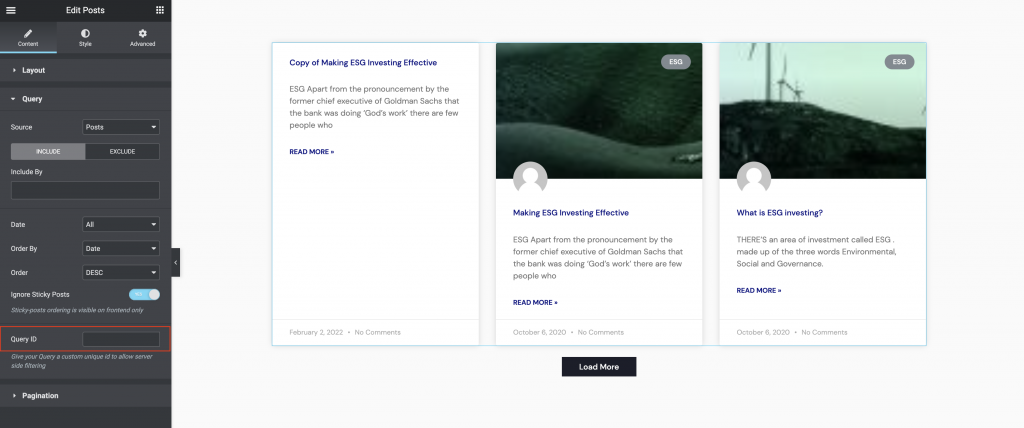
Area within the Listing Grid widget