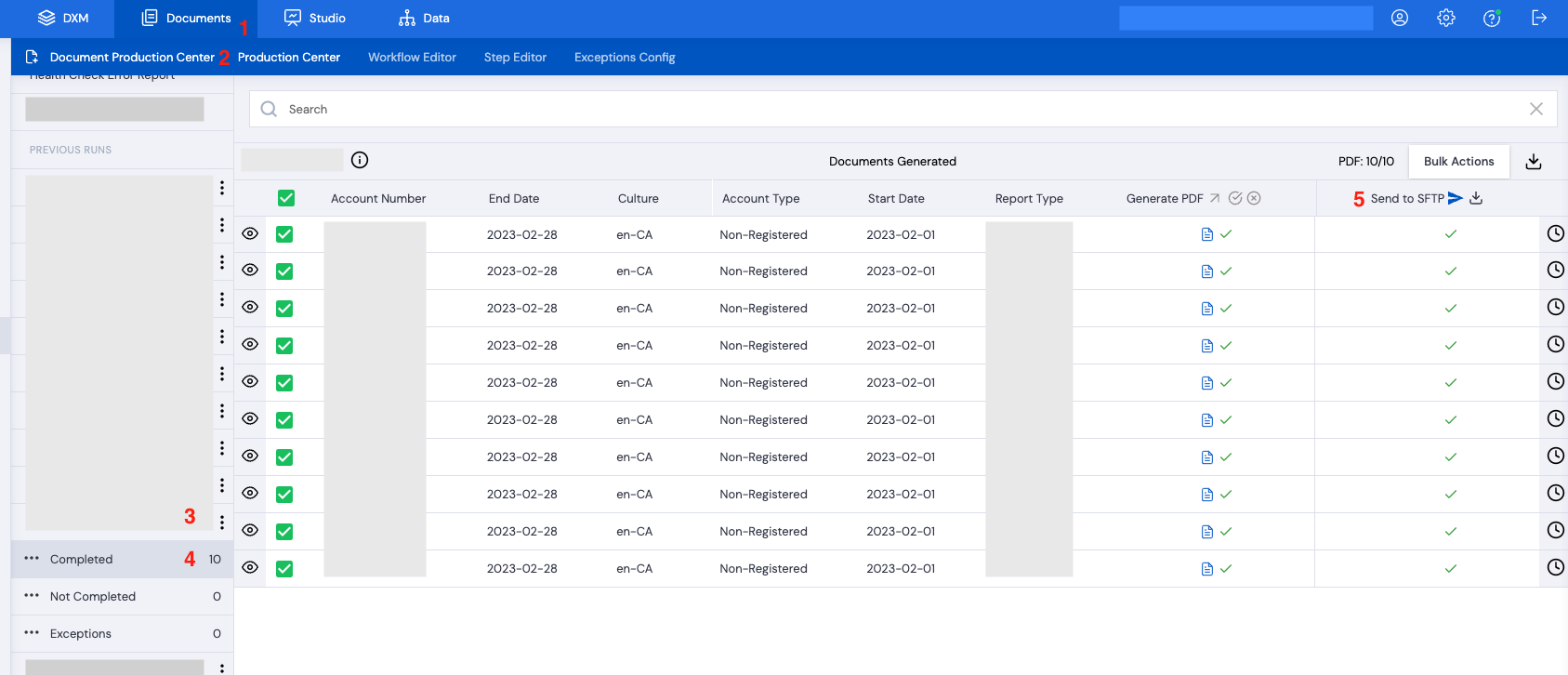Documents generated in the Production Centre can be re-distributed. Completed Documents within In Progress/Previous Runs workflows can be sent for distribution again.
Note: This requires the Distribution method for that workflow to have been set up prior to the workflow kicking off. Don't know how to set up a Distribution method? Learn how
How to re-distribute documents:
- In the Documents module
- Click Document Production Centre.
- Select a workflow from the list where there are completed documents which have gone through the Workflow.
- Click Completed to view the list of documents.
- Select documents to re-distribute using the method already set up for this Workflow (last column in this view).
Note: This will redistribute all the documents from this completed workflow using the distribution mechanism presented in the table. The user does not necessarily have to select documents to re-distribute, all documents will be sent.