Hover over the post and click Edit with Elementor.
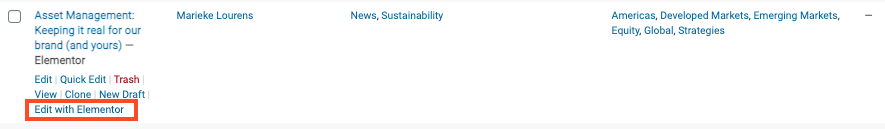
If the image is in a separate Image widget:
- Click the applicable image.
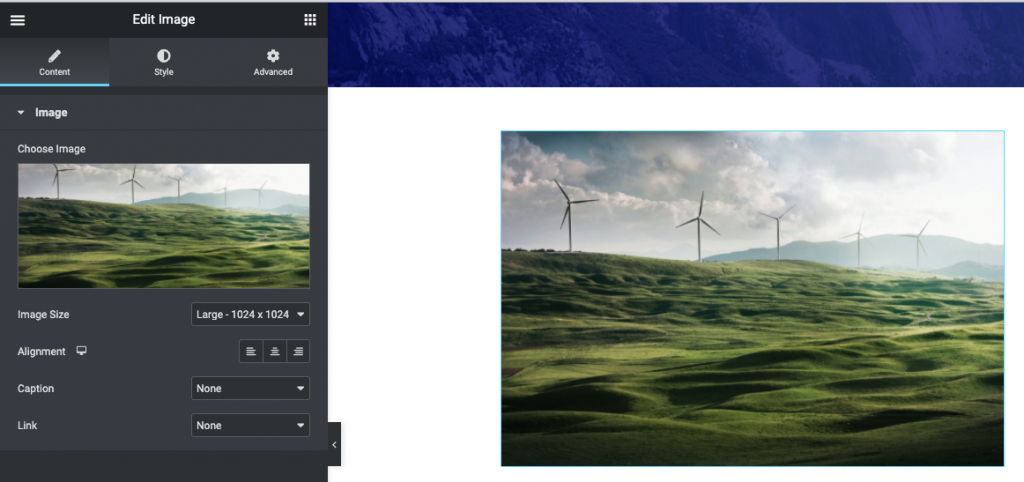
- Click the dropdown arrow next to Caption, then click Custom Caption.
- Add in some text. It will display beneath the image.
- Click UPDATE (if this is a published post) or click the ^ up arrow next to PUBLISH and click Save Draft if this is a draft article.
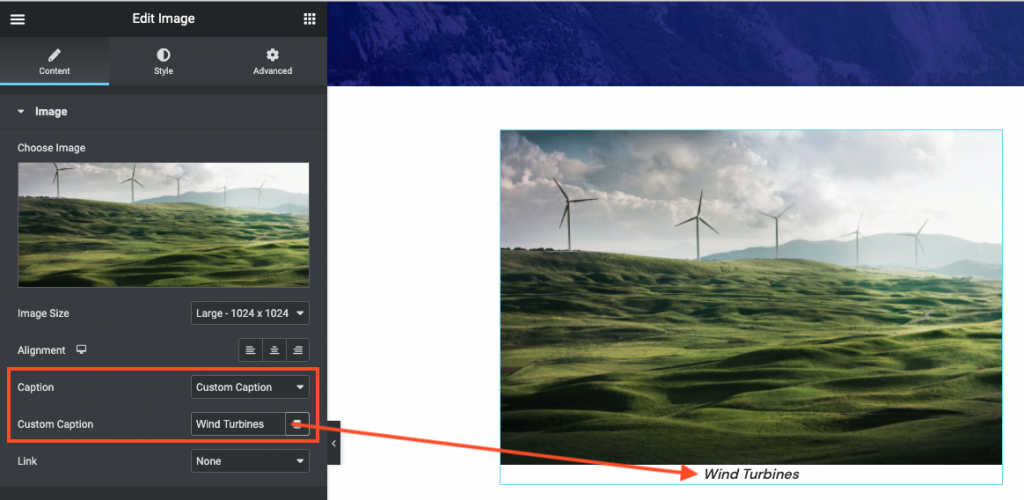
If the image is part of a Text Editor widget:
- Click in the widget to select it.
- Scroll down to the image.
- Click on the image to see the image menu then click the pencil icon to edit.
![]()
- Add some text in the Comment Field.
- Click Update.
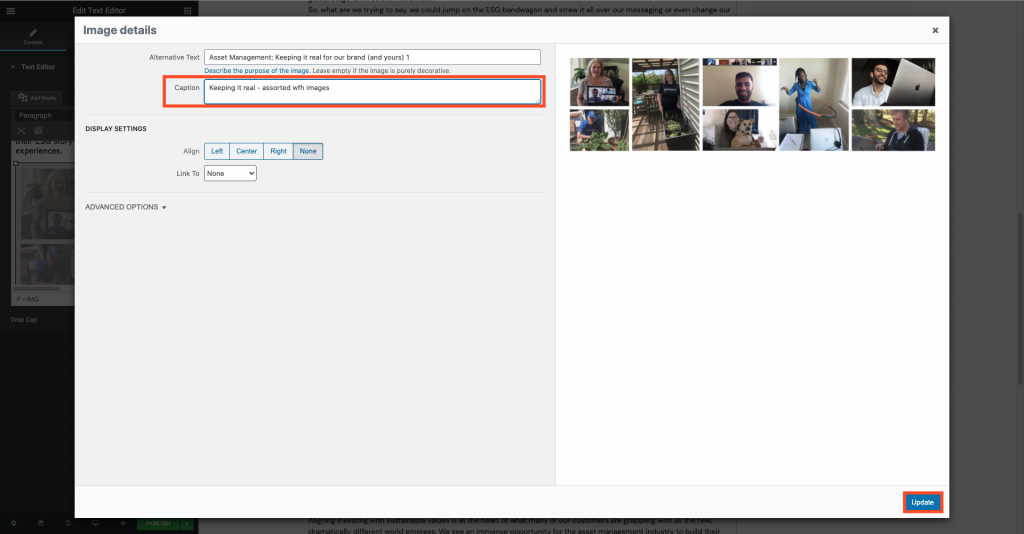
- Click UPDATE (if this is a published post) or click the ^ up arrow next to PUBLISH and click Save Draft if this is a draft article.
