- Hover over the page/post to edit.
- Click Edit with Elementor.

- Click the Video widget.
- Use the dropdown arrow to select Vimeo as the source.
- Add the appropriate Vimeo link.
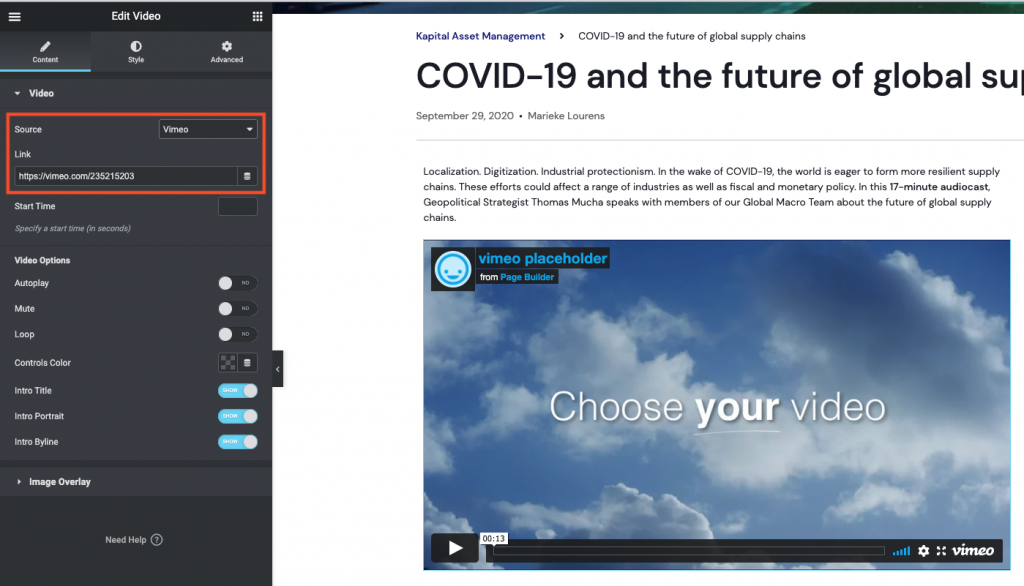
- Click UPDATE for a published post or click the ^ up arrow next to PUBLISH then click Save Draft for a draft post.
