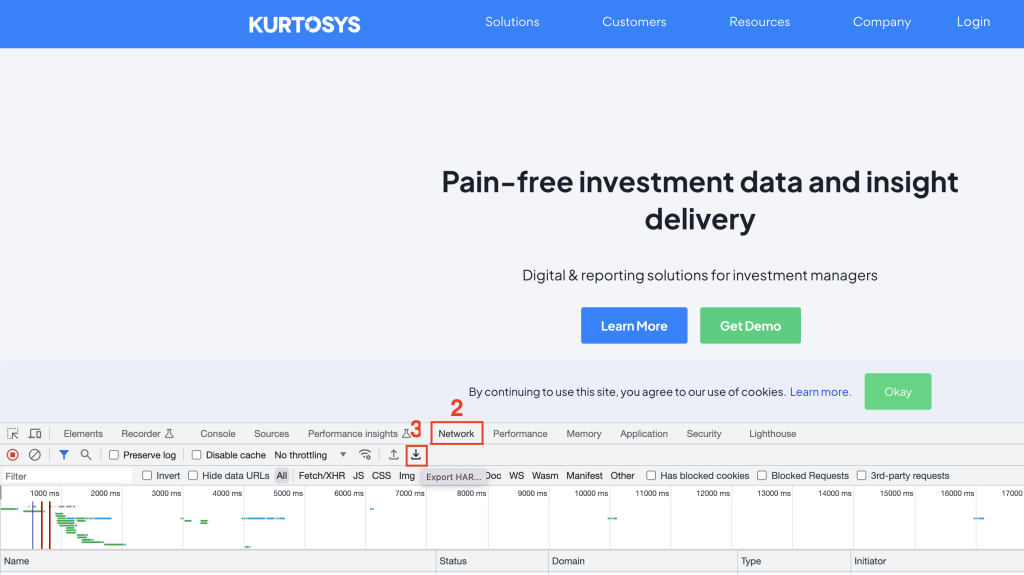HAR, short for HTTP Archive, is a format used for tracking information between a web browser and a website. This comes in very handy when pinpointing issues experienced by clients but which cannot be easily reproduced.
Ensure you are using Google Chrome
- Right-click in the browser window or tab and select Inspect.
- Click the Network tab in the panel that appears.
- Click the Download button. (“Export HAR” appears when you hold the pointer over it.)
- Name the file.
- Click Save.