If you have moved all your WordPress widgets to the right pane of your WordPress screen and can no longer move any of them back to the bottom of the screen, follow these steps:
- Hover over Engine in the navigation pane of your site.
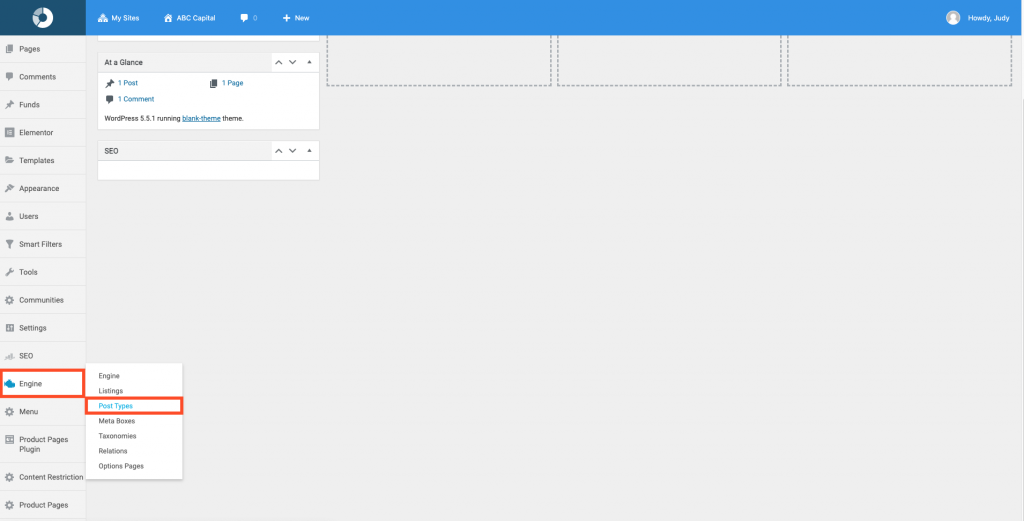
- Click Post Types.
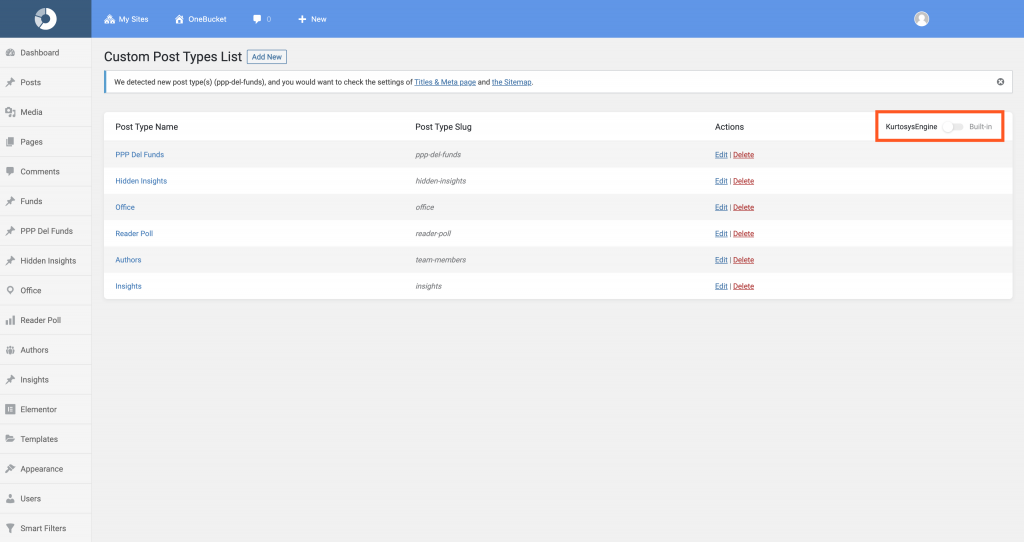
- Switch the KurtosysEngine Built-in toggle to on or off to display either the built-in Custom Post Types List or non built-in Custom Post Types List to select the type for editing.
- Click Edit next to the Type to fix. (in this example, a Page)
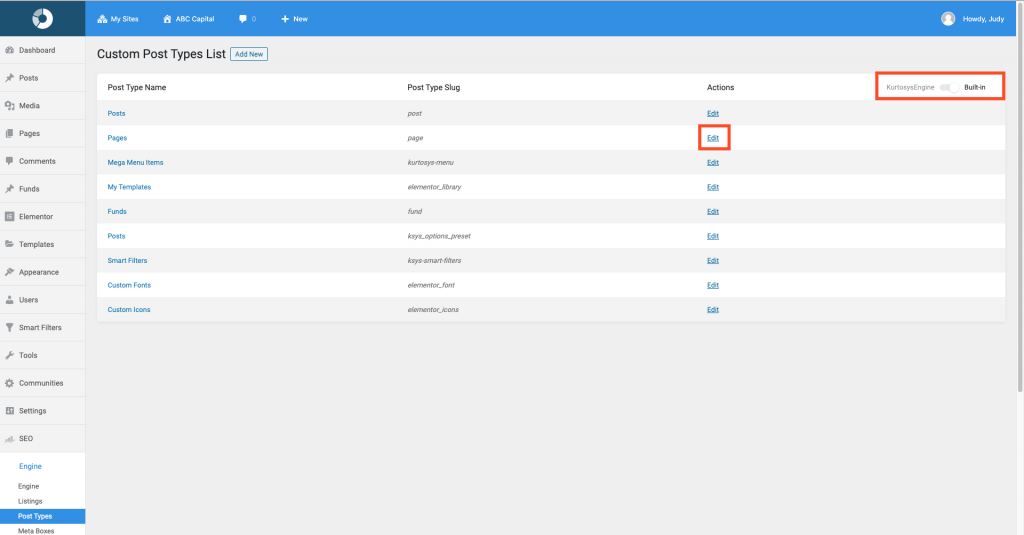
- Click the > right arrow next to Advanced Settings to open the menu.
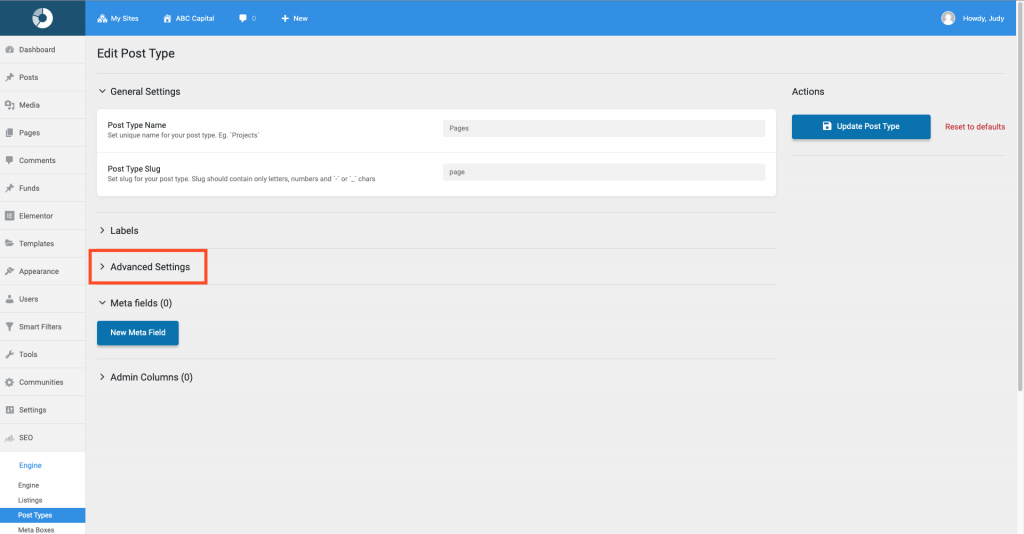
- In the Advanced Settings menu, scroll down to Show in Rest API, toggle OFF.
- Click Update Post Type.
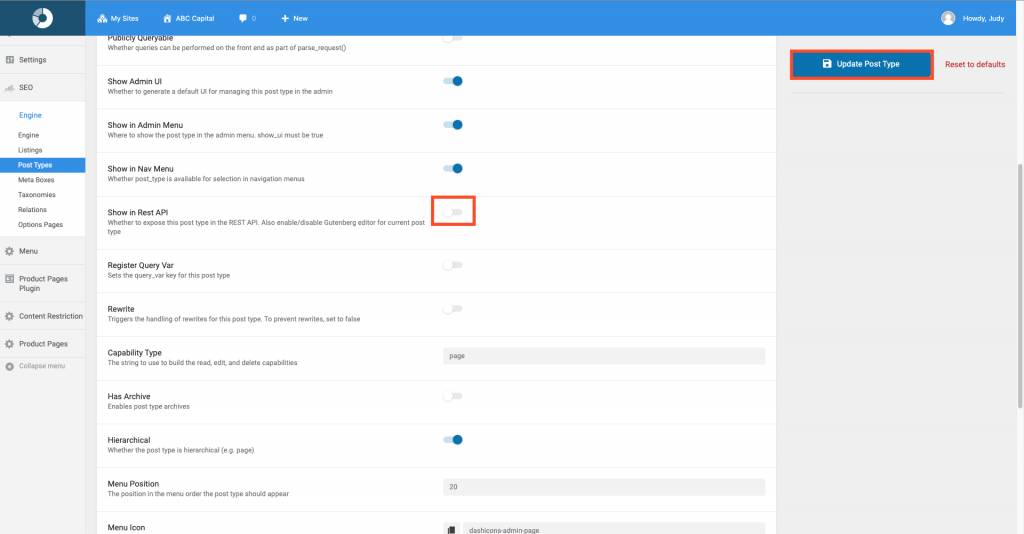
A success message will be displayed in the top right of your screen.
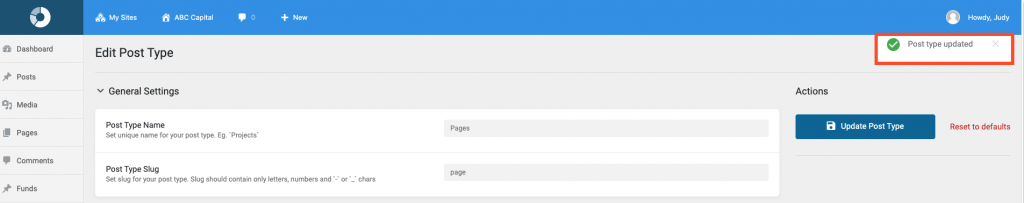
- Go back to the broken page and move a widget from the right pane to the bottom of the screen to confirm that this is now working.
- Repeat steps 1 – 5, then toggle Show in Rest API back ON.
- Click Update Post Type.
A success message will be displayed in the top right of your screen.
