Document Hub
The Document Hub is the library where a client’s documents live. These documents can be uploaded to a client’s site, be viewed or downloaded or have edits made to their meta data.
Retrieving Saved Searches
Click the Documents tab to begin.
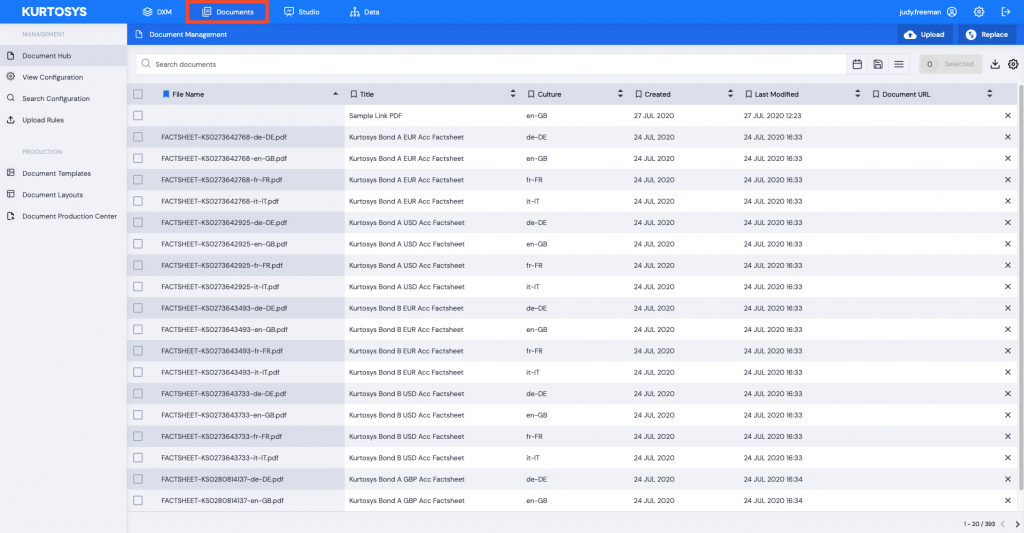
- Click the menu icon to see a list of your Saved Searches.
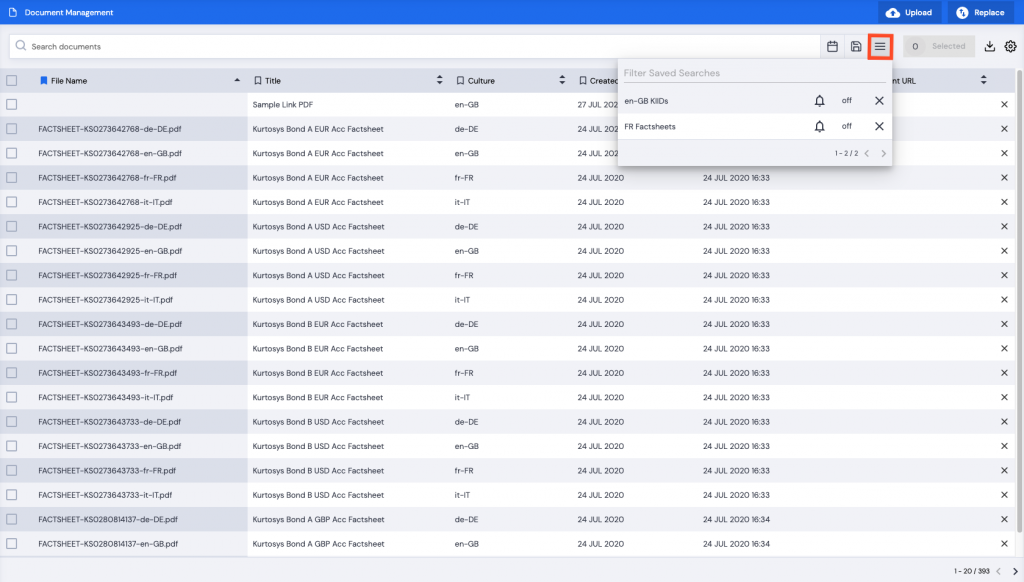
- Click the required Saved Search Name to easily filter your documents. Then click the menu icon again to hide the list of Saved Searches.
Note: if you have a long list of Saved Searches, you can use a keyword in the Filter Saved Searches field.
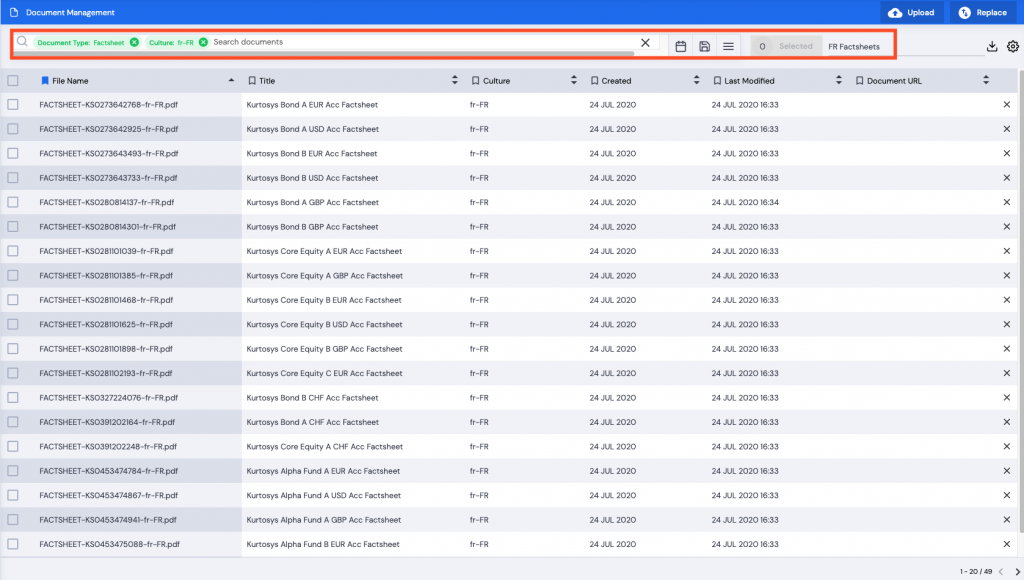
The listed documents will filter to match the selected search’s criteria.
