The Kurtosys platform acts like an enterprise content management system, storing not only data and documents, but also snippets of pertinent text such as disclaimers. Kurtosys allows you to author, edit and publish your disclaimers in multiple languages seamlessly into your websites, documents and fund widgets. Approval groups allow you to interact with your compliance team and version history gives you valuable audit control.
All disclaimer data is managed within the Disclaimers module in Data.
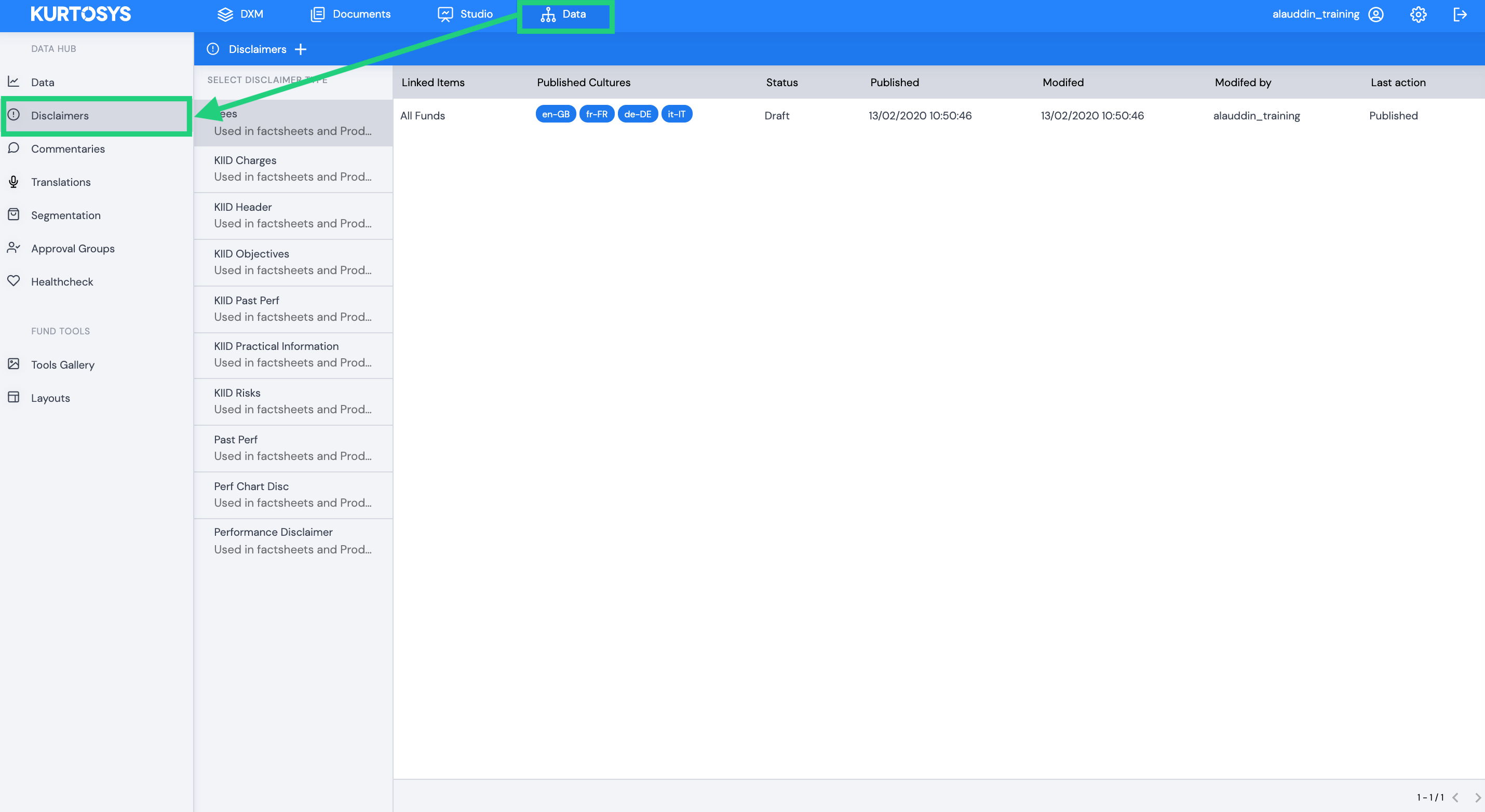
View the full list of disclaimers by navigating through the panel on the left.
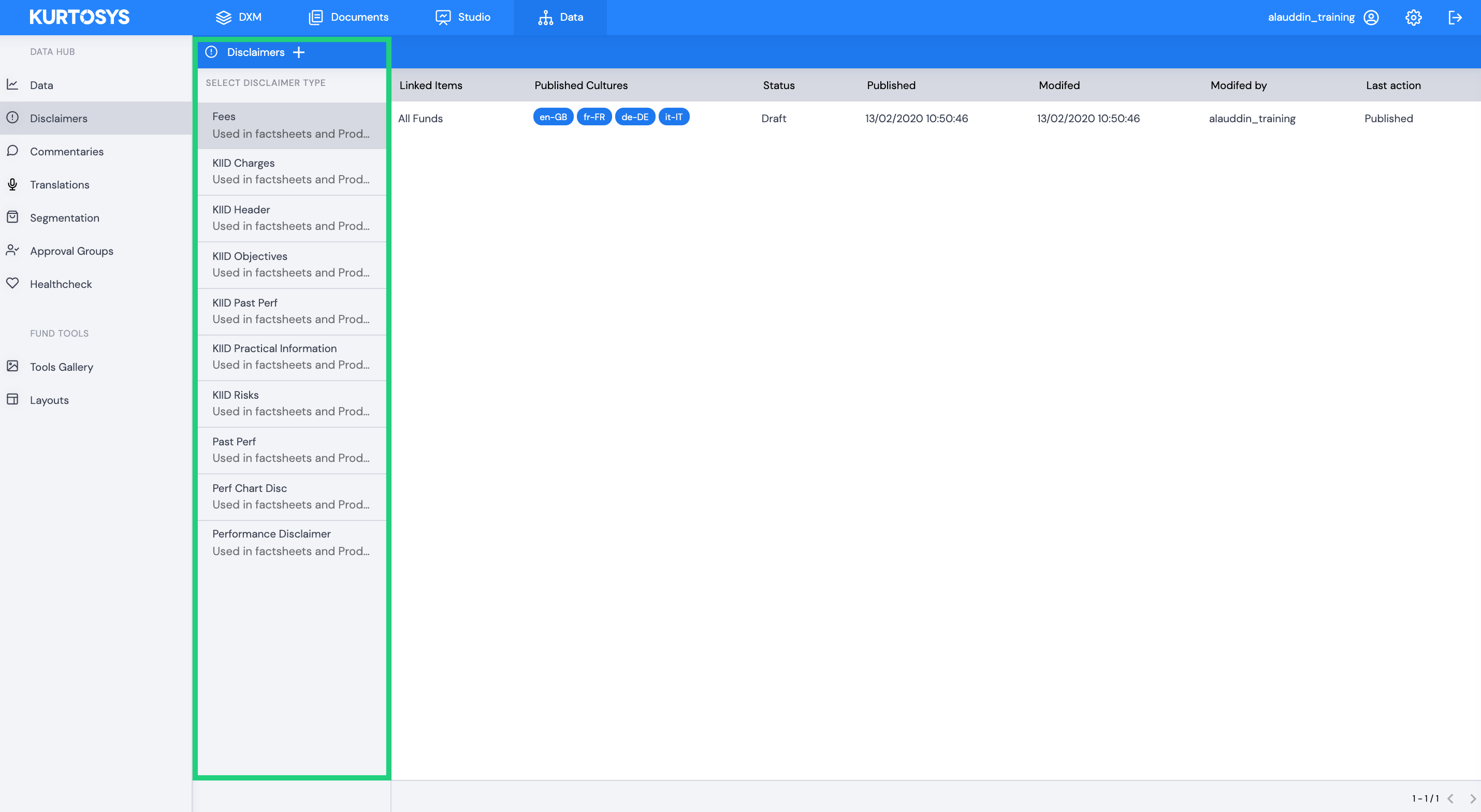
View disclaimer details by clicking a specific disclaimer.
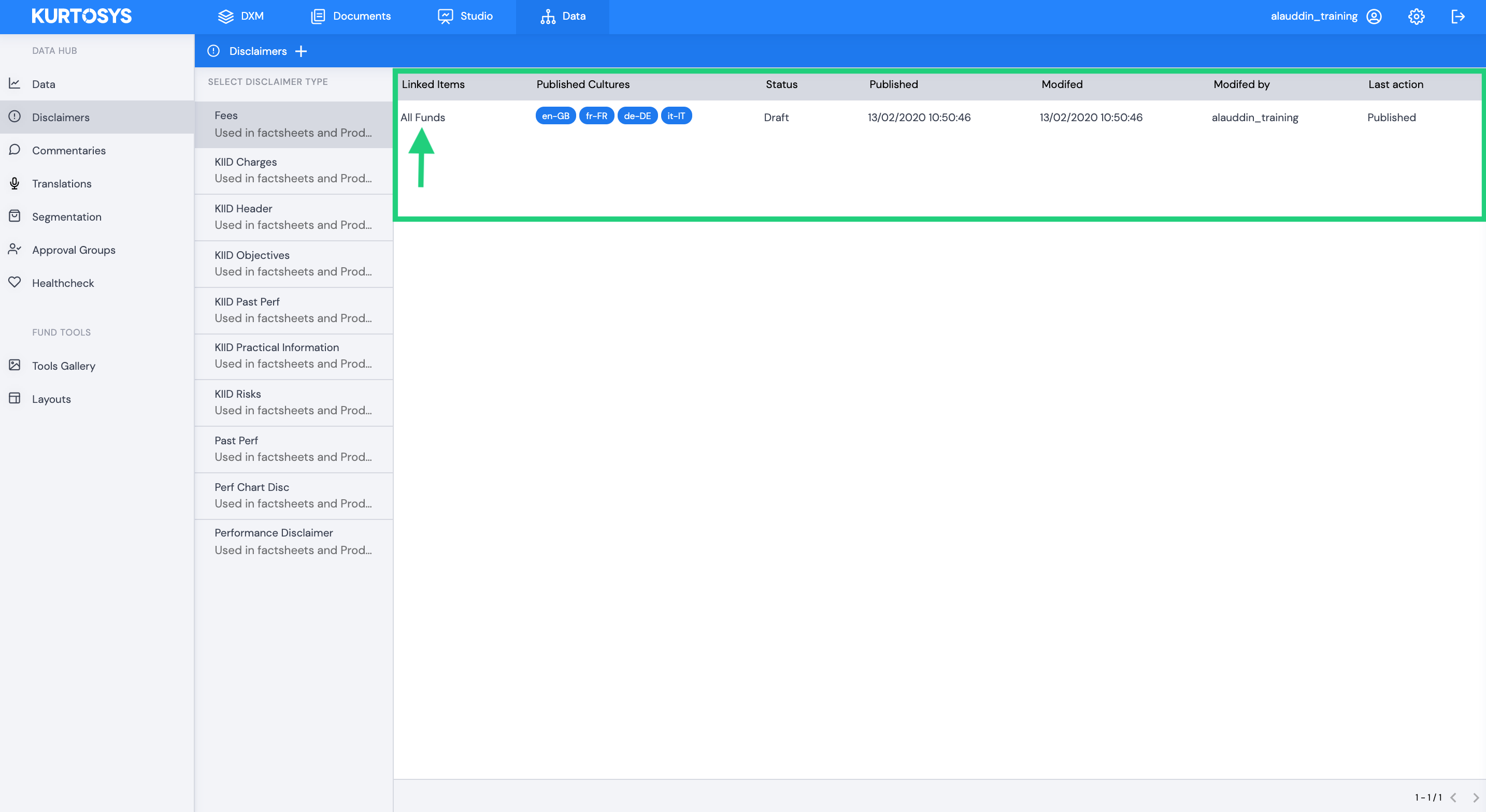
View the disclaimer details that have been published and compare this to what is currently in the draft version by switching between the two views.
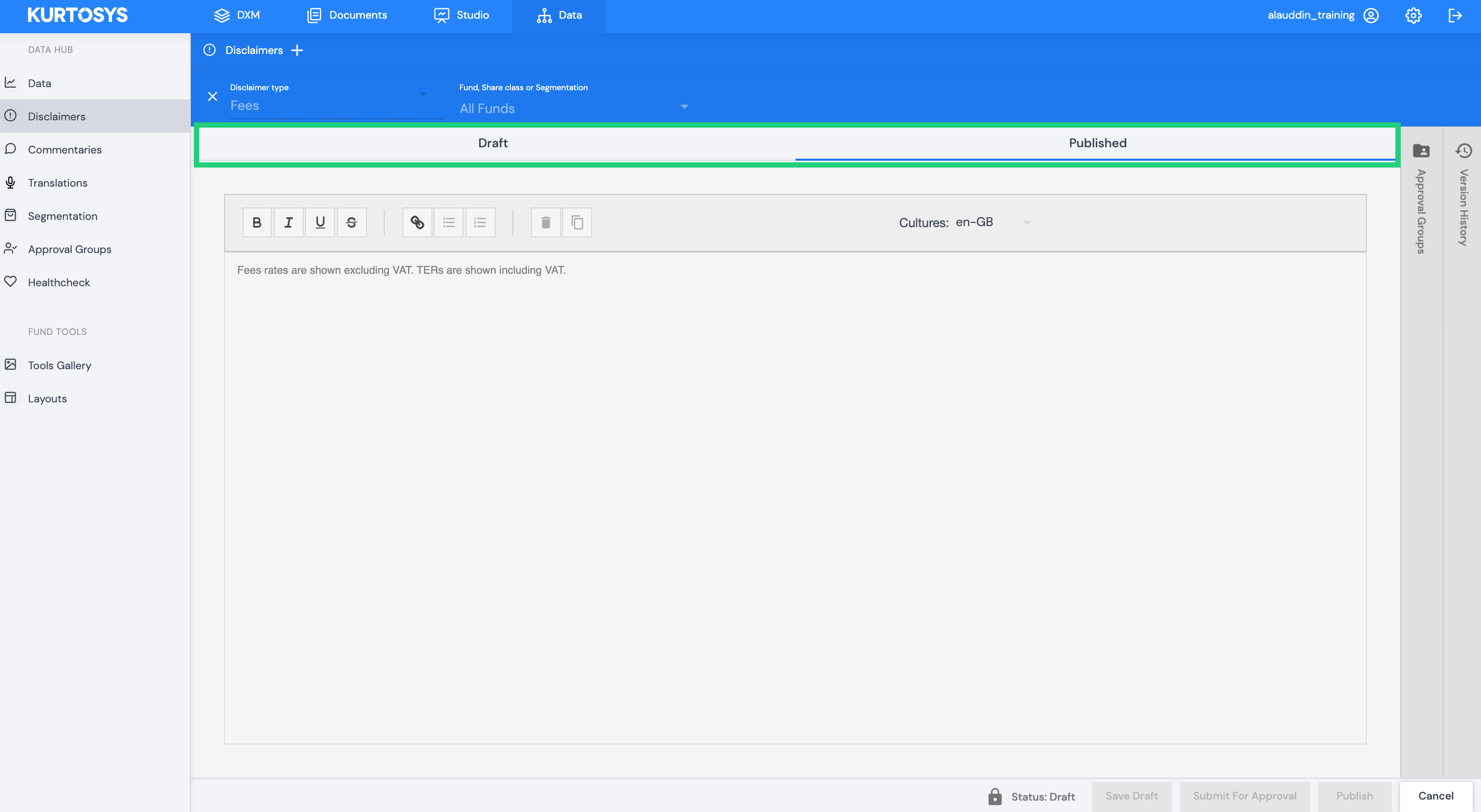
Select different cultures to see different versions of disclaimers.
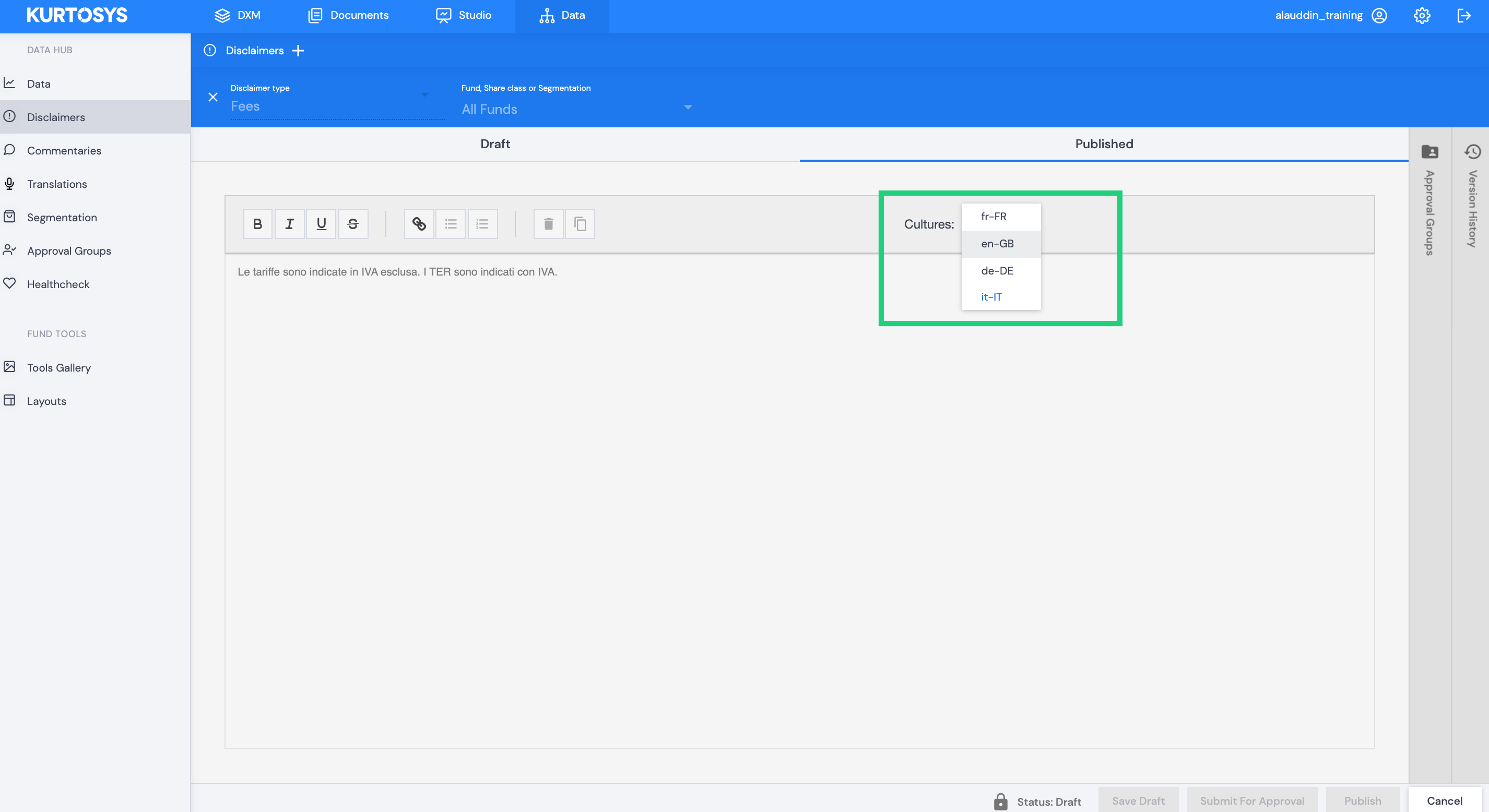
How to view changes made to Disclaimers
Users can view all updates to a disclaimer by opening the Version History panel on the right.
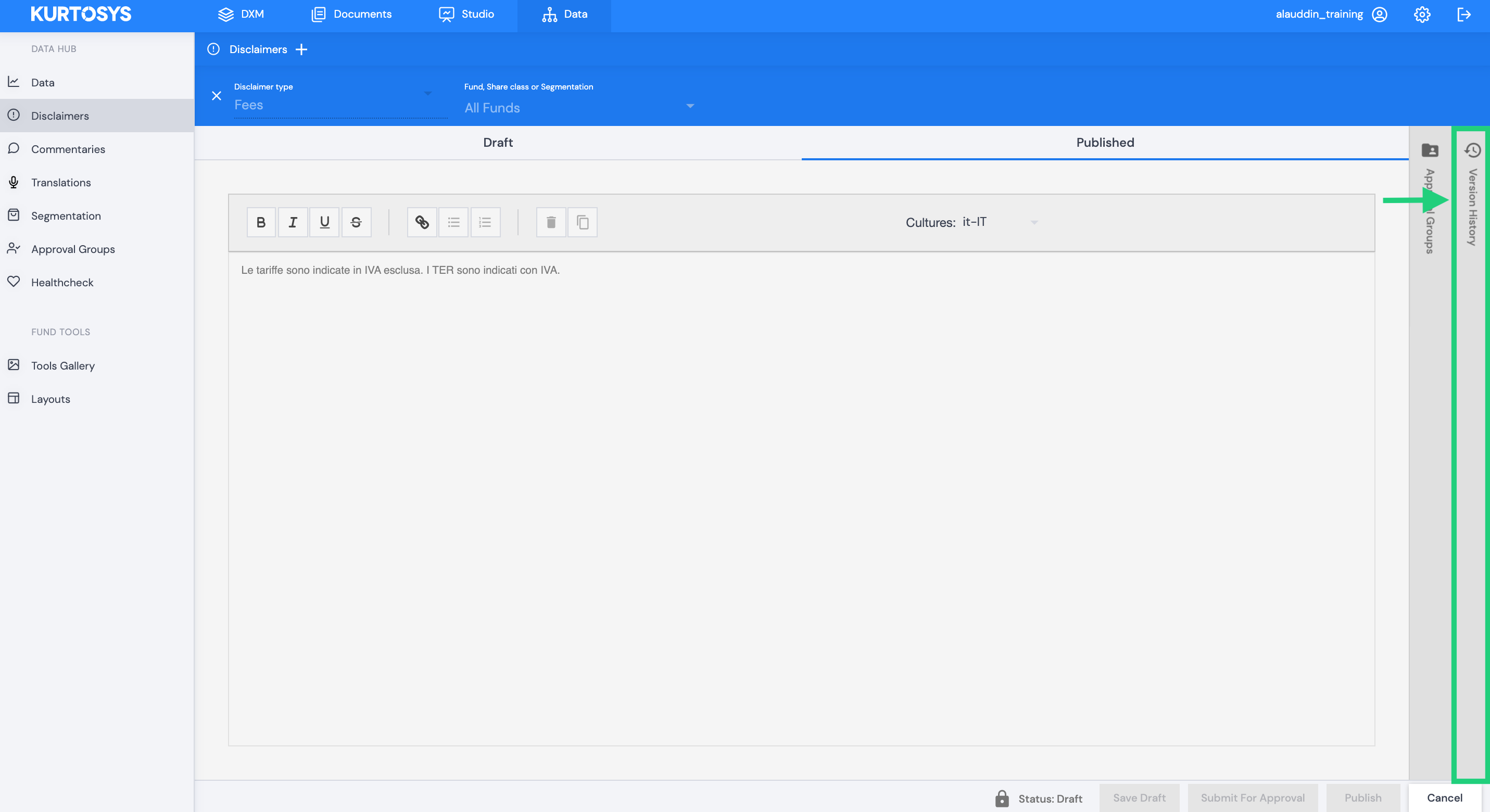
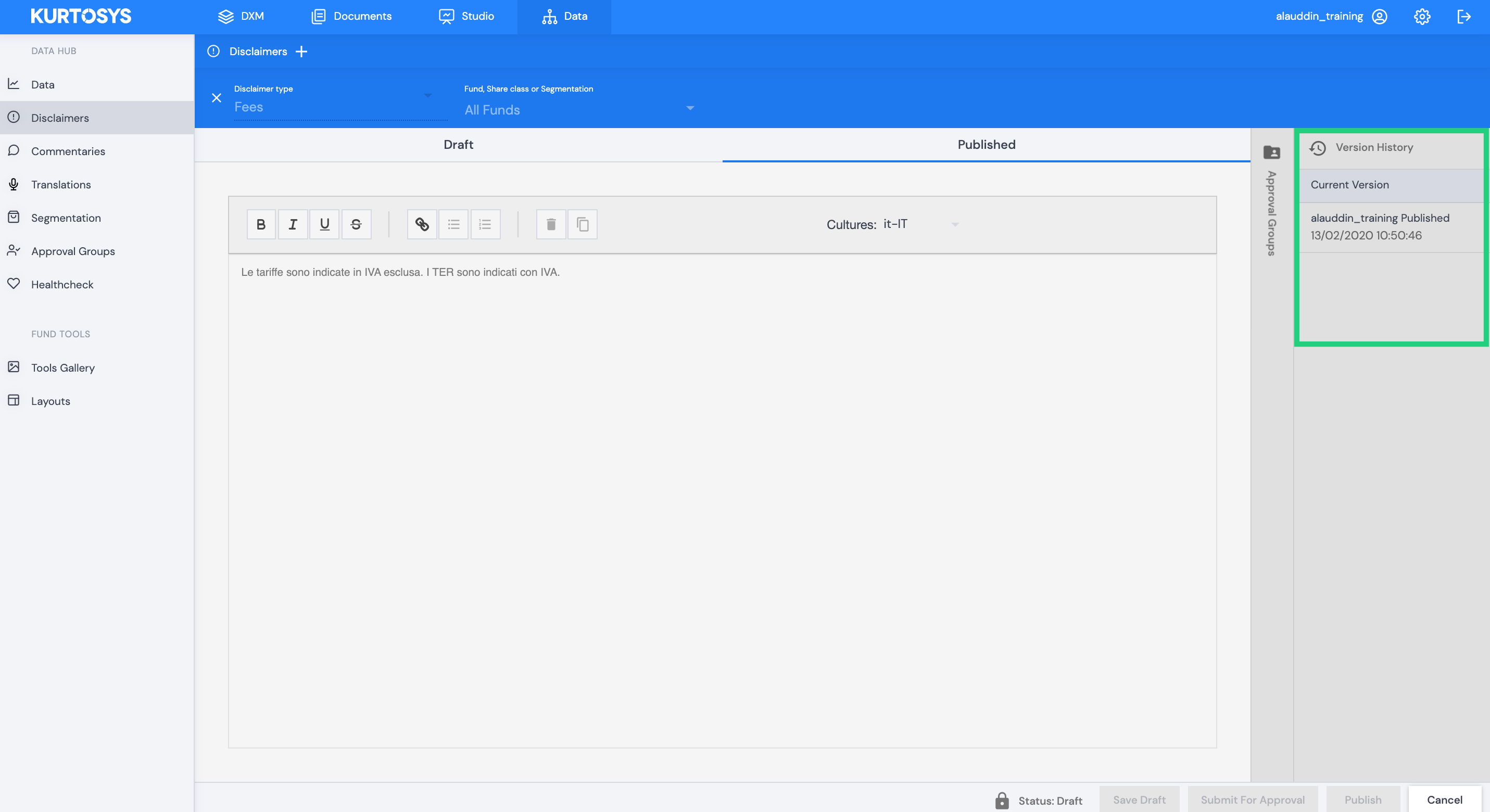
The version history allows the user to select a previous version of the disclaimer and view the disclaimer details at that point in time.
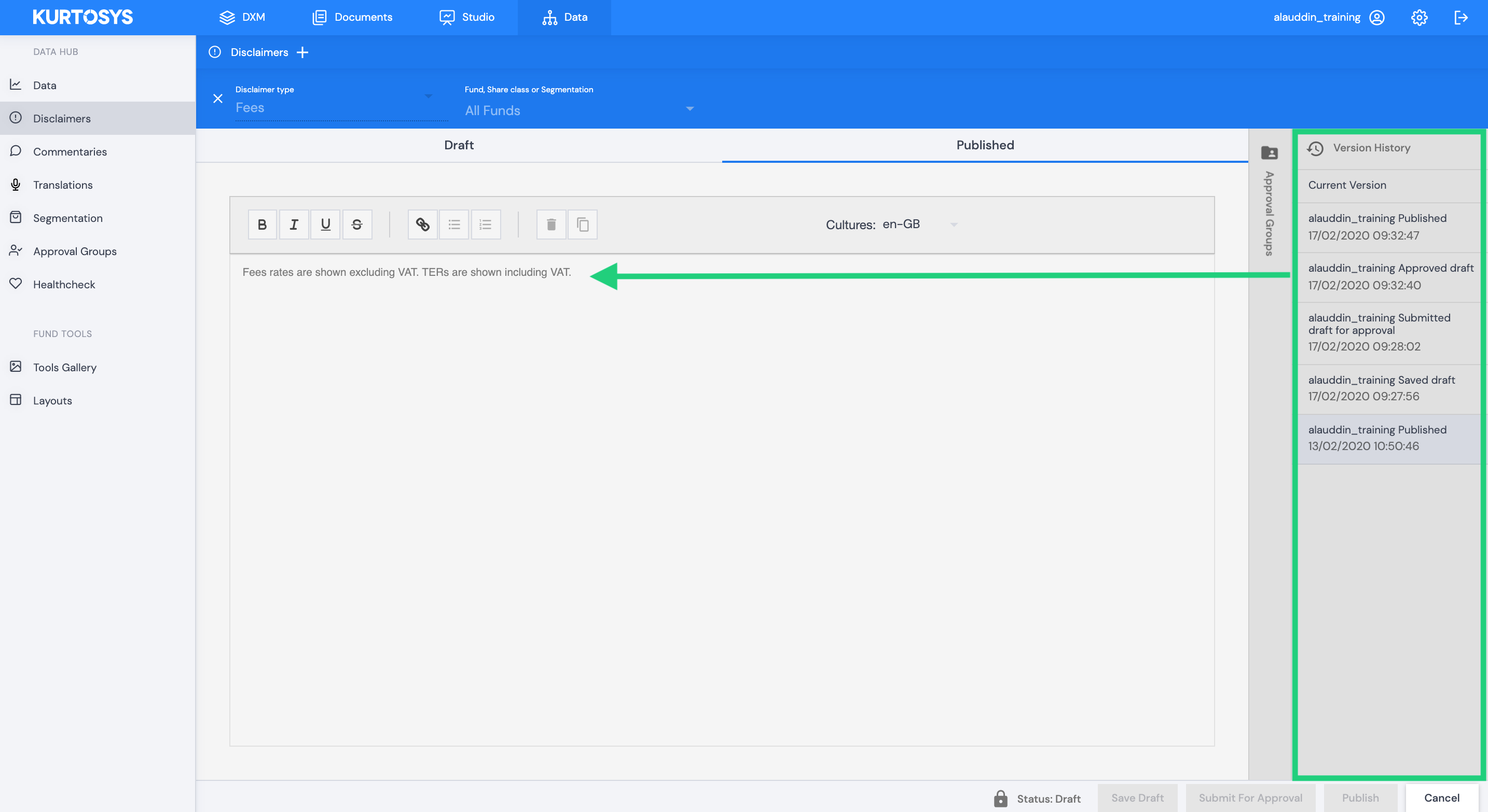
How to publish a draft version of a Disclaimer
1. Edit draft then click Save Draft.
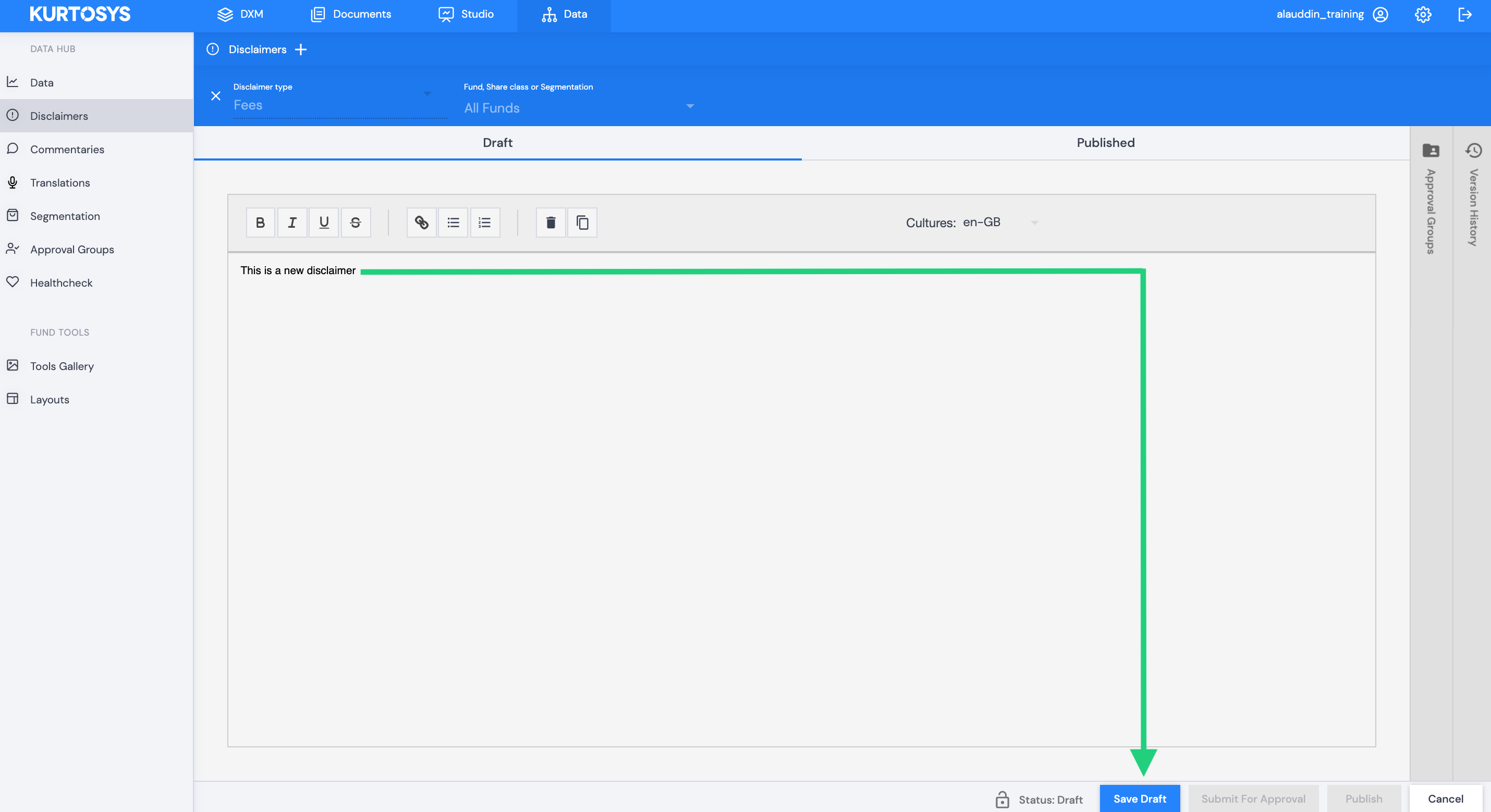
2. Click Submit for Approval.
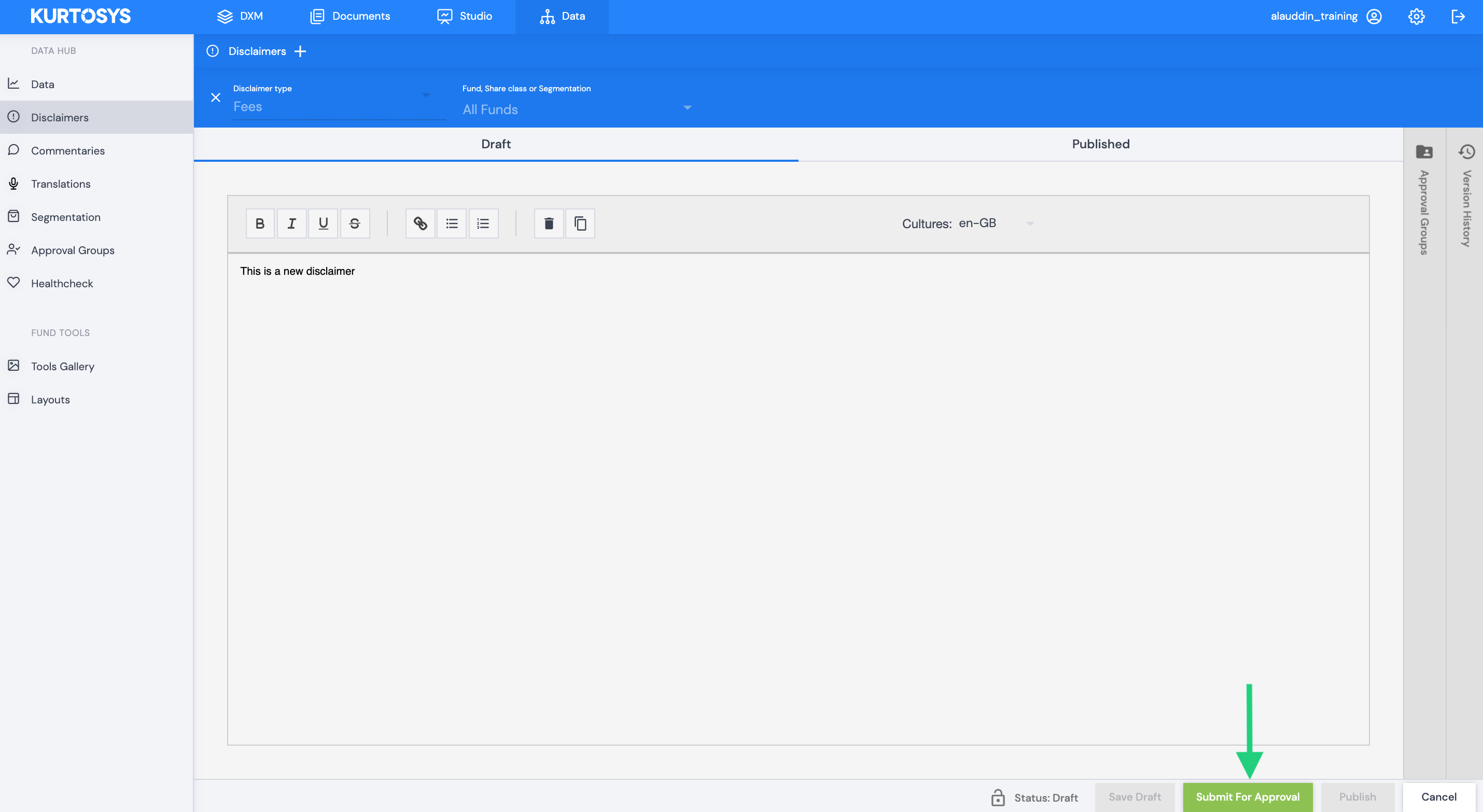
3. A user assigned to the Approval Group needs to Approve the draft.
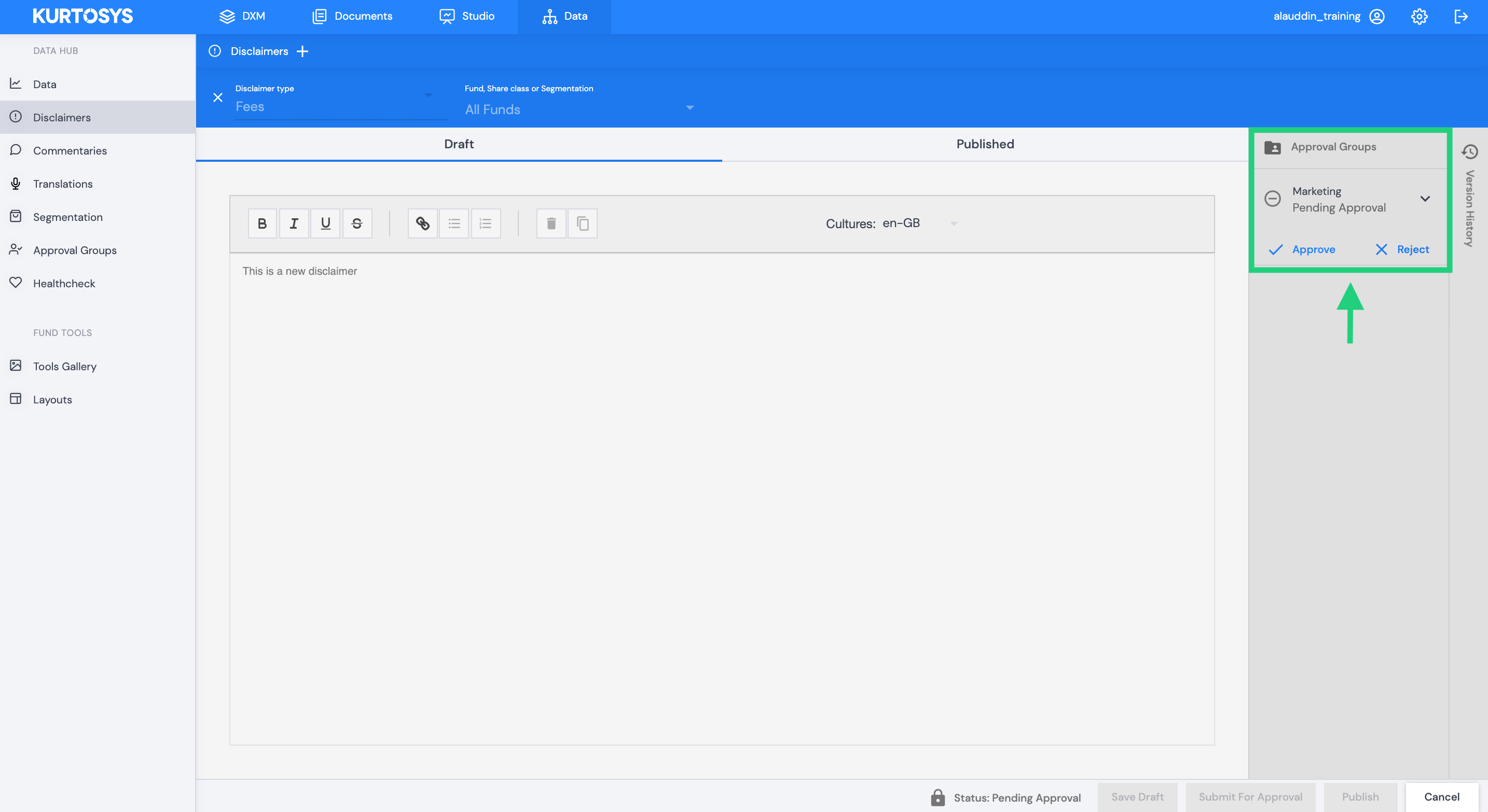
4. Click Publish.
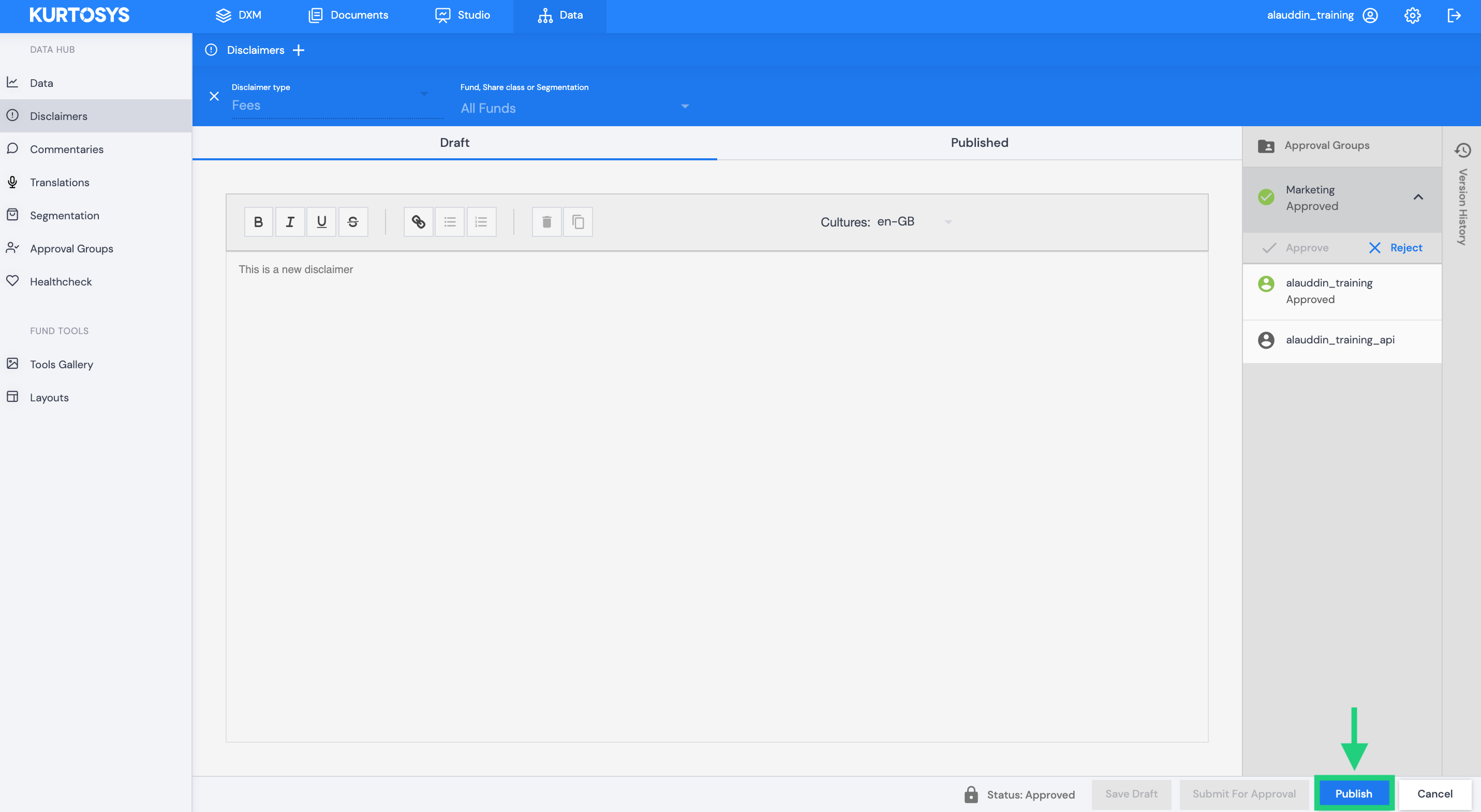
Note: if the draft submitted is rejected by the approval group user, the user will need to edit, save and submit for approval again.
