Table of Contents
Background
The Digital Experience Manager allows the user to create and manage their site and domain, set up redirects, and manage site compliance and security.
You can use DXM to access your site in WordPress and from your WordPress site, you can access your page and post-editing plugins, like Elementor.
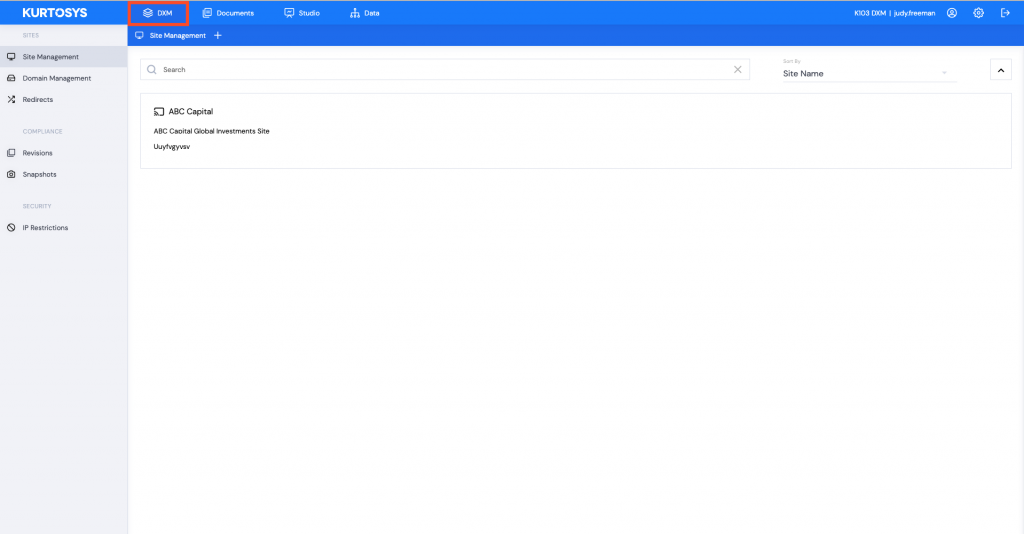
Commonly Used Terms
Term | Definition |
|---|---|
Domain | The external name of the website that you are creating, e.g.: bigfund.com, www.bigfund.com, *.bigfund.com |
Subdomain | Any domains that are connected to the main domain, help pages, blogs, etc. E.g.: blog.bigfund.com, help.bigfund.com |
Site | The short name for a website, usually referencing the main site or landing page/home page |
Subsite | Subsites are sites that are connected to the main site, they would usually be lower level sites, like a subfolder off a main folder structure |
URL | The address of a web page made up of the domain name and a path to the page to be viewed |
External URL | Customer Domain Name/ Pretty URL/ Vanity Domain / Vanity URL/ Short URL. This is the public facing address of the web page |
Post | Text, images or other content that can be viewed on a web page. Posts contain information that changes from time to time. |
Page | The resource or document on the web which houses the posts. Pages contain text or text which is static and does not change or need regular updating or editing. |
WordPress Site Path | A naming convention which is used for all sites and subsites. The path is made up of a unique selection of letters which indicates which unique cluster in Amazon Web Services (AWS) has been assigned to the client |
Instance | When a site is created in DXM, it will automatically be created with 3 instances (or versions) of the site: testing, staging and production |
Landing Page | This is set up in WordPress, it is the page that someone searching for a particular site would typically land on. Also known as the Home Page |
When a site is created, it will include 3 instances of the site: development, staging and production. After the site has been created in DXM, you will be able to create subsites (pages) for that site. Pages and Posts are created in WordPress and use a WordPress-naming convention for URLs for domains and subdomains. Because of this it is important to use a consistent method of mapping WordPress names to more user-friendly and readable URLs. This allows both the support team and clients to easily know how a URL from a subsite connects with another site or subsite.
Mappings
Mappings are the links that connect WordPress Site Paths to external URLs which is what someone browsing a site sees in their browser address bar. Websites are hierarchically structured so that users can move logically from page to page or post to post in a methodical manner. Naming conventions for mappings are not only related to the (development, staging or production) environment the subsite is built for, but also the Headings and Subheadings the page relates to. If mappings are not created using the correct structure or if a single WordPress path is mapped to multiple external URLs, links can break, and pages and posts can become unreachable.
For example, the main landing site for the Kurtosys Help site:
Help Site Domain
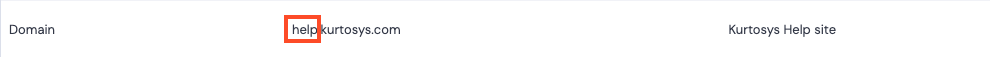
WordPress Site Path
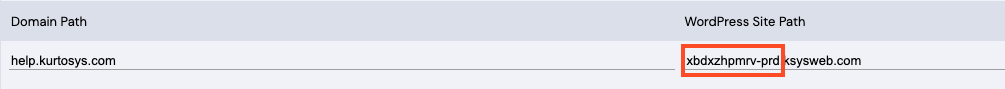
- The WordPress Site Path naming convention, made up of a unique selection of letters
- The hyphenated suffix indicates the production (-prd) instance
- ksysweb.com is the WordPress domain name for the DXM Platform
Domain Path
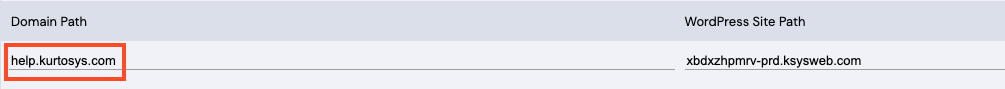
- The customer domain or external URL for the main site which a client would use and see in the web address bar
By applying consistent naming patterns, the navigation of a website is simplified, both from the user side as well as the support and development side.
Set Up
Domain Mappings
Using a unique domain mapping with a single WordPress site can avoid complications in terms of structure and prevent URLs from not working or from breaking because links become unusable. When planning a site, it is important to structure it well to avoid costly and time-consuming future reworks and corrections.
There is also no issue with many WordPress paths mapping to a single “pretty” URL; however, issues arise where a single WordPress URL is mapped to more than one domain path.
Best practice is to always use the landing site prefix in the subsite domain path.
Mapping Best Practices
Single Domain
In a simple case where a customer has a single domain which caters to multiple jurisdictions and languages, the best practice setup can be kept simple.
Domain Path (Customer URL) | WordPress Site Path | |
|---|---|---|
Main Landing Page | www.globalmoneymanagement.com/ | www.lkhdsgkhs-prd.ksysweb.com/gmm/ |
UK Country Sites | www.globalmoneymanagement.com/
uk/en/investortype | www.lkhdsgkhs-prd.ksysweb.com/gmm/
uk/en/investortype |
French Country Sites | www.globalmoneymanagement.com/
fr/fr/investortype | www.lkhdsgkhs-prd.ksysweb.com/gmm/
fr/fr/investortype |
Multiple Domains
A customer may have different sites set up for their different jurisdictions.
For example, they might have three domains from which they serve content:
- One for Luxembourg – www.biginvestments.lu
- One for Germany – www.biginvestments.de
- And one for the rest of the world – www.biginvestments.com
All of these URLs can safely and efficiently map to a main URL with the appropriate country suffix, but any one of these sites should not be mapped to more than one URL.
To continue with the example above:
The .lu, the .de and the .com URLs can all map to the same WordPress site: www.jkgflahgsf-prd.ksysweb.com (/lu or /de or /com as applicable).
But you should not map one of these domains to more than one path.
The best practice setup for a company with multiple domains would be as follows:
Domain Path (Customer URL) | WordPress Site Path | |
|---|---|---|
Main Landing Pages | www.biginvestments.lu/ | www.jkgflahgsf-prd.ksysweb.com/luxembourg/ |
www.biginvestments.com/ | www.jkgflahgsf-prd.ksysweb.com/global/ | |
www.biginvestments.de/ | www.jkgflahgsf-prd.ksysweb.com/germany/ | |
LU Country Sites | www.biginvestments.lu/lu/fr/retail | www.jkgflahgsf-prd.ksysweb.com/luxembourg/lu/fr/retail |
www.biginvestments.lu/lu/de/retail | www.jkgflahgsf-prd.ksysweb.com/luxembourg/lu/de/retail | |
www.biginvestments.lu/lu/de/private | www.jkgflahgsf-prd.ksysweb.com/luxembourg/lu/de/private | |
UK Country Sites | www.biginvestments.com/gb/en/retail | www.jkgflahgsf-prd.ksysweb.com/global/gb/en/retail |
www.biginvestments.com/gb/en/institutional | www.jkgflahgsf-prd.ksysweb.com/global/gb/en/institutional | |
www.biginvestments.com/it/it/retail | www.jkgflahgsf-prd.ksysweb.com/global/it/it/retail |
Redirects
A redirect is similar to a mapping in that it uses an External URL, however the intention behind a redirect is different to that of a mapping. A redirect is used in various cases, e.g. where a website URL name has changed, or a page no longer exists so the website user needs to be redirected to a different page; or the country suffix at the end of a domain name has changed; multiple potential misspellings or abbreviations of a domain name would have redirects to send the user to the correct domain, etc. It can also be used as a clever marketing tool.
Keeping to the example above, www.biginvestments.com might have a marketing campaign running where they want to the public to have an easy-to-remember short link so that potential customers will see their new products. They can create this URL which will redirect anyone who clicks on it to the appropriate URL which might have a more complex path. fr example, their short URL might be biginvestments.com/gold which will redirect to biginvestments.com/gold-and-stock-exchange-products/new-campaign
At some point, Big Investments might also change their URL to www.biginvestments.global. Instead of sending out an email to all their investors in the hope that they will read it before their next visit to the Big Investments website, they can more easily, and more efficiently create a redirect mapping which will send any user who clicks on www.biginvestments.com to www.biginvestments.global automatically.
Someone browsing the internet might type in www.biginvestment.com instead of www.biginvestments.com, www.biginvestment.com can automatically redirect to www.biginvestments.com.
Note: Exact redirects are case sensitive but wildcard redirects are not.
Testing
Testing using an external domain is crucial. In the case of attestations, as an example, without an external testing domain, any inconsistencies in path names cannot be detected until a site goes into production.
An external subdomain should be set up from the start. This subdomain should use the same path names as per the best practice setup conventions explained above. The benefit of this duplication is that before a site goes live, any external content will have been tested in advance. This can be enforced through the use of IP restrictions to ensure that testers always use the external domain, whereas content developers will have access to the internal domain also. Testers can easily set up external domains without a security Certificate.
- Click + to add a new domain.
- Select Kurtosys Domain.
Note: If a certificate has not been loaded for the domain, only Kurtosys Domain will be available.
- Enter a word or phrase for the Domain, e.g. testingzone.
- Enter a Description.
- Click Create Domain.
The subdomain matches the original with the extra word or phrase in the name to differentiate it from the original for the testers.
Mapping your test subdomain
Ensure that your test subdomain is correctly mapped using the mapping best practice paths as described above.
The test domain can be used to view and test apps without needing to log into the Kurtosys App first so as to access it via DXM. You can connect directly to the domain for testing.
Without a certificate
- Click the number in the Mappings column along the row of the domain to be mapped.
- Click the Mappings tab.
With a certificate
Domain Path | WordPress Site Path |
|---|---|
abccapital.com/abc/ | uuyfvgyvsv-dev.ksysweb.com/abc/ |
abccapital.com/abc/updates | uuyfvgyvsv-dev.ksysweb.com/abc/updates |
abccapital.com/abc/uk/en/retail | uuyfvgyvsv-dev.ksysweb.com/abc/uk/en/retail |
