Elementor is the WordPress page builder used to create web pages. It includes numerous standard widgets as well as a number of customized widgets created by Kurtosys.
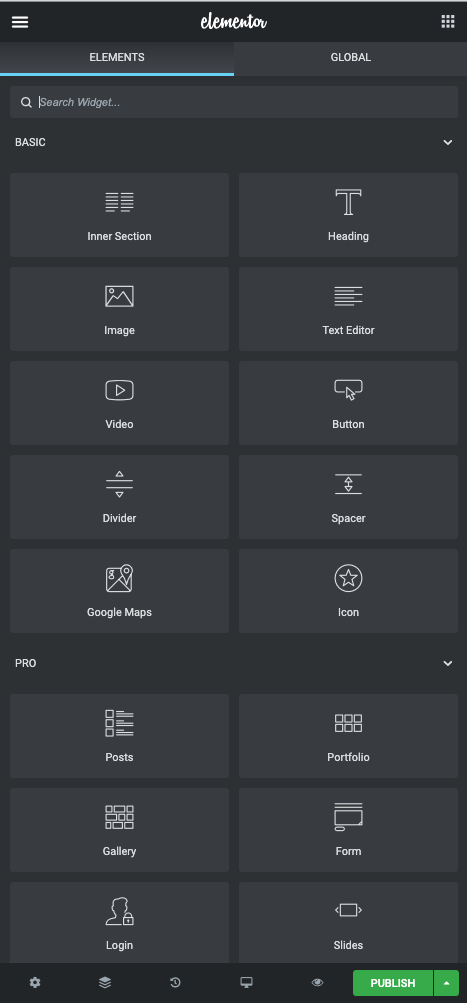
Widgets
Widgets are the building blocks used to build pages and posts by dragging and dropping them into a section of the page and then publishing that page/post for public consumption.
Elementor has a useful navigator to identify sections (and the widgets used there) that have been used to build the page. This is a very useful feature for editing.
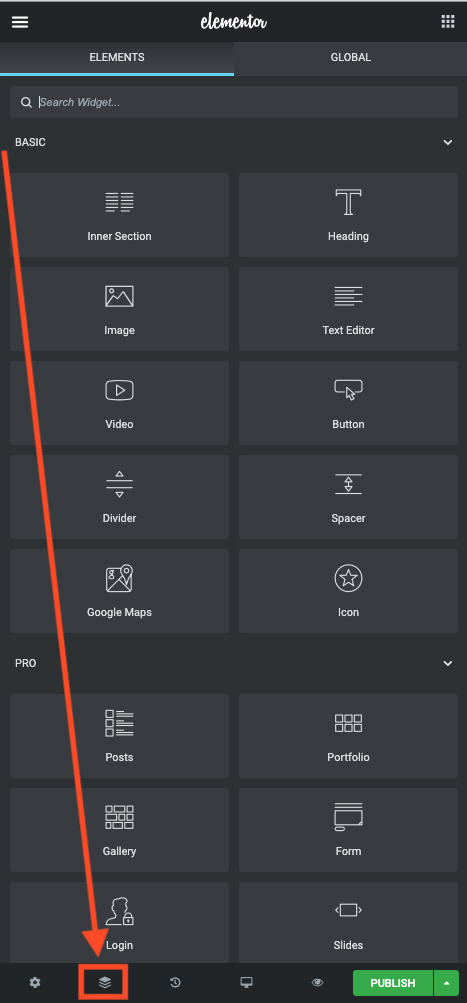
Click the Navigation button to see which widgets have been used to build the page.
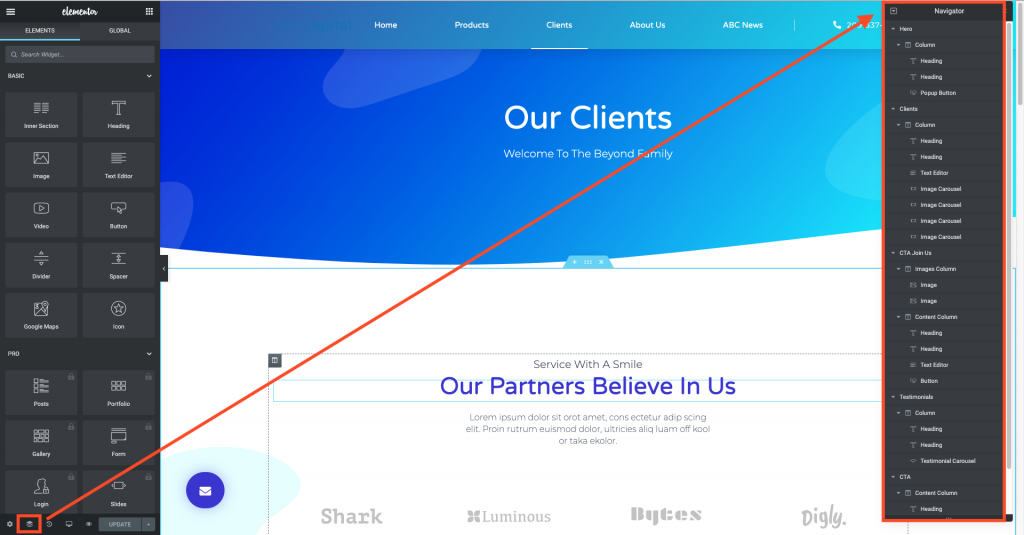
Click on an item in the navigation menu to access a particular widget more easily.
Accessing Custom Kurtosys Widgets
Click My Sites | Network Admin | Dashboard.
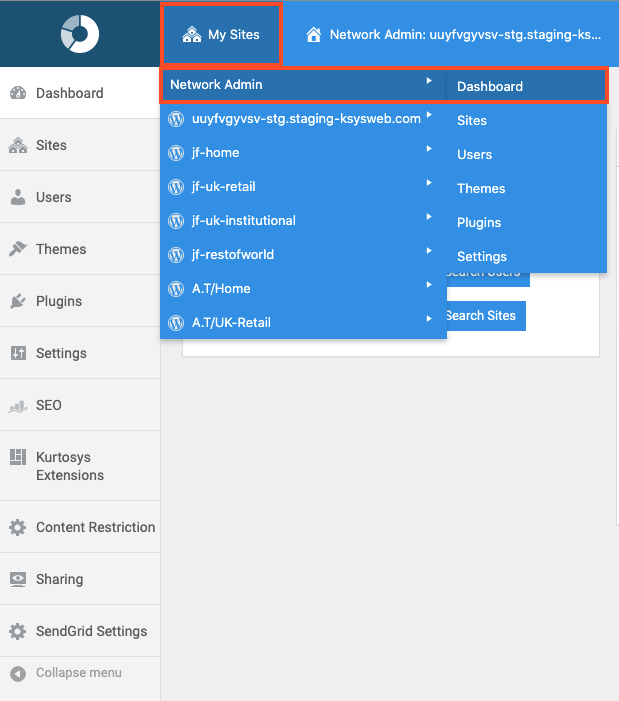
Click Kurtosys Extensions to activate Kurtosys Custom widgets.
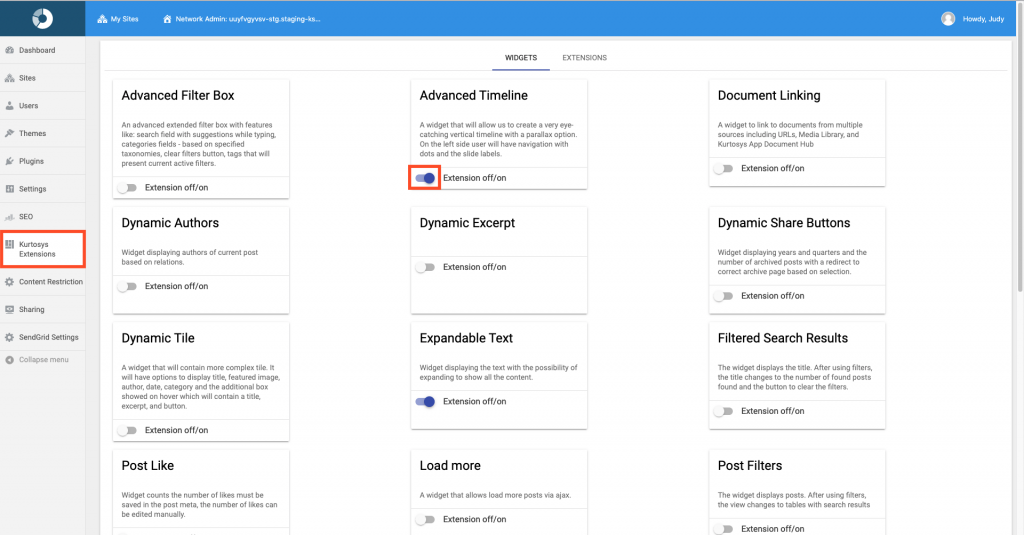
Scroll down to click SAVE CHANGES.
Kurtosys Widgets will then be available for selection in Elementor.
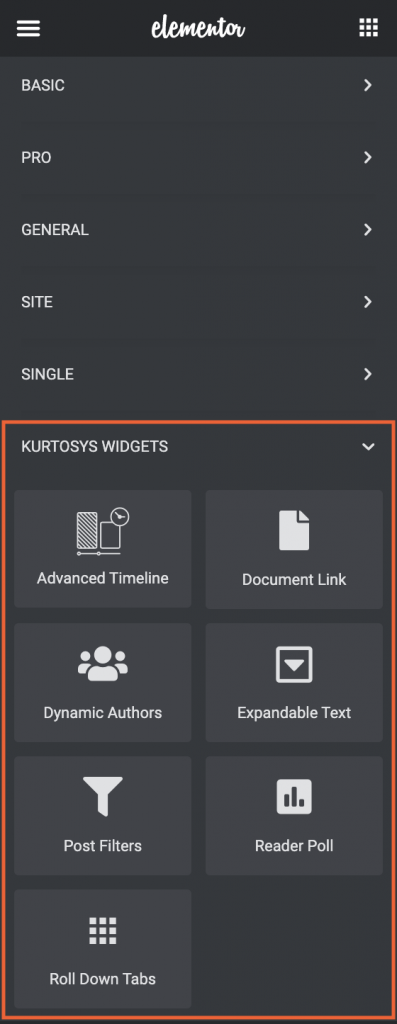
Using Widgets
Widgets can be clicked on in the Widget menu then dragged into a section of a page. When the widget is in position, the widget editor will be visible and, depending on the widget type, can have text, images, queries, colors, backgrounds, etc. added.
To edit a widget already on a page, click on it to open the widget editor.
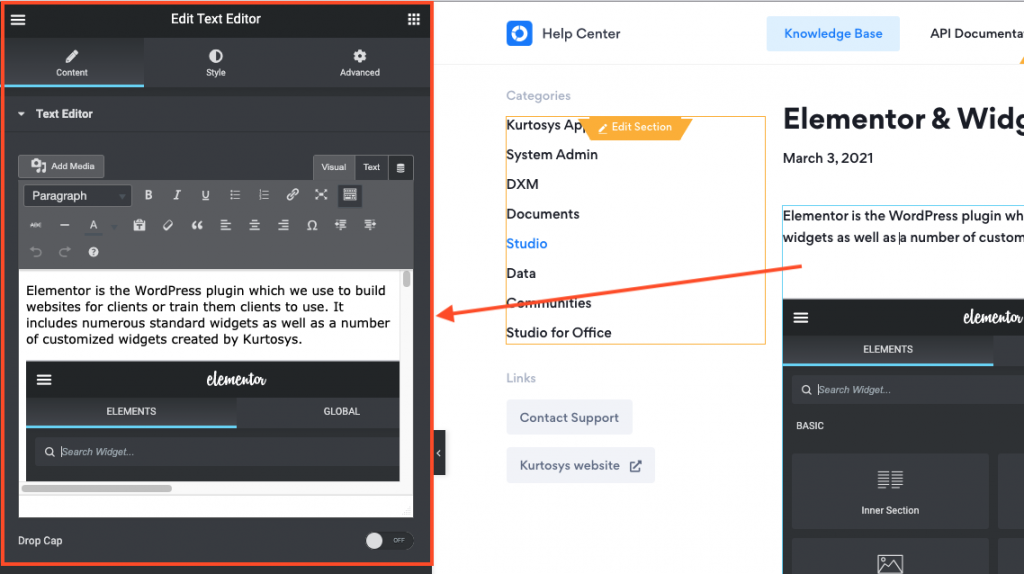
See more on specific widgets.
