The Custom Fund Identifiers feature under System Administration > Clients allows users to search for and add funds or share classes to disclaimers, commentaries and segmentation lists using the terminology they are familiar with.Custom Fund Identifiers are setup under System Administration > Clients > Fund Identifier. Once a custom identifier has been created, all users of your Kurtosys Account will be able to search for entities using your new, user-friendly identifier.
Setting up custom fund identifiers
To access the custom fund identifiers feature, go to System Administration > Clients.
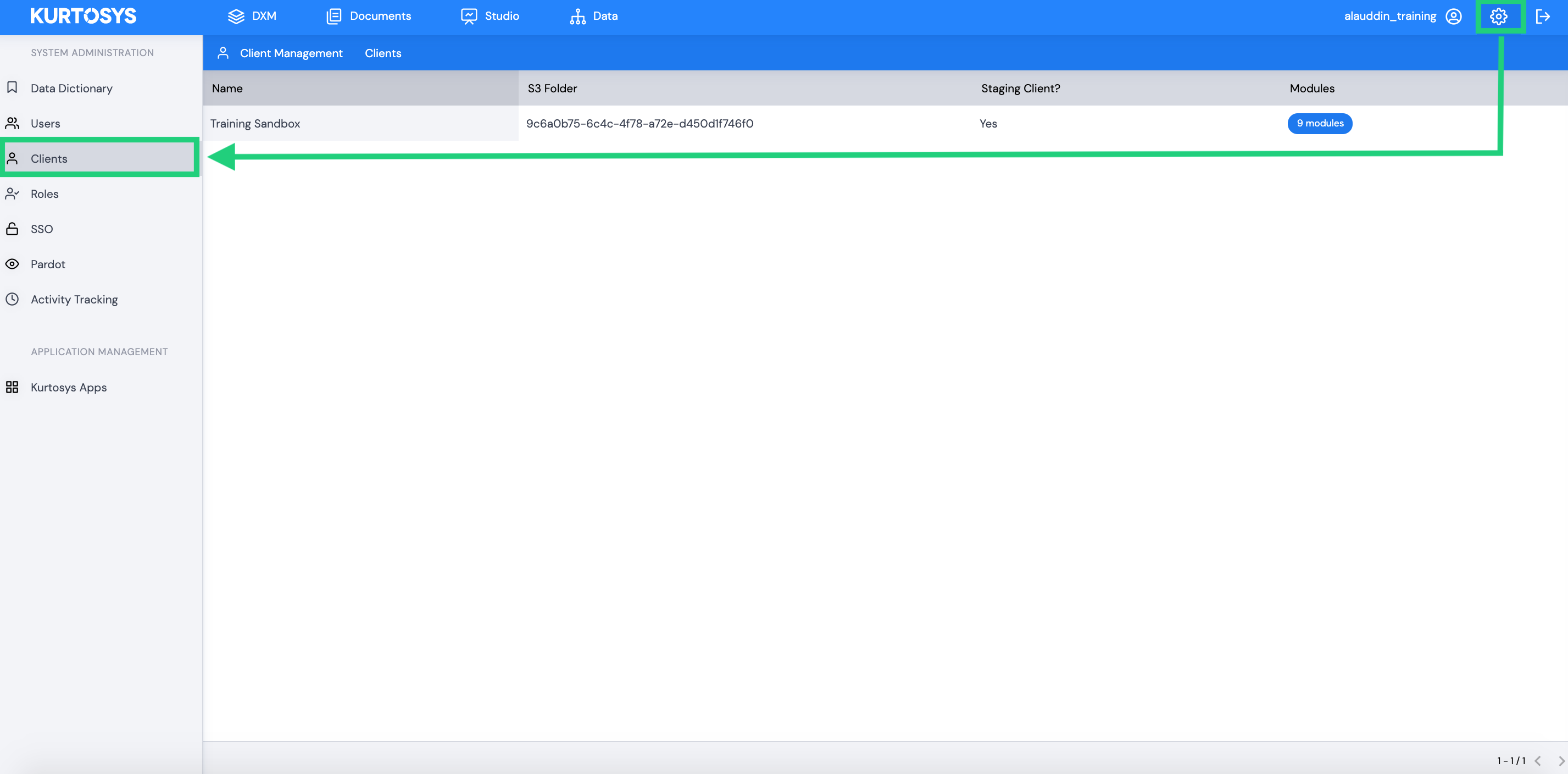
Select the Client for which you would like to set up Custom Fund Identifiers.
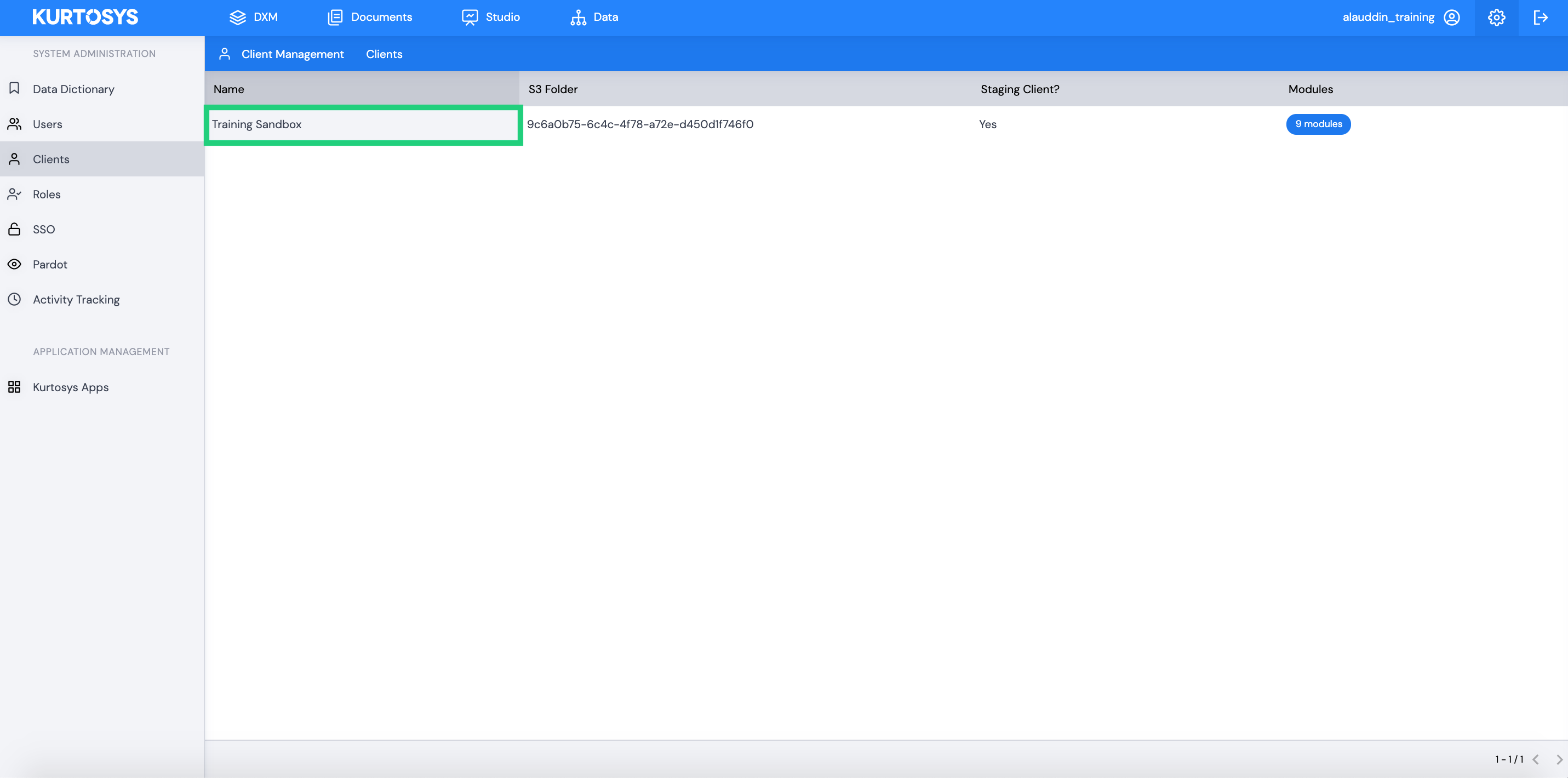
The Client Options screen will slide out from the right. Navigate to Fund Identifier on the menu located on the left side of the screen.
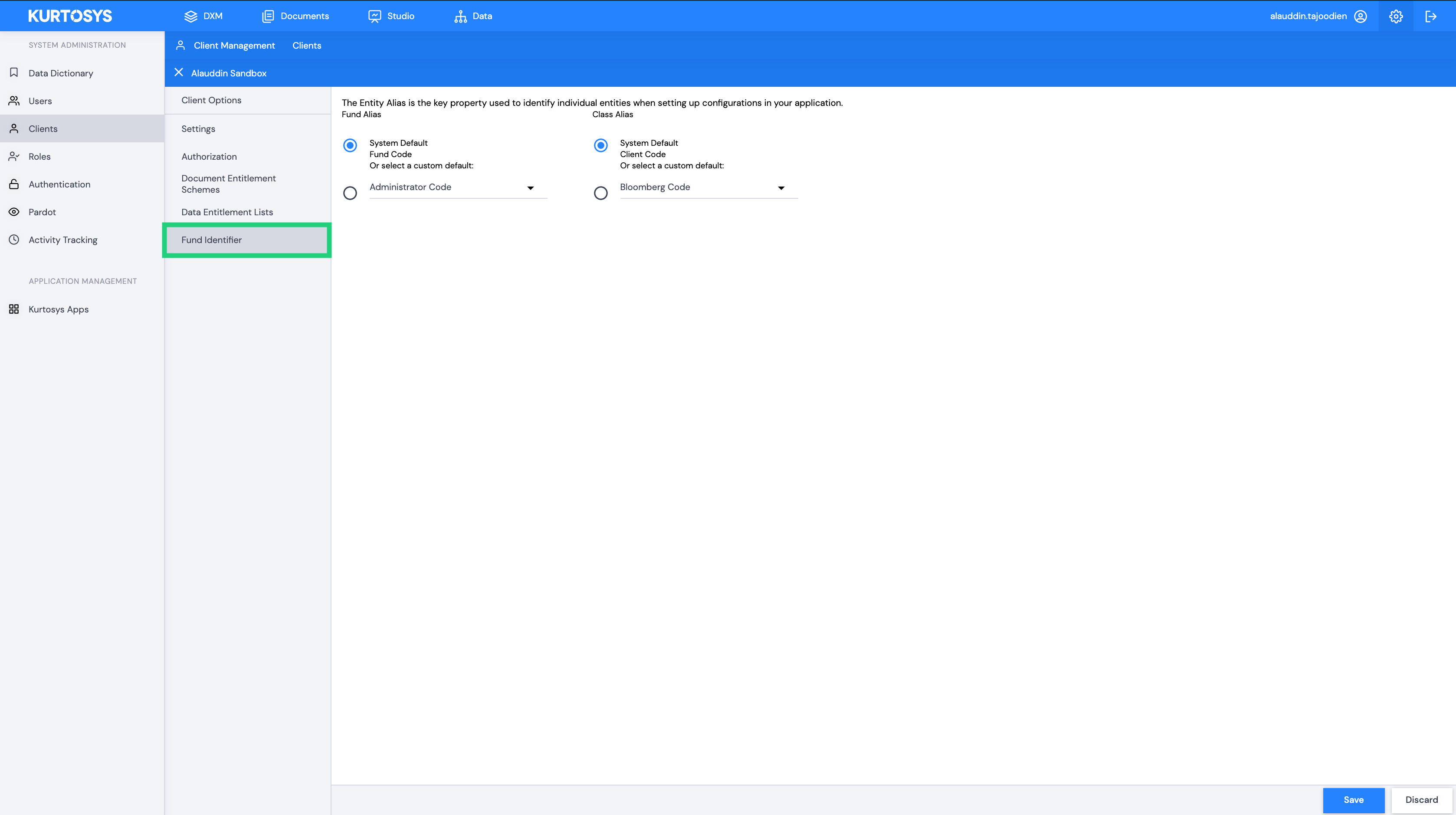
On the Fund Identifier screen, you will be able to see the system default fund and share class identifiers and choose custom identifiers from the list of properties available.
To select a Custom Fund Identifier, click on the Or select a custom default field under Fund Alias. Choose an option from the dropdown list.
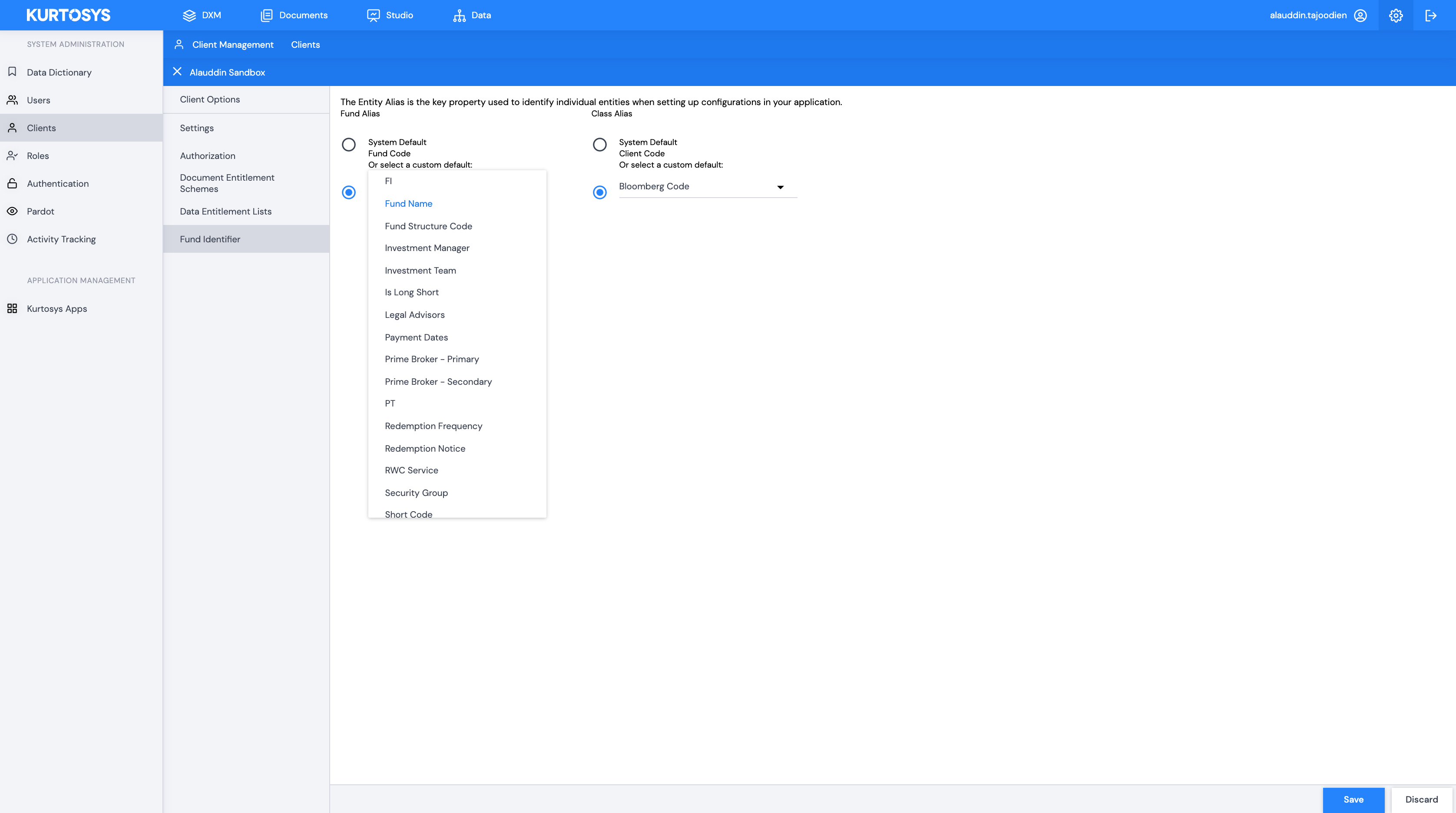
To set a Custom Share class Identifier, click on the Or select a custom default field under Class Alias. Choose an option from the dropdown menu.
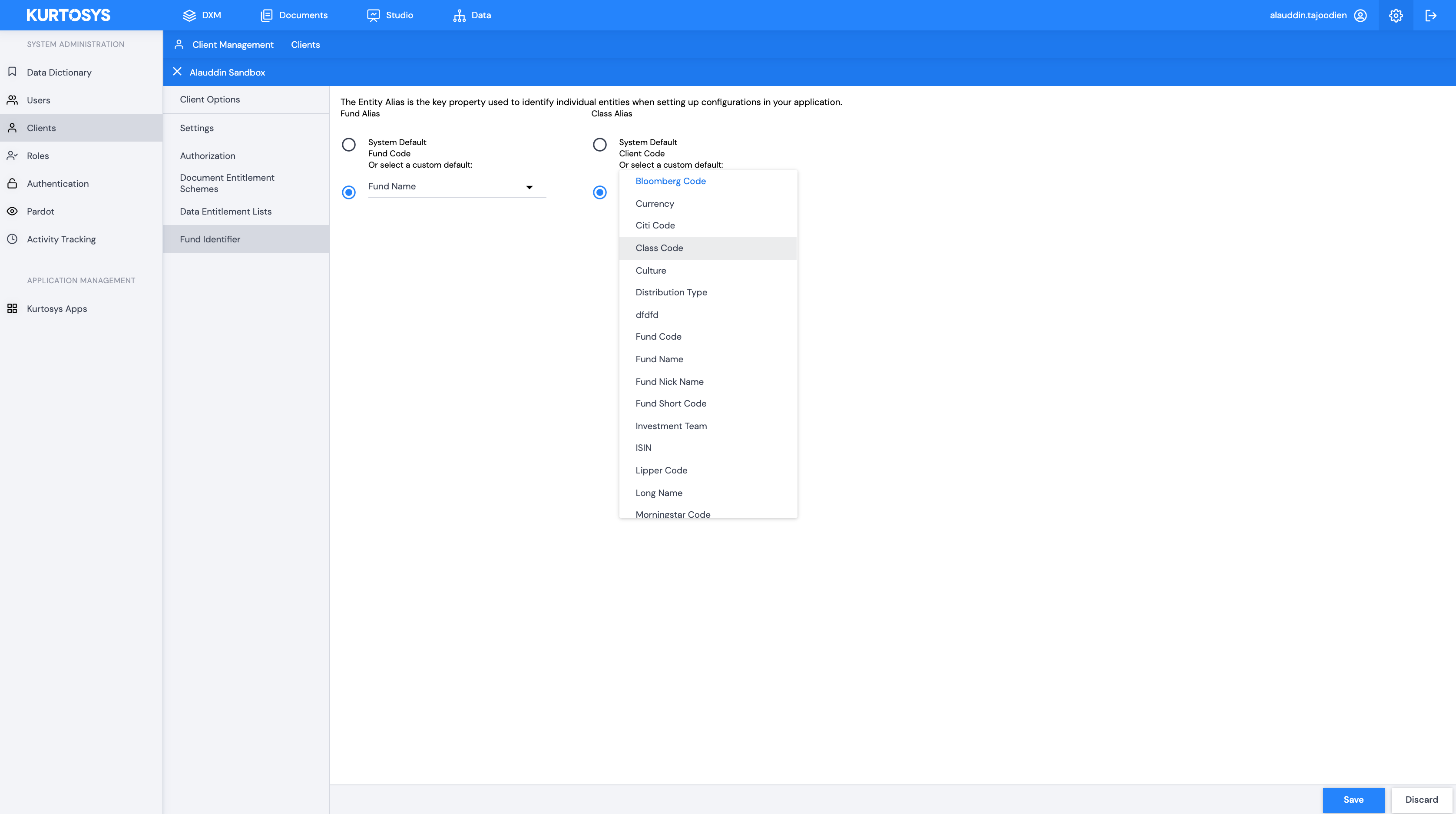
Click Save.
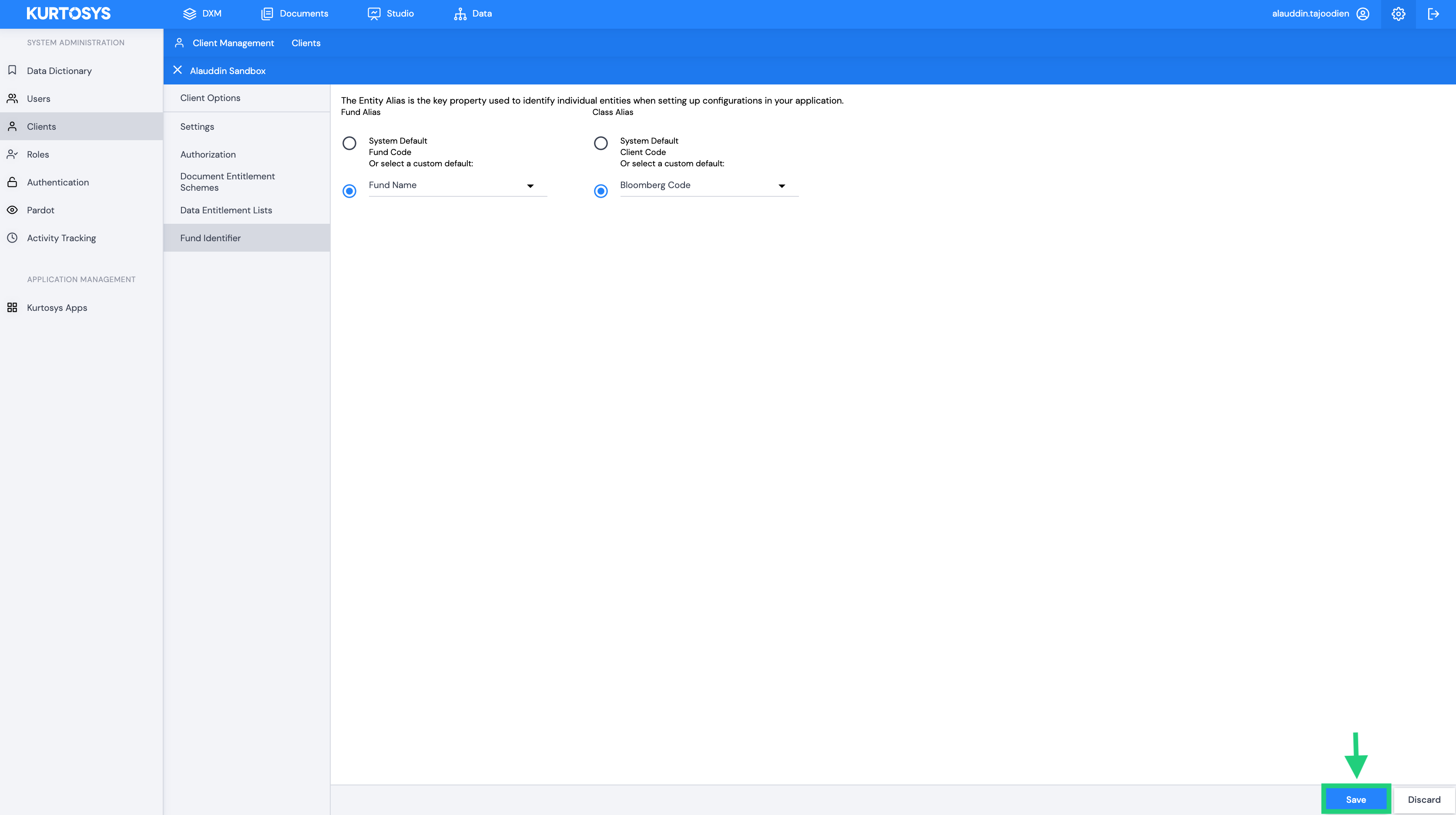
You will now be able to search by the Custom Fund and Share class Identifiers when setting up new Disclaimers, Commentaries or Segmentation Lists.
