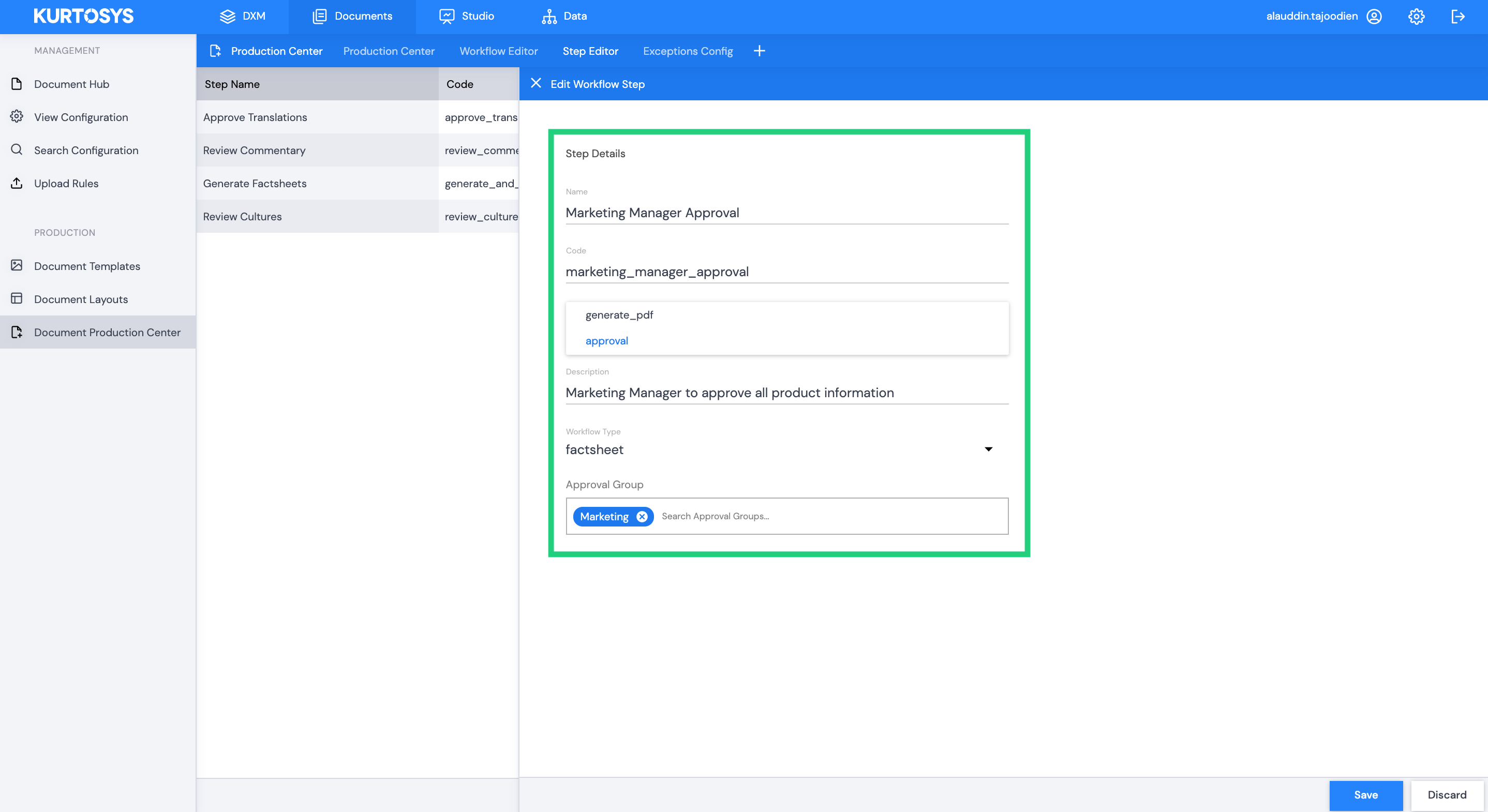A Workflow step is created by a user in Documents | Document Production Centre | Step Editor. A collection of steps creates a Workflow. There are two types of steps, namely ‘generate_pdf’ and ‘approval’. The former collates the most recent data from Data to generate factsheets in pdf form, the latter requires authorized users to approve various components of the factsheet before it is ready for download and distribution.
To create a new Workflow Step click the Step Editor tab in the Production Centre so that you are activating the correct tool.
Click + to create a new step.
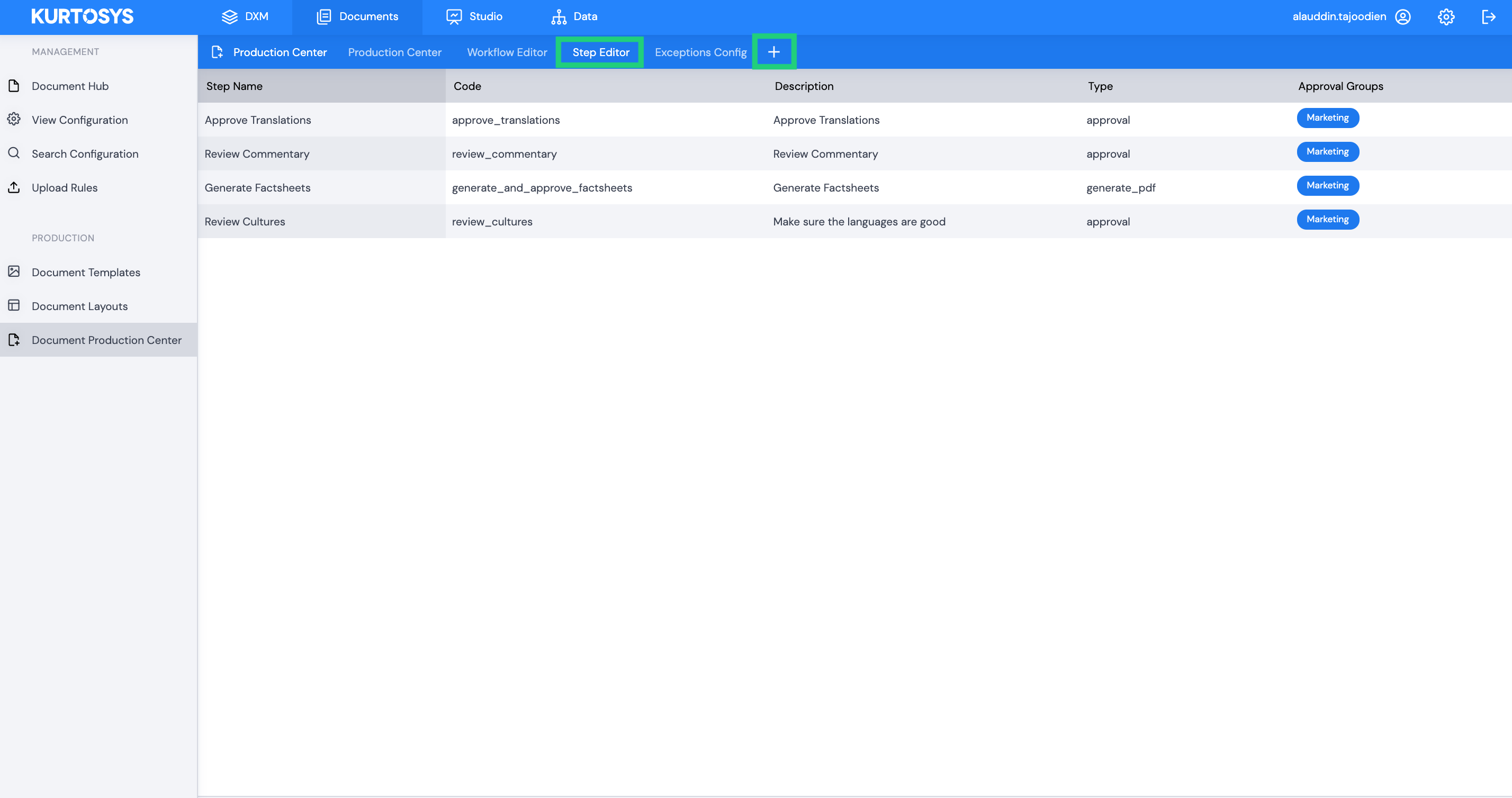
The Edit Workflow Step panel will slide out from the right. Fill in the form to create your new step.
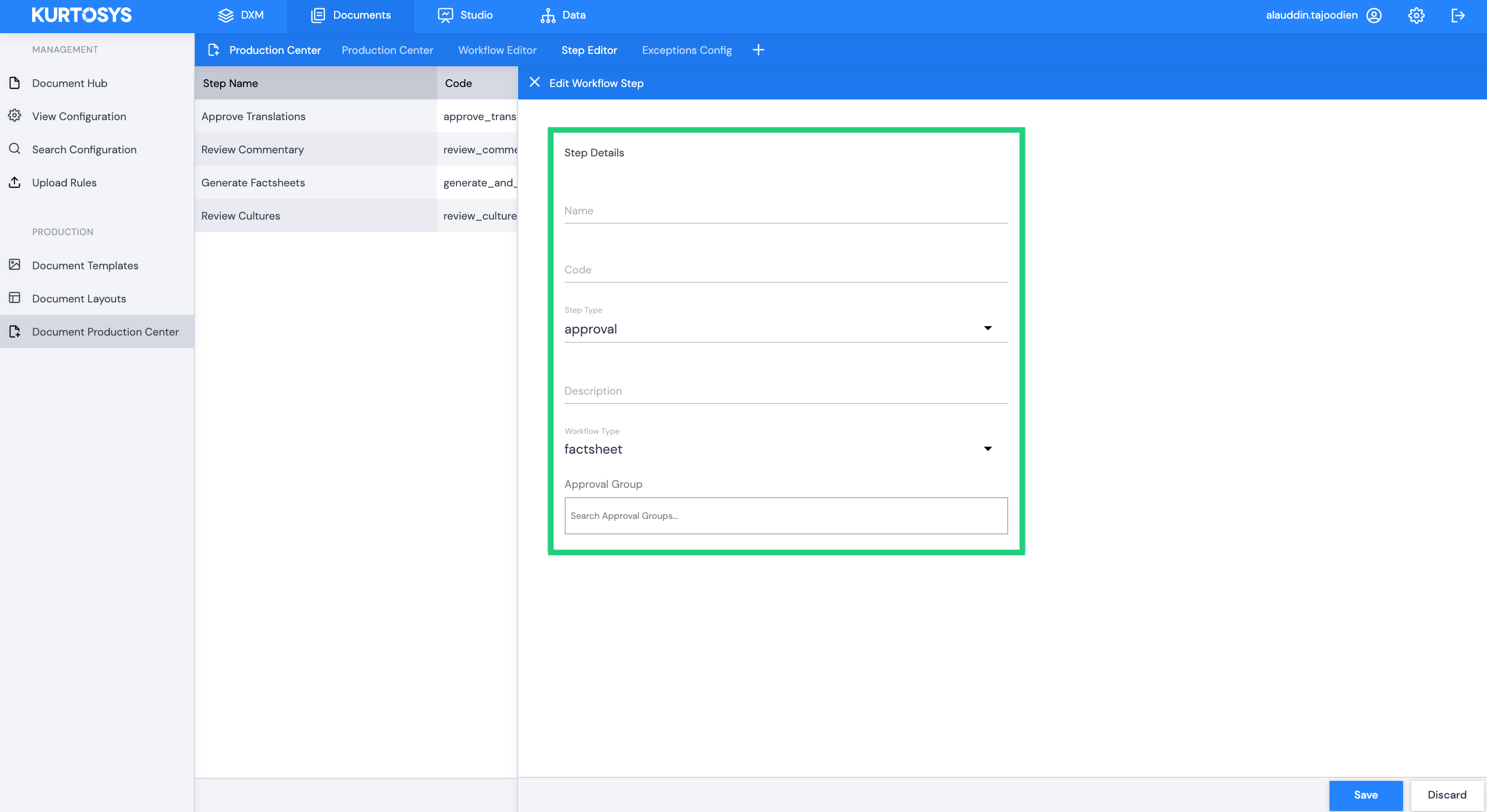
Name – this is the label used within Kurtosys to identify the step on screen.
Code – this is the system name given to the step so that it is usable as a label in the code. Code should always be written in lower, snake case e.g. step_code_name or step-code-name-example.
Step Type – Refers to the type of step. This is a dropdown menu comprising of three options:
- generate_pdf– this step will trigger the generation of the final factsheet pdf
- approval – this step requires approval only from the users indicated under ‘Approval Groups’ on the form.
Description – allows the user to give more detail about the step according to their unique business needs.
Workflow type – is a simple label describing the type of document that will be produced. There are three options to choose from:
- Factsheet
- Data
- Kiid
Approval Groups – select which group/s of users are responsible for checking the integrity of this step. Only the users with the selected role will be able to approve and complete this step. Approval Groups are created under Data | Approval Groups.
Click Save to finish.