Users
Users are the individuals who will be logging into either the Kurtosys App or the Document Portal to access applications, information or documentation.
Regenerating Registration Emails
If a new User does not respond to an invite email within 24 hours.
Use the Settings cog to access the System Administration tools.
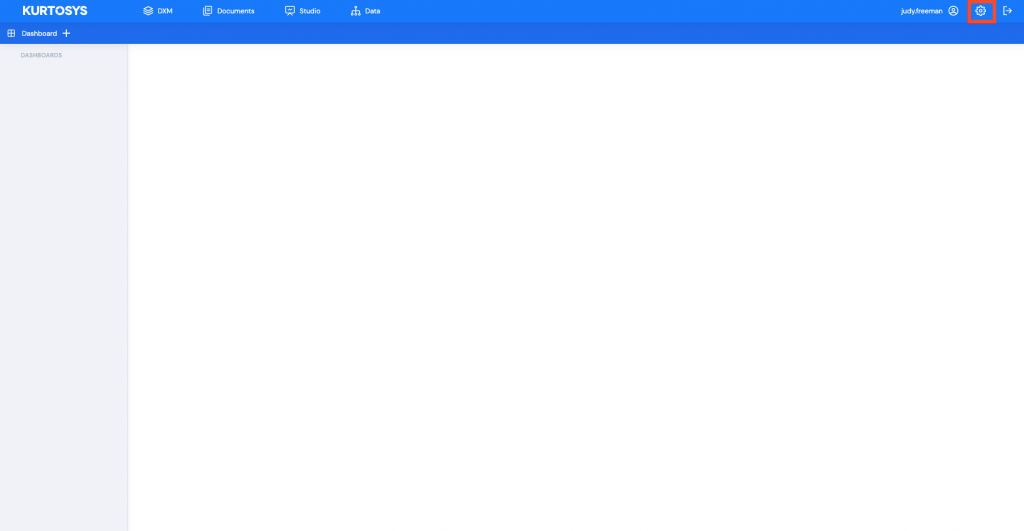
- Click Users in the navigation pane to access all existing Users. This will open the Users information screen. Any existing Users will be listed in the table along with their login details.
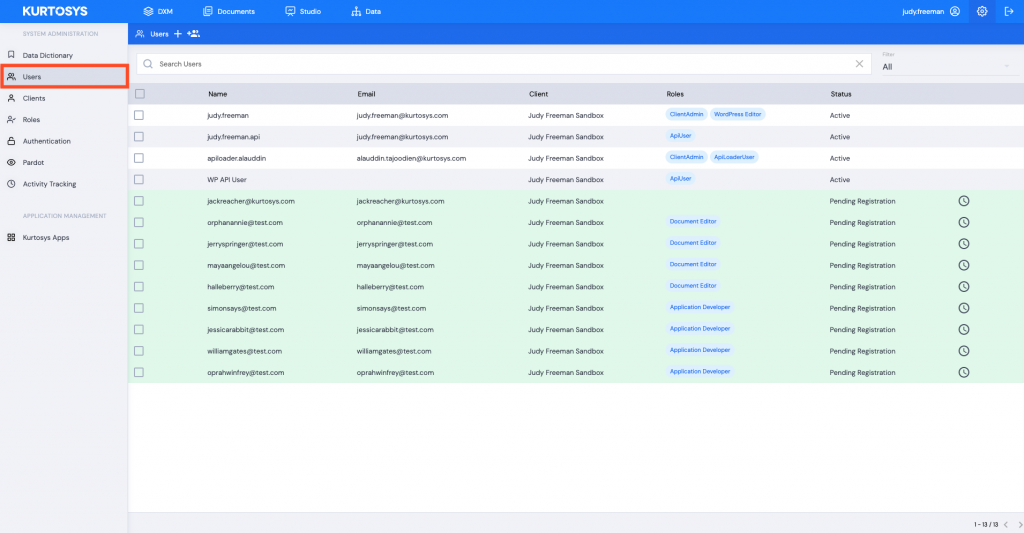
Users who have not yet responded to their Registration emails to complete the registration process have a Pending Registration status.
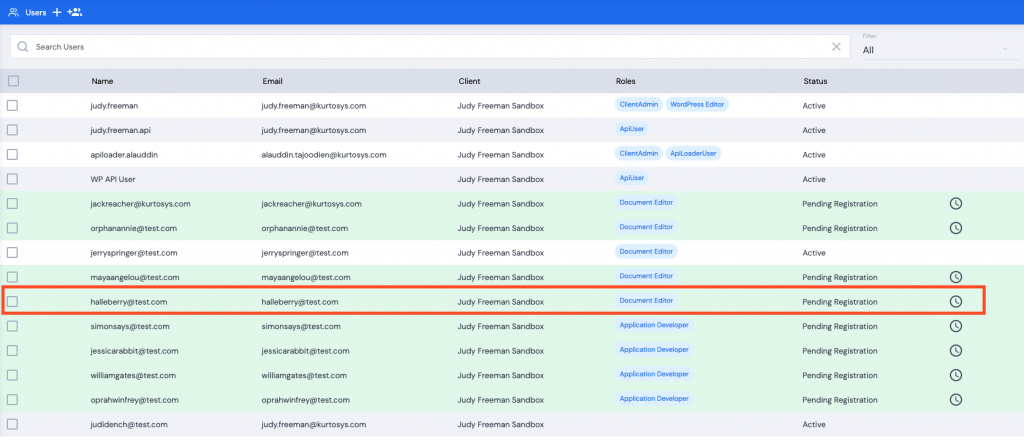
- Click the Username of the person who needs a new Registration Email.
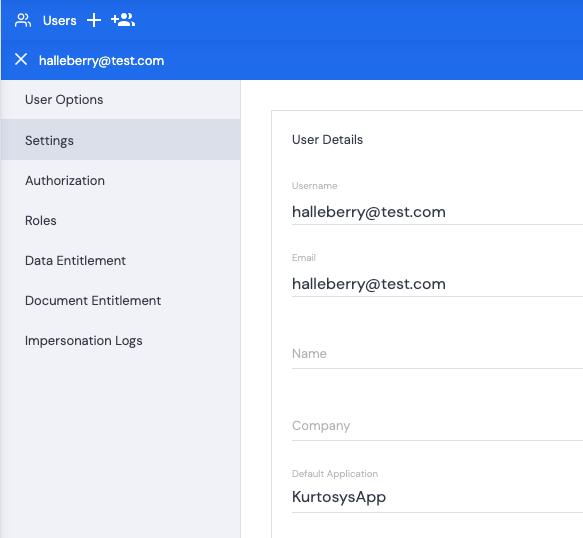
- Click Authorization in the User Options side panel to send a Resend Registration email.
Note: only a User whose status is “Pending Registration” will have this option available.
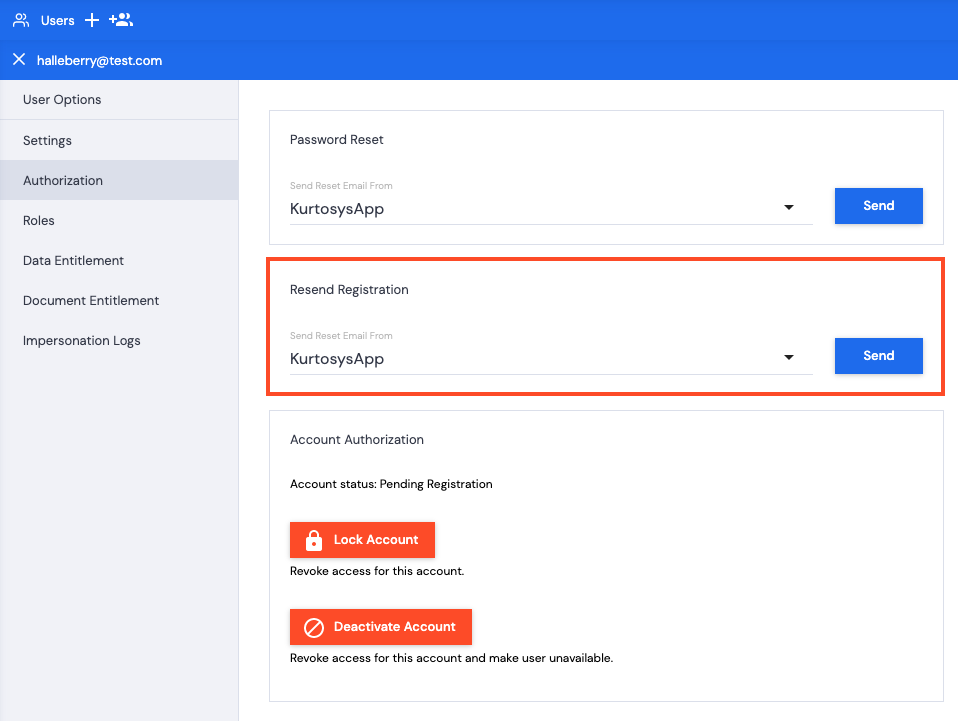
- Select KurtosysApp for a Kurtosys-branded email or select an alternative app from the dropdown menu to choose a different app’s branded email. All apps the user has access to will be available to select from the dropdown menu.
- Click Send. A green successful task pop up bar will appear across the bottom of the screen.
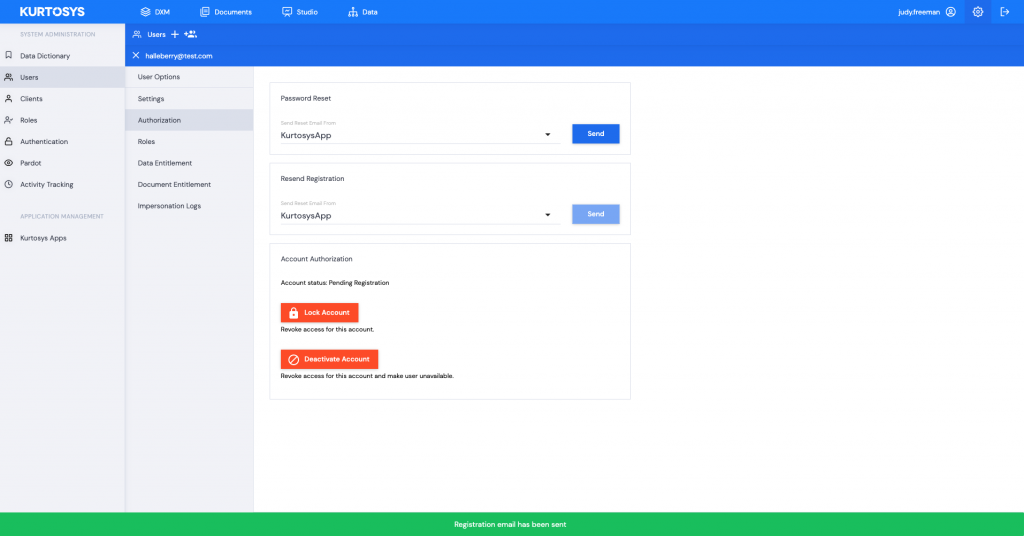
Note: A user can use the Forgot Password button if they do not respond to the Registration Email timeously. See Forgot Password.
See also Adding Bulk Users, Adding a Role, Resetting a Password and Assigning a Role or Giving Application Access to a User.
