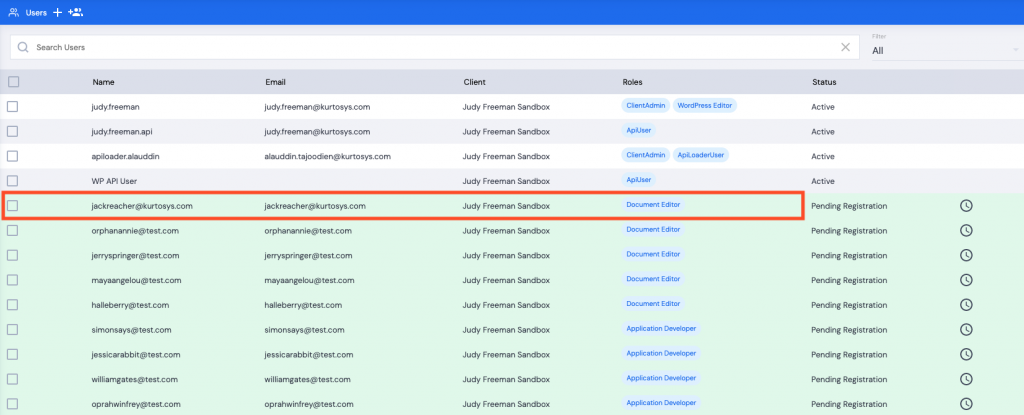Users are the individuals who will be logging into either the Kurtosys App or the Document Portal to access applications, information or documentation.
In order for a User to access functionality and products within the Kurtosys app, they will need to have at least one Role assigned.
In order for Portal-type users to be able to view information and their profiles, they will require Application Access.
Table of Contents
Starting off
Use the Settings cog to access the System Administration tools.
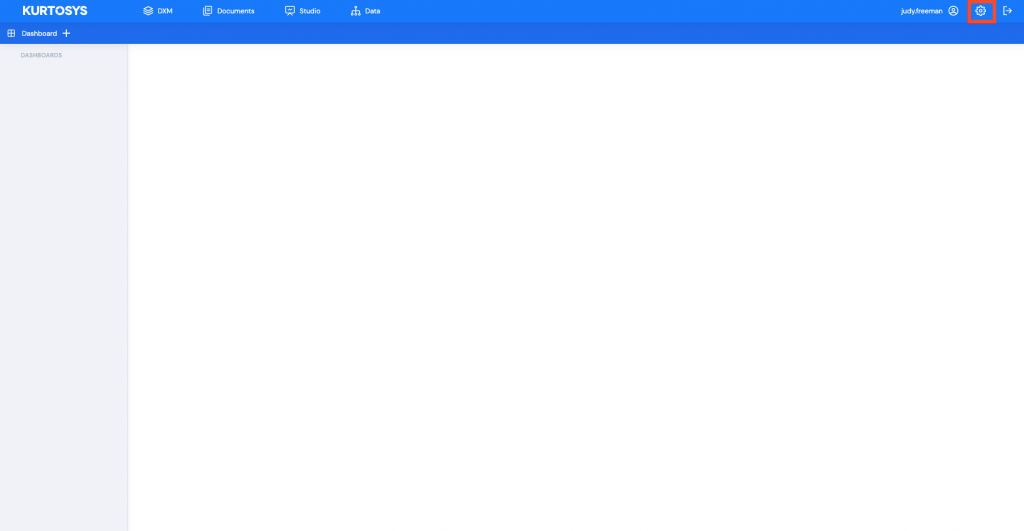
Assigning Application Access
- Click Users in the navigation pane to access all existing Users. This will open the Users information screen. Any existing Users will be listed in the table along with their login details; Name, Email, Client (the Organization), the Roles that have been assigned to them and their Status (Active or Inactive).
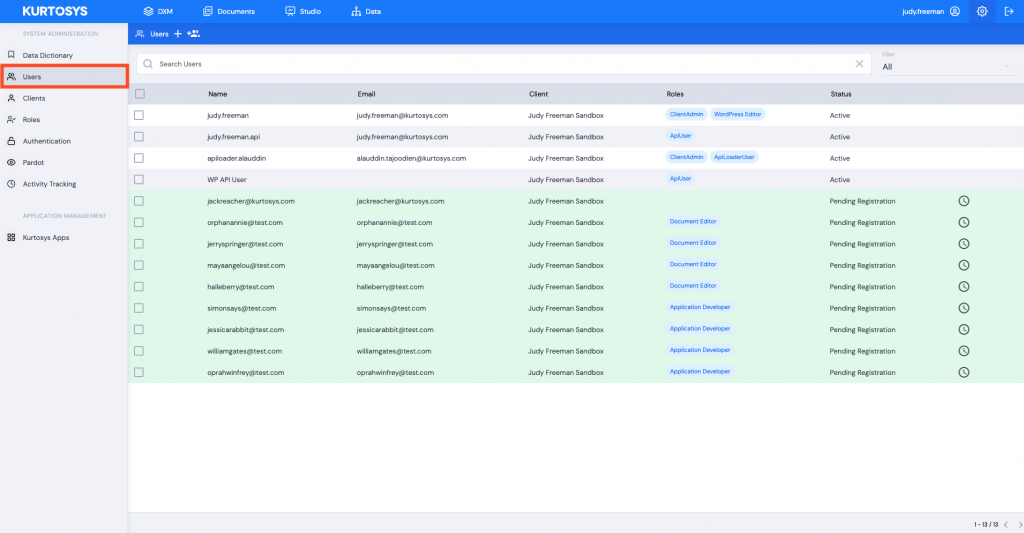
- Click the Username which you are adding a Role or assigning Application access to. Click the Settings tab then select which Applications the user should have access to.
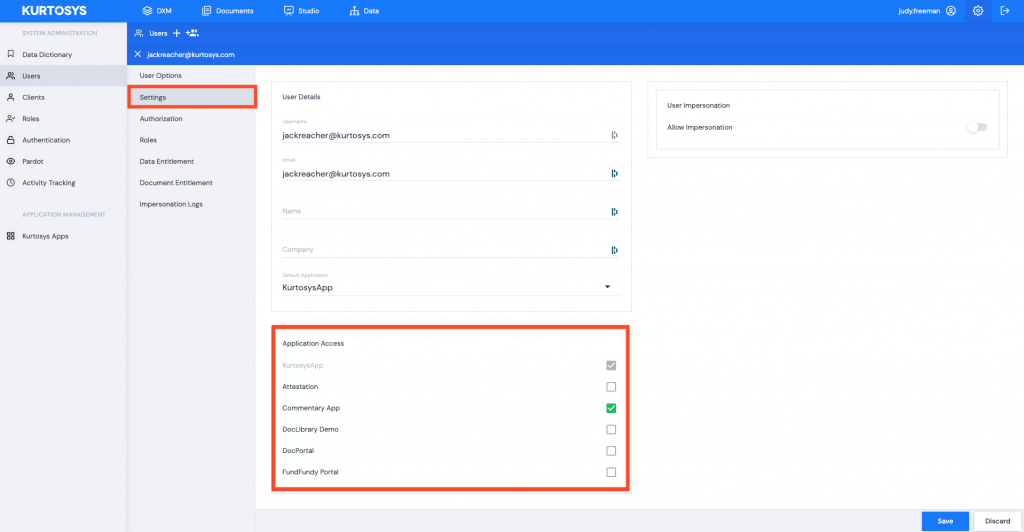
Assigning a Role
- By following on from Step 1 & 2 above, click Roles in the User Options side panel to assign a Role to the User. If you do not know which Role to assign to the user, read up about how Roles are added.
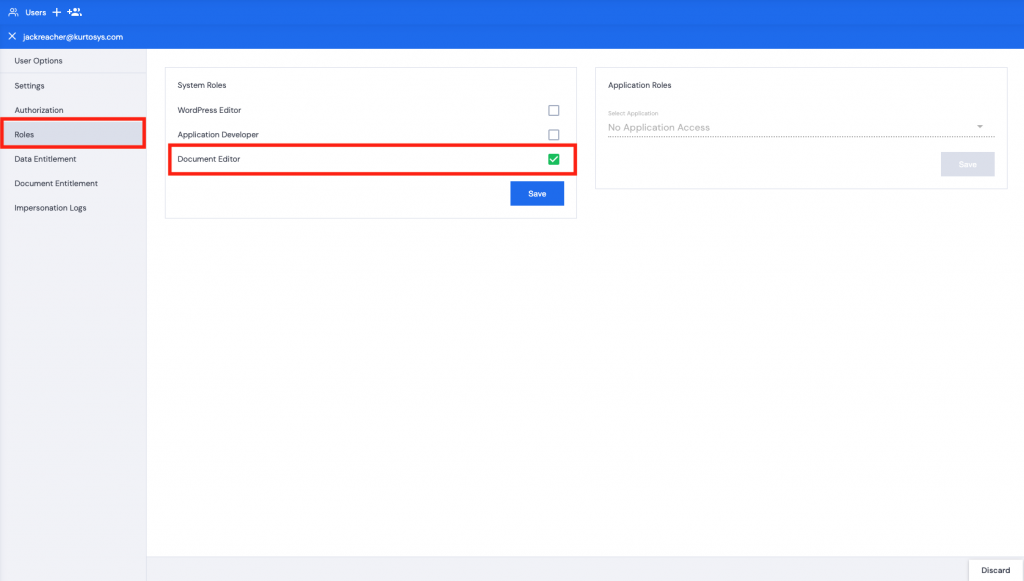
- Click Save. A green successful task pop up bar will appear across the bottom of the screen.
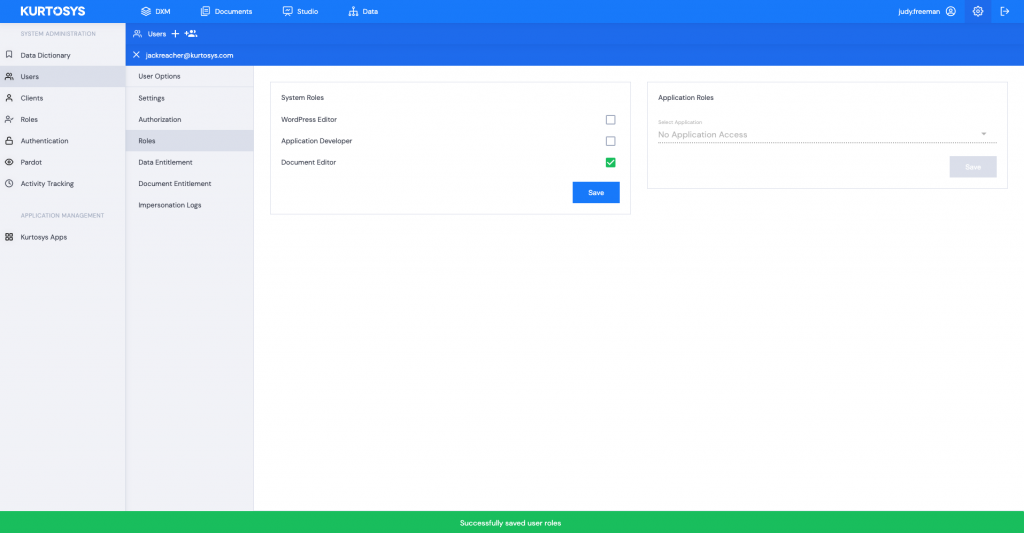
- Click the X next to the Username to go back to the main Users list. You will see the Role has been added to that User’s details.